Google adds biometric verification to Play Store to keep your in-store wallet safe
All purchases will require your fingerprint or facial scan

Sign up for breaking news, reviews, opinion, top tech deals, and more.
You are now subscribed
Your newsletter sign-up was successful
Google has been emailing Android users about an update to the Play Store allowing you to enable biometric verification for purchases. We got the message over the weekend buried in our inbox. It states users can set fingerprint or facial recognition on the digital storefront as long as they have a mobile device that supports the technology. Once set up, “you’ll be asked to verify it’s you with biometrics” every time you buy something on the platform.
We can confirm the update is live as it appeared on our phone. To turn it on, open the Play Store app then tap Settings near the bottom. Expand Purchase Verification and toggle the switch to activate Biometric Verification. The storefront will then ask you to type in your password to confirm the setting change.
It’s important to mention that the final step will change within the coming weeks. According to the email, Google will let users use biometrics instead of requiring them to enter their account password.
The purpose of this feature is to seemingly provide an extra layer of safety to protect yourself against unauthorized transactions in case your phone is ever compromised. You don’t have to use a password anymore, although you will always have the option.
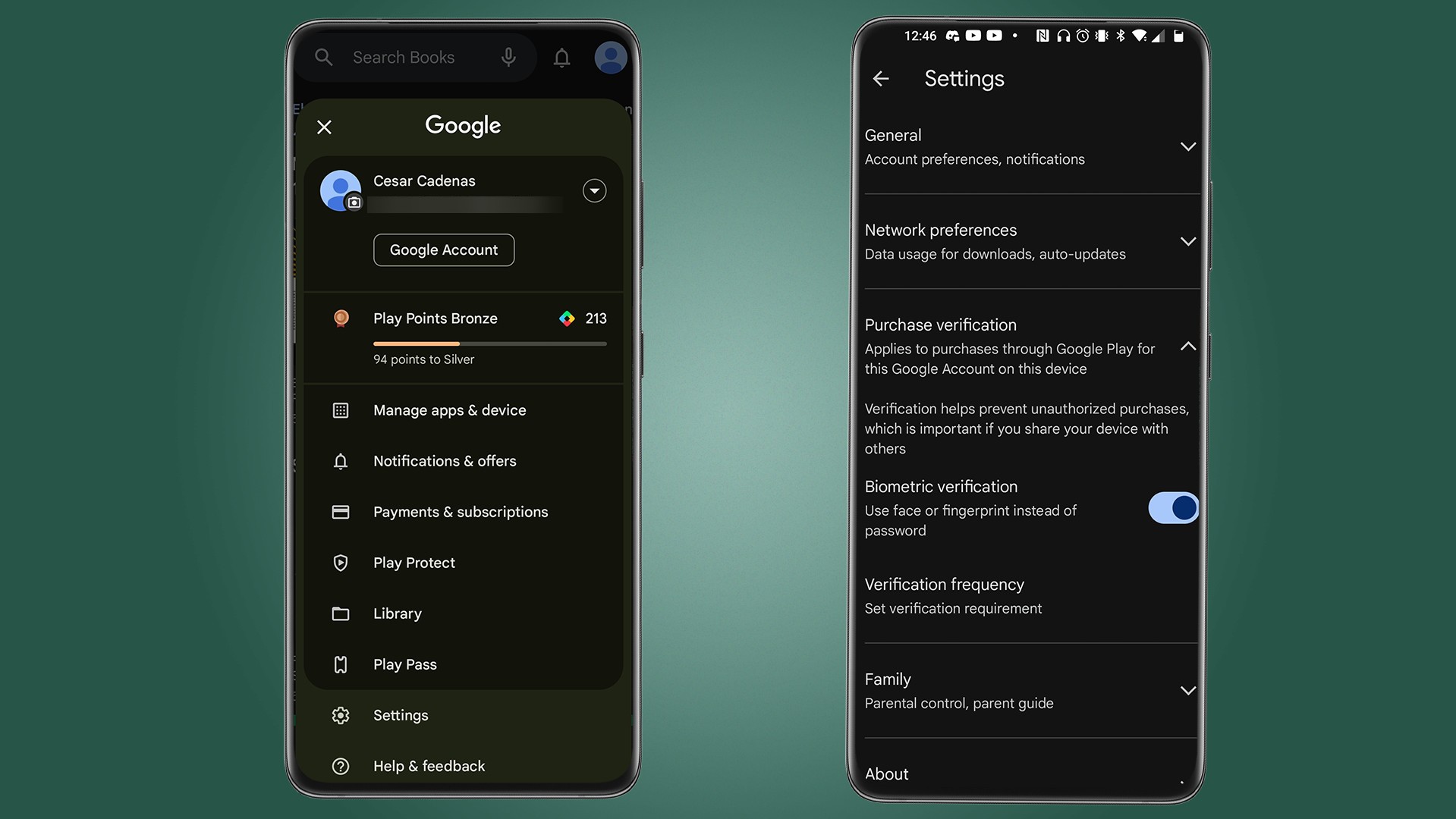
Minor, yet important detrails
There are a few minor details you should know regarding the feature.
At a glance, it seems the biometric verification will primarily live on the Play Store. We attempted to purchase an ebook and were met with a fingerprint reader to authenticate our identity before checkout. Then we discovered the security feature will appear on third-party apps, but its presence on them varies.
We purchased items for the game Arknights on our Android phone to see if a biometric verification reader popped up. It didn’t. The checkout went through without any hindrance. However, when we signed up for a three-month trial on Amazon Music, a Play Store message showed up asking if we would like to enable biometrics for future purchases.
Sign up for breaking news, reviews, opinion, top tech deals, and more.
This leads us to believe that some apps will support the new verification method while others won’t. It may depend on whether or not a developer decides to support the security fixture on their product.
Do note this has been our personal experience with the tool. It may operate differently for you. Google didn’t provide much information in their email or Play Store Help page. Of course, we reached out to the tech giant for clarification and will update the story if we learn anything new.
If you're looking for a great new app to download, be sure to check out the best 10 Android apps of 2023 according to Google.
You might also like

Cesar Cadenas has been writing about the tech industry for several years now specializing in consumer electronics, entertainment devices, Windows, and the gaming industry. But he’s also passionate about smartphones, GPUs, and cybersecurity.