Your Facebook account just got even more secure – and it could make phishing a thing of the past
Facebook is finally getting full passkey support

- Facebook will soon roll out passkeys for Facebook on mobile devices
- Passkeys offer greater security and easier login than passwords
- Passkeys for Messenger will also soon be available
Meta has introduced passkey support for Facebook on mobile devices which will significantly decrease the chance of someone hacking into your account.
Rather than using a clumsy and easily guessed password to log in, you can now use a fingerprint, face or PIN to verify that you are logging in to your account.
Better still, passkeys are often faster to use than passwords, meaning your whole Facebook experience should be even easier.
Get Keeper's Personal Password Manager plan for just $1.67/month
Keeper is a password manager with top-notch security. It's fast, full-featured, and offers a robust web interface. The Personal Plan gets you unlimited password storage across all your devices, auto-login & autofill to save time, secure password sharing with trusted contacts, biometric login & 2FA for added security.
Facebook gets passkeys
Passkeys for Facebook on iOS and Android mobile devices “will soon be available”, Meta said, with passkeys for Messenger also due to be released in the “coming months.”
Passkeys are a much more resilient alternative to passwords and one-time-codes as they cannot be stolen and are much less susceptible to malicious sites looking to steal your login details, such as typo-squatting domains. They can also be a good alternative to using a password manager that requires constant back-and-forth between apps in order to enter your password.
Your passkey is stored locally on your device, meaning Meta doesn’t have access to it. One unfortunate downside of passkeys is that if you lose your mobile device that stores your passkey, it can be a bit of a hassle getting back into your account and setting up a new passkey.
Meta also announced passkeys will also be used to verify payments through Meta Pay, and will soon also be used to protect your encrypted message backups once Passkeys for Messenger arrive.
Sign up to the TechRadar Pro newsletter to get all the top news, opinion, features and guidance your business needs to succeed!
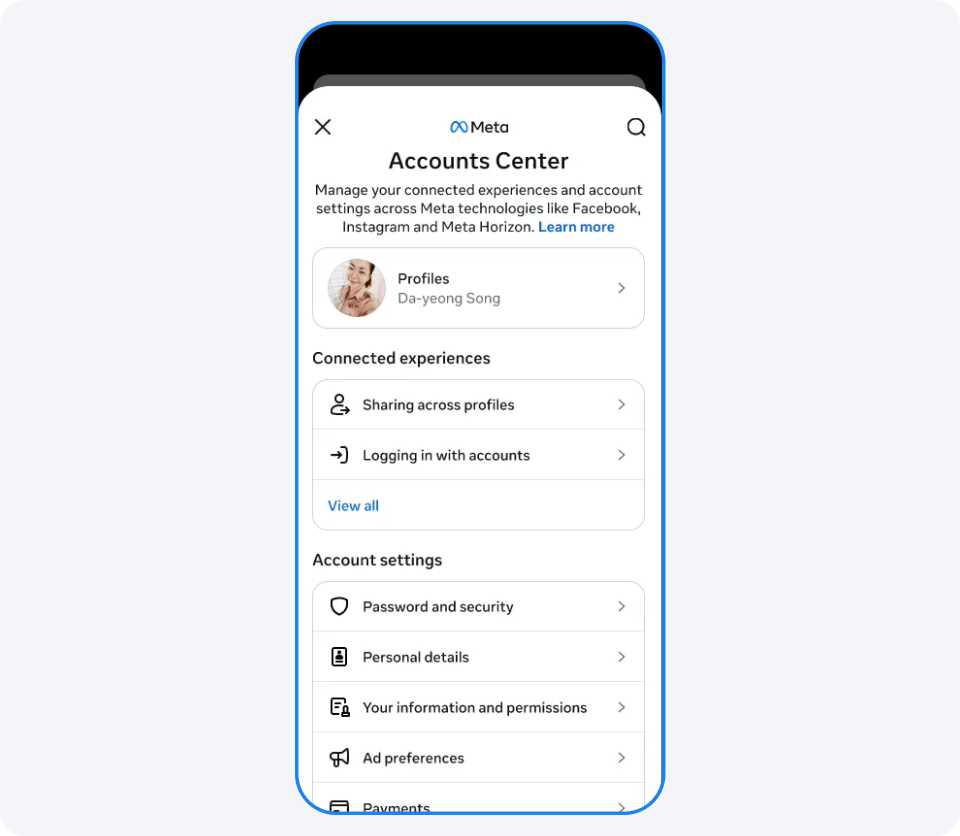
To set up a passkey, head to the Settings menu on the Facebook app, and then click on Accounts Center → Password and security → Passkey. If passkeys are available, Facebook may even prompt you to set one up the next time you log in.
You might also like

Benedict has been with TechRadar Pro for over two years, and has specialized in writing about cybersecurity, threat intelligence, and B2B security solutions. His coverage explores the critical areas of national security, including state-sponsored threat actors, APT groups, critical infrastructure, and social engineering.
Benedict holds an MA (Distinction) in Security, Intelligence, and Diplomacy from the Centre for Security and Intelligence Studies at the University of Buckingham, providing him with a strong academic foundation for his reporting on geopolitics, threat intelligence, and cyber-warfare.
Prior to his postgraduate studies, Benedict earned a BA in Politics with Journalism, providing him with the skills to translate complex political and security issues into comprehensible copy.
You must confirm your public display name before commenting
Please logout and then login again, you will then be prompted to enter your display name.
