
Sign up for breaking news, reviews, opinion, top tech deals, and more.
You are now subscribed
Your newsletter sign-up was successful
The best CD rippers still have their place in our lives, despite it being 2024. While music streaming services like Apple Music and Spotify have taken over the world with their extensive track libraries and hard-to-find titles, they don't always have everything.
More than once, I've searched for albums or tracks on a streaming service and not found them - leaving me wishing I hadn't traded in so much of my CD collection. If you still have a CD collection, it's worth using a CD ripper to digitize your physical discs to listen to "rarer" albums not available on streaming services. Not only does this help preserve your CDs (in case of a scratch), but it also means you can easily access the music you love from your computer.
The best CD rippers can extract tracks from your physical collection and create a digital library. These offer a great deal of control over the ripping process, with options like automatically grabbing track data from the internet to save you from manually adding file names and allowing you to choose file formats, from the ever-popular MP3 to the lossless FLAC.
We've tested a range of CD rippers and have collated our top recommendations right here. Our top pick is Exact Audio Copy, a free CD ripper that's perfect for those wanting a 1:1 rip, complete with track names and album artwork - but there's one other option to consider, too.
A word of caution: the legality of CD rippers varies around the world. In some countries, there's no issue with creating copies of discs you own, while in others, it's not permitted. Check, and proceed with caution!
Are CD rippers legal?
Why you can trust TechRadar
Although every Windows PC includes software for backing up discs, using CD rippers isn't legal everywhere. For example, in 2014, UK copyright law was changed to legalize personal backups, but that decision was overturned by the High Court in 2015. Make sure you check out intellectual property law in your country before you start ripping.

1. Exact Audio Copy
Usually, we’re spoilt for choice when it comes to software, with dozens of programs approaching the same task from different angles. When it comes to CD rippers, however, there are only two programs we recommend – one free and one premium (but still reasonably priced).
Exact Audio Copy is the free option, and it's so good that many audiophiles prefer it to paid-for CD rippers. It takes a while to set up, so we've put together a full guide to get you started.
EAC employs a technology called AccurateRip, which uses data from users around the world to detect whether your rips are free from errors. No CD or DVD drive is perfect, and many insert periods of silence into audio tracks where errors occur, so this verification is essential for making 1:1 copies of your discs.
EAC can also find metadata for your music from four different sources (complete with album art), rename files automatically, and normalize audio as it's processed. If you have the time to invest, you couldn't wish for more in a CD ripper.
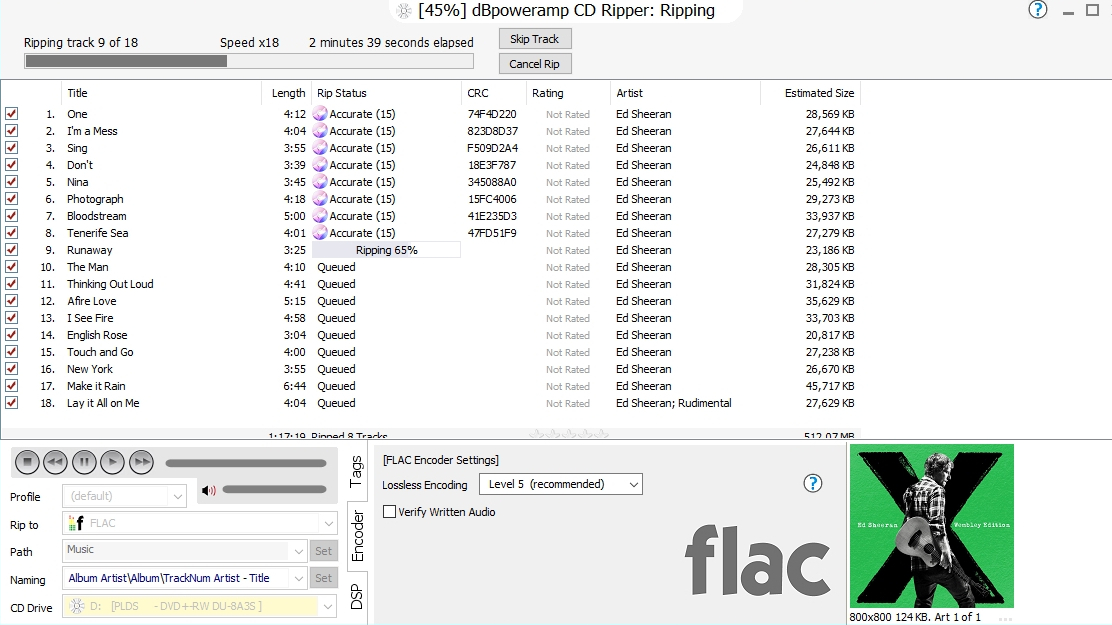
2. dbPowerAmp
dBpoweramp is a premium CD ripper, but you can try it free for 21 days to make sure it's the tool for you before buying. You can't buy the CD ripper by itself; you must purchase the dBpoweramp Music Converter & CD Ripper bundle, which includes an audio converter. For personal, single-license use, this bundle costs $48/£37/AU$48.
dBpoweramp's main advantage over Exact Audio Copy is its clear interface, which helps simplify the process of ripping your discs. Otherwise, it’s very similar; it uses the same AccurateRip technology to ensure your files are as close as possible to the original CD, scanning and re-scanning for errors - comparing the results with data from other users.
dBpoweramp uses all your CPU cores simultaneously for the fastest possible encoding and can encode to multiple formats at once, saving you the effort of converting files for playback on other devices.
dBpoweramp also includes an audio converter, with batch support for encoding files en masse – very useful if you need copies in a different format for a new device or your everyday playback files have become lost or damaged.
Sign up for breaking news, reviews, opinion, top tech deals, and more.

Cat is TechRadar's Homes Editor specializing in kitchen appliances and smart home technology. She's been a tech journalist for 15 years, having worked on print magazines including PC Plus and PC Format, and is a Speciality Coffee Association (SCA) certified barista. Whether you want to invest in some smart lights or pick up a new espresso machine, she's the right person to help.
- Vic HoodFreelance writer