TechRadar Verdict
Despite a few flaws, the Acer Switch 5 combines portability and performance in one sultry package, making it a budget-friendly alternative to a Surface Pro.
Pros
- +
Competitively priced
- +
Good performance
- +
Excellent for basic drawing
Cons
- -
Cumbersome hinge
- -
Weak display brightness
- -
Weak speakers
Why you can trust TechRadar
While the Microsoft Surface Pro is a lovely piece of kit, the Acer Switch 5 is a remarkable alternative that won’t hit your wallet quite as hard. You get the same degree of portability and specifications, though there a few compromises you’ll have to put up with.
It’s a device that’s perfect for college students who need to take quick notes in class, or for designers that need to quick sketch or annotate things during meetings. For illustrators it’s a great sketchpad for quick ideas when inspiration hits, and for media hoarders it’s a comfortable size to prop up and enjoy some Netflix in bed or on the go.
Here is the Acer Switch 5 configuration sent to TechRadar for review:
CPU: 2.5GHz Intel Core i5-7200U (dual-core, 3MB cache, up to 3.1GHz)
Graphics: Intel HD Graphics 620
RAM: 8GB DDR3
Screen: 12-inch, QHD (2,160 x 1,440) IPS touchscreen
Storage: 256GB Intel PCIe SSD
Ports: 1 x USB 3.1 Type-A, 1 x USB 3.1 Type-C, audio, MicroSD
Connectivity: 802.11ac, Bluetooth
Camera: 3MP rear, 1MP front
Weight: 2.79 pounds (1.27 kg)
Size: 11.49 x 7.94 x 0.62 inches ( 29.2 x 20.18 x 1.59cm; W x D x H)
Pricing and availability
Pricing for our Acer Switch 5 review unit comes in at $799 or AED 3,999 (about £610, A$1,090). That’s not a bad deal, considering a same-spec Microsoft Surface Pro retails at $1,299 (about £990, A$1,770, AED 4,900), and that’s excluding the keyboard cover and Surface Pen.
Sadly, the Switch 5 doesn't come touting the latest Intel Coffee Lake processor. That said, the available Kaby Lake Refresh CPU options are no slouch and it helps to keep the price tag down. The Switch 5 is available now in most regions, with an Intel Core i7-7500U 512GB storage model also on offer for those that need the extra bit of space.



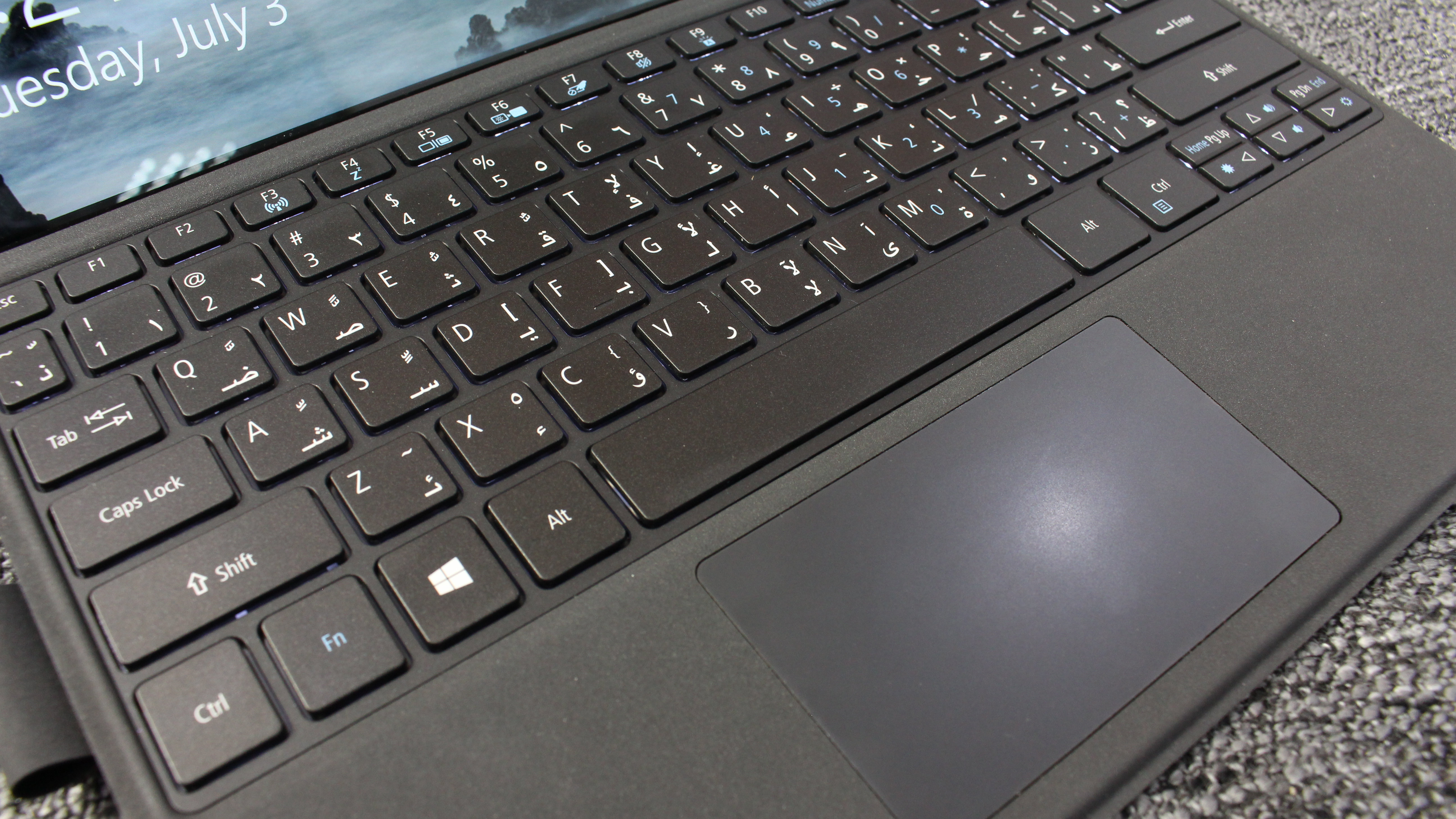

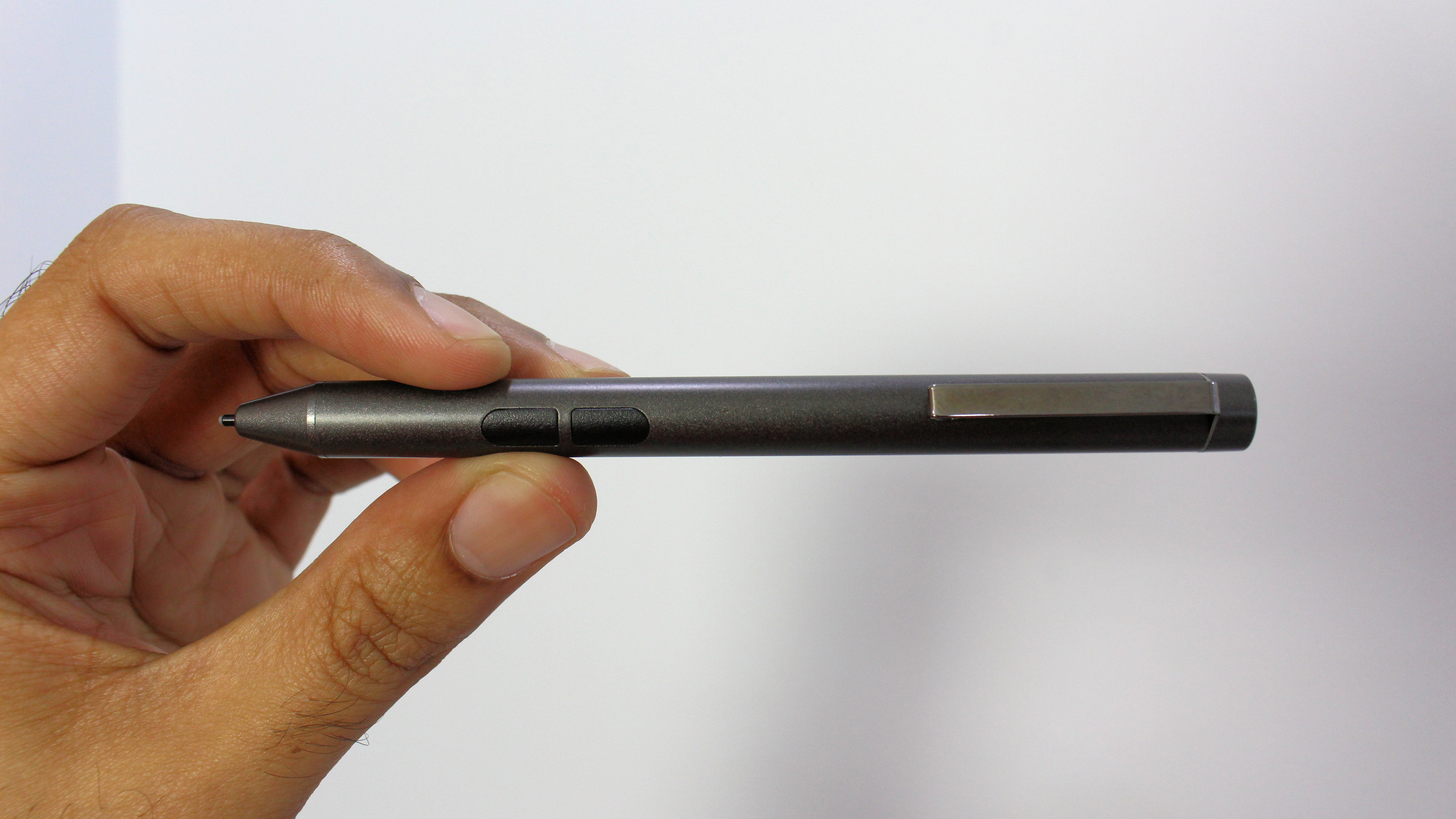

Design
The Switch 5 is a classy piece of kit, with a slight industrial look and feel to it. The dark grey aluminum casing is thankfully only prone to slight smudges, which are easy to wipe off. There’s a bit of a heft to the Switch 5 as well, with no visible flex to the screen or chassis. Oddly, there is a slight grooved in edge that runs around the perimeter of the device, but it seems to be more for a visual effect than anything else.
On the left side you’ve got the volume rocker as well as the power button with built-in fingerprint reader. It's generally quite quick to unlock the Switch 5 with Windows Hello and our registered fingerprint, which makes it easy to unlock the device for a presentation or quick meeting.
The right side sports the power connector, one USB 3.0 Type-A port, and a 1x USB 3.1 Type-C port, which should suffice for your basic connectivity needs. Right above the 1MP front camera at the very top is the microSD reader, which is a slightly odd place for it to be located, as we would have liked this to be on the sides of the device instead.
Sign up for breaking news, reviews, opinion, top tech deals, and more.

At the back there’s a 3MP camera should you need it, as well as the Switch 5’s kickstand. It’s designed to adjust automatically depending on your viewing angle, so if you push it too far back, you can just tilt the Switch 5 forward a little bit for a better viewing angle – a simple, one-handed operation. You can push the device all the way down to a 165-degree angle, which should suit pretty much most usage scenarios.
What we don’t particularly like about the kickstand is how difficult it is to pry away from the main body. The kickstand sits almost flush with the Switch 5’s body and there’s no easy groove to latch on to like on the Surface Pro, so you’ll be fumbling and lodging your fingernail in between the unforgiving metal pieces until it comes apart (the kickstand, not your fingernail).
It’s a serious design flaw on Acer’s part, and we’re hoping that future models introduce a much easier way to get the kickstand out. It also makes a loud snapping noise when you close it, so use caution when you’re doing so to avoid startling anyone near you.

What we did appreciate, however, is the fact that the Switch 5 comes with a snap-on keyboard that doubles as a screen cover. It’s well-spaced and backlit, making it great for typing on most stable surfaces. The fact that it’s included in the price you’re paying for the Switch 5 is certainly a huge plus point.
The keyboard attaches securely via magnets to the Switch 5's bottom edge, and there’s a second row of concealed magnets that attaches to the bottom bezel, thus tilting the keyboard at a slight angle for better typing. For moments when you don’t need the keyboard, you can simply detach it or fold it all the way back (where it will disable the keyboard) to use the Switch 5 in tablet mode.
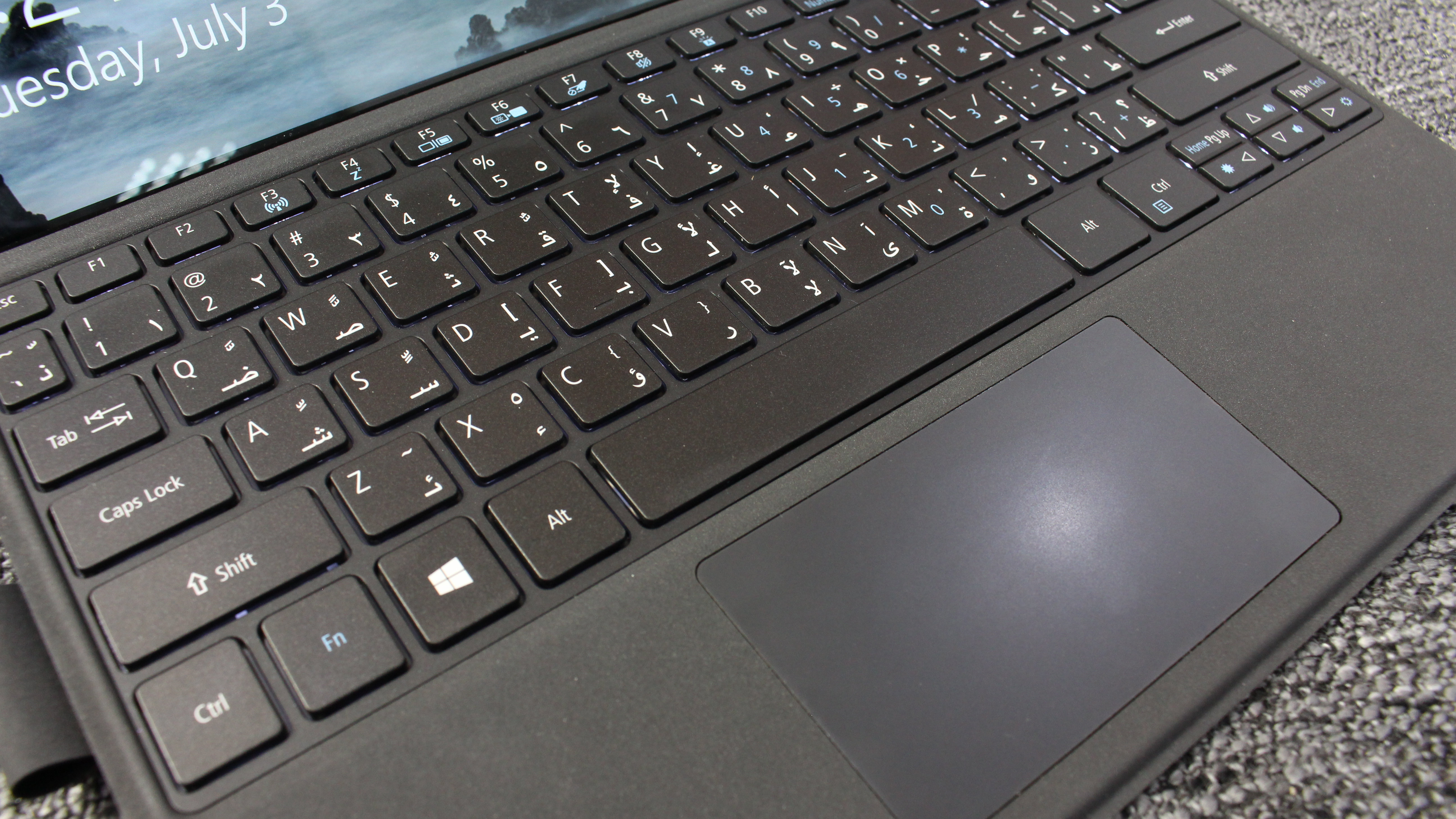
The trackpad can feel a little cramped at times, but manages to do its job effectively. We actually find ourselves using the touchscreen more than the trackpad at times, but again this will be down to whatever feels the most natural to you.

A former IT & Marketing Manager turned full time Editor, Nick enjoys reviewing PC components, 3D Printers, projectors, and anything shiny and expensive. He can also be found baking up a storm in the kitchen, which we are more than happy to encourage.
