12 Adobe CS4 shortcuts you never knew existed
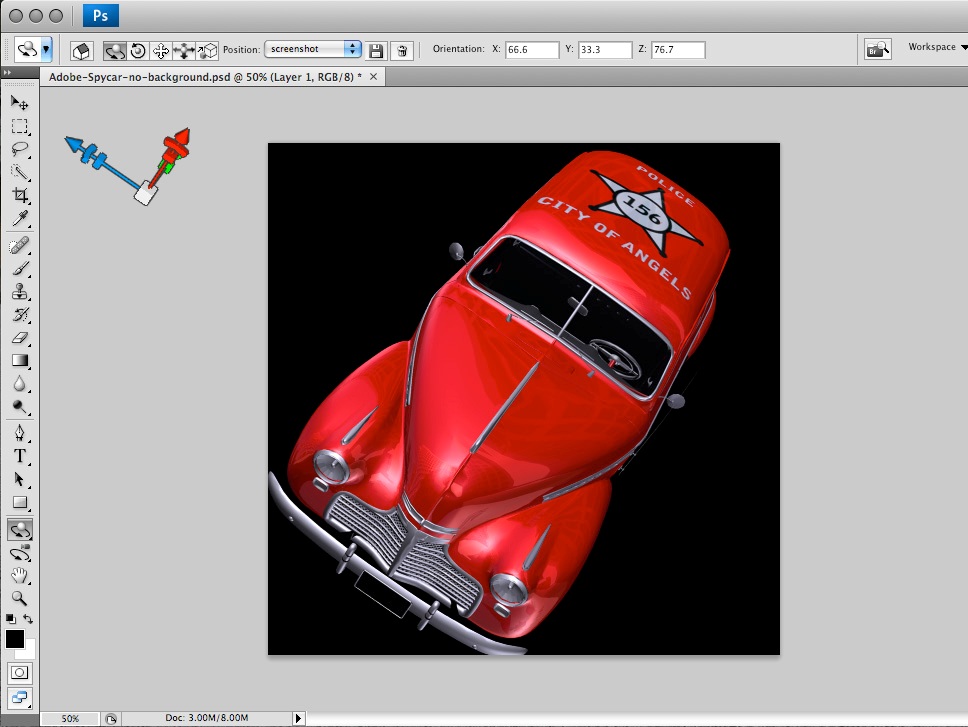
Adobe CS4 is full of new features designed to save you time – you just have to know how to use them.
With this in mind, Paul Burnett, Adobe's Senior Worldwide Evangelist, recently ran us though some key techniques for improving your workflow.
We've distilled these into some useful tips, so here are 12 time-saving CS4 shortcuts...
1. Crop images intelligently in Photoshop CS4
Several new time-saving tools have been introduced to Photoshop CS4. First up, the new Content Aware Scaling tool (Edit>Content Aware Scale) lets you resize an image without squashing or stretching important elements.
The tech identifies areas of importance and preserves them, applying most of the compression or stretching to slices of featureless detail instead. By masking areas you don't want to lose in a new channel, you can ensure their proportions are protected when scaling an image.
The tool also allows you to preserve skin tones (click the human icon in the top menu bar) and will automatically mask people in an image. It's a welcome addition for anyone needing to quickly crop an image to a certain dimension, while keeping the important parts inside the image.
2. Navigate Photoshop more efficiently
The addition of the Masks and Adjustment panel is a crucial time saver. It offers a centralised panel from where to perform non-destructive corrections (to things such as Curves and Levels) without navigating through separate dialog boxes.
Sign up for breaking news, reviews, opinion, top tech deals, and more.
3. Master the improved Camera Raw
A key benefit of Camera Raw 5 is that all adjustments and refinements made are non-destructive. Images can be altered and processed as many times as you wish.
Thanks to the new Post Crop Vignetting sliders, you can create any custom crop dimensions, crop an image and still enhance the newly defined edges of the image. If the crop is redefined, the vignette will automatically adjust to the new size.
You can also apply an effect to multiple images by clicking the Synchronise button, saving it as a preset for future use.
Neutral density filters can be added during processing, courtesy of the new Graduated filter, while the Adjustments brush lets you Dodge and Burn selected areas and alter the settings using the sliders.
4. Manipulate 3D within Photoshop
Photoshop's 3D engine has also been completely rewritten. You can now import 3D objects to Photoshop to work on the layers, as well as export them – perhaps into After Effects to play with the camera angles.
5. Create and edit animations faster in Flash CS4
It's now far easier to edit an animated object in Flash, with the addition of the new object-orientated Timeline, and the drag-and-drop presets in the Motions panel.
Now you can directly apply the same animation to a series of new objects, or move it to a different place on the stage, without having to reposition an object on every keyframe.
Either choose a default preset from the Motions Presets panel (select the objects in the Timeline and click Apply to animate them all in one go) or save your own animations as presets for future use.
The new Motions Editor panel will then let you finely modify the animation.
6. Animate 2D objects in a 3D space using Flash
The new 3D transformation tools in Flash CS4 cut out any need to use ActionScript. Instead, the 3D Translation tool allows for extremely smooth object manipulation, while the 3D Rotate tool will locally or globally rotate an object.
As a result, After Effects projects with layers of 3D transformations can be imported and edited in Flash using the XFL file format.
7. Create more realistic animations in Flash
The new Bones and Bind tools introduce inverse kinematics. These additions let you sew unlinked objects together into one object with separate forms of movement, to create realistic-looking, chain-like animations.

Julia specialises in ecommerce at Future. For the last four years, she’s split her time between leading TechRadar’s crack team of deal editors - covering all the biggest sales of the year including Black Friday, Cyber Monday and Amazon Prime Day - and helping the audiences of Future’s consumer tech and lifestyle brands (TechRadar, Tom's Guide, T3, Marie Claire, Woman & Home and more) find the best products and services for their needs and budget.
A former editor of global design website Creative Bloq, she has over 15 years’ experience in online and print journalism, and was part of the team that launched TechRadar way back in the day. When she isn't reviewing mattresses (she’s tested more than she cares to remember), or sharing tips on how to save money in the latest sales, she can usually be found writing about anything from green energy to graphic design.