Is iTunes Match worth the money?

Looking after a big iTunes library can be a problem. We started ripping our CDs in the early days of the iPod when disk space was still at a premium, and as a result a good chunk of our library consists of poor quality, low bitrate MP3s.
It's enormous, too, and fear of losing the lot means we're constantly spending cash on ever larger hard disks. And then there's syncing. Oh, the syncing.
Maybe we're unusual, but our iTunes library is shared across a few devices. There's the iMac, of course, but we like to listen to the odd thing on our old MacBook Pro too. There's the iPhones - the 4 and the 3GS - and the iPad, and the Apple TV. Home Sharing helps, but we're still spending more time syncing music than we do actually listening to it.
iTunes Match solves all of that. It replaces your rubbish rips with shiny 256Kbps AACs, and if it doesn't recognise a track it automatically uploads your copy of it. It automatically syncs playlists and purchases between all your devices. And it saves on storage space by streaming music from iCloud. It sounds brilliant. Is it any good?
Data grumbles
The problem with anything cloud-based is that at home you have speedy cable or ADSL and the joys of Airport Extreme, but when you're out and about you're dependent on the UK's mobile data networks. And in our experience, they're usually rubbish.
So what happens when you try and use iTunes Match on a 3G connection? The short answer is that you wait. A lot. We tried iTunes Match in multiple locations - in the gym, in the garden, on the bus - on an iPhone 4 and the results weren't great, even when we had a strong 3G signal.
Clicking on a song that wasn't already on our iPhone meant waiting ten seconds or more for it to start playing, and switching from song to song killed the currently playing track long before the next one was ready to start. We also encountered playback problems with songs stopping, and starting, and stopping again.
Sign up for breaking news, reviews, opinion, top tech deals, and more.
3G mobile broadband should be up to the job - its top speed in our area is 7.2Mbps - but that figure only applies if you cover yourself in tinfoil and tie yourself to a mobile phone mast. Our mobile broadband struggles with small PDFs in email attachments, so it's not a huge surprise that it chokes on good-quality music files too.
Things are more successful on Wi-Fi. We tried iTunes match on our iPhone and on our Apple TV, and, in both cases, songs started instantly. You could use iTunes Match as an alternative to Home Sharing for your Apple TV, although we're not sure why you'd want to: after all, Home Sharing uses your home network, not the wider internet, so it's less likely to suffer from connection problems.
When it comes to streaming, then, iTunes Match is great on Wi-Fi and less great on 3G. Apple knows this, we think, because 3G's off by default: to enable it you need to go to Settings > Store > Use Cellular Data > On.
It's also worth mentioning that you should disable 3G if you're off on holiday. If you don't, the data roaming charges could ruin you.
Backups and better
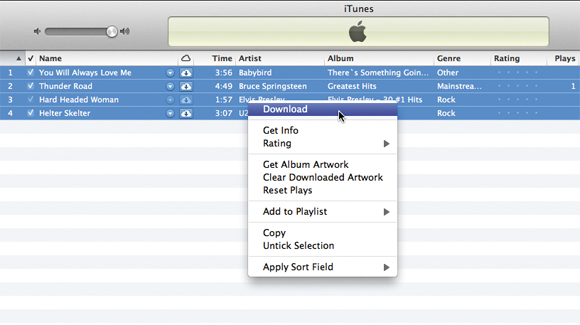
There's much more to iTunes Match than mobile music: it's an excellent backup service, and it's an exceptionally easy way to upgrade your iTunes library too. That's not bad for £21.99 per year.
There are several benefits to backing up your iTunes library. The first is that the alternative of re-ripping years of CDs is horrible, and the second is that it saves you from having to buy an external hard disk or go through the process of burning CDs or DVDs.
That said, we'd advise making a backup of your music before signing up for the service. Better safe than sorry.
The icing on the cake is that you can also use iTunes Match to improve the quality of your library. Provided you've ripped tracks at 128Kbps or higher and iTunes Match recognises them, you can replace the existing copies with a new AAC file converted at 256Kbps. In our case, that meant updating 6,400 songs.
There are a couple of conditions. You can only upgrade music, not other kinds of audio content, and you're limited to 25,000 songs plus iTunes purchases - they don't count towards the total number of tracks. There isn't a one-button "Upgrade my music" option, but the upgrade process is still simple.
Once you've signed up for iTunes Match and let iTunes scan and upload your library (a process that takes hours), you can create a Smart Playlist. The criteria should be:
* Match all of the following rules
* Bit rate is less than 256kbps
* Media kind is music
* Any of the following are true (Option-click the Plus sign to do this)
* iCloud status is Matched
* iCloud status is Purchased.
Save your playlist. Now for the scary bit: you need to select every file in your new playlist, press Option-delete, and select Move to Trash.
iTunes will now ask whether you're sure about deleting the files; before clicking on Delete Songs, make sure that the "also delete these songs from iCloud" box is NOT checked. Your songs don't disappear when you do this. Instead, a cloud icon appears next to each one. That icon means the songs are not on your Mac, but are available in iCloud.
The next step is to download them. To do that, it's time for another Smart Playlist. This time your criteria are:
* Match all of the following rules
* Location is iCloud
* Location is not on this computer
* Media kind is music.
Open your new playlist, select everything, right-click and then select Download. Now, go to bed: if you've got a hefty selection of songs to download, downloading the new versions is an overnight job.
What happens if...?
There are a number of things to consider before putting your head in the iCloud. Once you hit 25,000 songs you can't add anything else to iTunes that you didn't buy from iTunes.
There is a way round that, but it's a clunky one: you can split large iTunes libraries in two and then only synchronise one of them with iCloud. Then again, it's not a problem that's going to affect huge numbers of people: 25,000 songs is the equivalent of nearly 2,100 CDs. You're more likely to run into the device limit, as iTunes Match is limited to ten devices.
The main limit, however, is financial. If you don't renew the service after 12 months, your iCloud music library disappears. The tracks you've updated won't revert to rubbish bitrates again - they're yours to keep forever - but if there's anything in iCloud you haven't downloaded to your Mac it'll be gone.
iTunes Match simply doesn't recognise some tracks, which is particularly annoying if it's happily matched the other 11 songs from the same album, and if there is more than one version of a particular song - for example, because it appeared on more than one album - it sometimes matches the wrong one. We found that albums were occasionally split up, so you might have tracks 1, 2 and 3 in one version of the album and the others in a second version. It's not the end of the world - a quick Command+I enables you to fix the metadata - but it's quite annoying.
To be fair to Gracenote, whose MusicID technology does the matching, it's an incredibly difficult job: not only are there hundreds of thousands of records to compare tracks to, but those records have been released as remasters, anniversary editions, radio edits, US, UK, Japanese and German editions, collectors' editions, box sets… it's amazing the system works at all.
Nevertheless, don't be surprised if iTunes Match sometimes fails to, er, match. If that happens, it'll upload the version from your library instead.
There are other issues. Some people have experienced artwork disappearing from matched music, while others have seen explicit versions of their favourite songs replaced with the swear-free radio edits or found that iTunes Match reset their ratings and play counts.
Others didn't realise that iTunes Match erases libraries from other devices, so for example if you turn it on on your iPhone it'll erase your playlists (although it'll keep the songs that you've already got on the device) and some people have found their smart playlists playing dumb.
Match Point?
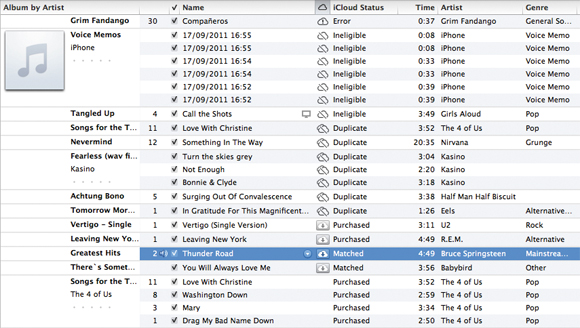
If you're looking for Spotify-style 3G streaming, iTunes isn't for you: unless you have an exceptionally good connection mobile broadband really struggles with the high-quality tracks. On 3G, it's better to think of iTunes Match as a solution to those "Aaagh! I really want to listen to some Bowie but it isn't on my iPhone!" moments than a streaming music service.
The real draw here is threefold: iTunes Match makes it easy to share content between your various bits of Apple kit; it backs up all your music; and you can use it to upgrade all the duff tracks in your library, which in our case meant over 6,000 songs.
Will iTunes evolve into a Spotify-style streaming service that also offers music you don't already own? It's possible, but for Apple it represents a lot of effort and expense for very little return; Spotify, famously, doesn't make a great deal of money. We suspect that Apple will keep iTunes Match as-is, not least because 4G mobile broadband, which is already rolling out in key US cities, is more than up to the job of delivering 256Kbps songs properly.
Rather than copying Spotify, we think Apple will add more kinds of content to iTunes Match: just look at the range of TV and movie apps available for the iPad, and the size of iTunes' film and TV catalogue. For now, iTunes Match is just about music - but in the not too distant future it might match movies and TV shows too.

Contributor
Writer, broadcaster, musician and kitchen gadget obsessive Carrie Marshall has been writing about tech since 1998, contributing sage advice and odd opinions to all kinds of magazines and websites as well as writing more than twenty books. Her latest, a love letter to music titled Small Town Joy, is on sale now. She is the singer in spectacularly obscure Glaswegian rock band Unquiet Mind.