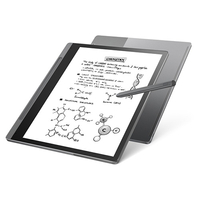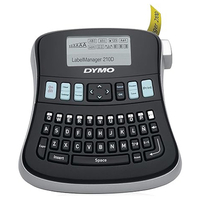Best back to school deals in Australia: savings on laptops, tablets, printers and more
Shop the sales on Lenovo Chromebooks, HP laptops, Brother printers and more

The start of the year has flown by, and students are starting to head back to school. While a lot of retailers are wrapping up back to school sales within the next few weeks, you still have time to score some discounted tech to help young students get ahead of the 2024 academic year without breaking the bank.
Having the right gear can make all the difference when studying – though you don't have to buy the latest and greatest tech to ace assessments, reports or presentations. You could even compromise for a Chromebook or a tablet over a laptop, for example, as these cheaper devices will still perform all the tasks a student needs throughout the school year.
Whether you’re shopping for a primary school student or looking to upskill with higher education, we’ve rounded up big savings on some of the best back to school tech essentials so you can ace the 2024 school year.
Where to find the best back to school sales
- Amazon: deals across a variety of school supplies
- Apple: education discounts for students & teachers
- Big W: sale on tech, stationery, uniforms and more
- DigiDirect: laptops, cameras and more discounted
- Dell: Student Purchase Program coupons available
- eBay: back to school deals from a range of sellers
- HP: bundle and save up to 50% off
- JB Hi-Fi: tablets, phones and laptops on sale
- Kogan: up to 55% off office furniture and tech
- Lenovo: education discounts for students of all levels
- Rebel Sport: save on back to school sports gear
- The Good Guys: laptops, headphones and more on sale
Best back to school deals
Save on Apple with education discounts
To kickstart your school year, Apple is offering up some sweet savings on Macs and iPads so you can jump right back into study with one of the latest devices. Plus, there’s some extra bonuses chucked in to make offerings from Apple all the more appealing.
Students and teachers can score a bonus gift card up to the value of AU$240, along with 20% off Applecare+, when they buy a device through Apple’s education site. Additionally, if you have an older Apple product, you might be able to trade it towards your new purchase to save even more.
Apple Education pricing for Mac and iPads | from AU$699 + bonus gift card and 20% off AppleCare+
Keen on a new Mac or iPad for the 2024 school year? Apple’s got some big savings for students and teachers to snatch up, along with bonus Apple gift cards that you can use on future purchases. Here’s a sample of what’s on offer:
- iPad (10th-gen) | from AU$699 (save AU$50 + bonus AU$120 Apple gift card)
- iPad Pro | from AU$1,309 (save up to AU$170 + bonus AU$160 Apple gift card)
- MacBook Air (13-inch, M2) | from AU$1,649 (save up to AU$200 + bonus AU$240 Apple gift card)
- iMac (M3) | from AU$2,109 (save up to AU$170 + bonus AU$240 Apple gift card)
- MacBook Pro (14-inch, M3) | from AU$2,529 (save up to AU$170 + bonus AU$240 Apple gift card)
- For more Apple discounts, we’ve rounded up the best Apple promo codes right here
Laptops
HP Laptop | i7 / 16GB RAM / 256GB SSD | AU$1,499 AU$1,199 at The Good Guys (save AU$300)
This HP laptop packs in an Intel Core i7-1255U processor, along with 16GB of RAM, so you know it’ll give a pretty solid performance, even if it’s a little older. It’s storage is a little lacking, but if you don’t mind that, you’re getting a sleek 15.6-inch laptop with a 1920 x 1080p display that’s a great companion for the school day.
Lenovo Yoga Pro 7i | Ryzen 7 / 16GB RAM / 1TB SSD | AU$1,999 AU$1,399 at JB Hi-Fi (save AU$600)
This Lenovo Yoga Pro 7i has a whopping 1TB of storage under its hood, along with 16GB of RAM and a Ryzen 7 77335HS processor. Coming down by AU$600, this 14.5-inch laptop packs in a 2,560 x 1600p IPS display, and Windows 11 ready to go so you can jump right into school or work once it’s in your possession.
Asus VivoBook | i5 / 16GB RAM / 1TB SSD | AU$1,199 AU$899 at JB Hi-Fi (save AU$300)
While this might pack an older processor, this Asus VivoBook still has a lot on offer for a 15.6-inch laptop. There’s a massive 1TB of storage under the hood, along with 16GB of RAM and an Intel Core i5 1235U processor, so there’s some pretty decent specs for its sale price of AU$899.
Lenovo IdeaPad Flex 3i Chromebook | Celeron / 4GB RAM / 64GB eMMC | AU499 AU$374 at The Good Guys (save AU$125)
Chromebooks might not pack the punch of laptops, but you can save quite a bit of money if you don’t need a high-performing machine. This Lenovo IdeaPad Flex 3i Chromebook is just AU$374 at The Good Guys, and only has 64GB of storage, but has two USB 3.2 ports and 2 USB Type-C ports so you can use external storage to keep up with all your documents if you need a little more.
Lenovo Duet 3 Chromebook | SnapDragon 7c Gen 2 / 4GB RAM / 128GB eMMC | AU$649 AU$486 at The Good Guys (save AU$163)
With 128GB of storage, the Lenovo Duet 3 Chromebook might be the better option than the IdeaPad Flex 3i if you need to keep up with a lot of documents. This Chromebook is sleek, and has a removable keyboard so you can use it as a tablet when needed. It’s decked out with a Qualcomm Snapdragon 7c Gen 2 processor and a 2000 x 1200p touch screen for a flexible device.
Phones & tablets
Samsung Galaxy Tab A9+ (128GB, Wi-Fi) | AU$479 AU$367 at Amazon (save AU$102)
At this price, the latest budget Samsung Galaxy tablet becomes even more affordable – save AU$102 on the Samsung Galaxy Tab A9+ thanks to this offer on Amazon. Loaded with Android 13 right out of the box, this tablet is perfect for someone who want a multi-tasking device to take on long car trips or just wants to stream movies and play mobile games on. It's even got an expandable memory, with up to 1TB from a microSD card available.
2022 Apple iPad 10.9 (Wi-Fi, 64GB) | AU$749 AU$647 (save AU$102)
There's currently AU$102 off on the 2022 (10th gen) Apple iPad 10.2-inch base model with just Wi-Fi connectivity and 64GB storage. The entire colour range is discounted this time around, so you can pick between blue, pink, silver and yellow at this price.
The Wi-Fi+Cellular 64GB option also gets 10% off its RRP, down to AU$897 from AU$999.
Lenovo Smart Paper E Ink tablet | AU$699 AU$499 at The Good Guys (save AU$200)
Lenovo isn’t really known for its E Ink tablets, but if you’re keen to test out the Lenovo Smart Paper tablet, it’s picked up a decent discount from The Good Guys. With AU$200 off, this Android 11 tablet comes with 64GB of storage, and a pen included so you can jot down notes or sketch a design with a selection of nine different pen types programmed in. It also only weighs 408g, so it's a good size for packing into a bag for a study session.
Monitors
HP Omen 34c WQHD curved gaming monitor | AU$899 AU$629 at HP (save AU$270)
If your office space is also used for gaming, you might want to invest a little more into a monitor to support both needs. This HP Omen 34c WQHD curved gaming monitor is a nice option, especially with a AU$270 discount. Offering a 3440 x 1440p resolution and a 165Hz refresh rate, you’ll be able to stay fully immersed in your studies or latest game with this deal.
PC peripherals
Logitech MX Keys Advanced (Apple compatible) | AU$229.95 AU$119 at Amazon (save AU$110.95)
Rated as the best wireless keyboard in our best keyboard for programmers list, the Logitech MX Keys offer a cordless typing experience in a sleek design with stylish backlighting to illuminate the keys. It also includes a USB-C port, and this particular model has been designed to pair with Apple products, including Macs, iPads and more with a saving of AU$110 off its regular price.
Logitech Pebble 2 combo | AU$129.95 AU$99 at Amazon (save AU$30.95)
A fantastically compact keyboard and mouse combo, the Logitech Pebble 2 bundle gets you a silent set that will help keep you productive without disturbing others while you type and click away. Compatible with macOS, iPadOS, Microsoft and Chrome, this set comes in pink, black or white at this price, so you can pick the right colour to suit your style.
Razer Deathadder V2 X Hyperspeed | AU$109 AU$66 on Amazon (save AU$43)
This wireless gaming mouse has specifically been designed for right-handers, so lefties might need to look elsewhere. That said, this mouse can go the distance, promising up to 235 hours of low-latency gaming connectivity. As an everyday Bluetooth mouse, that goes up to about 615 hours before it needs a battery change. The switches will last up to 60 million clicks too. There are 7 programmable buttons and a 14,000dpi optical sensor for precision. Grab it for AU$43 off.
Belkin Thunderbolt 3 Dock Pro | AU$499.95 AU$209 on Amazon (save AU$290.95)
The Belkin Thunderbolt 3 Dock Core Pro is a compact dock for Macs and PCs, and it's had a whopper of a price cut for Black Friday on Amazon. It offers 85W power delivery and gives you 10 ports, including five USB-A and one SD card reader. Two Thunderbolt 3 ports are also available.
Printers
HP DeskJet 3721 All-in-One Printer | AU$72 AU$49 at HP (save AU$23)
Printing on a budget – the HP DeskJet 3721 All-in-One Printer comes down to just AU$49 after this deal directly from HP. Printing A4 sized documents, and coming with the ability to scan and copy as well, this compact little printer uses ink cartridges to get the job done, so you will run into ongoing costs, but HP does offer a HP Instant Ink delivery service, with a starting price of AU$2.99 per month, to help keep you printing well into the year.
Canon Pixma Home Printer (TS1560) | AU$99 AU$74 at Amazon (save AU$245)
If you want a cheap and simple printer, the Canon Pixma Home Printer won’t lead you astray, especially when it drops even further in price to just AU$74. This multifunction printer will let you scan, copy and print out documents with wireless connectivity, so you can print straight from your laptop, phone or tablet without messing around with cords. Just note, this printer uses cartridges, so you’ll have to replace them every time you run out of ink.
Epson WorkForce WF-4835 printer | AU$269 AU$196 at Bing Lee (save AU$73)
This multifunction inkjet printer/scanner is our #1 pick if you're looking for the best home printer, so this deal is an easy one to recommend. The WF-4835 has all the basics you'd expect from an all-in-one, including wired or wireless networking, direct printing from phone or tablet and even double-sided printing.
Brother Mono Laser printer (MFC-1810) | AU$219 AU$138.15 at Amazon (save AU$80.85)
Not everyone needs the full colour spectrum when printing at home, and the Brother Mono Laser printer cuts out the CMY spectrum to deliver a speedy 20 ppm in black only. You’ll get around 700 pages out of the included toner, so you can keep printing for longer before dropping any more cash on a new toner cartridge. Just note, you’ll need to connect with a USB cable (not included) to print with this one.
Brother Colour Laser printer (HL-L3280CDW) | AU$499 AU$375 at Amazon (save AU$124)
If you’re willing to drop a bit more cash, you can score yourself a Brother Colour Laser printer with a 26 ppm printing speed. Boasting auto 2-sided printing and wireless connectivity, this printer offers a 250 page tray capacity and comes with a 6.8-cm coloured LCD touchscreen built in.
Cameras
Nikon Z8 (body) | AU$6,899 AU$5,539.70 at Amazon (save AU$1,359.30)
Score over AU$1,500 off the RRP on the Nikon Z8, so long as you redeem the promo code on the listing before heading through to checkout. For just AU$5,539.70, you're getting 45.7MP of effective resolution on tap, up to 8.3K/60p internal video recording, a 493-point phase-detect AF system, up to 120fps bursts and a remarkably compact body compared to the flagship Z9. And that's just for starters!
Office accessories
TP-Link Tapo Mini Smart Wi-Fi Socket | AU$25 AU$19 at Amazon (save AU$6)
With the kids bringing homework back from school and spending more time on the computer, you’ll want to keep an eye on your electricity bill. Smart plugs like this TP-Link Tapo Mini Smart Wi-FI Socket can help you keep on top of how much electricity you’re using, plus you’ll be able to turn on timers to make sure electronics aren’t left on after use.
Dymo LabelManager 210D | AU$120.22 AU$70.60 at Amazon (save AU$49.62)
Keep organised with this AU$49 saving on the Dymo LabelManager 210D. This all-in-one desktop label maker will let you design your own labels, print and cut them out so you can stick them right on to folders, pencils, calculators and anything else you want.
Charmast 10,000mAh power bank | AU$80.95 AU$26.40 on Amazon (save AU$54.52)
Less than AU$30 for a 10,000mAh power bank is incredible value in our opinion, as it's capable of fully charging your phone with enough juice left over to keep it going for a little while longer. While we haven't reviewed this product, it comes highly rated highly on Amazon, and if you're not happy for whatever reason, you have until January 31st to return it. Just be sure to check the coupon box to get the full discount.
Miscellaneous
ErgoTune Supreme V3 | AU$849 AU$649 on NorthDay (save AU$200)
Our pick of the best office chair in Australia, the ErgoTune Supreme V3 is for someone looking for a seat that will help maintain their posture while working at a desk. It's not a cushy, comfy lazyboy in any sense of the word, but it provides what you need, not want. If you want to keep yourself sitting properly, you'll want to invest in this one.
Back to school deals: key information
When do back to school sales start?
Back to school sales tend to take place in the weeks leading up to the new school year, though this depends on the individual retailers. There’s no specific date, but you’ll typically find offers popping up from early-mid January right up until the first few weeks of the academic year. This makes the back to school sales period unique from other major shopping events like Black Friday or the Amazon Prime Day sale.
Who has the best back to school sales?
This will really come down to what you’re looking for with back to school essentials. Amazon is your best bet for a big variety of supplies including backpacks, stationery, laptops, tablets and more. Deals aren’t exclusive to any one category either – with new deals popping up daily on just about anything and everything.
However, if you’re looking for a specific brand, it might pay to go directly to the source. Microsoft, HP, Dell and Lenovo are all likely to bring out some big discounts across laptops, monitors and PC peripherals, while Apple has already updated its education offers for the 2024 back to school sales if you prefer a MacBook or iPad.
Still, if you can’t find any worthwhile savings directly from the big brands, check out JB Hi-Fi, The Good Guys and even eBay. Both JB Hi-Fi and The Good Guys will price match other retailers, though you could find additional coupon codes for eBay sellers, which include Microsoft and Lenovo.
Are there any back to school vouchers I can use?
Unlike 2023, there are currently no back to school vouchers for use on school supplies. Parents in NSW are still able to use their 2023 Active Kids or Creative Kids vouchers on eligible activities until February 1, 2024, however, these vouchers aren’t valid for school supplies.
If you missed it, the NSW government offered up to three AU$50 vouchers for parents of school-aged children to spend on school supplies including uniforms, stationery and other essential school items from eligible retailers to help subsidise the cost of getting kids back into the classroom. At the time of writing, a similar scheme is not available in 2024, but we’ll update this section if that changes in the near future.
Back to school shopping tips
To help make your back to school shopping experience a little easier, here are some top tips to help keep you on budget when buying new supplies for any eager students.
1. Make a list
Preparing a list of your much-needed school supplies will help you keep on track when it comes to back to school shopping. Make sure to add notes on any specific specs and features you might need on tablets and laptops, this way you’ll be able to shop around and find the best deal on a device to suit your needs, as different institutions and courses might require specific specs to run certain software. If you’re not sure, see if your school sent out any requirement forms, or check the school’s website for a contact or the necessary information.
You’re also less likely to forget something if you have a list of school supplies – this will save you rushing around at the start of the school year if you’ve missed any essentials.
2. Check out our guides
We know what to look for when it comes to back to school devices here at TechRadar – we’ve been at it for a while! So to help make your shopping experience easier, we have a variety of buying guides and deals pages filled with the top tech for students and teachers alike.
If you’re looking for a new laptop, we’ve tracked down the best student laptops around, and have even rounded up the biggest offers currently available from right across the web on our best laptop deals page.
We’ve even got guides on the best back to school tech essentials, best monitors and best printers, so you can get an idea of what to look for when it comes time to head back to the classroom.
3. Keep to the necessities
It’s tempting to go out and buy the latest and greatest, but that can get expensive real fast, especially if you’re shopping for more than one student. If you’re penny-pinching to afford back to school supplies, you can save quite a bit by sticking to the absolute necessities.
This is especially true when it comes to laptops – you don’t need the flashiest laptop to get through the school day. So long as your laptop meets the basic requirements for your studies and any software you need to run, you’ll be set. Additionally, laptops and tablets get thrown around quite a bit – so it’s likely that your new device won’t look new for long, especially if it’s being carried around in a bag all day, so you’re better off going for something that’s more robust.
Plus, thieves are always on the lookout for expensive looking gear, so opting for a more basic-looking device might save you a lot of money and stress in the long run.
4. Take advantage of education offers
A number of brands have exclusive offers for students and teachers, so now’s the perfect time to take advantage of them. You can find education discounts from the likes of Apple, Samsung, Dell, Lenovo, HP and Microsoft across a variety of devices that are suitable for the 2024 academic year. Additionally, Apple also offers a discount for students on Apple Music with Apple TV Plus thrown in for just AU$6.99 per month.
5. Check out refurbished and second-hand devices
If you don’t mind buying refurbished or second-hand gadgets, you can save even more than buying brand new. Refurbished hardware is an especially good option, as it’s typically been professionally repaired and comes with a warranty. You can find refurbished hardware on eBay from certain sellers like Sony, or shop directly from brands, such as through Apple’s Certified Refurbished site.
6. Reuse and recycle old hardware
If you have an older laptop, you could pass it down to a student to reuse in the new academic year. Most students won’t need a laptop for more than writing essays and browsing the internet, so handing down older devices is a great way to save on buying an entirely new device.
You can upgrade older hardware to give it a massive speed boost, such as swapping out a hard drive for a solid state drive if you have the means to do so. Additionally, making sure it’s running the latest operating system can increase the speed of any hand-me-downs, and we have a full guide on how to install Windows 11 if you notice that your Windows laptop is running a bit slow.
You could also swap over to a lightweight Linux distribution, as these operating systems are primed for use on laptops, prolonging the lifespan even more. There’s a few Linux alternatives to Windows programs, and we have a list of the best lightweight Linux distros to help you pick the best option for you.
Additionally, older handsets and tablets can be passed down to students, though you’ll need to make sure these devices are still supported with ongoing updates for both the operating system and security, especially if you plan to use parental controls on them to keep younger students safe, as out-of-date software might not offer up all the necessary features and benefits.
7. Use free software alternatives
On top of hardware costs, software could also set you back a stack of cash, especially if you opt for a program that has ongoing subscription costs. There’s a few free alternatives out there, including the free LibreOffice, which provides a suite of open source software with file formats that are compatible with Microsoft Office, so students can swap between school-provided and home devices without a worry.
We’ve compiled a list of the best free office software if you want to check out some alternatives, and a list of the best free presentation software perfect for students who’ll be making a bunch of presentations throughout the year,
Now that students spend increasingly more time online, you’ll want to make sure your PC or laptop is protected from malware and viruses. The best antivirus suites can cost quite a bit, so we’ve tracked down the best free antivirus software to suit most needs.
- Want to find even more deals? We've rounded up this weeks highlights in the best Aussie tech deals page
Get daily insight, inspiration and deals in your inbox
Get the hottest deals available in your inbox plus news, reviews, opinion, analysis and more from the TechRadar team.

Petra has had a long-time love of tech, gaming and entertainment, especially if she can find it at a discount. With a background in archaeology, she’ll dig deep to find the best deals and thanks to her long history in retail, knows what makes a good bargain. She also is a bit of a keyboard hobbyist, having found enjoyment with mechanical keyboards during 2020’s lockdown, and enjoys trying out new peripherals whenever she gets the chance.