Forget the robots – this is the reason AI is the best thing to happen since smartphone cameras
Ask it anything

Sign up for breaking news, reviews, opinion, top tech deals, and more.
You are now subscribed
Your newsletter sign-up was successful
Lately, it's been hard to escape the parade of marching, wiggling, and even sensual AI-powered robots, but I'm here to tell you that humanoid AI is a mere distraction – the real power of all those models and generative AI is found in something far more pedestrian that won't cost you $20,000.
I'm talking about Gemini Ask in Google Photos.
(Currently only available in the US.)
I know, that doesn't sound very sexy, but the true potential of AI lies not in how uncomfortable a gyrating robot cam makes you feel, but in AI's innate ability to dig through vast reams of data to find meaning... or, in my case, the exact image I needed in the exact moment I needed it.
I've written before about the impressive power of Google Photos. Its ability to identify photos and triangulate the intersection of specific people and things has long been the stuff of legends, but it also has its limits.
Sometimes you haven't identified a face yet, or you can't specifically name a place or even the exact object. It's in these instances that Google Photos stumbles or fails in its efforts to help you find the right image.
Recently, however, Google, which has been developing and spreading its Gemini models across the Google app universe, added Gemini as an 'Ask' button (it looks like the traditional magnifying glass but with a little Gemini logo glinting along the circular edge).
I haven't used the new Gemini Photos features much, not because I didn't want to, but mostly because I've been looking at recent photos and didn't need to do any deep dives. You never know, though, when AI is going to parachute into your life with a timely little save.
Sign up for breaking news, reviews, opinion, top tech deals, and more.
A window into my life
I've been shopping for blinds for my home for far too long. You would think it's a simple task, but then I bet you haven't actually shopped for blinds. The effort takes on the complexity of a geometry exam; so much measurement of depth, width, and length. Then there's the physics part, figuring out what part of your window frame can support your dream sunlight blocker and privacy enhancement system.
We were visiting maybe our seventh or eighth store that sold (and could maybe install) blinds (in this case Home Depot), and chatting with a lovely woman who was trying to understand the intricacies of our windows. We'd zeroed in on the bay window at the back of our house, which comprises three separate windows: one wide one, bookended at 45-degree angles by two smaller ones.
I showed it to my wife, who was startled and said, "How did you find that?!"
Cellular blinds appeared to be the best solution, but as the salesperson peppered us with questions, we struggled to describe what we wanted. My wife recalled that we've previously had a similar shade system in those windows. What did that look like?
We've been in the house for 30-plus years, and 20 years with this exact bay window. I assumed we might have photos, perhaps even ones with those blinds. But how to find them? Do I just start endlessly scrolling back to a time and hope to stumble on a shot that clearly showed the window with the blinds in place? This poor woman didn't have all day, and I was hoping to get out of the store before people arrived to start buying live Christmas trees.
A beautiful AI mind
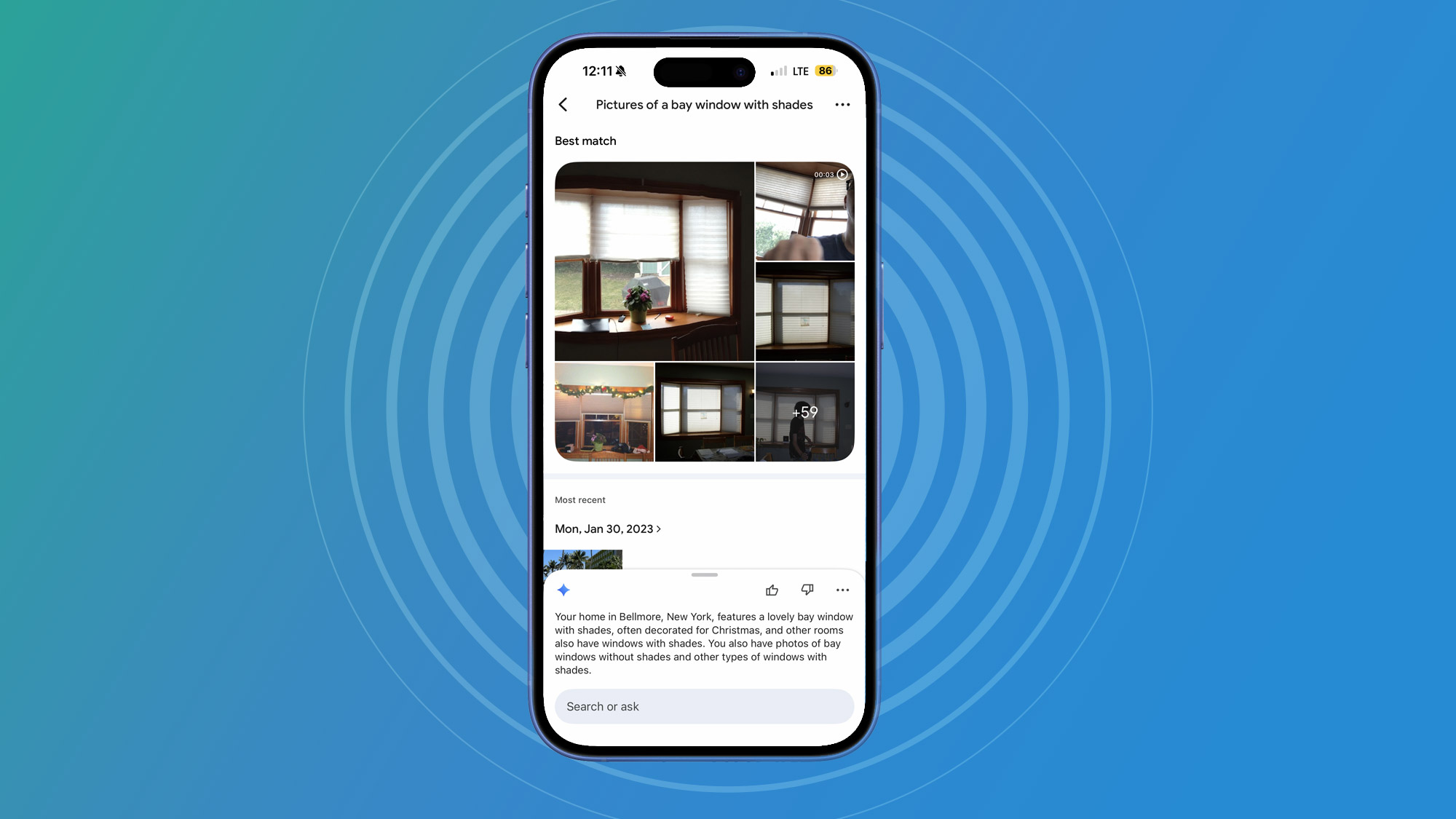
To understand the scale of my problem, I currently have almost 172,000 photos in my Google Photos library. I've been adding photos to the system since the days when it was Picasa (Google bought the service), and have moved every photo taken with the various iPhones, along with images captured with my Canon and Sony digital SLRs, into the system. There are even scans of analog photos from the 80s. It's essentially an archive that covers at least the last 30 years.
The problem I hoped to solve was simple, but could have been time-consuming if I took the analog scrolling route or used the older Google Photo search to take various digital shots in the dark.
Instead, I opened Ask in Photos and typed, "Picture of bay window with shades."
It's important to remember that this prompt was applied to my library, and not the vast and random entirety of the internet.
A second later, I had 59 images of my bay window with various shades, including the exact set and configuration I was looking for. I showed it to my wife, who was startled and said, "How did you find that?!" Then I showed it to the saleswoman, who finally understood our intent. Gemini even took the results a step further, offering some commentary about my home: "Your home...features a lovely bay window with shades, often decorated for Christmas..."
My point here is not the window but how this illustrates the true power and potential of AI to find exactly what you need when you need it. No data store is too vast for it, and no prompt is too basic. It's a true answer machine.
So yes, the robots are sexy, and coming to very slowly wash your windows and empty your dishwasher; but for me, I'll take the AI we have now, and helpful answers on my smartphone, every time.
Follow TechRadar on Google News and add us as a preferred source to get our expert news, reviews, and opinion in your feeds. Make sure to click the Follow button!
And of course you can also follow TechRadar on TikTok for news, reviews, unboxings in video form, and get regular updates from us on WhatsApp too.

A 38-year industry veteran and award-winning journalist, Lance has covered technology since PCs were the size of suitcases and “on line” meant “waiting.” He’s a former Lifewire Editor-in-Chief, Mashable Editor-in-Chief, and, before that, Editor in Chief of PCMag.com and Senior Vice President of Content for Ziff Davis, Inc. He also wrote a popular, weekly tech column for Medium called The Upgrade.
Lance Ulanoff makes frequent appearances on national, international, and local news programs including Live with Kelly and Mark, the Today Show, Good Morning America, CNBC, CNN, and the BBC.
You must confirm your public display name before commenting
Please logout and then login again, you will then be prompted to enter your display name.