TechRadar Verdict
With a rare ability to shoot 360-degree videos in 5.7K resolution, a host of manual controls and sharp, dynamic video and stills, this is a serious effort to appeal to semi-pro videographers wanting to experiment with 360.
Pros
- +
Crisp 360-degree images
- +
Well saturated, even color
- +
Universal tripod thread
- +
Excellent smartphone app
Cons
- -
In-camera auto-stitching is basic
- -
Heats up when transferring files
- -
No Mac OS editing software
- -
Not waterproof
Why you can trust TechRadar
In the world of 360-degree cameras, 4K is just not enough. It might sound good in relation to the current crop of TVs, but since 360-degree videos are stretched as far as the eye can see, more pixels mean much better images, which is why this cigarette packet–sized camera comes with 5.7K resolution at 30 frames per second.
It also shoots 16MP stills, has a host of manual controls, and streams in 4K to YouTube. So can the Yi 360 VR camera, which costs around $400 / £350 / AU$500, match the talents of the GoPro Fusion, Insta 360 One and Samsung Gear 360?
Features
- Exposure control
- Shoots in resolutions including 5K and 4K at 30fps
- Dual 220-degree f/2.0 lenses
A 5.7K resolution won’t produce pin-sharp 360-degree images, but the results are good, and we only know of one other camera that offers such a high resolution – the much pricier Garmin VIRB 360 (the GoPro Fusion, which is also more expensive, tops out at 5.2K). The Yi’s 360° fixed-focus Sony IMX377 image sensors capture 5760 x 2880 pixels – about 16 megapixels – for both video and stills.
One of the main issues with popularizing 360-degree cameras as a genre is that it's impossible for the photographer to get out of shot – it's one reason why the market has been skewed towards novelty selfie 360-degree cameras rather than anything more serious. The Yi 360 VR gets over that by taking three separate still images, five seconds apart, of you standing in three clearly separate positions. The software then identifies you in all three pictures, and removes you from the finished composite image. In our experiments it worked really well.



Other features that will appeal to semi-pro videographers include the ability to adjust the exposure metering mode, exposure compensation, white balance and ISO (up to ISO800 for photos, and ISO6400 for video), and compatibility with external microphones (via a Yi-made adapter in the USB-C slot). That latter feature is mostly for those who want to livestream in 4K to YouTube and Facebook (though the latter doesn't yet support 4K yet), which the Yi 360 VR can do for about an hour.
Of more use to most creatives will be the option to capture 360-degree footage in bursts or as timelapses, from images taken at an interval of between half a second and 60 seconds, while the Yi 360 VR also shoots in resolutions including 5K and 4K at 30fps for NTSC and 25fps for PAL, 2.5K at 50/60fps, and 2K at 100/120fps.
However, the Yi 360 VR does lack some key semi-pro features – a 24fps option (found on the GoPro Fusion), and over-capture software for post-editing 360 footage to widescreen 16:9 (found on the GoPro Fusion and the Insta360 One).
Sign up for breaking news, reviews, opinion, top tech deals, and more.
Design
- More substantial than some 360-degree cameras
- Not waterproof like the GoPro Fusion
- Universal tripod thread (1/4-inch)
The Yi 360 VR's form factor is best described as functional. Measuring 102 x 53 x 30mm and weighing 187g with the battery installed, it's more substantial than some 360 cameras, but it slips easily enough into a pocket. Those worried about scratching its dual 220-degree dual f/2.0 lenses will want to use the soft-lined drawstring bag supplied in the box. Sadly, this camera isn't waterproof like the GoPro Fusion.
What separates the Yi 360 VR from a lot of novelty/selfie 360 shooters is its serious-looking design. For instance, on the top of the device is a small OLED screen, which allows for reasonably easy toggling through the menus using two navigation buttons and the on/off switch on the side of the camera.
Videographers will especially love what is perhaps the camera's most simple feature of all: a universal tripod thread (1/4-inch) on the camera's undercarriage.
On the other side is a USB-C port for recharging, a micro HDMI output, a microSD card slot, and a removable 1400mAh lithium-ion battery. That's quite some haul for a 360 camera. However, videographers will especially love what is perhaps the camera's most simple feature of all: a universal tripod thread (1/4-inch) on the camera's undercarriage.
This instantly brings into play selfie sticks and tripods, and a tripod is included in the box. It's super-solid and stable, and easy to pocket, but its low-slung spider design means the camera is positioned very close to the floor; that might be a good thing in some filming scenarios, but it was a tad too close to the ground for our liking.
Performance
- Both photos and videos have well saturated colors
- In-camera stitching not very effective
- Battery life is fairly short
When it comes to shooting 360 video it's best to use a 64GB, Class U3 or higher microSD card, because at the camera's maximum resolution – 5.7K video at 120Mbps – there's a lot of data to deal with. However, lesser SD cards will be fine if you lower the resolution.
Image quality is impressive. Both photos and videos have well saturated colors throughout the frame, while noise and chromatic aberration are noticeably less than you'll get from cheaper 360-degree cameras.
Although the Yi 360 VR can perform in-camera stitching using a template (the stitching distance can be set to selfie, indoor or outdoor), it's not very effective; the stitching line is rather obvious, which can be particularly problematic if people's faces are positioned on it.
If you do rely on in-camera stitching, the resolution is downscaled to Full HD. PC users can get around this by downloading the free Yi 360° Studio software from Yi's website to stitch optically in 5.7K, but there's no similar software for Mac OS (Yi recommends that Mac owners make use of the Yi 360 VR template on the expensive Mistika VR third-party VR video-editing software).
Battery life is fairly short; the Yi 360 VR lasted for about 50 minutes in our cold weather test, although that should be enough for a day out if you're shooting stills and the occasional short video, which is how cameras like this are designed to be used.
App
- Free Yi 360° app for iOS and Android
- Offers plenty of control
- Provides quick adjustments
The Yi 360 VR sends out a 2.4GHz or 5GHz Wi-Fi signal for connecting to a smartphone via the free Yi 360 VR app for iOS and Android. The app is very impressive, enabling you to control all of the settings on the camera as well as presenting a live feed and offering stacks of editing and sharing options. It also acts as a conduit for livestreaming to social media.
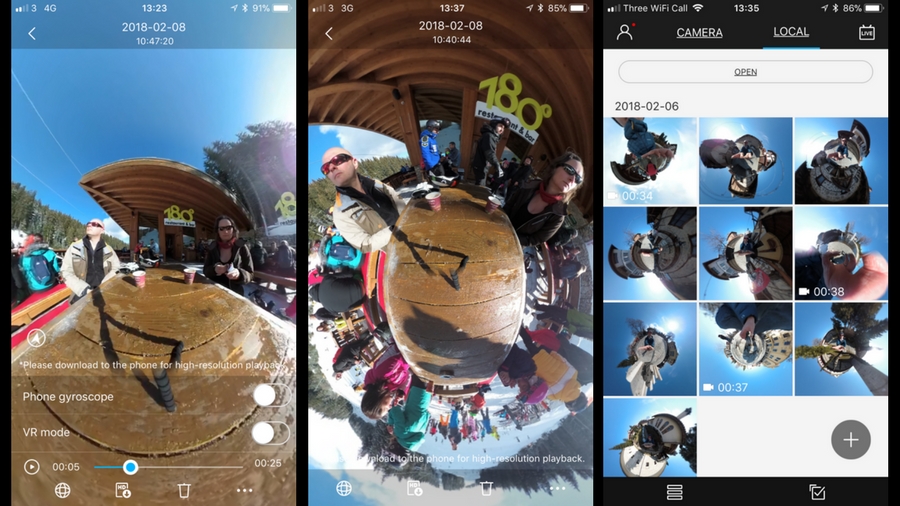

When you download a video from the camera it's best to downscale it to Full HD, although if you're prepared to wait a while you can get a stitched 4K/30fps video. You can also inspect photos in various views, from stretched and 'little planet' to round and dual VR mode for viewing in Google Cardboard or similar VR glasses. To stretch the battery as far as possible it's best to resist the temptation to transfer files between the camera and a phone via the Yi 360 VR's Wi-Fi; the unit heats up dramatically, which noticeably zaps the battery life.
Verdict
If you're a semi-pro videographer wanting to experiment with 360-degree video, the Yi 360 VR gives you most of the tools you need. A serious-looking product that's more about core quality than novelty features, its standard tripod thread lends versatility, while its 5.7K resolution, consistent color and endless manual tweaks are all plus points.
Auto stitching is basic, and Mac users might be irritated by the lack of desktop editing software (which makes saving videos in full resolution tricky), while those looking for waterproofing, over-capture and a 24fps mode – albeit at a slightly lower maximum resolution – should consider the GoPro Fusion. But there's no doubt that the Yi 360 VR is a highly ambitious, great value 360 camera that semi-pro videographers will love.

Jamie is a freelance tech, travel and space journalist based in the UK. He’s been writing regularly for Techradar since it was launched in 2008 and also writes regularly for Forbes, The Telegraph, the South China Morning Post, Sky & Telescope and the Sky At Night magazine as well as other Future titles T3, Digital Camera World, All About Space and Space.com. He also edits two of his own websites, TravGear.com and WhenIsTheNextEclipse.com that reflect his obsession with travel gear and solar eclipse travel. He is the author of A Stargazing Program For Beginners (Springer, 2015),

