Why you can trust TechRadar
Making full use of being a member of the Open Symbian Foundation, Samsung once again is rocking the Symbian S60 OS, such as that seen on the previous INNOV8 / i8510. However, this one has been updated to include the 5th edition release, very similar to that seen on the Nokia 5800 XpressMusic and Nokia N97.

In fact, it's very similar to the N97, with basically a colour change and weird electro '80s theme overlaid on the top (presumably to show off how amazing colours are on the AMOLED screen).
This means we get a very easy to use interface that works in tandem with a very responsive touchscreen, quite probably the best that Samsung has produced on all its touchscreen handsets thus far.
Making the switch to capacitive technology might mean that you can't use a stylus, but not only is the screen so large that you shouldn't ever need one, but the response time and accuracy is greatly improved.
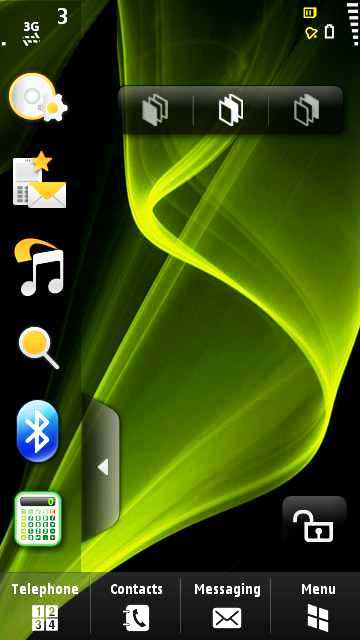
Another great feature gained by using the Symbian system is the ability to multi-task, which should never be underestimated on a media handset. Simply holding down the central menu key (which is large and easy to find in the pocket) allows you to switch between applications, so should you need to pause a video to read a message you won't have to exit and lose your place.
The lock key on the side is a little pernickety, as you have to hold it down to unlock the screen for too lengthy a period of time. If the screen has turned itself off, it can get doubly confusing, as holding the key down will unlock and then lock the screen again as you press it twice trying to get back to the home screen.
Extending the amount of time before the screen powered off helped the problem, but that in turn drains battery life, so it's a trade-off.
Sign up for breaking news, reviews, opinion, top tech deals, and more.

The TouchWiz overlay from Samsung is once again improved over previous versions (having come in for some criticism in the past for its lightweight functionality). Not only does the responsive touchscreen allow you to drag and drop the icons more accurately than ever, there are now three home screens to customise, so you can have your media, business and applications all set up for different screens.
Widgets can now also be locked, which means that sliding your finger across the screen won't accidentally pick up the music player or similar and mess up your careful icon arrangement.
However, slightly annoying is the need to have the TouchWiz control panel open in order to use the different screens, which makes the whole process of changing your favoured widget set a bit laboured. Plus you can't have the same widget in two separate screens, which means you sometimes have to hunt to find what you're looking for.
But it's only a minor inconvenience that you quickly get used to providing you don't refresh your icon sets regularly.

The swiping left and right to access different screens option is there again, but this time works much better as moving to the right opens the main menu quickly and accurately Swiping to the left opens photo contacts, which allows you to tag a photo multiple times, with each tag assigned to a different person in the phonebook (or just to a name, but if you need to remember who each person is then they're probably not a favourite of yours anyway.)
The menu screen is the same as you'll find in other Symbian systems, mostly seen in a majority of Nokias, and is easy to navigate with easy to touch and recognise icons.
The menu options are easy to hit thanks to the large touchscreen, although sometimes you have to register a harder press or double tap to open certain options. Users will quickly get used to this, as while it isn't iPhone-like in its function, it's certainly intuitive and very rarely will you press the wrong option.
Current page: Samsung i8910 HD:Interface
Prev Page Samsung i8910 HD: Overview Next Page Samsung i8910 HD: Calling and contacts
Gareth has been part of the consumer technology world in a career spanning three decades. He started life as a staff writer on the fledgling TechRadar, and has grew with the site (primarily as phones, tablets and wearables editor) until becoming Global Editor in Chief in 2018. Gareth has written over 4,000 articles for TechRadar, has contributed expert insight to a number of other publications, chaired panels on zeitgeist technologies, presented at the Gadget Show Live as well as representing the brand on TV and radio for multiple channels including Sky, BBC, ITV and Al-Jazeera. Passionate about fitness, he can bore anyone rigid about stress management, sleep tracking, heart rate variance as well as bemoaning something about the latest iPhone, Galaxy or OLED TV.
