Why you can trust TechRadar

The Nokia Lumia 925 has an 8.7MP snapper. That might be some way south of the 13MP Samsung Galaxy S4, but don't count it out yet. For one thing, it uses Carl Zeiss optics, which should be enough for camera fans to sit up and take notice. But it also has a bunch of clever options and features. It's also excellent - and we mean excellent - at low light snaps.
There's a dedicated hardware camera button that makes taking photos a breeze and minimises camera shake when you take them. It can also be used to launch the camera from any screen on the Nokia Lumia 925 - even the lock screen - so you'll never miss the chance to capture a moment.
It's worth noting also that the ability to see the screen in bright sunlight can help no end with taking photos, because it makes it a lot easier to compose a shot when you can actually see how things look on the screen.
If you just launch the main camera app things look fairly normal. You can tap to focus and there are a few scene modes to choose from such as sports, night, close-up or auto.
You can also turn flash on or off, change the ISO, exposure value, white balance and aspect ratio, but that's all become more or less a staple of smartphone cameras. That said, it's quick and easy to change options and settings and it takes pretty good pictures even when you stick to this mode.
Things get a lot more interesting, though, when you delve into the Lenses menu. This is nothing new for Windows Phone 8 - essentially each lens setting adds new features or options to the camera - but the Nokia Lumia 925 comes with more than most.
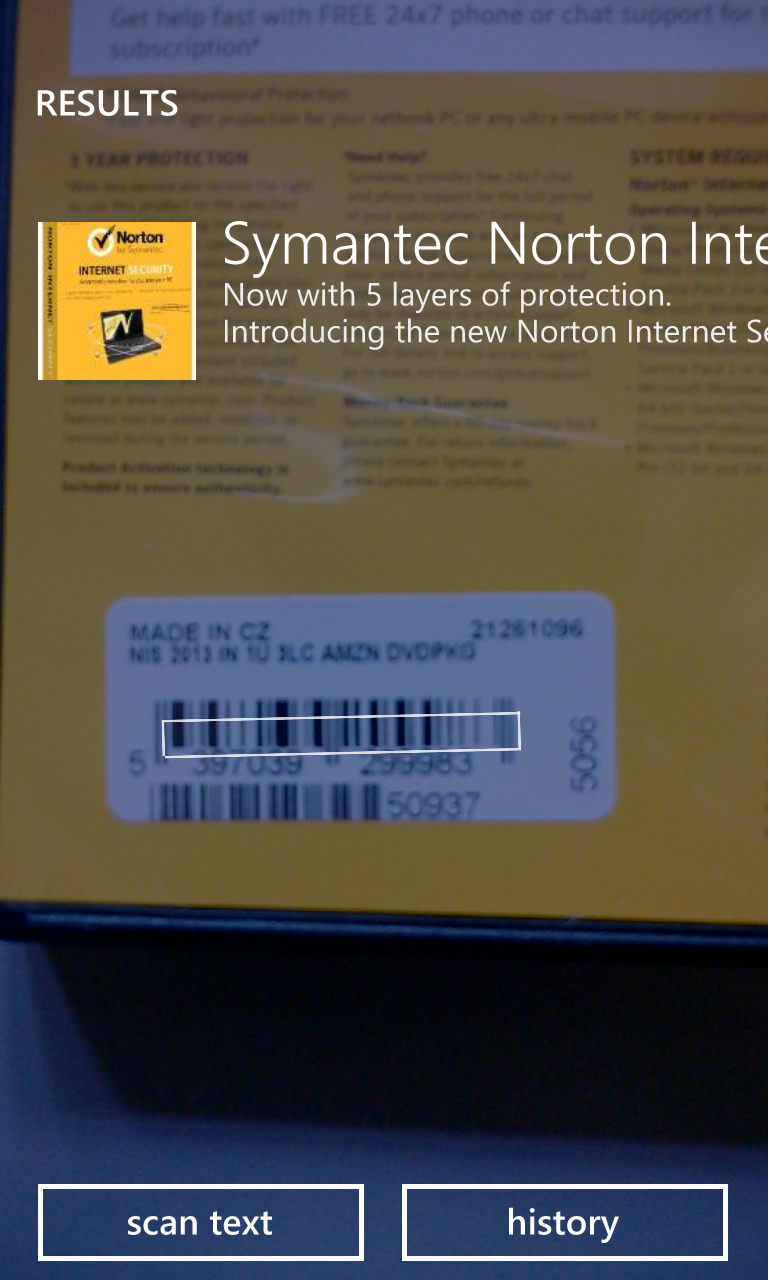
First up there's Bing Vision, which can be used to scan barcodes and QR codes - so it doesn't actually take photos but it can be quite useful in its own right, and in our experience it quickly and easily scanned anything we threw at it.
Sign up for breaking news, reviews, opinion, top tech deals, and more.
Then there's Cinemagraph, which combines photo and video to create a short clip. Essentially it captures several seconds of footage that then loops to make a moving photo. You can tweak it by adjusting the start and end point, changing the speed or adding filters and then you can share it over social networks or by email.
It's undoubtedly a gimmick, and we're not sure it will get much serious use as the result is pretty lo-res, but it has the potential to add an extra element to photographs - bringing life to an otherwise static image.
Up next there's Panorama, which creates a wide panorama shot of your surroundings by taking multiple photographs and stitching them together. It works quite well too.
Finally there's Nokia Smart Cam, and that's really the headline feature of the camera. Essentially it takes a series of images in quick succession and then chooses the best for you to save. This is really handy, since your first picture isn't always any good, and it means you don't have to manually take several pictures of the same thing.
But that's not all. If your pictures contain movement it can also create an action shot by splicing the images together to create a sort of motion trail where you can see the same action at different points. So far example if you made an action shot of someone riding a bike it would feature them and their bike several times over in different places.

In practice it seems to require quite a lot of movement for it to even think about creating an action shot, and if there's even a small amount of camera shake it can mess up the image. But it's still a nice feature.
Nokia Smart Cam can also pick out faces to ensure that the image you end up with always captures the moment when people have their eyes open and are smiling.
Finally it can also remove unwanted movement from a shot, so if for example there's a car or cyclist in the background of your picture - which not only might be in the way of the view but could also be causing motion blur - the camera can remove them.
You can choose to have Smart Camera enabled by default, which helps to get the best out of the top-end features. It's the same as HTC's Zoe feature in a way, which snaps three-second clips instead of a photo and allows you to do the same thing - albeit far more effectively.
One insanely annoying feature is that the Smart Camera will show you previews of removed objects or action shots, and yet when you tap to open them, the Lumia 925 decides it can't do it. We wanted to scream 'JUST SAVE THE PREVIEW, YOU STUPID CAMERA', but we might have been judged by passers-by.
The biggest problem with all of these lenses is that it can take a while to capture images with them, and even longer to process them afterwards, which can be a pain. We can't help but wonder if the mediocre processing specs in the Nokia Lumia 925 are partially to blame for this.
Once you've taken a photo you can edit it in the Creative Studio. As well as giving you options to crop, rotate and remove red eye this also features a number of filters that you can add to an image, and even enables you to remove colour from certain sections while retaining it in others, and to blur parts of the image to draw focus to the non-blurred areas.
For a bundled piece of software, there's a lot more to it than you'd expect.
There's also a secondary 1.3MP front-facing camera, which is likely to be of more use for video than photos, since it can be used for Skype and other video call services.
If you've updated the Lumia 925 to Windows Phone's Amber software then you're in for a treat: Nokia's now added its Pro cam app into the mix. This extends the ISO range of the phone as well as letting you control a glut of other features manually.

All in all the camera on the Nokia Lumia 925 is one of, if not the, best we've ever come across on a smartphone. The combination of a wealth of shooting modes and editing tools alongside strong general performance and particularly impressive low light and night time performance makes it a great all-round shooter.

Click here to see the full resolution image

Click here to see the full resolution image

Click here to see the full resolution image

Click here to see the full resolution image

Click here to see the full resolution image

Click here to see the full resolution image

Click here to see the full resolution image

Click here to see the full resolution moving image
Cinemagraph shots are basically short looping videos. We're not sure how useful they are, but they work.

Click here to see the full resolution image
Panoramas come out well, but not really any better than on most other phones that can take them.

Click here to see the full resolution image

Click here to see the full resolution image

Click here to see the full resolution image
James is a freelance phones, tablets and wearables writer and sub-editor at TechRadar. He has a love for everything ‘smart’, from watches to lights, and can often be found arguing with AI assistants or drowning in the latest apps. James also contributes to 3G.co.uk, 4G.co.uk and 5G.co.uk and has written for T3, Digital Camera World, Clarity Media and others, with work on the web, in print and on TV.
