Why you can trust TechRadar
The LG Optimus 3D is DivX certified, so comes with support for a wide range of video formats out of the box. And it works pretty well. Our usual sample of DivX and Xvid AVI files played perfectly, with the world's first 3D phone also managing to play a medium resolution WMV file and the usual MP4s.
It nearly managed to play a 720p MKV encode, but crashed after a few seconds of audio. But that's still a pretty good result, making the LG Optimus 3D a decent option for housing your collection of downloaded media.
The phone's Gallery lumps all your recorded photos and videos together, presented in the standard Android scrolling icon view.
There's no Facebook or YouTube integration here, aside from the ability to share each photo or video through the usual Android sharing menu options, sending it via an email or Bluetooth transfer, or uploading it to a social network – or sending it to any apps you have installed that can take the files and spew them out somewhere else with a witty caption beneath.
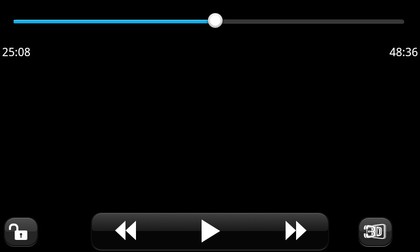
The video player is pretty light on features, but there is one LG addition – a 3D filter that attempts to enhance 2D media into new, exciting 3D. It does quite a good job of it, although it reduces the viewing angle and, after a few seconds of amusement, becomes a bit of a distraction.
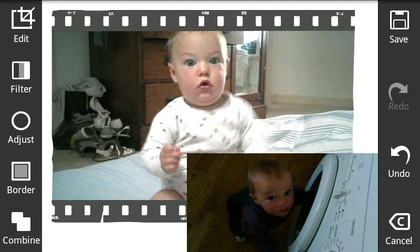
Inside the Image Gallery is a comprehensive Image Editor, which lets you combine photos, add borders and colour effects and fiddle with the colour balance of your shots. It's a nice tool, although it lacks the advanced area selection options of the Samsung Galaxy S2.
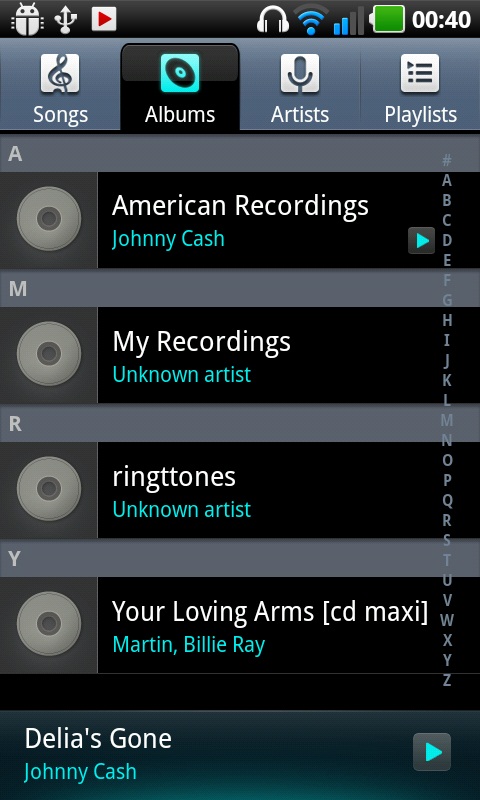
Music is handled by a very simple reskin of the Android player, which is, again, very light on exciting features. You get lists of all your content, support for creating new playlists, a graphic equaliser if you're listening through headphones, plus there's another excellent LG widget for the Home screen...
Sign up for breaking news, reviews, opinion, top tech deals, and more.
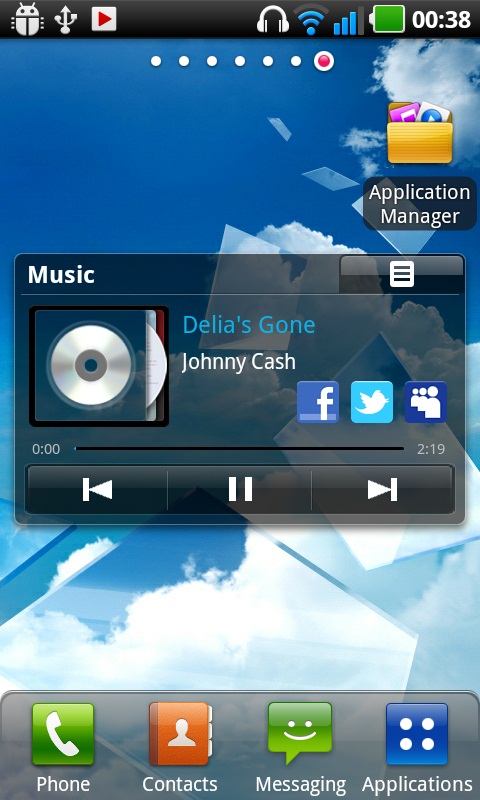
...which once again integrates Facebook and Twitter extremely well, giving you a one-touch option to ping a link out to your favourite social network, telling everyone what tune you're currently self-consciously enjoying.
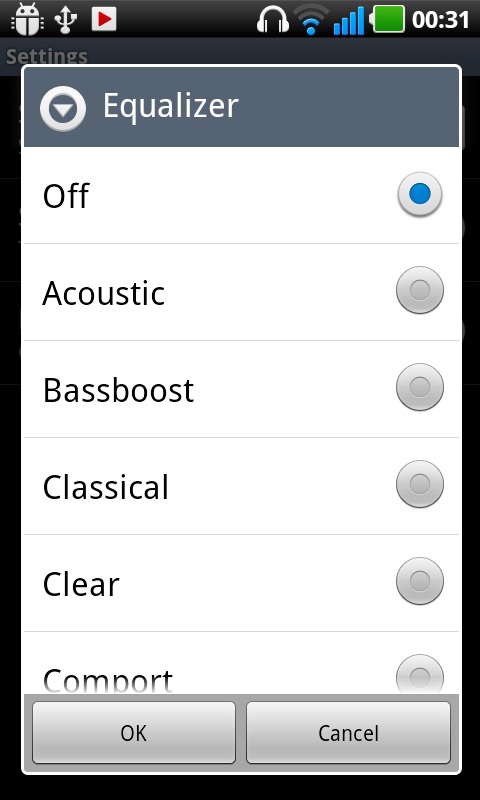
When listening via the loudspeaker, music is very loud on the Optimus 3D – managing to push out its full volume without any distortion. When switching to headphones, it's even better and louder still – although LG's supplied down-the-ear earphones feel rather flimsy and are best swapped for something more robust.
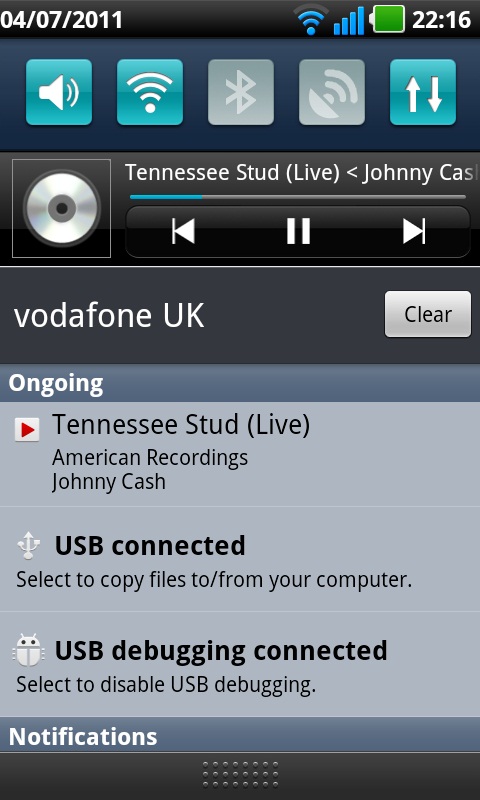
LG has put a few music player controls into the Android Notifications tab too, with play/pause and skip options up in this easy access pull-down window.
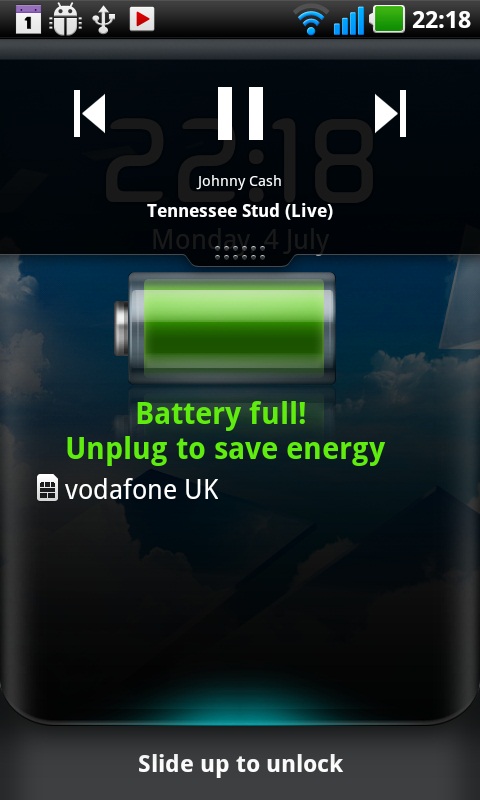
Plus there are lock screen playback controls, with a very useful pull-down menu on the lock screen granting access to play/pause and track forward/back skipping. It's always nice to see the lock screen getting some action.
LG has put a decent amount of onboard memory for media into the phone – 8GB worth. As for app storage space, the Optimus 3D is supposed to contain 512MB of memory – but ours showed 1GB of available space, with just over 800MB free for use. This is more than enough, especially with Android 2.2's support for shifting many apps onto an SD card.
There's one last thing we want to talk about before moving off media - what's going on with the lack of FM radio? Sure, it's not the most oft-used feature on a phone, especially as you need headphones to make it work, but there's not a trace of one on the LG Optimus 3D. What gives, L-Dogs?
Current page: LG Optimus 3D: Media
Prev Page LG Optimus 3D: Video Next Page LG Optimus 3D: Battery life and connectivity