Why you can trust TechRadar
The LG Optimus 3D's Contacts system is a slightly tidier version of the standard Android options. You get four tabs – one for the dialler, call log, the big list of everyone and a collection of editable Groups for managing things a little more effectively.
The Contacts section is, by default, accessed via one of the floating dock buttons that sit beneath every Home screen. Press that and you're taken to the big list of everyone, with a search bar along the top and alphabetical list of shortcuts down the right-hand side for quickly scrolling down to your mate Zebediah.
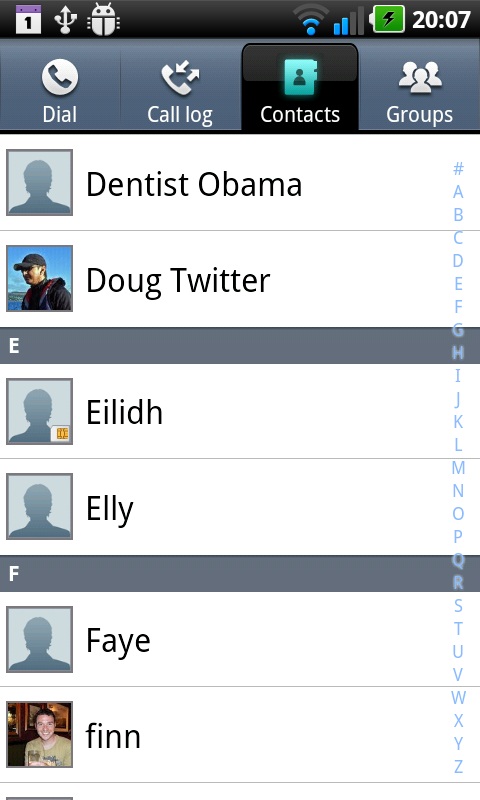
You're prompted to import all contacts from Facebook and your Google account if you have both already, plus each contact has their own custom page filled with your calling history and calendar entries. You're also able to add in instant messaging details, website addresses, notes and more.

Again, LG has supplied a pretty nice contacts widget, which displays icons of members of your Favourites group on the Home screen and comes with a pop-up bar to select relevant actions when you touch someone's face. It's another nice LG widget that's well worth keeping on a Home page.
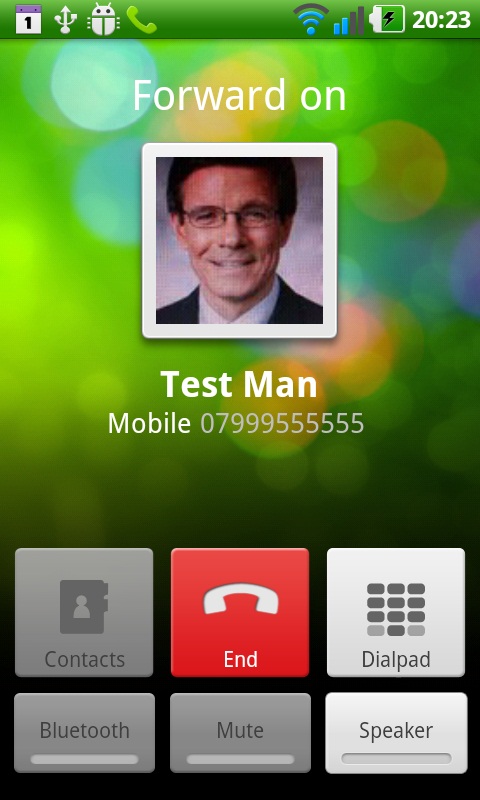
Calling quality is excellent. We had no signal issues at all, with volume coming through loud and clear. It's so loud we got by with the earpiece volume set to around 7/10, so there's certainly room to spare for turning it up loud if you're somewhere noisy.
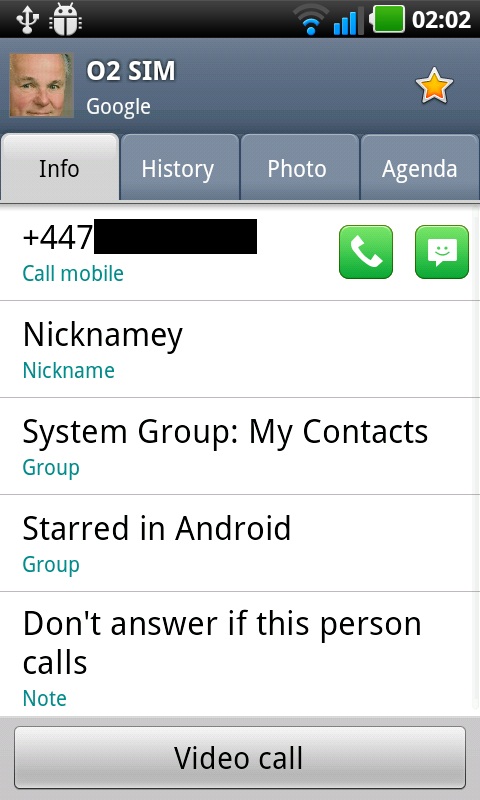
Thanks to the LG Optimus 3D's secondary front-facing camera, the option to start a video call with someone is also present on their Contacts page. Plus, if your contacts list has been automatically populated with details for people from Facebook and Twitter, it's possible to only display details for people with phone numbers listed.
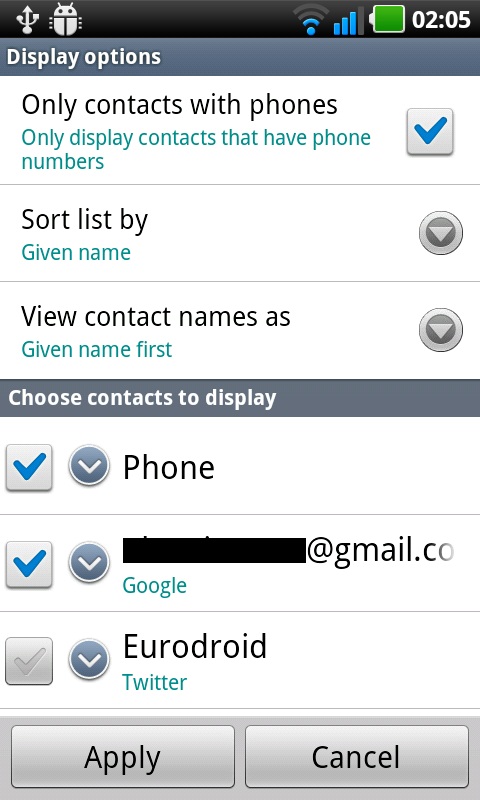
You can also choose individual accounts to ignore and stop showing up completely, should you have more than one internet personality to keep hidden.
Sign up for breaking news, reviews, opinion, top tech deals, and more.
Calling
The dialler is simple - just a whopping great touchpad, with shortcuts to the Messaging app if you whimp out of phoning and decide to send a text instead, plus a video call button if your recipient also has an expensive new mobile with the right number of cameras.
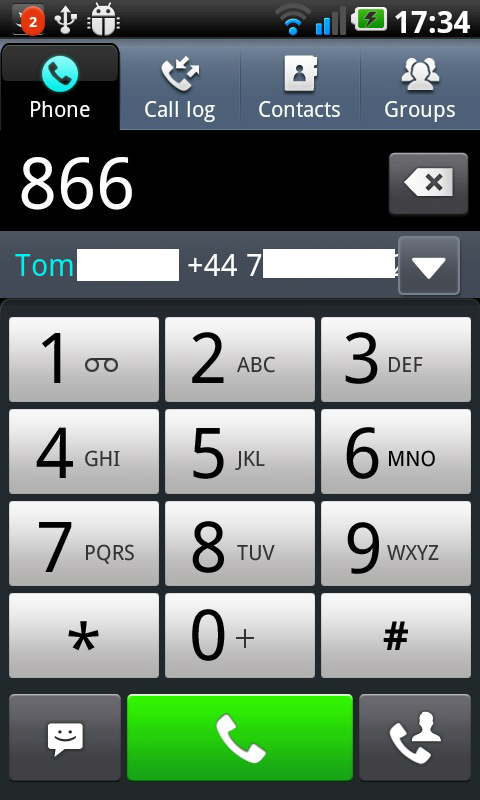
From within the Contacts you can add someone to the phone's Speed Dial settings, allocating a shortcut number for one-digit dialling. There's no noise cancelling feature in the Optimus 3D. But its speaker is plenty loud enough regardless.
Current page: LG Optimus 3D: Contacts and calling
Prev Page LG Optimus 3D: Interface Next Page LG Optimus 3D: Messaging