iOS 11 and iOS 11.4 features and updates
iOS 11.4 brings two new features. We're here to explain them
The iOS 11.4 update has launched for iPhone and iPad, and Apple is bringing new iOS features such as AirPlay 2 and Messages in the Cloud today.
iOS 11 is a big deal even if you're not buying the new iPhone X or iPhone 8. Your device may feel like new thanks to several user interface changes and fresh features.
Importantly, the latest version of Apple's software fixes irritating iOS 11 problems and adds a battery health function to track and even halt performance throttling.
So what's iOS 11.4 like? Is it worth downloading or waiting for iOS 12 at the Apple WWDC 2018 keynote? And is it bug-free enough for you to do so? Below are our thoughts on every major feature.
- Read our iPhone X review
- Read our iPhone 8 review
- Read our iPhone 8 Plus review
Latest update: iOS 11.4
Why you can trust TechRadar
iOS 11.4 has two new front-facing features, and likely a host of bug fixes behind the scenes. And both of the features are long-overdue promises from last year's WWDC.

Specifically, AirPlay 2 brings multi-room audio to your Apple devices and Bluetooth-connected speakers. You can play music in more than just one room and ask Siri to play songs in certain rooms on command. We also get stereo HomePod support with the new update.
Messages in the Cloud is the other highlight to iOS 11.4. It backs up your iMessages and text messages, and syncs them across devices. This means you'll free up internal storage, and if you delete a message on one device, happens on every device. That's handy.
iOS 11.3 features
- Four new Animoji: lion, dragon, skull and bear
- New battery health menu and AR improvements
- No iMessages in iCloud or AirPlay 2 multi-room audio
- Avoid it if you had a third-party screen replacement
You download the iOS 11.3 today and we recommend it – unless you have an iPhone 8 screen that was repaired by a third-party (not Apple). Some people experienced a disabled touchscreen, which is devastating on an iPhone. Everyone else should download the update right away.
With iOS 11.3, you can assume new Animoji masks, just in case you think their 15 minutes of Karaoke Animoji fame isn't over yet.
There are four new Animoji masks for the iPhone X coming with 11.3: lion, dragon, skull and bear. Sadly, you still can't use Animoji outside of the iMessages app yet.

Apple is even more bullish on AR, so it's bringing ARKit 1.5 to the masses with the ability to more accurately map virtual objects to new surfaces, including irregular shaped walls. We got to see this demoed on the new iPad 2018 with an app called Boulevard AR.


You'll find a new battery health menu in iOS 11.3 settings menu. Apple is labeling it a beta, but it can already tell your maximum battery capacity, indicating how much it has degraded. Our five-month-old iPhone X can charge up to 99%, for example.
Older iPhones will also find the ability switch off performance throttling in the battery menu if they favor normal phone speed over battery longevity. This was at the heart of the iPhone slowdown scandal that sparked the new for this menu.
Here's what you won't find on iOS 11.3: Messages still can't be stored on iCloud in this update. Apple has promised to free up space on your phone, which is handy if you text photos and videos to your friends. Also, when you delete a message, it vanishes on your other devices (like a Mac or iPad). They're in the iOS 11.4 beta right now, so we expect to see this missing features very soon.
We're also waiting to test out AirPlay 2 with multi-room audio on a pair of Apple HomePod speakers. The feature is also absent from iOS 11.3.
iOS 11.2 features
- Apple Pay Cash made its US debut on December 4
- Users can send money to each other via iMessage
Apple Pay Cash, which lets you send money to friends through iMessages, made its debut in iOS 11.2 along with some bug fixes.
The company's peer-to-peer payments system started rolling out to iPhone and iPad users on December 4, though it's only in the US so far.
iOS 11.1 features
- iOS 11.1 added over 100 new emoji
- Warning: only users with iOS 11.1 can send and receive them
iOS 11.1 launched on Tuesday, October 31, directly ahead of Friday's iPhone X release date. It's a natural time to make sweeping changes to the mobile OS.




The big highlight are the new iOS 11.1 emoji. There a hundred new or changed emoji you can send (or receive) if you make the update. Note: they won't show up properly for anyone running iOS 10.0.3 or below.
iOS 11 features exclusive to iPhone X, iPhone 8
iOS 11 includes a couple of iPhone X-exclusive features that you won't find on the iPhone 8 and iPhone 8 Plus, or older handsets.

Apple is combining emoji with animations, and it takes advantage of the iPhone X's 3D face-scanning TrueDepth camera array. The result is Animoji, which tracks the muscles in your face to animate the emoji. All of your Messages texts will benefit (or suffer, depending on your view of expressive emoji).
Face ID and home-button-replacing gesture-swiping will also be an iPhone X-only feature. Face ID replaces Touch ID as a biometric sensor, and it's going to take time for people to learn how iOS 11 replaces the home button on the new flagship Apple phone.
Portrait Lighting, also available on the iPhone 8 and 8 Plus, is an option Apple has added to its existing background-blurring Portrait Mode photos. It uses the dual-lens depth-sensing camera and machine learning to simulate a range of lighting effects: Contour Light, Natural Light, Stage Light, Stage Light Mono, and Studio Light.
Watch our video below to learn all about the iPhone X, iPhone 8 and iPhone 8 Plus
How iOS 11 changes your current iPhone and iPad
iOS is an especially big upgrade for the iPad, which can now be considered a more viable laptop replacement thanks to revamped iOS multitasking. Both the iPad and iPhone get a much-needed Control Center reorganization too.
Apple Pay will support peer-to-peer money transfer, there are new camera modes, Siri is smarter, and iOS 11 (finally) thrusts Apple to the forefront of augmented reality innovation with ARKit.
Here the highlights of iOS 11 beta, and how it'll enhance your existing iPhone and iPad experience.

iOS 11 dock makes iPad multitasking easy
The new iPad Pro 10.5 and iPad Pro 12.9 are becoming laptop replacements for many people, and iOS 11 makes that a reality thanks to improved multitasking.
iOS 11 includes a dock just like a Mac computer, and it follows you from app-to-app along the bottom. It's hidden, but you can always swipe up to access it.
The bottom app dock also shows up in the multitasking menu, which is now laid out in a grid. It's easier to jump between apps now, just like on any MacBook.
TechRadar's take: This is the most important iOS 11 change if you own a newer iPad. We found that the new dock and multitasking grid menu felt less like a siloed app switcher and more like a multi-window-friendly computer. That's important for the growing number of people who use their iPad Pro as a laptop replacement.

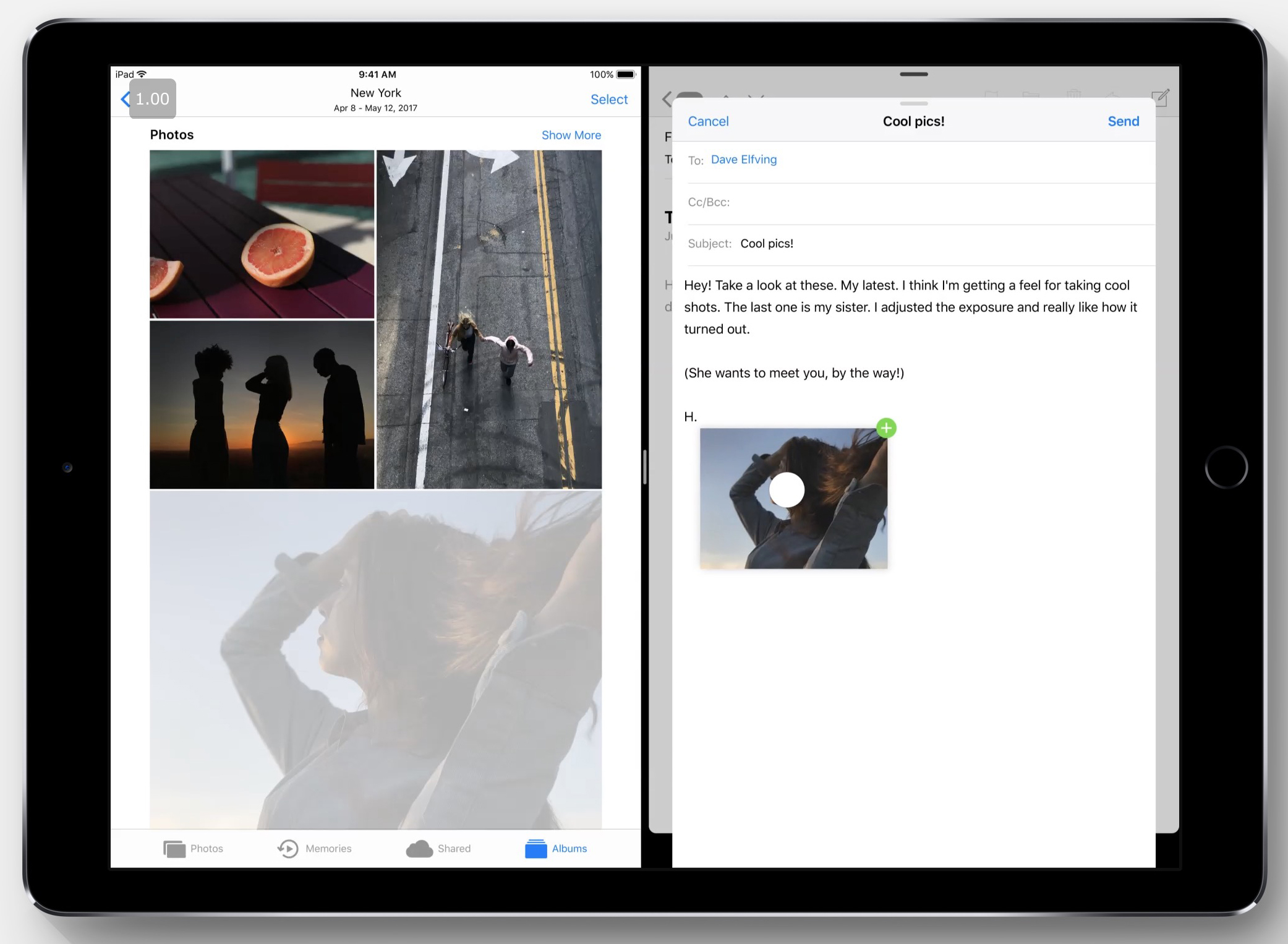
iOS 11 problems
The first iOS 11 problems emerged on launch day, but really, they've existed in the beta, too. We're just seeing more people experience (and complain about) the bugs now.
Besides the usual battery drain issues and Wi-Fi and Bluetooth troubles, people we noticing that Control Center won't disable Wi-Fi and Bluetooth from the quick settings toggles.
Instead, you have navigate to the normal settings menu. Control Center simply disconnects you from your current Wi-Fi and Bluetooth connections. That's helpful-ish, but not properly labeled.
Drag and drop comes to the iPad
Drag and Drop also debuts on iOS 11, and instantly launches apps in split-screen mode when you drag them to the side of the screen.
You can also transport items across a split screen: text, photos, hyperlinks, files, and so on. This – not the iMac Pro – is Apple's answer to a touchscreen computer.
iOS 11 makes the iPad feel more like a laptop than merely a super-sized iPhone, and it's something that no Android tablet, not even the new Samsung Galaxy Tab S3, offers today.
Drag and Drop for iPhone may be a possibility in the future.
TechRadar's take: Drag and drop removes several unnecessary steps when using an iPad for productivity purposes. In our testing, we were relieved to no longer be forced to copy and then paste simple text and photos between a split-screen menu. It's all right there. For the last two years we've thought you should be able to drag and drop. Now you can.
iOS 11 features hint at iPhone 8 AR
iOS 11 just gave Apple the largest AR platform in the world – overnight, thanks to so many iPhones and iPads bing out there. It's an instant boon for augmented reality fans and developers alike.
That's why the developer-focused Apple ARKit is a big deal for everyone, not just app makers. Get ready for a futuristic life in augmented reality.
The App Store is currently being filled with AR games and software tools. We downloaded a fun game called Flat Pack and used an IKEA app to place furniture in a tiny, tiny New York City apartment bedroom (nothing fit, it turns out).
Developers will continue to create AR apps, overlaying virtual objects on the real world using your iPhone or iPad and its camera. It's like a really advanced version of Pokemon Go, but with many more possibilities.
Apple just created a new playground for millions of existing devices, and put the Microsoft Hololens and Google Tango on notice.
TechRadar's take: The AR apps in the App Store right now are mostly filled with "extra AR levels." That said, we're very hopeful for Apple's big AR push given how many iOS devices there are out there. It'll take a bit of time to flesh out this idea.
iOS 11 puts Apple Pencil to the test
The Apple Pencil is a great little tool for the iPad Pro series, but our one complaint in our iPad Pro 9.7 review was that you can't use it everywhere you'd like to in apps.
That all changes with iOS 11. Instant Markup lets you draw on PDFs and photos, while Instant Notes lets you jot things down ASAP – right from the lock screen.
All of your Instant Notes on the lock screen are saved in Notes, so don't worry. And drawing on Notes near existing text cleverly now moves the text out of the way.
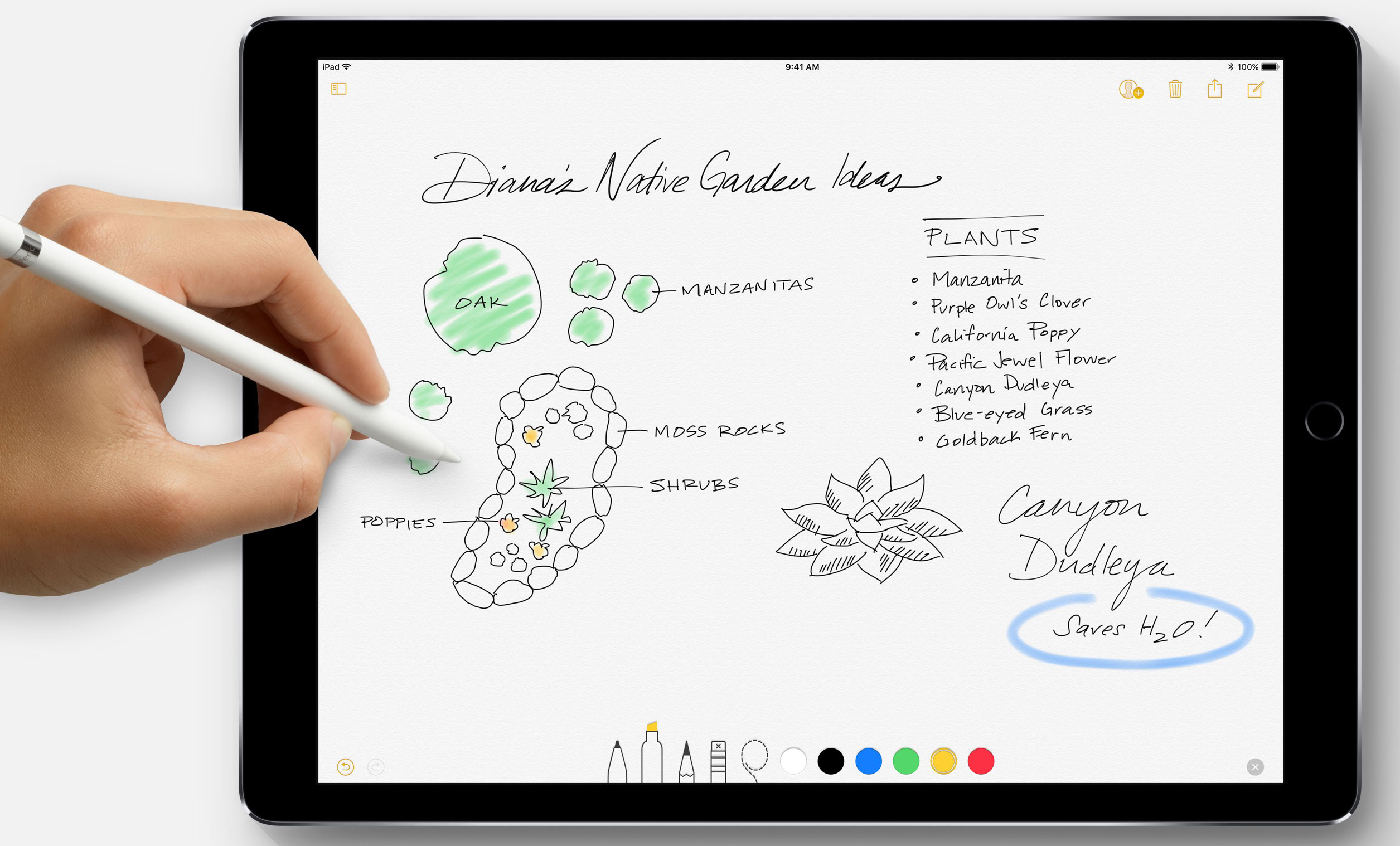
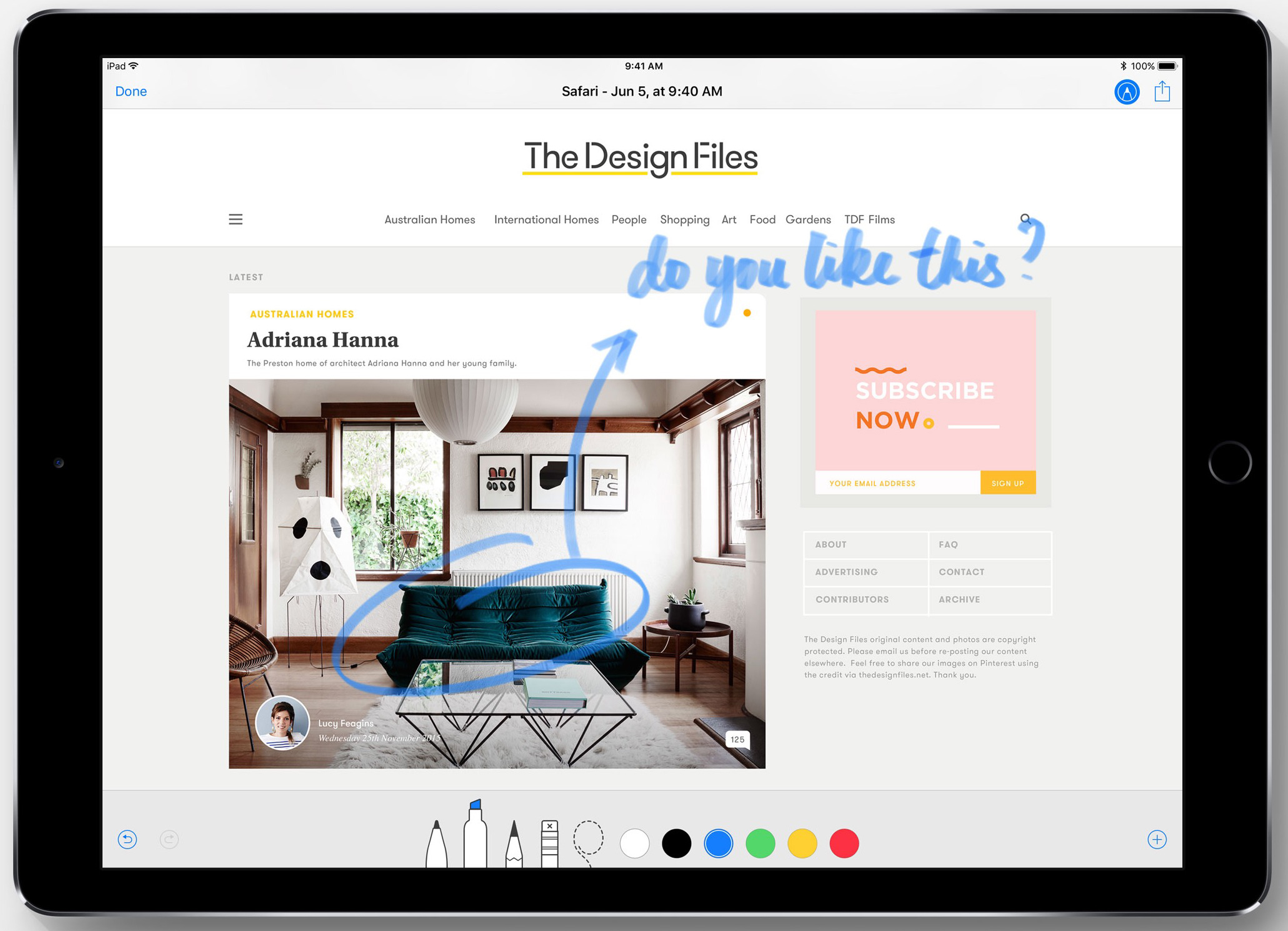
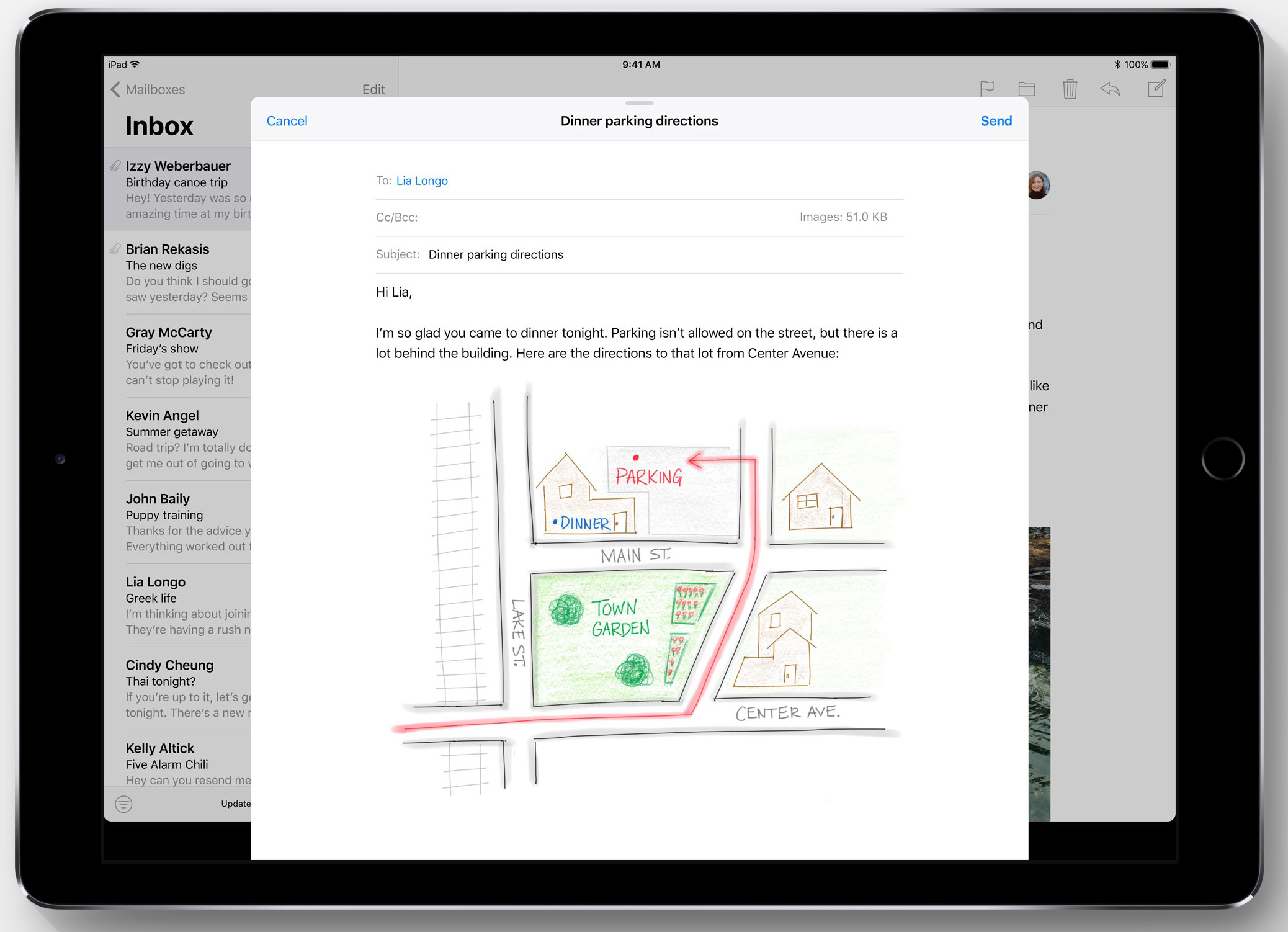

Document Scanner in Notes does away with the need to painstakingly scan important documents that you need to sign.
It scans, crops edges, removes tilt and glare and lets you fill in the blanks or sign away with an Apple Pencil.
TechRadar's take: This is another significant update for the iPad Pro series. We're not saying the Apple Pencil was useless, but the scenarios for it were very limited (hello, artists). Now, iOS 11 makes it a productivity tool, and it goes hand-in-hand with the wizardry of Apple's document scan.
New iPad keyboard shortcuts
Apple is making a big productivity push with the iPad Pro 10.5-inch, and iOS 11 is doing its part with tweaked keyboard shortcuts.

It combines letter keys with numbers, symbols and punctuation marks (currently found on the second keyboard layer), letting you access them with a new flicking gesture.
Flicking these secondary numbers and symbols downward is easier than having to switch back and forth between the two layers. We kind of wish it were coming to the iPhone 7 Plus, too.
TechRadar's take: This is one of the smallest iOS 11 changes, but also one of the most important. Not having to flip back and forth between keyboard layers saves you a step, which results in about half a second of saved time. Add them up over the course of the day, and you've got more time on your hands and a less stressful means of typing out a real email that's longer than one line. We really like this new iOS 11 feature.
Apple Files opens up your many clouds
Apple is debuting a new Files app in iOS 11 that lets you sort through all of your files. Your can browse, search and organize them all in one place.
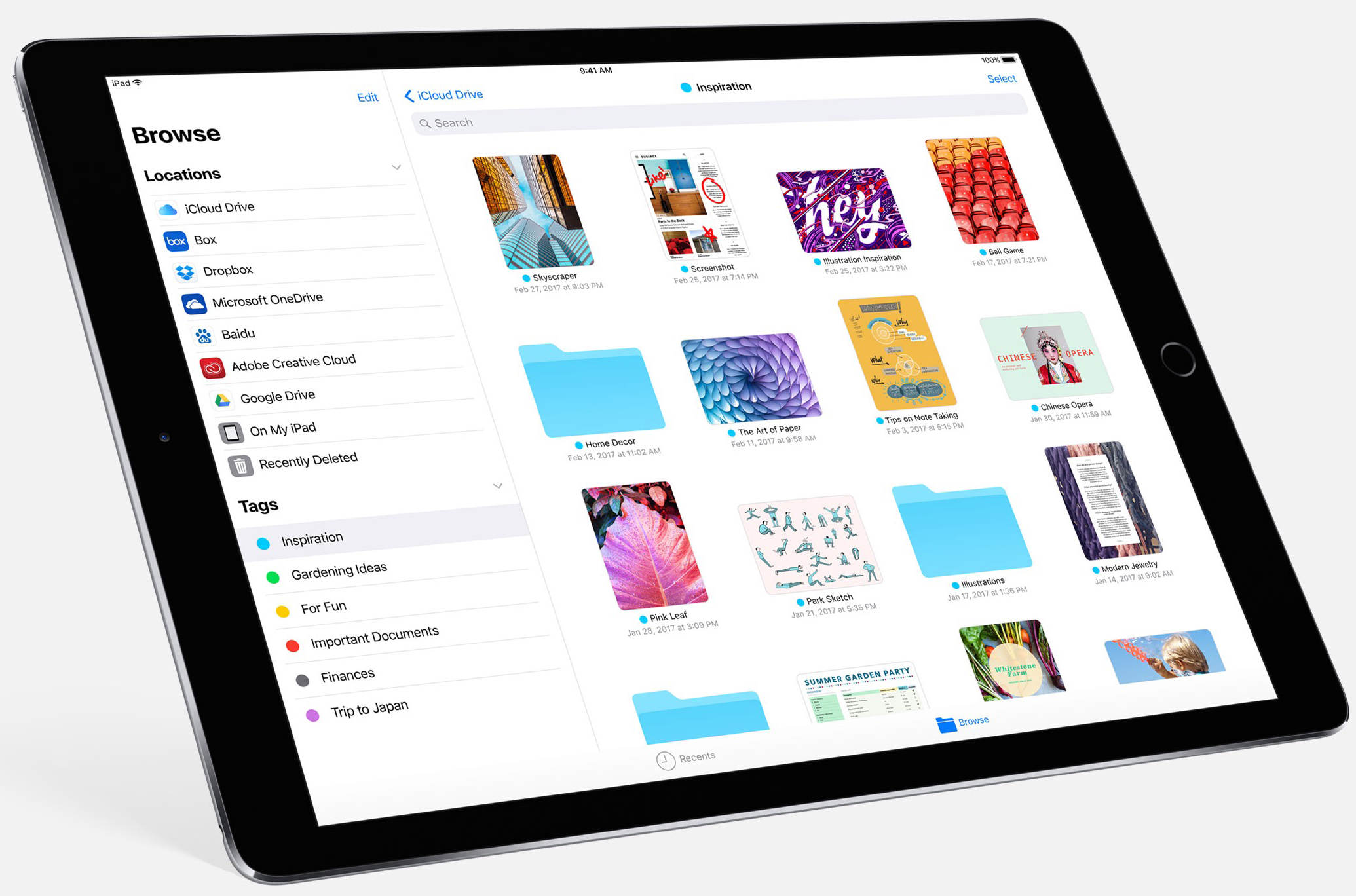
Apple Files not only has recent files from your iPad, but on other iOS devices, in iCloud Drive and from other services, including Box, Google Drive and Dropbox.
It's just one more way Apple is trying to make the iPad Pro a de facto computer for people who don't need a MacBook 2017 or iMac Pro.
TechRadar's take: This move, like announcing the Apple Pencil two years ago, goes against what we expected from the company. However, it's a welcome change with iOS 11. You may not use files right away, but as you rely on the new remote document and photo repository more and more, it'll become essential to your device.
iMessages won't take up your storage anymore
- Update: launching with iOS 11.3 beta
iOS 11 makes iMessages even better than it already is with seamless iCloud syncing across your iPhone, iPad and Mac.

That means two things. First, when you delete a conversation bubble on an iPad, it'll also disappear on your iPhone and MacBook Pro. Great.
Second, it frees up all of your iMessage storage, a real problem for rabid texters who have been with Apple since iMessage first launched.
Whether or not you know it, iMessages take up a bunch of space in your iPhone and iPad. It's all of that 'Other' storage in yellow if you ever look in iTunes.
Soon, with iOS 11, you'll be able to back up all of your iMessages to iCloud as they get archived to Apple's secure internet servers. That's a big relief.
TechRadar's take: The fact that iOS 11 syncs iMessages between devices via iCloud is a bigger change than all of the cosmetic, sticker-filled additions we got with iOS 10. Why? Because even though it's a great texting app, especially since you can message people on a Mac and iPad (something that's not easy to do natively on Android), messages can get out of order or remain on your other devices once you delete them. The fact that it frees up a lot of storage from the yellow 'Other' mystery bar is a bonus.
Apple Pay payments to friends
- Update: Apple Pay Cash debuted in the US in December
Apple Pay has expanded to include person-to-person payment features when you upgrade to iOS 11. It's exactly what Venmo and PayPal do right now, but via an app-free solution.

Apple Pay payments use Touch ID (or Face ID) for authentication and iMessages to send payments between friends or other contacts who owe you money.
With so many contactless payment options on iOS right now, including Gmail and Facebook, there's no reason to avoid paying back your friends.
Plus it has the enhancement of being able to use Apple Pay Cash right away via any terminal that accepts Apple Pay. This means you won't have to wait for the money your friends give you to be deposited in your bank account.
TechRadar's take: This is Apple's me-too attempt to expand Apple Pay into a Venmo rival, and it's overall a good thing. Whether or not most users will get a lot of use out of it remains to be seen. It's hard to drive awareness to this new iOS 11 feature, even if it can be handy in everyday life with friends.
Just a note: Apple Pay Cash didn't launching right away and isn't a worldwide feature just yet. It debuted in the US on December 4, 2017.
- Convinced? How to get iOS 11 on your iPhone and iPad today
Welcome to the new App Store
We didn't get an iTunes refresh at WWDC 2017, but iOS 11 is giving us a brand new App Store on the iPhone and iPad.
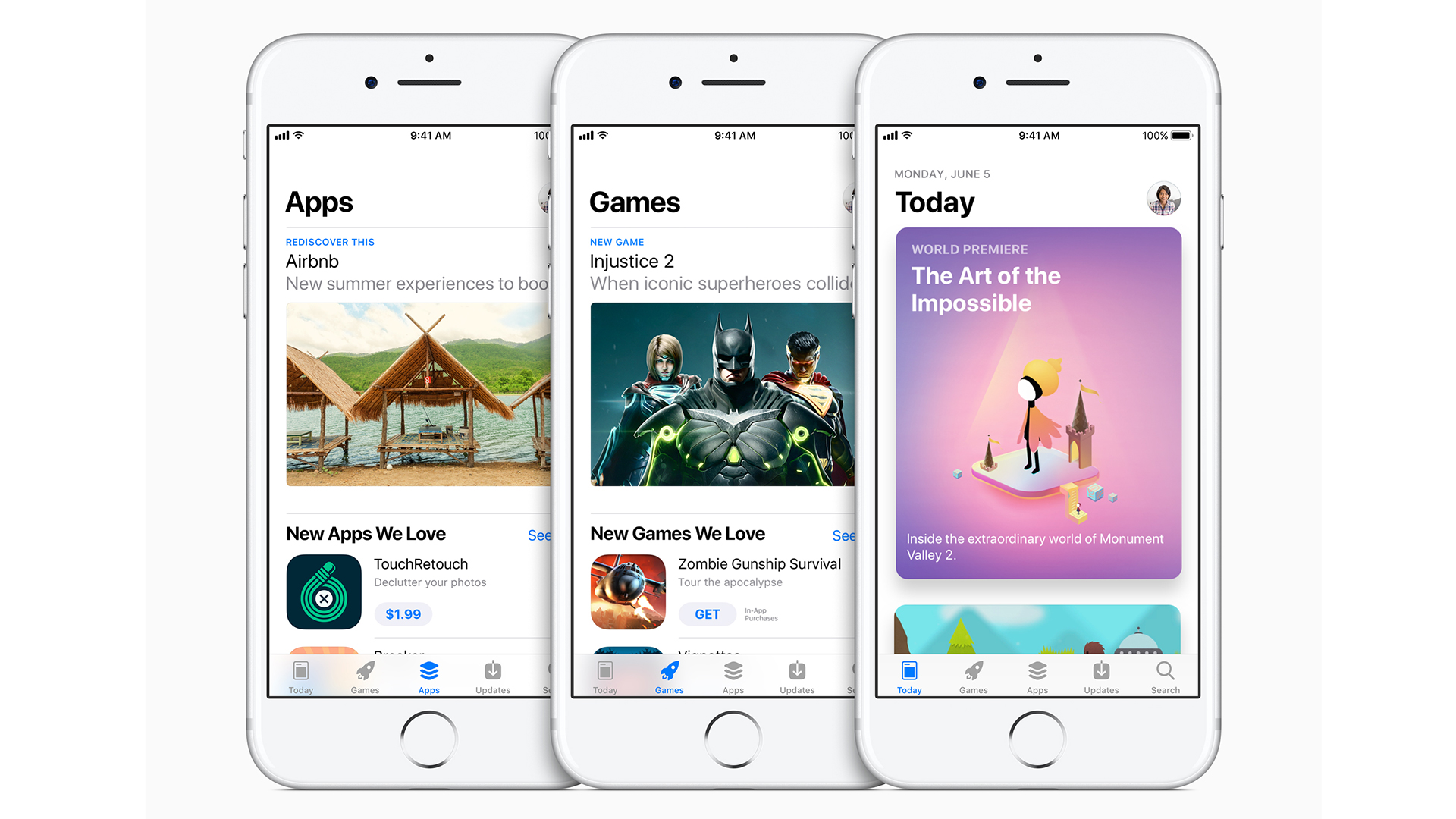
The Today tab leads things off by refreshing its app picks daily and telling stories behind the top apps. The format feels very much like what Apple did in Music last year.
Don't worry, every app will still have a product page, but iOS 11 is putting a lot of focus on the new 'Games' and 'Apps' tabs to spotlight the best in those areas.
Apple says the new App Store on your mobile devices is 'designed for discovery' and is a way to make app downloading exciting again, like it was nine years ago.
TechRadar take: We've looked around the new App Store on iOS 11 and like what we see for the most part. The updates tab isn't as streamlined due to more white space among menus and larger text that spans more lines than before, but everywhere else there is of benefit. It's about time things changed for this app.
Siri is smarter and sounds different
Siri is getting a more natural-sounding voice with the iOS 11 update, and you're able to pick between female and male voice options.

To make Siri sound like an AI from the future, Apple gave it a way to say the same word with different tones. It's not always the same robot-like pronunciation.
Siri is boosting its contextual learning, too, going as far as surfacing different word suggestions after you read a specific news story in Apple News or Safari.
Did you just read some news about Iceland and are starting to type in a word like Reykjavik? Let Siri finish up that forthcoming typo of yours.
Siri is on 375 million devices, and is in more languages and more countries than any other personal assistant. So Apple is taking advantage of that with iOS 11.
It uses deep learning for quick translations like we haven't seen before. Want to order an authentic dish in Chinese? Just have Siri say it for you.
TechRadar's tech: The iOS 11 proves that Siri isn't just smarter, but sounds more human in this version of the operating system. In addition to being more useful and competing with Google Assistant and Alexa, it's nice to see Siri sound less like a robot.
iOS 11 revamps Control Center
iOS 11 gives Control Center a complete overhaul with an all-in-one look to put quick controls at your fingertips – without having to swipe between menus.

Everything is combined now: system controls, app shortcuts and music controls. Just pull up from the bottom of the screen and there they are.
It's a lot different than before, so the design will force you to get used to the new arrangement (you'll probably hate it on day one, love it on day two). Of course, it'll be easier and faster once it becomes second nature.
You'll also be able to disable Control Center in apps. This is helpful for games where swiping up may be a means to control on-screen characters or maps.
TechRadar's take: Don't let Control Center's unrefined, button-filled looks fool you. It's a great new addition to the iOS 11 feature list. We've been asking for custom shortcuts in this menu since it first launched, and now we finally have them (at least for a lot of first-party apps and settings).
It still doesn't have a fast way to change up or connect to new Wi-Fi and Bluetooth signals – you'll need to go to the settings app for that. But everything else is a step in the right direction compared to the multi-pane Control Center from years past.
Lock screen and notification center are now one
Lock screen notifications and notification center are joining forces in iOS 11, and that makes it easier to see which older alerts you've missed.

Swiping up on the normal lock screen will display notifications from earlier in the day, essentially giving you access to notification center from the lock screen.
Meanwhile, the usual notification center gesture (swipe down from the top of your iPhone) brings up the new lock screen/notification center menu.
TechRadar's take: Remember how getting rid of slide to unlock in favor of using the Touch ID button really threw you in last year's update (and many people disabled the press down means of lock screen entry)? This is on the same level. It takes some time to get used to.
It's helpful, but we're used to swiping notifications left or right on the home screen, which now leads to the Today menu or the camera app, even if you're overtop of a notification. This requires more of a muscle memory retraining than anything else.
New camera modes and photo storage
The iOS 11 camera app debuts new modes that further chip away at the need to always bring a high-end DSLR with you. It's that advanced.

Apple's Live Photos take on Instagram's Loop app with its own Loop and Bounce options. Either play them in a loop or have them rock back and forth endlessly.
Long exposures are going to let you capture still photos with proper motion blur. Think: waterfalls, car traffic tail lights, stars moving across the night sky.
New filters are also coming to iOS 11, with Apple promising that portrait photos will be expressive and skin tones more natural in the end.
It's also changing the way we store videos and photos with new standards, HEIF (High Efficiency Image Format) and HEVC (High Efficiency Video Codec).
The good news here is that these next-generation compression technologies won't take up nearly as much storage – and you'll never even notice.
TechRadar's take: Live Photos have been fun, but they're never perfect, especially if you have a cool motion photo that ends with you pointing your camera down toward the ground because you thought the moving photo would have stopped recording by then. Now you can trim them and loop them for better effects.
Driving without distraction thanks to iOS 11
You shouldn't be driving and texting anyway, but Apple is literally driving that point home with a new Do Not Disturb While Driving feature in iOS 11.

It'll shut off notifications just like Do Not Disturb, but do so automatically if you are behind the wheel. Apple concedes not everyone has Apple CarPlay just yet, which it argues is a safer, hands-free solution.
But this feature allows you to drive safely without it. It will even shoot a text over to those who try to contact you with a message saying that you will get back to them shortly.
What if you're just a law-abiding passenger? It's easy to confirm that, so you can continue to ignore the driver by looking at important cat GIFs on your iPhone.
What if you really need to get in contact with someone? You can enter the word "urgent" to break through the Do No Disturb feature.
TechRadar's take: We have already found this useful driving in our car. It turns on automatically and asks us if we're the one driving, just in case we're not. You do have an out as a passenger. We also found there's an automatic text reply that can optionally be sent to anyone who messages you while you're driving. Another step-saving iOS 11 improvement.
Apple Maps goes indoors, adds lane assist
One less distraction comes with Maps, which is getter smarter on the road and even indoors as of the iOS 11 update.

Lane assist and speed limits are coming to Apple Maps, which is handy for safe driving in all ways. Maps has come a long way since its disastrous inception.
And while Apple isn't done improving Apps outdoors, it's going indoors, too with detailed maps of hundreds of airports and malls around the world.
This is the future: finding out which restaurants are past security at LAX or which stores are on level three of the multi-story mall is possible with iOS 11.
TechRadar's take: Apple Maps has only become reliable in the last year, and it's starting to give Google some competition with these new features. It's playing catch-up with lane assist, but we're intrigued by the possibilities of indoor mapping. That's not really a thing other mapping apps do, never mind Apple Maps
Your music just got better with iOS 11
Apple is expanding its already leading presence in Smart Home control with new iOS 11 multi-speaker controls and further tweaking the Apple Music design.
This is great news ahead of the Apple HomePod launch.

AirPlay 2 will let you control several speakers throughout your house with a new Apple Home menu. Everything can be in sync on all of your home speakers.
Apple Music is getting equally exciting changes. You'll be able to amass better playlists by consulting with your friends – without ever having to ask them thanks to shared playlists, albums and stations.
Siri is getting in on music curation, too, with Apple promising that as of iOS 11, its virtual assistant knows sounds you love and can answer band trivia.
TechRadar's take: Multi-room audio, whether or not you have Apple's new speaker, is a great addition to iOS 11. it remains to be seen, however, if your existing speaker will be able to upgrade to support Apple's AirPlay 2 standard. Everything else about the Music app changes we like, especially the ability to curate playlists based on what friends are listening to.
Which iPhones are compatible with iOS 11
Apple has limited its iOS 11 update to phones that run the 64-bit chipset, first introduced with the iPhone 5S, meaning all iPhones before this with a 32-bit processor won't get the update. The same goes for older apps that haven't been updated for the faster chipset. They just won't work.
Which iPads are compatible with iOS 11?
When it comes to iOS 11, the iPad mini 2, mini 3, and mini 4 are still holding it, even though Apple hasn't made a new iPad mini in several years. All four iPad Pro sizes are compatible with iOS 11, too, as are the two iPad Air tablets.
Sign up for breaking news, reviews, opinion, top tech deals, and more.
