Mafia III tips and tricks

Welcome to New Bordeaux
If you’ve just got your hands on Mafia III, check out this list of tips and tricks to find out how to become a virtual crime lord.
Mafia III is an epic revenge story set in the fictional city of New Bordeaux (based on New Orleans) in the late 1960s. Cue an absolutely brilliant soundtrack, but also a stark look at the racism and bigotry of the era.
There’s plenty you can do in New Bordeaux to help you take over the underworld, but the game doesn’t always do a great job at telling you what you need to do – so read on to find out the best ways to beat the Mafia and take revenge.
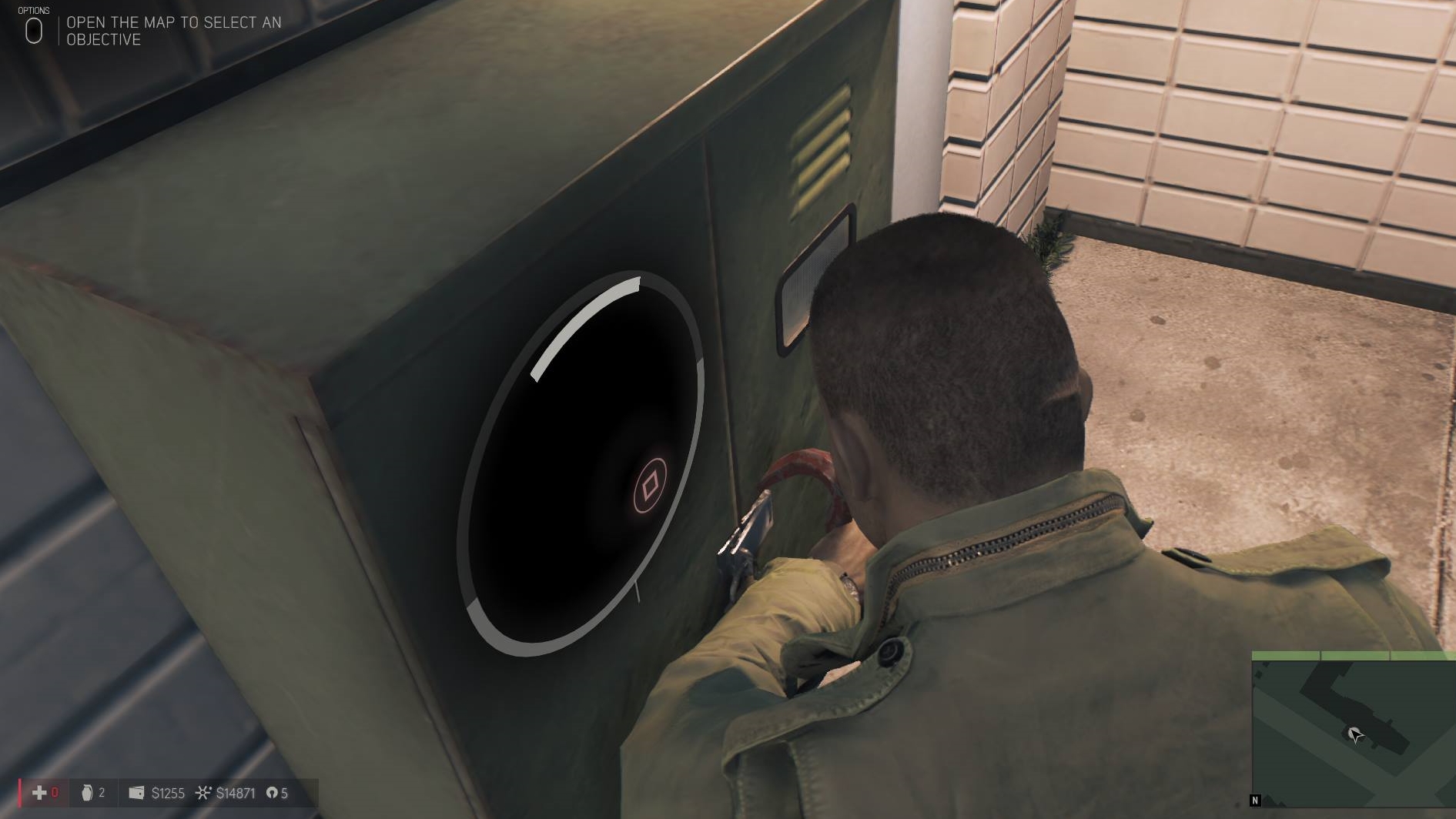
1. Hack junction boxes to find collectables and make more money
After the gripping prologue, where you’re introduced to the character you play, Lincoln Clay, you’re free to explore New Bordeaux and its story and side missions. In these early stages of the game it’s worth keeping an eye out for junction boxes that are dotted around the map (there are a total of 89). These are marked on the map with a grey upside-down U logo.
To make use of junction boxes you’ll need wiretaps – and to wiretap you’ll need fuses, which are also littered around New Bordeaux, and are marked on the map by a similar logo to junction boxes, but this time in green. You’ll need three fuses for every junction box you want to wiretap.
By wiretapping all the junction boxes in a district (New Bordeaux is divided up into several districts), you can see all the collectables available in that district. Usefully, it will also highlight the location of enemies on your map, helping you plan your attacks.
Concentrating on wiretapping junction boxes will give you the option to recruit the racket boss of the district later on, instead of killing them. By recruiting them you’ll get a cash bonus throughout the game for the racket you’ve just taken over, earning you a lot more money in the long run.
To wiretap a junction box, walk up to it and then press X or Square (depending on what console you play on). This starts the lock minigame – rotate the marker until it turns green, then press X or Square again. Next, you’ll have to time a press of X or Square for when the marker swings into the green zone.

2. Get your underbosses working for you
To start making money fast in Mafia III, you’ll need to get your underbosses working for you to bring in the cash. You get three underbosses, and each one unlocks while you play through the story missions.
Cassandra, head of the Haitian mob, is the first underboss you recruit, and you’ll initially give her the Delray Hollow district.
Vito Scaletta (players of Mafia II will recognise him as the protagonist of that game) is the next underboss you recruit, and he initially starts with the River Row district.
Finally you’ll unlock the volatile Irish mob boss Thomas Burke, who starts in Pointe Verdun. Each underboss will control the district you assign them and run any rackets you take over, giving you a percentage of the money they make.
Each underboss will have a number of side quests you can complete to boost the amount of money their rackets make, so the more you do, the more money you’ll make as well. You’ll need to collect the cash owed to you by the underbosses (known as kickbacks) by visiting them from time to time at their headquarters, although you can unlock a perk later on that will do this for you automatically.
Make sure you regularly collect your kickbacks, as if you don’t that kickback will get to a set amount, then won’t increase again until you've collected it, so you could miss out on some money!

3. Get into the habit of storing your money
With your underbosses earning money for you, as well as picking up cash during missions, you’ll soon find your virtual wallet is bulging. The problem with this is that if you die, a cut of the money you have on you will be taken away.
To avoid losing too much money you should remember to regularly make deposits into the safe at Sammy’s Bar. This transfers all the money from your wallet to the safe, where you can still spend it as usual – but you won’t lose it when you die.
This does mean you may find yourself regularly driving across New Bordeaux to deposit your cash, which is a bit of a pain, but it's worth it if you’re serious about saving your cash. Thankfully, later on in the game you’ll get an associate who you can call on to drive over to your location, collect your money and deposit it for you.
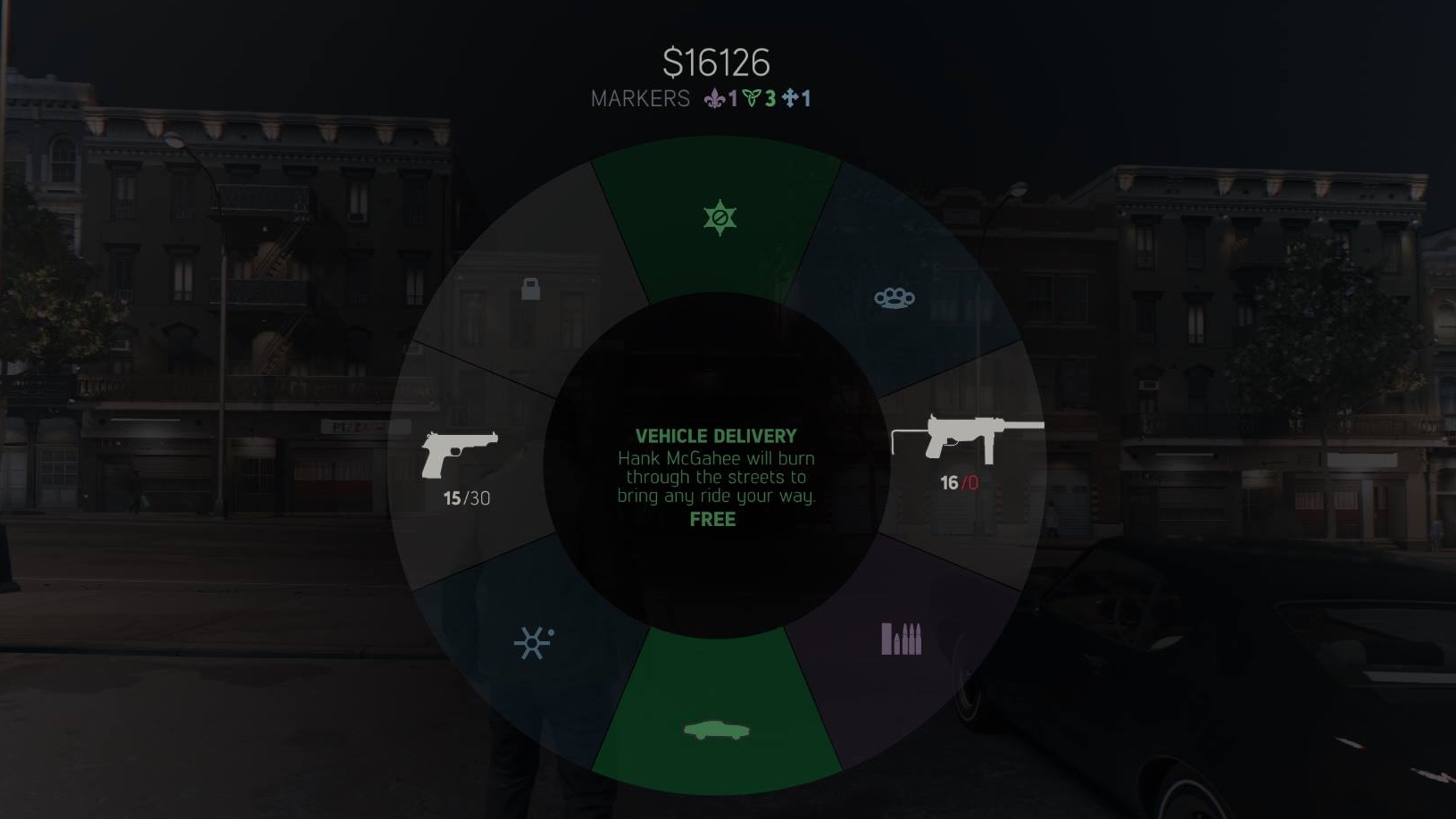
4. Make use of associates
Speaking of associates, throughout Mafia III you’ll unlock a number of them, who you can call up to make your life easier. You can also upgrade these associates by making the underboss they work for earn more money.
So when you first employ Vito Scaletta, you’ll also get the associate who will pick up your cash and drive it to your safe. Earn Vito $140,000, and this associate will also collect kickbacks from your underbosses for you.
After earning Vito $30,000 you’ll also be able to call in armed backup – fighters who will drive to your location and help you take down rival gangs. Earn $220,000 with Vito and these backup fighters will get an upgrade, and if you get $370,000 for Vito you’ll be able to call in a four-man kill squad.
After recruiting Cassandra you can call a van to drive weapons to your location. This is a great way to stock up on ammo before a confrontation with a rival gang, and as you continue to play the game, better guns and more useful supplies will be made available.
Once you have Thomas Burke working for you, you’ll be able to call up an associate to drop off a vehicle. These are select cars and vans that you can choose from a menu, and the more you play, the better the vehicles that are available will become – this can be very useful for getting you out of a tight spot if you need a quick getaway.
Also, after earning Burke $30,000, you’ll also get an associate who you can ask to clear police zones – these are the areas in which the police will search for you when you’re caught breaking the law. Also, the police will ignore crimes for 30 seconds to start with, but as you earn Burke more money the length of time for which the police ignore crimes will increase.
To call an associate, open up the weapon menu by pressing L1 on PS4, or LB on Xbox One, and select the associate’s logo – they'll soon drive up to your location.
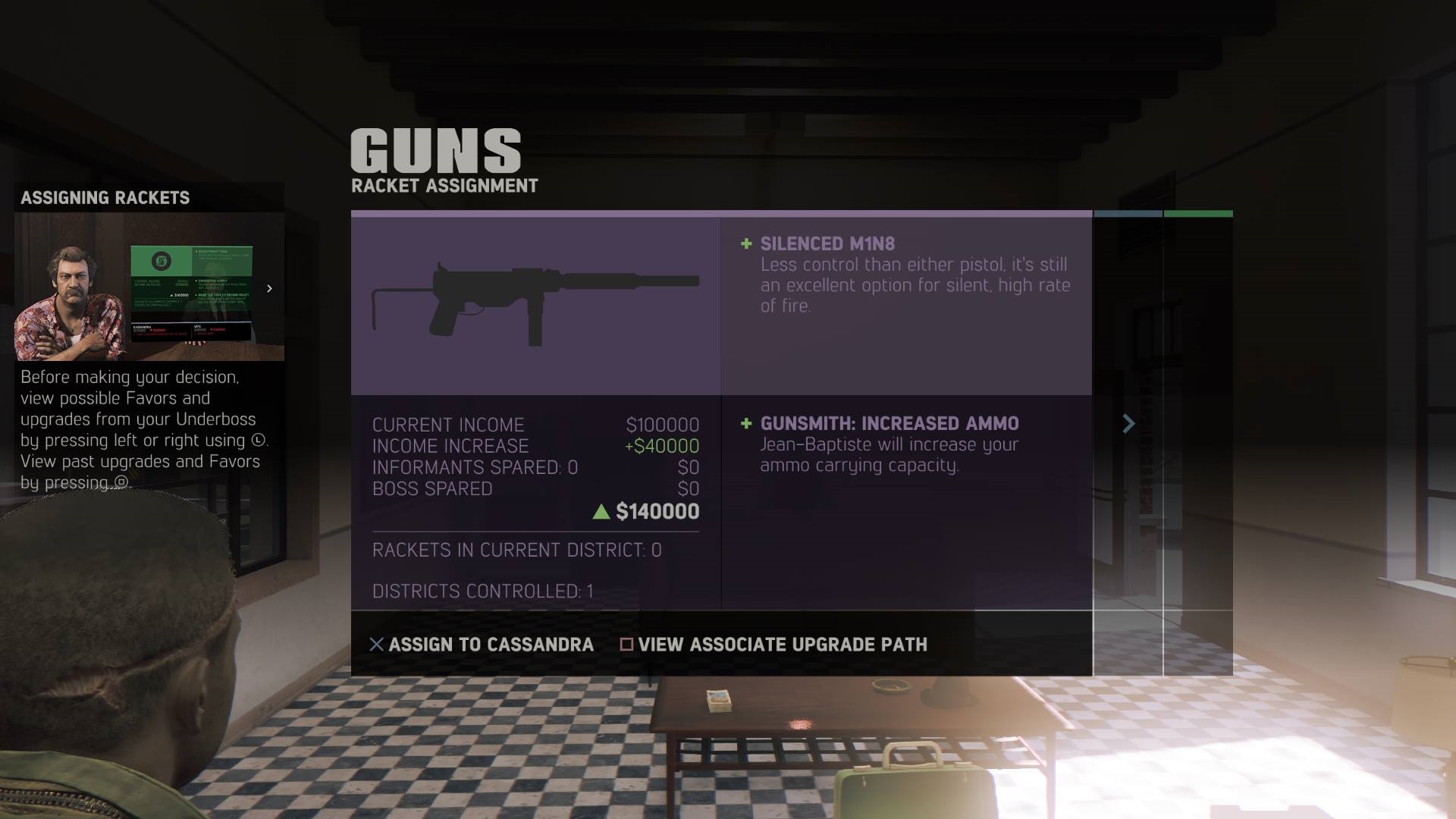
5. Assign the right districts to your underbosses and keep them happy
As you take over districts in New Bordeaux you'll need to assign these to your underbosses to control. Which underboss you give a district to is entirely up to you, but you need to bear in mind that if you give too many districts to one underboss, your other underbosses will become angry. So it’s worth trying to keep things even.
Another way to keep the underbosses happy is to assign them districts that suit their area of expertise. The swampy Bayou Fantom is an obvious choice for Cassandra, as she has knowledge of the vast area from her weapon-smuggling days. Barclay hills is another good district for her.
Downtown is a good district for Vito, given his experience of white-collar crime and blackmail. Southdowns is a district with a heavy mob presence, so Vito is a good choice for here too, considering his background.
The French Ward and Tickfaw Harbor play to Burke’s knowledge of the alcohol-smuggling racket, and he’s had experience running the harbour. He’s also the only underboss who can control Frisco Fields.

6. Improve your aim
This probably won’t come as a spoiler, but in Mafia III you’re going to do quite a bit of shooting, and to improve your performance in shoot-outs you can get boosts to your accuracy as you play the game.
Earning Cassandra $60,000 will unlock Improved Accuracy upgrades, which you can buy for specific weapon types to help you out. By upgrading the accuracy of your favorite weapons, you’ll soon have the upper hand in firefights.

7. Keep your eye out for green and blue markers on the map
As you’re making your way through the world of Mafia III you may see green dots appear on your map. These often highlight useful collectables, such as money and fuses.
As we mentioned earlier, fuses are useful for wiretapping junction boxes across New Bordeaux, giving you a tactical advantage over your rivals.
Blue markers denote collectables such as Playboy magazines and Alberto Vargas pin-up paintings; these collectables don’t benefit you in-game, but if you’re a completionist you’ll want to keep an eye out for these as well.

8. Separate enemies for stealthy takedowns
On your quest for revenge it’s often tempting to charge into a group of rival mobsters all guns blazing – but that can often lead to a swift death, and a loss of money if you’ve forgotten to deposit your earnings.
Sometimes a stealthy approach is best. You can enter sneak mode by pressing the right thumbstick on the PS4 or Xbox One controller. In this mode, Lincoln is crouched, and harder to spot by enemies. Stick to cover by pressing X or A when you’re near a wall or another obstacle to keep yourself hidden.
If there are a group of enemies, you’ll need to lure them away to dispatch them individually. You can do this by whistling (hold left on the D pad of the controller); this will alert a nearby enemy to investigate the source of the sound. Use this to lure them to a place out of sight of other enemies, then press Circle or B when the icon flashes on screen to kill them silently.
You can also separate enemies by throwing the Screaming Zemi. This is a throwable weapon given to you by Cassandra. Throw it to a place where you want enemies to investigate and it will start making a noise, leading them there. Careful use of the Screaming Zemi can also help you lay traps for your enemies when you unlock the remote-controlled C4 explosives later on in the game.

9. Try not to pay for ammo
To save money, make sure you don’t spend your cash on stuff you don’t need – or at least on stuff that you don’t need to pay for.
This mainly means ammo, as there’s plenty of it about in the world of Mafia III. Whenever you kill a rival gang member, they'll drop their weapon and any ammo they have, which means that if you don’t mind scavenging dead bodies after a fight you should be able to keep yourself topped up.
Keep an eye out for gun lockers that are dotted around locations as well, as these will often have ammo for you to steal.
If you can’t find any ammo lying around, call up your weapons dealer associate and he’ll race around in his bright orange van. While you can spend money to replenish your ammo, there’s a nifty trick that lets you top up without paying a virtual cent…
While browsing the weapons your associate brings to you in the van, switch to a weapon you’re not currently using from the menu; if it’s one you already own, switching to this is free. Equip the weapon, then go back to the weapon you were using and equip it again. You should now have full ammo for that weapon, absolutely free!

Matt is TechRadar's Managing Editor for Core Tech, looking after computing and mobile technology. Having written for a number of publications such as PC Plus, PC Format, T3 and Linux Format, there's no aspect of technology that Matt isn't passionate about, especially computing and PC gaming. He’s personally reviewed and used most of the laptops in our best laptops guide - and since joining TechRadar in 2014, he's reviewed over 250 laptops and computing accessories personally.