Microsoft Xbox SmartGlass: what you need to know
Use your phone or tablet as an Xbox media controller

Microsoft busted out its Xbox SmartGlass initiative at the 2012 Electronic Entertainment Expo (E3), promising "new ways to interact with your Xbox 360".
While Nintendo incorporates a 'second screen' into its Wii U controller, Microsoft's solution was to use the devices you already own - mobile phones, laptops and tablets. Initially restricted to Windows 8 and Windows Phone 8, SmartGlass is now available for iOS and Android.
With Sony's PS4 announcement heavily touting second screen support, SmartGlass might be basic but it's undoubtedly here to stay.
Read on for everything you need to know about SmartGlass. Alternatively, you can check out our video below:
What is Xbox SmartGlass (and how does it work)?
Xbox SmartGlass is an app that you download and install onto a compatible mobile device. Once SmartGlass support has been enabled on your Xbox (via Console Settings > Connected Devices), you simply fire up the app on the aforementioned mobile device and sign into your Microsoft/Xbox Live account. You can then ditch the joypad and use your mobile device to view and interact with SmartGlass-friendly applications, games, music and video.
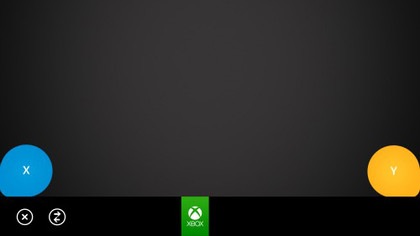
What features does Xbox SmartGlass have?
Each Xbox SmartGlass app has five main menu options on a familiar tile-based dashboard. 'Bing' is the built-in search function, while 'Home' features various Quickplay options for Xbox Video, Xbox Music and any games you've played.
There's also a Remote option here, which turns your mobile device into a touchscreen controller. It's certainly responsive and works better on a mobile phone than a tablet. If you haven't got a wireless controller (or an old Media Center remote kicking around), it's a great way to control your console from the sofa.
Sign up for breaking news, reviews, opinion, top tech deals, and more.
The third menu option is 'Social', which displays your Friends list and shows information about who's online, what they're doing and playing, and their Gamerscores.
You'll also see your Xbox avatar displayed here, together with one-tap options for messaging, avatar customisation, setting gaming Beacons and editing your Xbox Live profile. 'Recent' shows your previous activity, such as the games you've played and services you've used, while 'Discover' is a gateway to more SmartGlass-enabled content on Xbox Live.
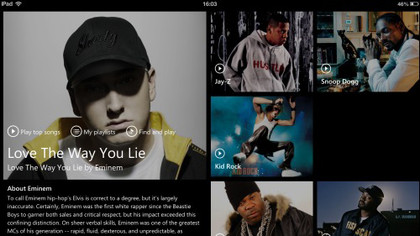
What can you do with Xbox SmartGlass?
On a basic level, SmartGlass offers an easier way to browse through Xbox Live content or to send messages to friends. Anyone who's spent time slowly selecting letters for a message using an Xbox joypad and the onscreen keyboard will be overjoyed by the ability to simply type words in. No need to buy the old Chatpad Keyboard attachment.
SmartGlass also works with a number of Xbox apps in the UK, including Internet Explorer and Now TV. Again, the advantage of using SmartGlass with IE is that you can flick to scroll through web pages rather than moving the onscreen cursor with a joypad. It's also easier to type in URLs and search queries.
But when your mobile device already has a built-in web browser, it's difficult to see the point of using a second screen. Only a few entertainment apps support SmartGlass functionality and Now TV's 'smart' features are similar to Xbox Video below.

How does SmartGlass work with video?
During its E3 2012 demo, Microsoft showed off Xbox SmartGlass with Game of Thrones. As the episode played on an Xbox, a connected iPad displayed an interactive map of Westeros, moving as the locations changed in the show. At the moment, the reality is less inventive. While The Dark Knight Rises offers time-synced information, storyboards, and a database of vehicles, gadgets and characters, most titles include an IMDb-style 'video guide', displaying basic cast/crew information.
Compatible titles for the UK include: Avengers Assemble, Battleship, Wrath of the Titans, Total Recall, Red Tails, Ghost Rider: Spirit of Vengeance, John Carter and many more.
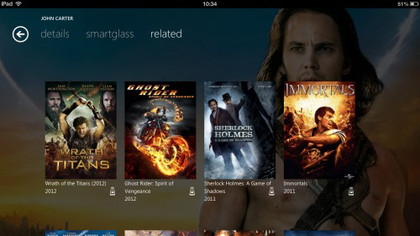
How does SmartGlass work with music?
The SmartGlass integration with Microsoft's Xbox Music service is similar to Xbox Video. You can use a mobile device as a controller, pausing and skipping tracks, queuing up new music, reading artist bios and exploring related albums. To take advantage of it, you'll need an Xbox Music Pass. Pay nothing for a 30-day trial, £8.99 for a monthly pass or drop an eye-widening £89.90 for a year's subscription.
How does SmartGlass work with games?
Just as the Wii U offers a second screen for games, so SmartGlass has the potential to enhance gaming on the Xbox. Play Halo 4 with a SmartGlass-enabled gizmo and you can keep an eye on your stats via Halo Waypoint. Launch Forza Horizon and you can have a world map open on an iPad as you drive. The advantage of Microsoft's solution is that you can use a device that you already own.
The disadvantage is that, while the Wii U has its extra display built into the controller, you'll need to find a way to balance your SmartGlass device on your lap as you play. It's not ideal. But there are only a handful of other games that support SmartGlass, including: Dance Central 3, Kinect Sesame Street TV, Home Run Stars and Madden NFL 13.
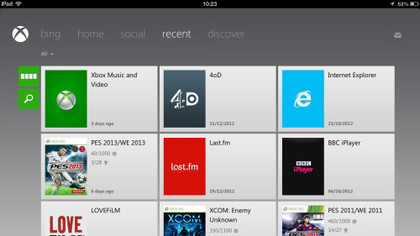
What's the future for Xbox SmartGlass?
Right now, Xbox SmartGlass is a novelty technology looking for a killer app. Nothing about it is a must-have, so if you haven't got a compatible device then you're certainly not missing out. But this is only the first generation of the technology. Sony has already confirmed that the PS4 and PlayStation Vita will link up, and that a forthcoming 'PlayStation app' will provide SmartGlass-style capabilities. So expect an improved, better supported SmartGlass 2.0 to feature heavily in the 'Durango' Xbox 720 when it breaks cover this year.
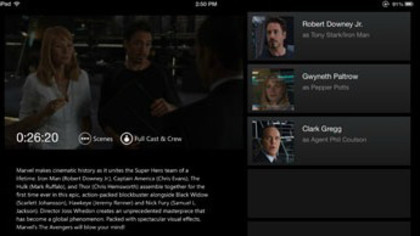
Where can you download Xbox SmartGlass apps?
You can find the free Xbox SmartGlass app in the relevant Windows, Windows Phone, iOS and Android app stores.
