TechRadar Verdict
The Q80C lacks a key screen technology found in Samsung’s higher-end TVs for 2023 – mini-LED backlighting to be specific. And it’s not cheap enough to count as another one of the many budget maestros the brand has delivered over the years. But despite its status as a series occupying a middle-ground between Samsung’s flagship and budget TVs, its Quantum Dot colours and excellent light control allow the Q80C to deliver a mid-range masterclass in how to deliver maximum picture quality for your buck.
Pros
- +
Bright, colourful HDR pictures
- +
Surprisingly great lighting control
- +
Good value
Cons
- -
No Dolby Vision support
- -
Limited viewing angles
- -
Some minor backlight limitations
Why you can trust TechRadar
Samsung Q80C TV: two-minute review
Just because the Q80C doesn’t use either of Samsung’s mini-LED or Quantum Dot OLED technologies doesn’t mean it isn’t still a competitor for the best TV - not by a long shot
Its reasonably well built but slightly run of the mill design doesn’t create much of an early buzz, but things start to look up with its connections as it turns out that, as with all the best gaming TVs, its four HDMI ports handle almost all of the latest console and PC gaming features, including 4K 120Hz, variable refresh rates, and automatic low latency mode switching.
While the Q80C’s screen might not feature 2023’s star technologies, it still uses direct LED lighting with local dimming and a Quantum Dot colour system - so it's far from some stripped back, bargain bucket affair.
In fact, under the impressive control of Samsung’s Neural Quantum Processor 4K imaging engine, the Q80C’s picture quality proves to be excellent, with its contrast, colour, brightness and sharpness falling much less short of the efforts of Samsung’s more premium TVs than expected.
The Q80C’s Object Tracking Sound system partners the impressive pictures with powerfully delivered sounds that seem to be coming from the correct part of the screen, completing an all-round level of performance that makes the TV’s £1,299 UK and, especially, $1,000 current US price look cheap.
Samsung Q80C TV review: price and release date
- Release date: June 2023
- From $799 for the 50-inch version
- Up to $4,999 / £5,999 for the 98-inch version
The majority of Samsung’s Q80C range has been available since early summer in many territories across the world (though not, at the time of writing, Australia). The only late arrival was the 98-inch model, which arrived in September.
At £1,299 in the UK and a seriously eye-catching $1,000 in the US, the 65-inch model I reviewed is substantially cheaper than Samsung’s mini-LED models. The 65-inch Samsung QN90C, for instance, costs £1,699/$1,700.
Sign up for breaking news, reviews, opinion, top tech deals, and more.
The step down from mini-LED to regular old ‘chunky’ LED lighting is accompanied by a reduction in the number of separate dimming zones the Q80C uses to light its pictures. The set still has the potential, though, to be great value - especially given Samsung’s long history of getting great picture results from Full-Array with Local Dimming (FALD) TVs.
Samsung Q80C TV review: specs
| Screen type: | QLED |
| Refresh rate: | 120Hz |
| HDR support: | HDR10+, HDR10, HLG |
| Audio support: | Dolby Atmos |
| Smart TV: | Tizen |
| HDMI ports: | 4 x HDMI 2.1 |
| Built-in tuner: | ATSC 1.0 |

Samsung Q80C TV review: features
- 4K LED full-array TV with local dimming
- Neural Quantum Processor 4K image engine
- Four HDMI 2.1 ports
The Samsung Q80C can’t rely on mini-LED backlighting or Quantum Dot OLED technology to help sell itself like most of the other Samsung TVs we’ve looked at this year can. It’s still got plenty of appealing tricks up its sleeve, though - starting with its aggressive pricing by Samsung mid-range and premium TV standards.
Its screen uses a direct LED lighting system, meaning the LEDs are placed directly behind the screen. This approach typically yields better picture quality than the alternative approach of placing LEDs around a screen’s edges. The Q80C backs up its direct lighting with a local dimming system, where separate zones of the LEDs can be made to output different amounts of light during any given shot to enhance the image’s potential contrast. I counted 96 separate zones in the Q80C’s case - not exactly a world-beating number in a year where Samsung’s flagship TVs are hitting 1,920 separate dimming zones, but still potentially enough to really make a difference, especially given Samsung’s long track record of delivering some of the best local dimming controls in the TV world.
The Q80C’s panel supports 120Hz refresh rates, carries a native 4K resolution, and uses Quantum Dots to create its colours. Quantum Dots are capable of delivering more brightness and more refined, clean colour tones than the traditional RGB colour filter system cheaper LCD TVs tend to use.
Powering the Q80C’s picture (and, actually, audio) technologies is Samsung’s latest Neural Quantum Processor 4K: an AI-infused brain that draws on vast amounts of machine learning to better identify and optimise different source types in real time. Experience suggests this engine should prove particularly effective at handling the local dimming system, upscaling sub-4K images, sharpness, and how well the screen’s Object Tracking Sound (OTS) system works.
OTS is designed to put sound effects in the correct place on screen, making soundtracks appear busier and more immersive. The Q80C only gets a so-called ‘Lite’ version of OTS, though, reflecting the fact that its 40W of total power and 2.2-channel count will deliver a more limited OTS effect than the greater power and many more speakers you get with Samsung’s premium TVs.
While we’re on the subject of the Q80C’s sound, it supports decoding of Dolby Atmos soundtracks (which can also be passed on to soundbars or AV receivers via HDMI eARC), and Samsung’s Q Symphony technology is on hand to enable the TV’s speakers to join forces with those in recent Samsung soundbars.
As usual with Samsung TVs, the Q80C supports high dynamic range video in the HDR10, HLG and HDR10+ formats, but not the popular Dolby Vision format. The HDR10+ support does extend, though, to its Adaptive version, where it can intelligently adjust its output to suit room conditions, as well as the HDR10+ Gaming implementation. We’ll cover that latter feature later in a dedicated Gaming section.
The Q80C’s connections impressively include four HDMIs that are all capable of supporting the advanced features associated with the latest HDMI 2.1 platform, while two USB ports join the built-in Wi-Fi and Bluetooth connectivity in providing you with ways of playing multimedia files into the TV.
- Features Score: 4.5/5

Samsung Q80C TV review: picture quality
- Very bright for the money
- Bold but also subtle colours
- Outstanding 4K sharpness and detail
With so much advanced light control now available across Samsung’s TV range, be it mini-LED lighting or Quantum Dot OLED, will stepping down to the Q80C’s regular ‘big’ LEDs and relatively limited dimming zone count feel like a compromise too far? Actually, no. In fact it takes just moments watching the Q80C to start moving from ‘can Samsung still compete in today’s tough mid-range TV world with a relatively straightforward LED TV’ to ‘how the heck has Samsung managed to pull this off with such an affordable TV’?
The best surprise is how deep the Q80C’s black levels can get. The black bars above and below wide aspect ratio films, for instance, typically look pretty much immaculately black, rather than grey or misty - even when there’s a really bright HDR scene playing between them.
Dark areas within the picture, similarly, are capable of appearing with convincingly rich and deep black tones, even when they’re sharing the screen with fairly bright highlights. Even better, these strikingly deep and effective in-picture black areas are delivered without the TV crushing out much shadow detail at all. Dark scenes thus typically look almost as three-dimensional, immersive and convincing as bright ones.
The Q80C doesn’t completely escape every light control issue you’d expect to see with any regular LED TV using less than 100 dimming zones. So the faintest trace of blooming around extremely bright HDR objects can creep into black ‘wide aspect ratio’ bars - something that does not happen with Samsung’s mini-LED models. The intensity of this escaped light is so faint, though, that you typically barely notice it unless you’re actively looking for it.
Also, where very dark image areas share the screen with multiple really (rather than mildly) strong bright highlights, especially with very aggressively mastered HDR films or TV shows, the Q80C’s darkest areas can become a little grey. There’s not actually obvious ‘blooming’ in the traditional sense, where you’d see clearly defined ‘zones’ or blocks of extraneous light around stand out bright objects, but the inky blackness the screen manages with less challenging content slips into something slightly more misty.
This issue isn’t severe enough, though, to stop the Q80C’s pictures from still looking consistently convincing and compelling. In fact, this more generalised backlight limitation is arguably less distracting than seeing smaller but more specific areas of blooming would be.
It’s good to see, too, that in the default Standard picture preset you generally don’t see obvious signs of different backlight zones adjusting their local output within a shot (although this does happen a bit in extremely dark shots in the set’s otherwise excellent Movie preset).
The Q80C also doesn’t dim down bright highlights of mostly dark pictures as aggressively as Samsung TVs with tighter light controls tend to, and suffers less aggressively than some of Samsung’s more expensive TVs with distracting brightening and dimming effects during scenes that cut sharply between very dark and bright shots.
In short, the Q80C produces an overall viewing experience which, while not as dramatic, dynamic and punchy as that of premium Samsung TVs, is actually slightly more consistent.
When it comes to trying to define how much less dramatic or punchy the Q80C’s pictures are compared with Samsung’s premium mini-LED models, let’s have a look at its measured brightness. On 2% of screen area white HDR window, the Q80C measured in Movie mode was 726 nits. On a 10% window, again in Movie mode, it was 929 nits. And on a 100% window it was 633 nits, which was achieved in Dynamic mode. Samsung’s QN90C step up mini-LED model, by comparison, hits peaks of 1,500 nits, 1,800 nits and 602 nits in those same three scenarios. So with all but the full screen HDR window, the mini-LED set - which also boasts a mighty 720 dimming zones - delivers essentially double the peak brightness of the Q80C.
That’s a substantial difference - no doubt about that. As we’ve seen, though, the Q80C compensates for some of that brightness reduction by delivering an arguably more consistent, evenly lit picture. The brightness it holds on to with full screen bright HDR scenes also helps you never feel as if there’s anything remotely dull about the Q80C’s pictures. On the contrary, it actually feels consistently brighter than the majority of other mid-range LCD TVs.
Put this strong brightness together with its good black levels and relatively even light controls and the Q80C comfortably produces a much more compelling and convincing HDR experience than most rivals can manage.
The Q80C’s brightness also helps it give great expression to its Quantum Dot-inspired colour range. Tones in bright scenes typically look radiant, but also, just as importantly, the processing engine provides enough light control and range to help the colour palette unlock exceptional levels of tone and blend subtlety. There’s minimal evidence of the sort of colour banding in areas of subtle HDR blending that used to be commonplace with HDR TVs, and colours in dark scenes avoid that washed out look they can take on with lesser TVs.
Just occasionally a little too much blue can creep in during scenes that contain a strident mix of dark and light content - though even this minor artefact tends to disappear if you use the Movie or Filmmaker modes. For the most part, though, the Q80C feels like it’s a premium colour performer in a mid-range TV’s body.
The Q80C’s sharpness and fine detailing keeps the good times rolling. The sharpest, cleanest 4K Blu-rays in my collection were all done maximum justice to by one of the most convincing demonstrations of the benefits of 4K over HD I’ve seen on such an affordable TV. At the same time, though, there’s no sense of the image being over-sharpened or forced - even using the default Standard picture preset, which pushes sharpness harder than the Movie and Filmmaker modes.
The resolution holds up well when there’s motion in the frame too. This is especially the case using the default Picture Clarity settings, which apply quite heavy handed frame interpolation to 24p movies. These default settings also, though, make movies look like cheap soap operas, as well as generating distracting processing artefacts. Happily you can get round this by choosing the ‘Custom’ Picture Clarity mode and setting the judder and blur elements to their three or four levels to take the edge off the screen’s native hardware judder without generating any of the unwanted nasty stuff.
There are a few genuine issues with the Q80C’s pictures to report beyond the mere niggles already discussed. First, viewing angles are limited, with black levels reducing and signs of visible backlight blooming greatly increasing once you get beyond 25-30 degrees off-axis. The Standard and Movie modes, meanwhile, can be a little too eager with their brightness with some dark shots, revealing more noise in dark areas than they should.
Black levels aren’t quite as deep in Movie or, especially, Filmmaker Mode as they are in Standard mode, and blooming and hyperactive backlight adjustments are, strangely, more pronounced in Movie mode, even when viewing the screen straight on rather than at an angle.
Finally, very small bright highlights of HDR pictures, such as scary eyes gleaming out of a dark corner, can end up looking rather dull compared with how they would look on an OLED screen as the 96-zone dimming system struggles to strike a balance between light and dark extremes. Having brought OLED into the discussion, though, it’s also true that no OLED TV, especially one anywhere near as affordable as the Q80C, can deliver full screen brightness to rival that of the Samsung’s LCD mid-ranger.
- Picture quality score: 4.5/5

Samsung Q80C TV review: sound quality
- OTS system is surprisingly effective
- Crisp, detailed sound stage
- Slightly limited bass
Despite having far fewer speakers to work with than you get with Samsung’s premium TVs, the Q80C’s OTS sound system still does a surprisingly effective job of placing effects in the right place on the screen. Whether it’s dialogue sounding like it’s actually coming from the mouths of the people speaking or sound tracking the movement of noisy objects across and around the screen, the OTS system’s startlingly convincing tracking really helps to immerse you in what you’re watching.
The Q80C’s dialogue always sounds clear as well as being well-placed, and effects are produced with an excellent combination of clarity and balance. The mid-range delivery is clean and surprisingly dynamic, too, and although bass doesn’t get particularly low, there’s enough of it to stop the sound from becoming too thin or brittle, even during dense action scenes. Such dense scenes are delivered without any significant distortions either, and even the shrillest trebles avoid sounding harsh.
The Q80C’s sound lacks a little forward impact, and can ‘top out’ in terms of the maximum power and range it can achieve slightly earlier than a full-on action scene would ideally have liked. The most extreme bass sounds can cause a touch of buzzing distortion too - but the levels of bass required to cause this are so profound that they don’t crop up at all often.
- Sound quality score: 4/5

Samsung Q80C TV review: design
- Centrally placed stand
- Cable tidy system
- Decent rather than outstanding build quality
The Q80C looks perfectly decent by mid-range TV standards without hitting the same dazzling design heights Samsung’s premium TVs achieve.
The black frame around its screen, for instance, is reasonably trim and pleasantly finished without quite setting your pulse racing, and the rear panel is passably slim for a TV that uses a direct LED lighting system without achieving the monolithic splendour of Samsung’s ultra-thin mini-LED sets. And while the desktop stand is robustly made and centrally placed (meaning the TV can sit on a narrow bit of furniture), the build quality of the actual screen is only fair to middling.
The rear panel attempts to deliver a vaguely 3D design by sporting tightly spaced vertical stripes etched in to its plastic, and there’s an effective cable tidy system courtesy of a row of cable-holding furrows that run across the screen’s bottom half before feeding the cabling into the neck of the desktop stand.
The Q80C ships with two remote controls: a standard, button heavy one that feels plasticky but actually proves very easy to use, and a much sleeker ‘smart’ one with a built in voice-control mic, a much reduced button count and, excellently, a solar charging panel on its rear that essentially means you’ll never have to replace its batteries.
- Design score: 3.5/5
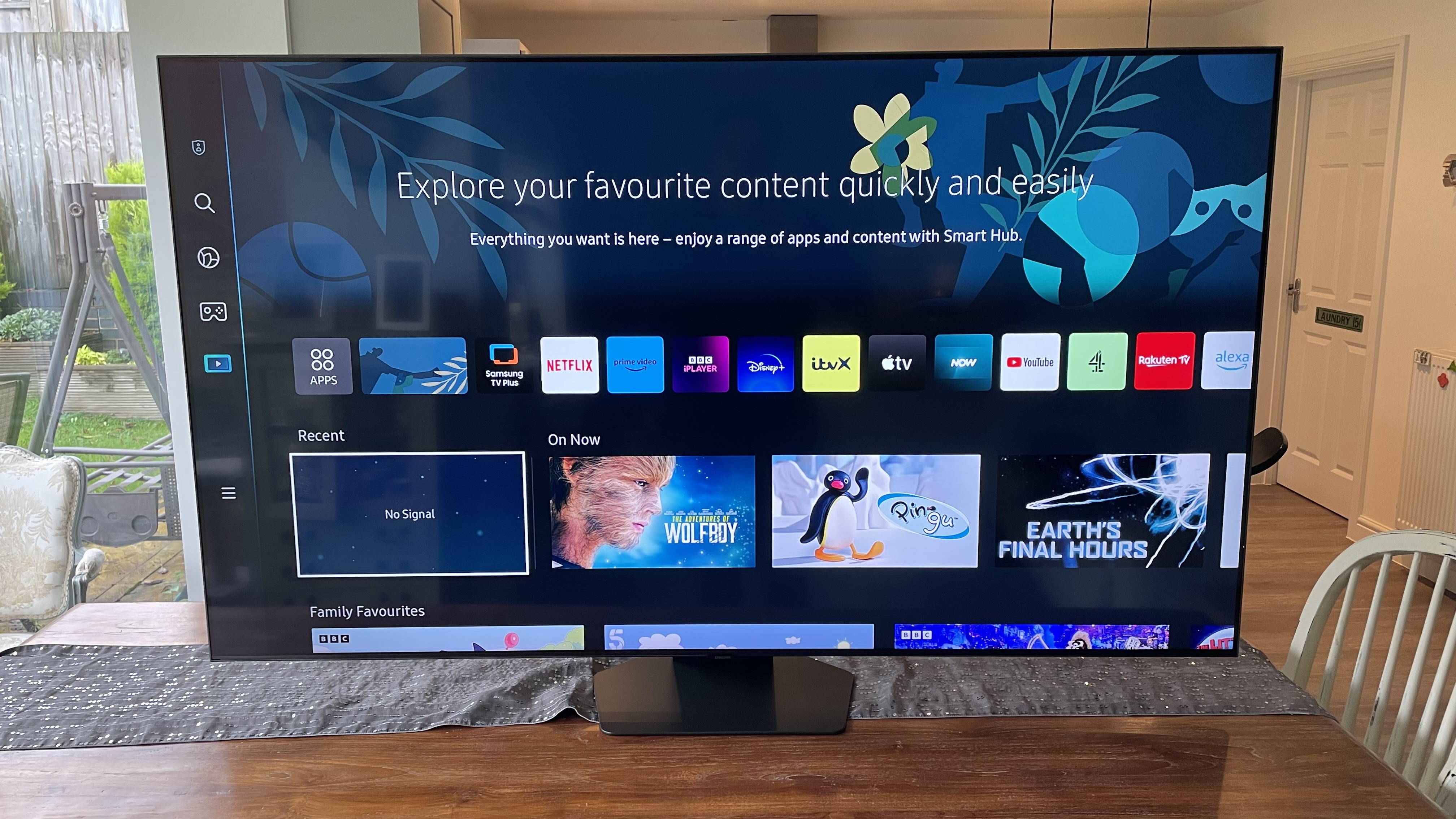
Samsung Q80C TV review: smart TV & menus
- Tizen-based smart system
- Voice control support
- Comprehensive app support
The Q80C’s smart interface is the same Tizen-based system seen on every other Samsung TV we’ve reviewed this year - with the same pros and cons.
In the plus column, the system supports seemingly every video streaming app anyone could want - along with a load more most people will never use and probably won’t even have heard of. The smart menus also include a dedicated Game Hub (more detail on this in the next section), and the interface now runs more stably and slickly, even on this mid-range TV, than it did last year. There have also been one or two helpful refinements to the content collection shelves on the home screen and the way you navigate through the countless options available to you.
Best of all, if you can manage to get used to the idea of talking to your TV, Samsung’s support for multiple voice recognition systems enables you to control a really wide range of its features just by literally telling the TV what you want it to do. This means you can sidestep potential foibles of the onscreen menus.
I still personally miss the more compact Samsung smart menus that used to be overlaid over the bottom of the screen before Samsung introduced its full-screen menus last year, though. There are still one or two rather inscrutable layout and navigation choices in play, too, and while the Q80C supports all of the catch up apps for the UK’s terrestrial TV services individually, Samsung still refuses to onboard the Freeview Play app that brings the terrestrial TV catch-up services together under a single umbrella interface.
The Q80C’s main Tizen menus now incorporate a reasonably tidy shelf of basic picture and sound setup options, without you having to head into the full setup menu screens. You can access this basic settings shelf, too, just by hitting the smart remote’s settings button and pushing up, rather than always having to go through the full onscreen menu system. There will be times, though, when you have to delve into the Q80C’s full setup menus - and when you do you’ll find that while they’re functional enough, they’re starting to feel a little dated and cumbersome.
- Smart TV & menus score: 4/5
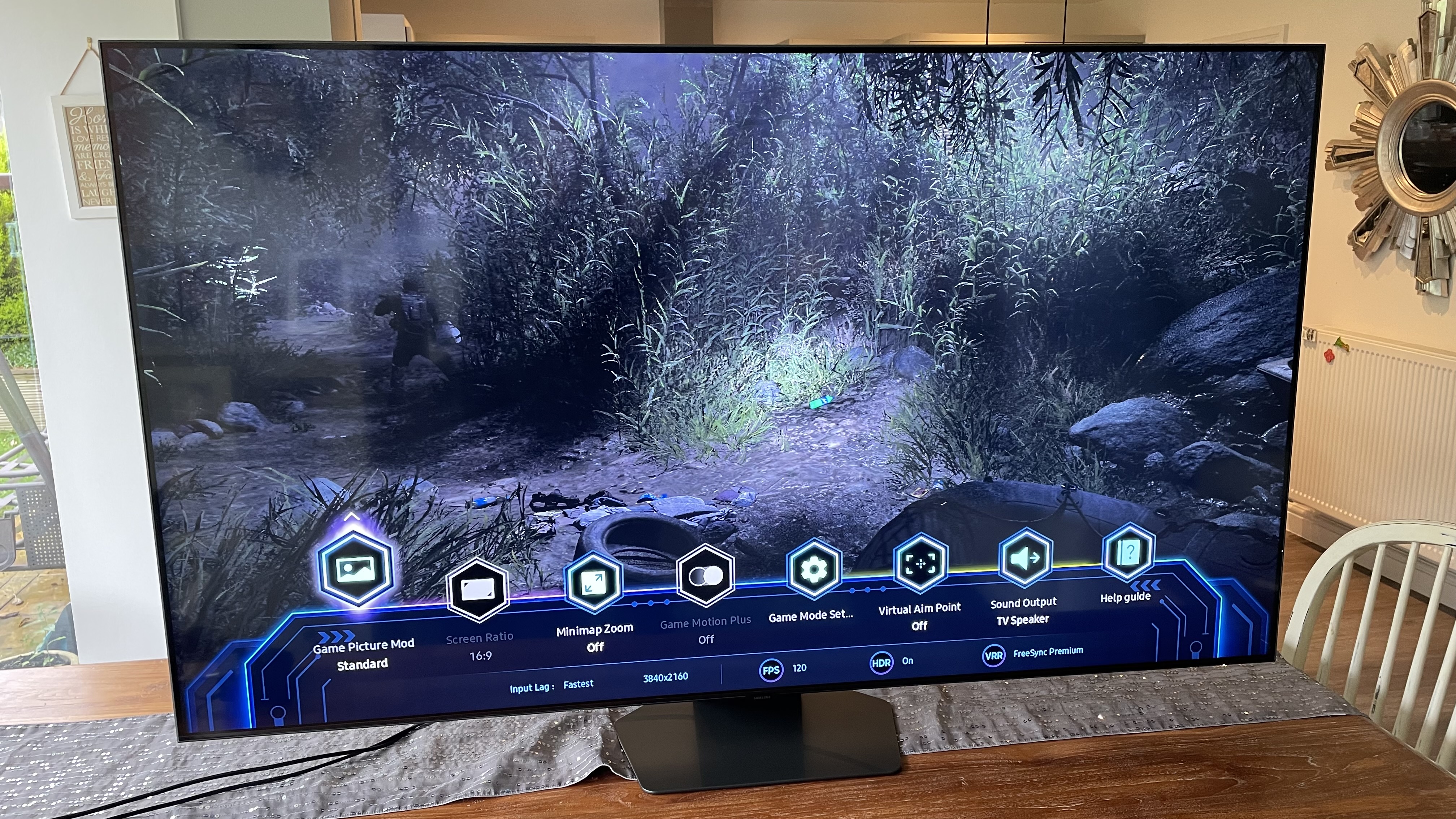
Samsung Q80C TV review: gaming
- 4K 120Hz support on all four HDMIs
- VRR support, including FreeSync Premium
- Game Hub and dedicated ‘Game Bar’ OSD
The Q80C is an outstanding gaming display in every way. For starters, all four of its HDMI ports can handle 4K 120Hz game streams, complete with high dynamic range and variable refresh rates. The VRR support covers the Freesync Premium system as well as the standard HDMI format, and the HDR gaming support also includes both the HGiG system and HDR10+. The first game to feature HDR10+ in its code, The First Descendant, is due to launch in the next few months.
In its Game mode the Q80C gets input lag (the time the screen takes to render graphics) down to just 9.7ms - one of the fastest such figures we’ve seen from a TV. It also, though, gives you a Game Motion Plus option that allows you to reduce judder at the expense of slightly increased input lag with game types - such as RPGs - that don’t depend on split second reflexes.
The Game Motion Plus system is available within a nicely presented Game Bar onscreen menu called up by holding down the play/pause button on the smart remote. This special menu gives you all the key information you need about the attributes of the incoming game graphics, as well as providing a few handy extra gaming aids such as a virtual crosshair, a system for zooming a game’s mini-map (regardless of where on a game’s HUD this map may appear), and the option to brighten a game’s dark areas without impacting bright areas, so that enemies lurking in dark corners are easier to see.
The Q80C is so serious about gaming that it includes a dedicated Game Hub page in its Tizen smart interface, from where you can access both the numerous cloud gaming services the Tizen platform can handle, but also any console or PC devices the TV has detected you have connected to it.
All of these thoughtful gaming touches together with the Q80C’s brightness, contrast, sharpness and rich QD colours make it a consistent blast to game on. Lack of Dolby Vision support notwithstanding, the Q80C delivers as good a gaming experience as we’ve had on such an affordable screen.
- Gaming score: 5/5

Samsung Q80C TV review: value
- Substantially cheaper than Samsung’s mini-LED TVs
- Great value for the quality on offer
- Feels like a premium performer at a mid-range price
While we’ve struggled a bit with the pricing of some of Samsung’s LCD TVs for 2023, we have no hesitation in declaring the Q80C a bargain. Getting the sort of picture quality the Q80C can deliver on a 65-inch screen for £1,299 / $1,000 would be enough in itself to count as excellent bang for your buck, but the Q80C backs that picture quality up with a well above average sound system, a content-rich smart system, and one of the most comprehensive gaming systems in the TV world.
- Value score: 3/5
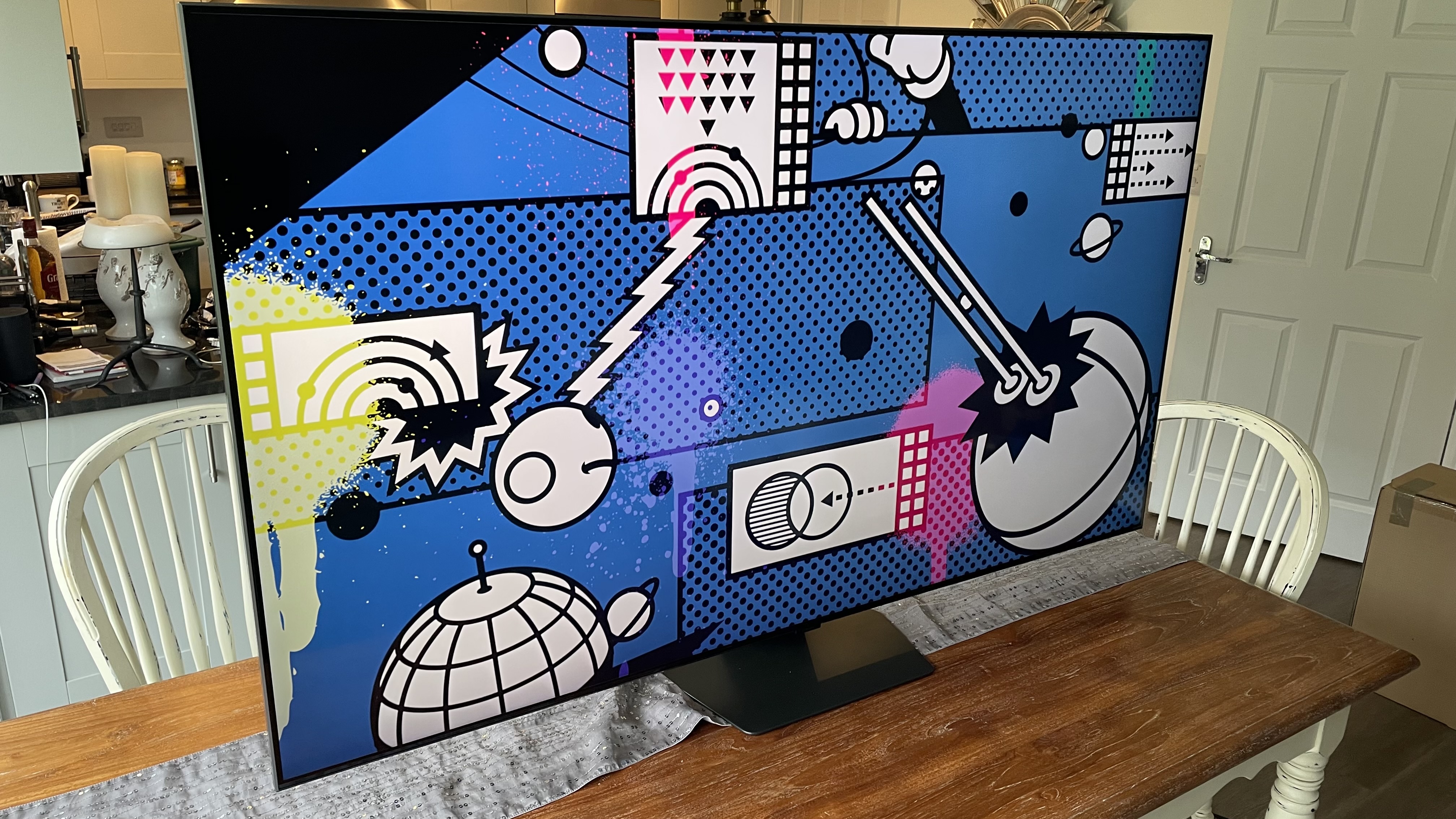
Should I buy the Samsung Q80C TV?
| Attributes | Notes | Rating |
|---|---|---|
| Features | Excellent picture processing, wide-ranging and imaginative gaming features, and a content-rich Tizen-based smart system | 4.5/5 |
| Picture quality | Excellent contrast, bold Quantum Dot colours, superb 4K clarity and impressive brightness for such an affordable TV | 4.5/5 |
| Sound quality | Good power and dynamics, excellent detailing, and surprisingly accurate placement of mix effects | 4/5 |
| Design | Reasonably trim frame and rear, helpfully centrally mounted desktop stand included, good cable management, but less glamorous than most other Samsung TVs | 3.5/5 |
| Smart TV and menus | Tizen platform delivers a huge collection of apps and streaming services, but the smart and settings interfaces are both a little cumbersome | 4/5 |
| Gaming | Support for all the latest game features except Dolby Vision across all four HDMIs, helpful dedicated Game Bar menu, useful Game Hub interface, and generally excellent and responsive gaming performance | 5/5 |
| Value | One of the best performers around for its money, and significantly cheaper than Samsung’s mini-LED models | 4.5/5 |
Buy it if...
You want good brightness and colour but can’t afford a mini-LED TV
While the Q80C can’t match the brightness and local light control of Samsung’s mini-LED TVs, it still manages to deliver some of the best pictures we’ve ever seen from a mid-range TV. In fact, it offers arguably the best bang for your buck in Samsung’s whole 2023 range.
You have a cutting-edge gaming set-up
With its support for almost all the latest cutting edge gaming features across all four of its HDMIs, its dedicated game bar menu system and an all-round excellent gaming performance, this is one of the most flat-out fun gaming-friendly mid-range TVs we’ve seen.
You want to put your TV on a narrow bit of furniture
The Q80C ships with a compact, centrally mounted desktop stand rather than a pair of separate feet, meaning it can be placed on pretty much any bit of furniture.
Don't buy it if…
You want Dolby Vision
Unfortunately, as with all Samsung TVs, the Q80C stubbornly refuses to offer support for the Dolby Vision high dynamic range format.
The TV will be viewed from a wide angle
Backlight ‘blooming’ around bright objects starts to become an issue if you have to watch the Q80C from an angle of more than around 30 degrees.
You can afford a Samsung mini-LED or QD-OLED TV Impressive though the Q80C is for its money, it can’t offer as much brightness as a Samsung mini-LED TV, or as much local light control and contrast as Samsung’s new QD OLED TVs.
Also consider...
| Samsung S90C | Sony XR-X90L | TCL C845K | |
|---|---|---|---|
| Price (65-inch): | £1,699 / $1,599.99 / AU$4,299 | £1,399 / $1,099.99 / AU$2,395 | £1,049 / $NA / AU$2,199 |
| Screen type | QD-OLED | QLED with mini-LED | QLED with mini-LED |
| Refresh rate | 120Hz | 120Hz | 120Hz |
| HDR support | HDR10+, HDR10, HLG | HDR10, HLG, Dolby Vision | HDR10, HLG, HDR10+, Dolby Vision |
| Smart TV | Tizen | Google TV | Google TV |
| HDMI ports: | 4 x HDMI 2.1 | 4 x HDMI (2 HDMI 2.1) | 4 x HDMI (2 HDMI 2.1) |
| Built-in tuner | ATSC 3.0 | ATSC 3.0 | ATSC 1.0 |
Samsung S90C QD-OLED
Having debuted its new Quantum Dot OLED technology in 2022 on a single TV range, for 2023 Samsung delivered two QD OLED ranges: one flagship, and one ‘entry level’. The S90C is the entry level range - but even though this means it’s not as bright or glamorously designed as the S95C flagship range, it’s still a gorgeous performer with games and video sources alike. The 65-inch model does cost £400/$600 more than the 65S80C, though, so if your budget is £1,300 you may have to settle for the 55-inch S90C.
Read our Samsung S90C TV review
Sony XR-X90L QLED
With Sony’s flagship LCD TVs for 2023, the mini-LED X95Ls, costing way more than the Q80Cs, the step-down X90Ls come into focus as much more direct rivals. While they don’t use mini-LED lighting, they’re still Full Array LED TVs with local dimming support - and Sony’s Cognitive Processor XR does an excellent job of getting the maximum effect from that local dimming system.
TCL C845K mini-LED
While its pictures aren’t overall as subtle or balanced as those of the Q80C, the 65-inch C845K is ridiculously good for its money. Thanks to a mini-LED lighting system backed up by a hefty dimming zone count, it proves capable of getting almost twice as bright as the Q80C despite costing £250 less. After a bit of careful tweaking it puts that brightness to good use unlocking a wide, Quantum Dot colour range, excellent contrast and a very competent gaming performance. The C845's US equivalent is the TCL QM8 Class.
How I tested the Samsung Q80C TV
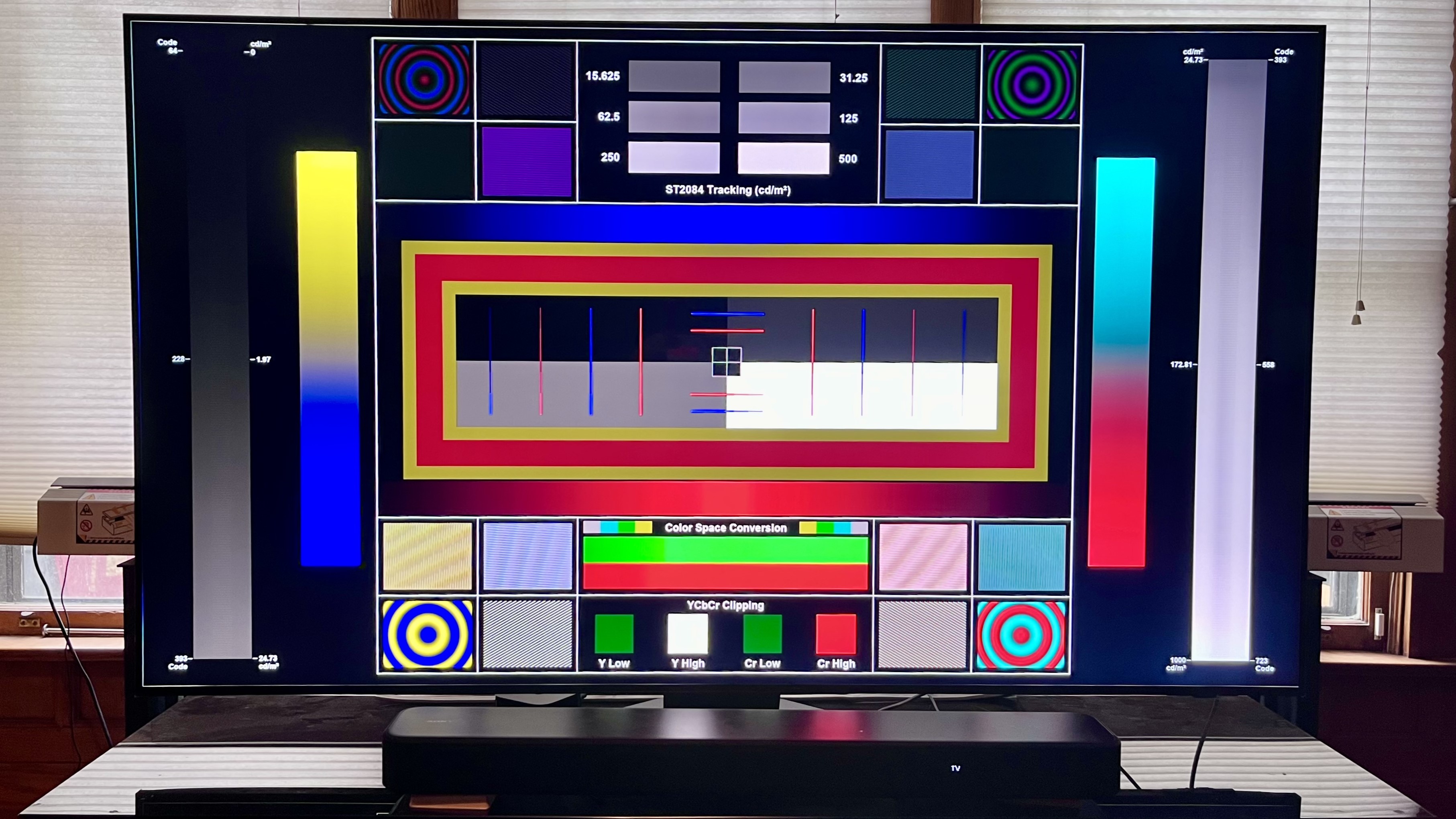
- Tested over 8 days
- Test with 4K Blu-rays, streams from multiple platforms, Freeview HD broadcasts, and HD Blu-rays
- Reviewed in light and dark room conditions, from multiple viewing angles and distances
The 65-inch Samsung Q80C was tested in a dark test room, and used for multiple days as a regular living room TV, complete with all the varied light conditions and wide ranging sources that any living room TV would normally be faced with.
The dedicated controlled condition test room sessions predominantly involved pushing the screen to its limits with a series of 4K Blu-ray and 4K HDR stream sequences that we’ve learned are particularly good at highlighting any strengths - or weaknesses - a screen may display. These scenes are typically ones we use for the majority of our tests, to make it easier to draw comparisons between different TVs even if we aren’t able to run direct side by side comparisons with other models.
Among the discs repeatedly used for this ‘stress testing’ phase of the review are Babylon, which regularly features quite complex, high-contrast imagery and a seriously aggressive HDR master, and the Blade Runner 2049 Blu-ray on account of its ultra-sharp 4K visuals, exceptionally subtle use of colour and light, and huge, bass-heavy Dolby Atmos soundtrack.
During its living room life the Q80C was presented with everything from grubby standard definition digital broadcasts from both the TV’s own tuner and a Sky Q box, HD feeds from those same sources, as well as 4K HDR Sky Sports feeds and 4K streams from multiple streaming platforms - including Netflix, Prime Video and Disney+.
Gaming plays a big part in the Q80C’s appeal, too, so we made sure we spent many tough (…) hours playing Alan Wake 2 and Call Of Duty: Modern Warfare 2 to check it lived up to its on-paper gaming specifications.
- First reviewed: November 22, 2023

John has been writing about home entertainment technology for more than two decades - an especially impressive feat considering he still claims to only be 35 years old (yeah, right). In that time he’s reviewed hundreds if not thousands of TVs, projectors and speakers, and spent frankly far too long sitting by himself in a dark room.



