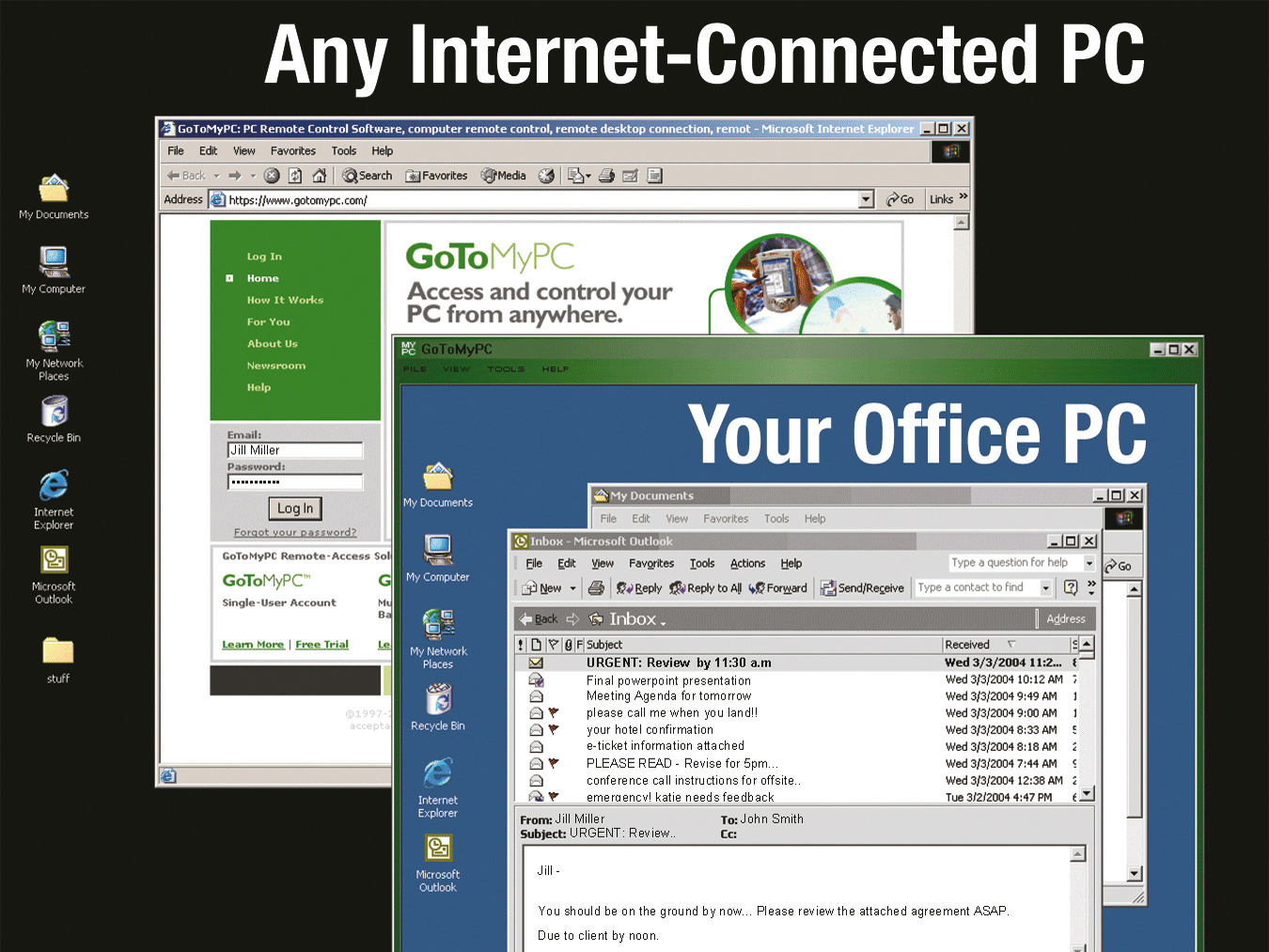TechRadar Verdict
There are several clever features and tools in this software but we're not sure that the price justifies the means
Pros
- +
Some great features
Cons
- -
Costly
Really only for technical support
Why you can trust TechRadar
Citrix has updated its remote access GoToMyPC software and, while the changes are often cosmetic, version 5.0 is significantly faster than previous versions. You install the software on the Host PC (ie the PC that you will access remotely) and assign an identifying name and a password to prevent all and sundry from accessing your hard drive.
The system requirements specify an 'Always on' Internet connection, which can include ADSL, but common-sense says that this only applies if the connection has been made, and that may not be the case if you're accessing a home computer while you're away on business.
In our opinion GoToMyPC makes most sense if you either have a cable connection or your computer is connected to a network. If the host computer is running Windows 2000 or XP, rather than Windows 9x, you need to be logged in with Administrator rights. Things are simpler for the remote Client, which can be almost anything supporting Java.
In many respects the connection screen of GoToMyPC behaves like a web-based messaging client where you either send a request to a remote computer or check your contact list for computers with which you connect. The connection is made through the www.gotomypc.com website, which authenticates connections and presumably also checks that you have paid your bills.
You can pay for GoToMyPC on a monthly or annual basis, but having a single PC or laptop with remote access software is rather like clapping with one hand. The monthly plan for two PCs costs £17.99 per month, while two PCs cost £159.99 on an annual basis, but if you have a number of PCs and laptops to administer, then you may want to consider the Pro version which costs £375.99 for four PCs per annum or £951.27 for ten PCs. All prices include VAT.
In addition, Citrix has a Corporate version which offers 'more extensive administrative and reporting capabilities'. No matter how you cut it, this isn't cheap software, which brings us to the question of how you plan on using GoToMyPC.
User Error
If you fear that you will leave a vital document at the office and have the foresight to install GoToMyPC as insurance, then you probably have the sense to carry a memory key that contains your vital data. Better yet, you could phone a colleague back at base and get them to email the thing to you. So we feel that the main practical use for GoToMyPC is to offer technical support to remote workers.
Sign up for breaking news, reviews, opinion, top tech deals, and more.
Once the client has connected to the host, the Universal viewer shows the desktop in a window, so it helps if the client is running a high-resolution display that can contain the host screen. Version 5.0 adds support for multiple monitors.
You have complete control over the host and can open menus, change settings and drag and drop files between the host and client. Although the new software is faster than previous versions, there is a noticeable lag as the remote control has to operate across the Internet, but Citrix lessens the impact by supplying a slider control that has six steps between 'better speed' and 'better appearance'.
The new interface and button layout is welcome, as is the support for true colour depth, while the ability to print from the host to a local printer that is attached to the client is a neat touch. GoToMyPC 5.0 works well, but you have to ask yourself whether you'll actually find it a cost-effective solution.
Tech.co.uk was the former name of TechRadar.com. Its staff were at the forefront of the digital publishing revolution, and spearheaded the move to bring consumer technology journalism to its natural home – online. Many of the current TechRadar staff started life a Tech.co.uk staff writer, covering everything from the emerging smartphone market to the evolving market of personal computers. Think of it as the building blocks of the TechRadar you love today.