TechRadar Verdict
Fantastic sound and immersive three-dimensional audio make the SteelSeries Arena 9 an almost perfect addition to any gaming rig. There’s plenty of connectivity, a good amount of customization, and enough volume to wake the neighbors. There is a software-related snag but that's easily fixable. Regardless, the way this system breathes life into any PC game’s audio makes it more than worth the cost of entry.
Pros
- +
Full, fun, and engaging audio
- +
Surround sound is epic and immersive
- +
Plenty of connectivity
Cons
- -
RGB lighting could be more extensive
- -
Needs a little extra space for setup
Why you can trust TechRadar
Editor's Note
• Original review date: August 2022
• Still on sale
• Launch price: $549 / €599 / AU$599
• Official price now: $499 / £470 / AU$230
Update: February 2024. While these computer speakers were first released almost two years ago, they remain some of the best computer speakers you can buy in 2024. This is because there are few PC speaker systems that offer discrete 5.1 surround sound - so if you want immersive audio and aren't impressed with virtual surround offered by some soundbars and headsets, this is still a great choice. You can also get full 5.1 surround sound via a USB connection, which can be a lot more convenient that using older audio connections. The price has also dropped since launch, making these much better value (though still pricey for computer speakers).

The SteelSeries Arena 9 speaker system is an anomaly among computer speakers, though it shouldn’t be. While 5.1 (and the more robust 7.1) speaker systems have been standard in home theaters for a long time now, PC gamers have had a very limited selection of options to pick from. Most computer speakers are typically either a 2.0 or 2.1 system, meaning you get just a left and a right speaker, sometimes with a subwoofer thrown in.
Considering all the gaming headsets out there emulating surround sound to varying degrees of success, it’s surprising that the SteelSeries Arena 9 only has a few surround sound capable rivals among all the computer speakers out there. Of course, just having surround sound isn’t enough. That three-dimensional audio has to sound good as does the stereo performance. And, the speaker system’s utility needs to meet gamers’ needs.
So, how well does it do that? The short answer is pretty close to excellent. The long answer is a bit more nuanced. But, it’s still pretty close to excellent.
SteelSeries Arena 9: Price and availability
- How much does it cost? $549 (€599, AU$599)
- When is it available? Available August 23rd
- Where can you get it? Available in the US, UK, and Australia
When comparing the SteelSeries Arena 9’s price of $549 (599€ / AU$599) to other 5.1 systems, remember that most of them are meant for home theaters. Klipsch has more than a few sets for example that cost about half. But, unlike the Arena 9, they’re generally not powered speakers so you’ll also have to invest in a receiver as well, not to mention find a place to put that receiver in your PC desk setup.
And, when considering other computer speaker systems like the Logitech Z906, which goes for $399 (399€, AU$649), the Arena 9 has a leg up just from being a newer release, having launched in August of 2022. Digital audio inputs for the Z906 are limited to optical audio (no USB), a port that you won’t find on a lot of computers, especially gaming laptops. And, you miss out on features like Bluetooth as well.
Sign up for breaking news, reviews, opinion, top tech deals, and more.
- Value: 4 / 5

SteelSeries Arena 9: Design
- Lots of speakers and lots of connectivity on hand
- RGB lighting is bright but limited
For whatever reason, PC speaker brands like to shape their speakers in a somewhat cylindrical, almost alien egg-type shape. And, the SteelSeries Arena 9 speakers, not including the subwoofer, are no different. All the speakers also come in matte-black hard plastic enclosures, traits they share with just about every other computer speaker.
There are a total of 6 speaker cabinets in the Arena 9 setup. A dual-driver center speaker, as well as two tiltable front speakers, form the main part of your audio experience. A downward-firing subwoofer provides that extended low-end. And, two rear speakers, one for the left and one for the right, turn the system into a surround sound experience. The rear left and right speakers are all wall-mountable as well. Since this is a 5.1 system, make sure you have a place to put those rear speakers. Otherwise, you won't be able to take advantage of that surround sound.
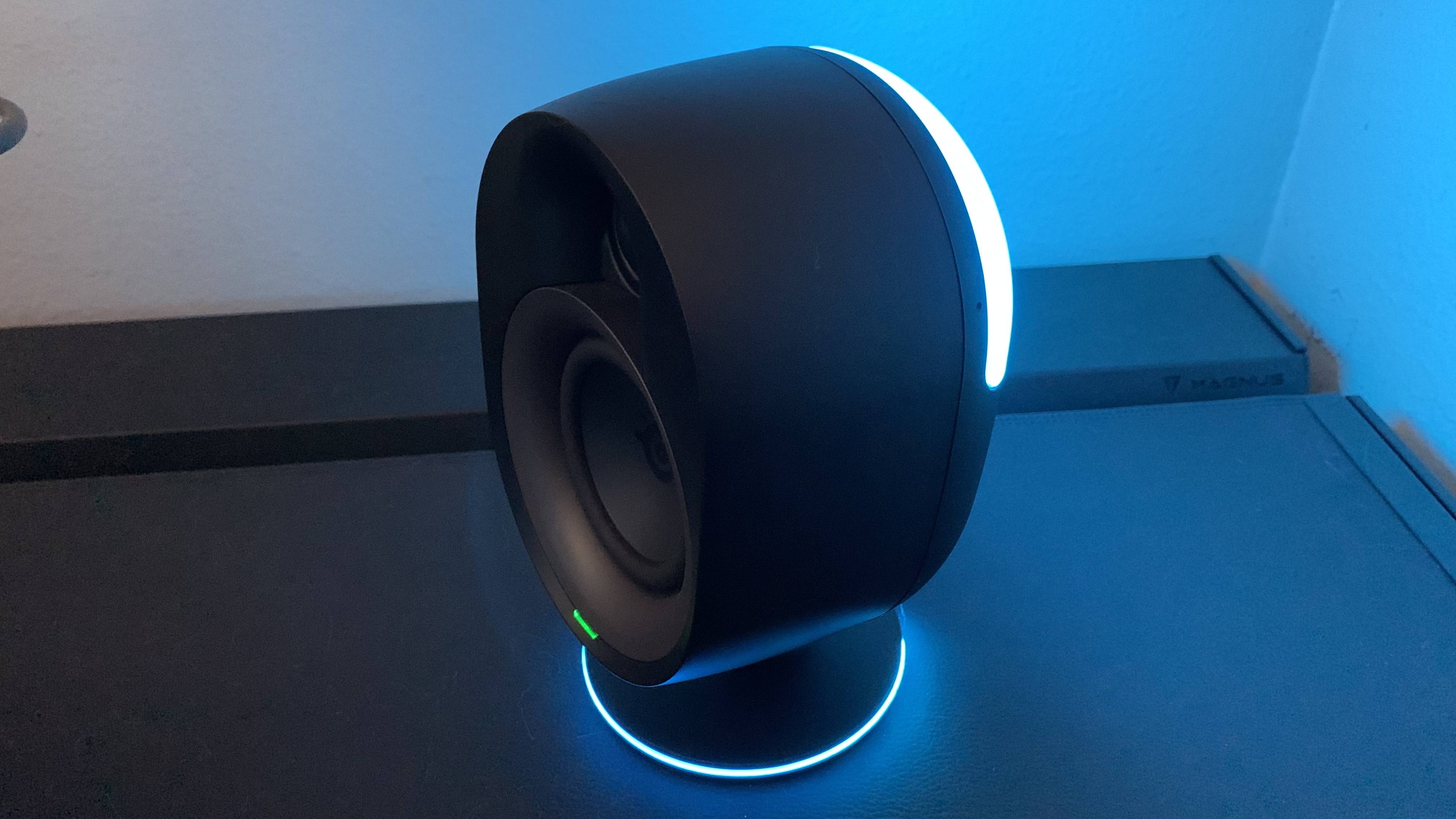
The SteelSeries Arena 9 also comes with a control pod that provides almost all of your interactivity with the speaker system. It has two buttons on its circular OLED display to either go back in a menu or accept an entry (or press enter) as well as an enclosure that also functions as a scroll or volume wheel. It’s through this control pod that you can adjust the volume on-the-fly, choose audio inputs as well as pair Bluetooth devices, play around with EQ, and select some RGB lighting effects.

You do have some EQ on hand through the control pod but you can only cycle through six different presets. You have the usual options like bass boost, bass cut, or a high-mid boost appropriately called “Excite”, among others. You can customize one custom setting where you can adjust a 10-band EQ. For more EQ fine-tuning, you’ll have to go through the SteelSeries GG Engine and its Sonar add-on (discussed below) which we highly recommend.
When it comes to RGB lighting, the Arena 9 is not going to give you the most nuanced light show. There are only 4 lighting zones in total and those are only individually customizable on certain settings. The front left and right speakers each have RGB trim around their base as well as a large single zone on the upper back part of their enclosures.
And, while they get plenty bright, you can’t do a deep dive as you would with other gaming peripherals. There are just four lighting settings available: Steady, Breathe, Color Shift, and Visualizer. You can pick up to six colors for the first two settings, adjust the speed for Breathe and Color Shift, and adjust the brightness on all of them. You can individualize colors and even effects a little further through the SteelSeries GG Engine. Though the RGB lighting could be a bit more robust, the Visualizer setting which is essentially reactive lighting is pretty cool.
Lastly, connectivity on the Arena 9 is just about everything a gamer needs. Not only is USB connectivity on hand with an included cable, but also optical audio and optical audio passthrough, Bluetooth, and an Aux 3.5mm input if you need to go analog (or plug in a different source). There’s also a headphone jack on the control pod that lets you switch from speakers to headphones. You can use the control pod’s menu to go between the two without having to unplug anything.
- Design: 4.5 / 5

SteelSeries Arena 9: Performance
- The sound quality is impressively detailed and fun to listen to
- The app is very customizable and powerful once you've updated it
It doesn’t matter what speakers or headsets can do if they don’t sound good. Luckily, the SteelSeries Arena 9 is not only plenty loud but it has a fun and engaging sound quality. It’s not quite audiophile level as there’s a mid-high boost which makes everything sound more exciting but also a little too rich in that frequency range. To be fair though, it’s mostly noticeable with music. Regarding the rest of the frequency range, the bass is powerful. Since the subwoofer has a physical dial on the back, you can adjust the bass response to your heart’s content. The mids are generally well-balanced outside of that mid-high boost mentioned above. And, the highs are nice and crisp.
While listening to music such as the Yeah Yeah Yeah’s new single provided a robust and powerful sound, it wasn’t until loading Kena: Bridge of Spirits that we realized how detailed the sound quality is. The game has a lot of interesting high-end audio information and the speakers let us hear every chime and twinkling sound as clear and detailed as any time we struck down an enemy.

When considering a 5.1 sound system, the sound stage and the resultant sound imaging have to be on point. And, the Arena 9 does a generally fantastic job of immersing us into whatever media we’re consuming or playing. We were able to get full three-dimensional audio in Cyberpunk 2077, Kena: Bridge of Spirits, and Psychonauts 2 to name a few. Elements were easy to pinpoint whether they were NPCs or environmental elements. However, unlike virtual surround sound, you must be aware of your speaker placement. Going back to Kena: Bridge of Spirits, we were moving the camera in circles while standing in one spot. While doing so, the rush of a waterfall would transition from one speaker to another but disappear for brief moments. Once we adjusted the rear speaker placements (they weren’t pointed directly at our ears), we achieved a seamless speaker-to-speaker transition.

However, we did have one issue with the surround sound aspect of the Arena 9s that was easily fixed with a firmware update. The only way we could achieve audio from all the speakers with anything other than games was to use the "upmix" feature. It's a great sounding feature that sends the audio from the front speakers to the rear for an immersive and overwhelming experience. Unfortunately, it's still a stereo image. To fix the issue, we had to delete and reinstall the SteelSeries GG Engine.
Why mention this? If you already have SteelSeries products, just be aware that you might have to go through a similar process to get the Arena 9s to show up on your app. Otherwise, you won't be able to get certain media in 5.1 surround sound and you won't be able to use some of the features of the SteelSeries GG Engine and the Sonar Add-on without losing that surround sound functionality.
And, the Sonar Add-on is worth the trouble. It offers a parametric EQ, something that you don't generally find in consumer EQ products and apps. If you're not familiar, parametric EQs are very customizable and therefore very powerful for shaping audio to your taste. With the one in Sonar, you can boost or cut frequencies by up to 12 decibels and at whichever frequencies you want. You can also control how wide or narrow a boost or cut is via a Q control. There is a “Smart Volume” setting which compresses the audio signal so nothing is too loud or quiet, a great feature when using the speakers late at night.
Even without the Sonar add-on, the SteelSeries GG Engine offers plenty of customizability including a 10 band EQ with presets mirroring the ones available through the control pod, the ability to adjust when the RGB lighting and LED on the control pod turn off, toggle the upmix feature, and even adjust the volume of all the individual speakers.
- Performance: 4.8 / 5
Should I buy the SteelSeries Arena 9?
Buy it if...
You want to experience games in real surround sound
If you want truly immersive gaming audio, you need real three-dimensional audio like you’ll find here. Virtual Surround Sound will never hit quite the same.
You’re looking for excellent audio in speaker form
The SteelSeries Arena 9s have a fun, engaging, and clear sound. Unless you’re into a deep audiophile dive into sound quality, you’ll find little to fault here.
You want computer speakers with lots of connectivity options
USB, Bluetooth, analog, and optical audio as well as a headphone jack are all on hand so you can have multiple devices connected.
Don't buy it if...
You have limited desk space
This is a 5.1 system so you need to be able to place those rear speakers somewhere to get the full experience.
You’re on a budget
Though the Arena 9’s price tag is more than fair for what you’re getting, it’s still a steep price tag for most gamers.
Also consider
Logitech Z407
Surround sound not a priority? Then, consider the Logitech Z407, a 2.1 system that not only packs a lot of power and low end but sounds great. It also is much, much cheaper and takes up less desk space.
Read our full Logitech Z407 review
SteelSeries Nova Pro Wireless
While speakers and headsets provide somewhat different audio experiences, sometimes you just need a good headset for your games. The SteelSeries Nova Pro Wireless is one such headset. It sounds great, has spatial audio for that immersion, and comes with some excellent features like hot-swappable batteries and active noise cancellation.
Read our full SteelSeries Nova Pro Wireless review
Razer Leviathan V2
If you’re limited on desk space, you can still experience a modicum of spatial audio thanks to the Razer Leviathan V2 soundbar. It’s not going to be quite as immersive as the Arena 9 system but its THX Spatial Audio will still transport you into your favorite gaming environments.
Read our full Razer Leviathan V2 review
SteelSeries Arena 9: Report card
| Value | Sure, it’s pricey but it has a lot on offer, not to mention it comes with 6 physical speakers and a control pod. | 4 / 5 |
| Design | The Arena 9 doesn’t break any molds but it offers a plethora of connectivity options and some nice, if limited, RGB lighting. | 4.5 / 5 |
| Performance | With powerful bass, a sweet if pronounced mid-range, and detailed high-end, the Arena 9s are just shy of perfect. | 4.8 / 5 |
| Total | The sound quality and the surround sound on offer are worth the price alone. | 4.5 / 5 |
- First reviewed August 2022
How we test
We pride ourselves on our independence and our rigorous review-testing process, offering up long-term attention to the products we review and making sure our reviews are updated and maintained - regardless of when a device was released, if you can still buy it, it's on our radar.

James Holland loves checking out gadgets of all sorts, whether it's audio equipment, laptops, or vacuums (especially of the robot variety), and does so for a number of Future Publications including TechRadar, Top Ten Reviews, Homes & Gardens, and T3. He's built up an expertise for in-depth reviewing over the last four years. When he's not putting in the work on the latest tech, he loves to travel, play music, and eat questionable food.



