TechRadar Verdict
Proscenic’s new top-of-the-range robot vacuum takes care of just about all your floor cleaning needs. Not only does it vacuum and mop but this clever gadget can even empty itself. It’s not completely self-sufficient though, you’ll need to add water and mop heads as well as clean filters. It uses a laser to map rooms and cleans methodically, but comes with a bulky charging dock and only works on the 2.4GHz W-Fi band.
Pros
- +
Quiet
- +
Automatic dirt disposal
- +
Can mop as well as vacuum
Cons
- -
Large charging dock
- -
Mop only does a light clean
- -
Only works on 2.4GHz Wi-Fi
Why you can trust TechRadar
One-minute review
Founded in 1996 in Taiwan, Procsenic is a home appliance brand that now has several years of product design and innovation under its belt. It’s known not only for robot vacuums, but also cordless vacuums and kitchen appliances like the best air fryers.
It’s got a large range of robot vacuums but the M8 Pro is the latest and greatest model, that features the most up-to-date technology as well as every possible function to help make your life easier, including mopping and automatic dirt disposal.
With three suction levels and laser navigation, this robot is equipped with all the technology required for a thorough floor clean and navigates in a logical pattern to ensure that no areas are left uncleaned. With multiple methods of control, you can pick between the included remote control, accompanying app, or even use Alexa or Google Assistant for voice-activated vacuuming.
To mop floors it just requires you to fit a mop cloth and fill a tank with water, then it’ll give your floors a gentle clean. It’ll always make its way back to the charger at the end of a cleaning task, ensuring the battery is charged and ready for the next clean.
The charging dock houses a dust bag and dirt from the cleaner is automatically sucked into the bag after each vacuuming session, so there’s no need to empty a dirt bin. Which makes it more hands-off than other robot vacuums that have small dirt bins so need emptying regularly.
Take note, this robot vacuum only works on the 2.4GHz Wi-Fi band and it needs internet access to be set up, as well as access its best features, such as scheduling cleans, set up no-go zones, and switch between power levels.
In our tests, it covered all areas of the floor in neat rows but didn’t manage to collect dirt from corners. It’s best suited to homes without children or pets because the mop can’t cope with super dirty floors.
Sign up for breaking news, reviews, opinion, top tech deals, and more.
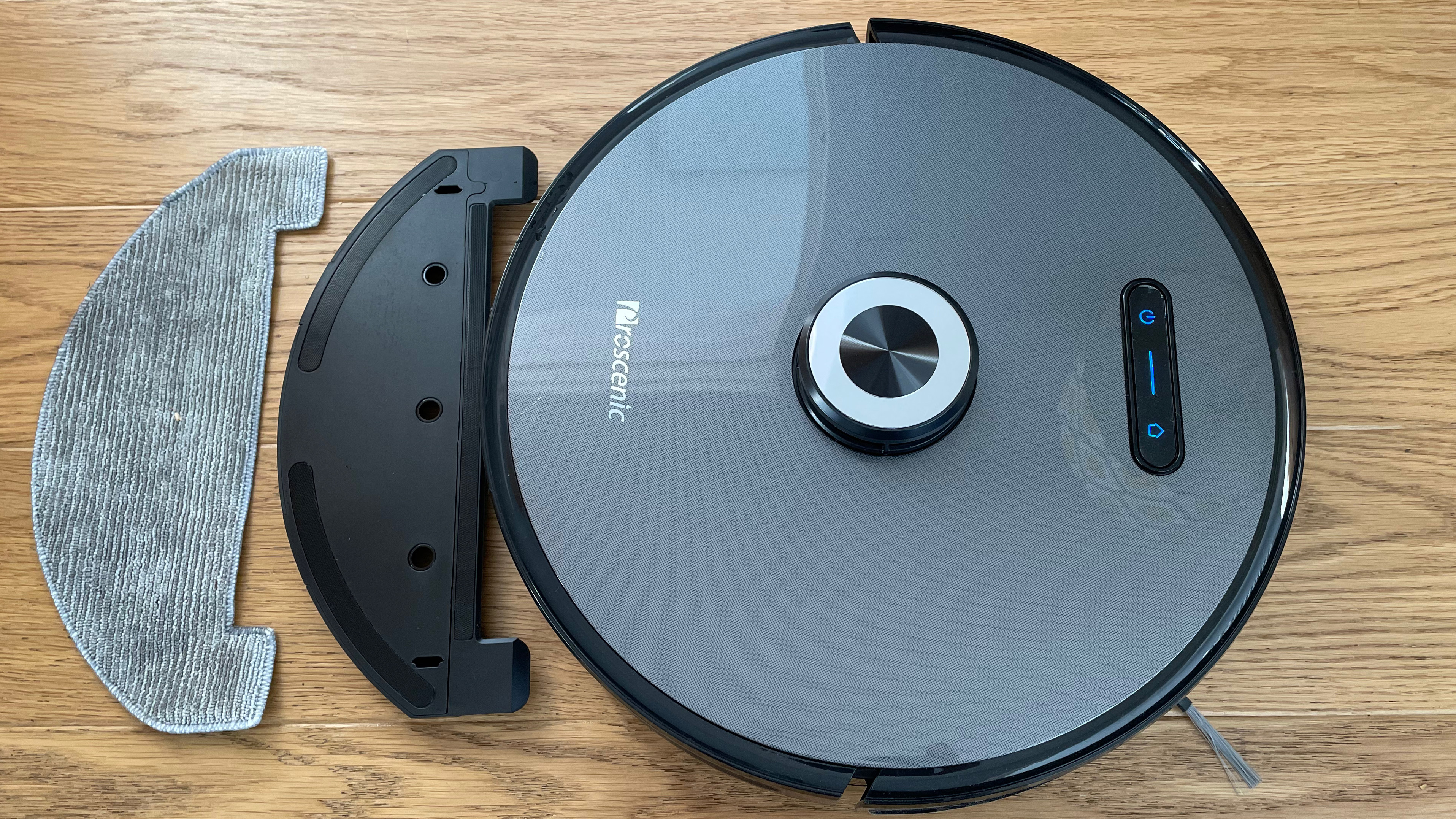
Proscenic M8 Pro price and availability
- List price: $693 /£498
The Proscenic M8 Pro is the best model on offer from Proscenic and as such is its most expensive robot vacuum. It’s available directly through Proscenic in the US or Amazon in the UK.
This top-of-the-range robot vacuum and mop requires dust bags for the automatic dirt disposal and these will set you back $15/ £17.87 for a pack of three.

Design
- Lidar navigation
- 10 fl oz/ 300ml water tank
- Remote control
As is the case for most robot vacuums that feature automatic dirt emptying, the charging base is much bulkier than you’ll get with a standard robot vacuum. This is because it houses a dust bag and when the robot docks after cleaning, the dirt is sucked from the robot into the bag, meaning you only need to empty it when the bag gets full. The charging base measures 14.2 x 11.1 x 8 inches / 36.1 x 28.2 x 20.2cm (h x w x d) and has a bag-full indicator on the lid, so you know when it needs emptying.
The robot itself has a diameter of 13.8 inches / 35cm and the height is 3.9 inches / 9.8cm at the tallest part in the center. It has just two buttons on top, a start/ stop button, and a recharge button. And in addition to controlling via the app, there’s a remote control included in the box which can be used to adjust power levels, initiate mopping or spot cleaning as well as position the robot via arrow keys.
It utilizes a sensor that’ll automatically increase suction when it detects carpet, perfect for homes with just a few area rugs. Or you can choose between one of the three suction levels, eco, normal, or HyperDrive for the most appropriate clean.
It comes with a total of three dust bags and Proscenic say each should last up to 60 days, they’re simple to remove and replace, just flip up the lid at the top of the dock and pull the bag from the slot. As it’s removed the bag seals so that no dust escapes. In the box, you’ll also get a spare HEPA filter, second side brush, two mop cloths, and a mop cloth holder.
To start mopping floors, the mop cloth holder and cloth have to be attached to the on-board dust bin, additionally, the water reservoir needs to be filled with water. The robot moistens the cloth with water from the tank and essentially wipes it over floors in a Y-shaped cleaning path for best results. At the end of mopping, the accessories need to be removed and any remaining water emptied. The cloth has to be cleaned and there are no instructions for washing it in your washing machine, instead the manual simply suggests rinsing it, but we’d have preferred to see proper washing machine guidelines.
It’s recommended that the filter, dust bin, rolling brush, and side brush are cleaned weekly, so despite being relatively self-sufficient, it’s not maintenance-free.

Performance
- Methodical vacuuming route
- Quiet
- Mop is best for gentle cleans
Although we found the initial set up of the app tricky, once it was all working the robot was easy to control. It cleans up and down each room in a logical pattern and you can see on the app exactly where it’s cleaned. Like most robot vacuums we’ve reviewed, it can miss some debris, the rotating side brush is prone to flicking larger debris like oats out of its path. But floors were left cleaner with the majority of dirt collected and after two consecutive cleans almost all visible debris was collected, as is the case with most robot vacuums it works best if set to clean several times a week.
Dirt collection from the edges of the room was relatively efficient, although it doesn’t get right into corners. And we were pleased to note that although it speeds along quite quickly, it doesn’t bash recklessly into furniture, but bumps into it gently before quickly turning away and altering its route. It also effectively negotiated the level change from hard floors onto a long pile area rug as well as avoiding falling down stairs.
When we moved it upstairs and left the charging dock downstairs, at the end of its clean it did a few laps of the floorplan searching for the charging dock, before stopping and playing an audio alert to inform us that it couldn’t find the charger. However, if it can get to the charger at the end of the clean, it’ll automatically empty the dirt and start charging.
Before mopping you have to attach the mop head and fill the water reservoir, we created no-go zones around most area rugs. And although Proscenic claims it will detect and avoid carpet when mopping, this wasn’t the case for our front door mat, which it tried to mop. The robot diligently mopped our hard floors without getting them too wet. However any areas of dried mud or food splashes were only partially cleaned, so it’s more suited to a quick spruce up than a thorough deep clean. Mopping is quiet though, registering just 56dB on our noise meter - which is the same noise level as general chatter in an office.
The voice has an annoying tinny sound, but thankfully the volume can be turned down via the app which makes it more bearable. Otherwise, it’s quite a quiet vacuum, even on the highest suction power it only hit 68dB on carpet and 72dB on hard floors, which is the equivalent level experience when standing on a sidewalk with traffic passing by. It’s loudest when the dirt disposal is activated, registering 80dB on our noise meter and the same level experienced when a truck is traveling at 40mph but as the process only takes 15 seconds, we think this is acceptable for such a short period of time.
All the maintenance required is clearly laid out in the manual, the filters and rolling brush are easy to remove and clean but the side brush can only be removed with the aid of a screwdriver.

App
- Only works on the 2.4GHz band
- Switching between maps is clunky
- Easy scheduling and virtual boundaries
Connecting the robot to the app and our home Wi-Fi was tricky and less straightforward than with other robots we’ve reviewed. Crucially it only works on the 2.4GHz band and we had to switch off our 5GHz network to set up the robot vacuum. If you’re not tech savvy, this might be a step too far.
Once connected, the app is straightforward to use and gives you all the control you could hope for, including selecting power levels, viewing maps and cleaning routes. You can draw virtual boundaries, select an area for a spot clean or select specific rooms to be cleaned.
Cleaning schedules are easy to set in the app and it even allows you to switch off automatic dirt emptying, a handy option if you’ve run out of bags. For the ultimate hands-off approach, it connects to Alexa and Google Assistant for voice control.
One frustration is that when the vacuum is moved between floors it remaps the area which writes over your current map, initially we couldn’t figure out how to get back to old maps, but this is possible by going to the cleaning record, selecting the map you require via a previous clean and then hitting the usage button. This brings back an old map but you have to re-draw no-go zones and redefine rooms. We would prefer to be able to save multiple maps with their zones.

Battery life
- Max 250 min run time
- Returns to charger when battery at 15%
- Battery percentage can be viewed in app
In Hyperdrive, which is the highest suction power it vacuumed for around 100 minutes and once the battery reached 15% the robot wouldn’t start up again and requested to be charged. Reducing the suction power to eco will give the longest battery life - Proscenic claims this is around 250 minutes - but might not clean your floors as well as you’d like.
As long as it can access it, the robot will return to the charger after every clean. According to Proscenic, a full charge takes 5.5 hours, but when we let the battery drop to just 15% it took just over three hours to charge back up to 100%.
If the battery runs low during a clean, it’ll automatically return to charger and once charged, will continue with the clean where it left off, ensuring that it completes the job.
Should I buy the Proscenic M8 Pro?
Buy it if...
You want a quiet vacuum
72dB was the loudest our noise meter registered for this vacuum, which is the same noise level experienced when standing on a sidewalk with traffic passing, and by reducing the suction power you can reduce the noise level even further. However, beware of the noisy automatic dirt disposal.
You don’t want to scrub floors
The mop works just fine for giving floors a light clean but if it’s not for you if you want a vacuum that can remove tough stains on hard floors, nor does it sanitize floors.
You want a robot that cleans in a logical pattern
The laser mapping and navigation system is effective at mapping your floorspace and the robot trundles up and down in neat rows to ensure it covers the entire space methodically.
Don't buy it if..
You don’t want to buy bags
The auto dirt disposal is a convenient feature that means the robot doesn’t require too much of your attention day-to-day, but if you don’t want to, or know you’ll forget to buy the bags then opt for a model without this feature.
You want a compact charging dock
If floorspace is at a premium or the position of the dock means you’d like it to be as discreet as possible then this bulky charging dock with its automatic emptying feature won’t work for you.
You don’t have a 2.4GHz only Wi-Fi network
You can use the basic features of the robot without the app, but if you want to utilize all of the best features you’ll need to connect this robot vacuum to your Wi-Fi, and this could prove tricky if you don’t have a 2.4GHz only network.
First reviewed: January 2022
- Check out there great robot vacuum deals

Helen is a freelance writer who specializes in kitchen and home appliances, and has written for some of the biggest home-related titles around. She has been reviewing small appliances, including blenders, air fryers, and vacuums for more than 15 years. When she's not busy testing the latest food and home gadgets, she enjoys DIY and gardening.
