Why you can trust TechRadar
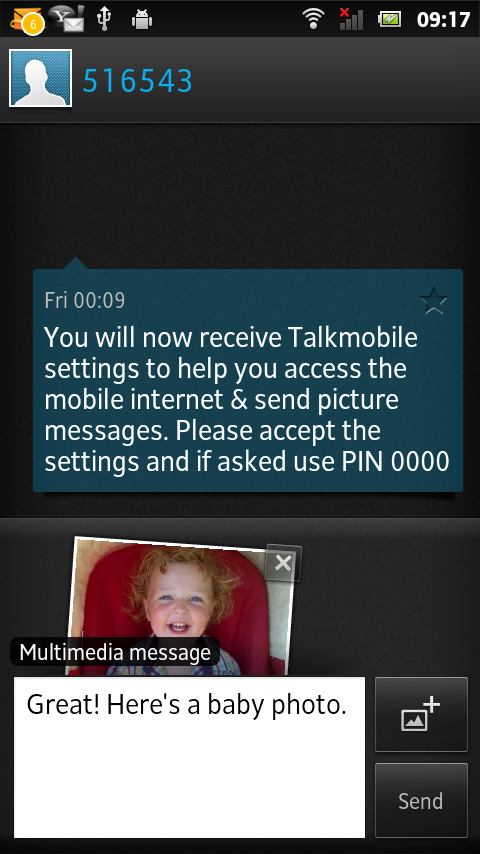
Sony's text messaging system is pretty straightforward, offering a minimalist and quite stylish solution for those after an easy way to tell someone you're going to be late.
You're able to add photos and videos to messages, which the phone crunches down to multimedia message size, or you're able to directly record a video or take a photo from the SMS message attachment menu, should you be able to predict when something noteworthy is about to happen.
Try to attach a whopping great 720p video to a text message and the phone will admonish you for your lack of knowledge about the capabilities of the ancient text messaging network, dumping you out to a video trimming tool. Here you chop the start and end off your file until it complies with the file size rules.
The QWERTY keyboard's great to use, very fast, accurate and responsive.
Even on a fairly small 3.5-inch display we found the accuracy to be excellent, plus there's word prediction in here and Sony's own take on line-drawing input, as popularised by the Swype alternate keyboard.
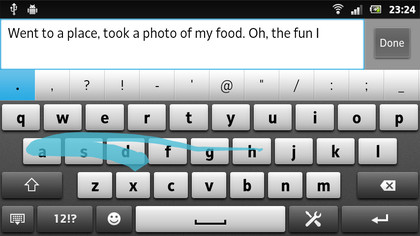
The line drawing tool is not activated by default, for some reason, but once you've switched it on you're able to write by swiping a line between the letters of a word. It's pretty accurate, too.
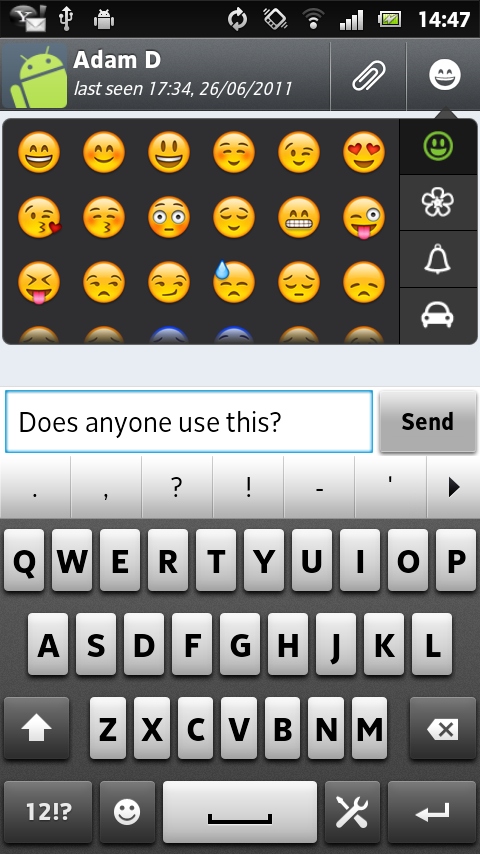
Punctuation is handled well, with the word prediction bar changing to a list of common punctuation marks after you press the space key.
Sign up for breaking news, reviews, opinion, top tech deals, and more.
It's a bit of a shame there are no long-press alternate keys for accessing numbers, mind, which have been farmed out to a second screen.
Sony has also pre-loaded the WhatsApp alternate messenger service on the Sony Xperia U.
Verify this through inputting your phone number and you have access to cross-platform messaging services with other users of the app, should they be on a BlackBerry handset, iPhone or something old and weird from Nokia.
The email app has been very stylishly skinned by Sony, also coming with a useful preview pane to quickly access messages.
Setting it up is as simple as entering your email address and password for most of the major email providers, with the app automatically filling in the server details for our Hotmail account.
