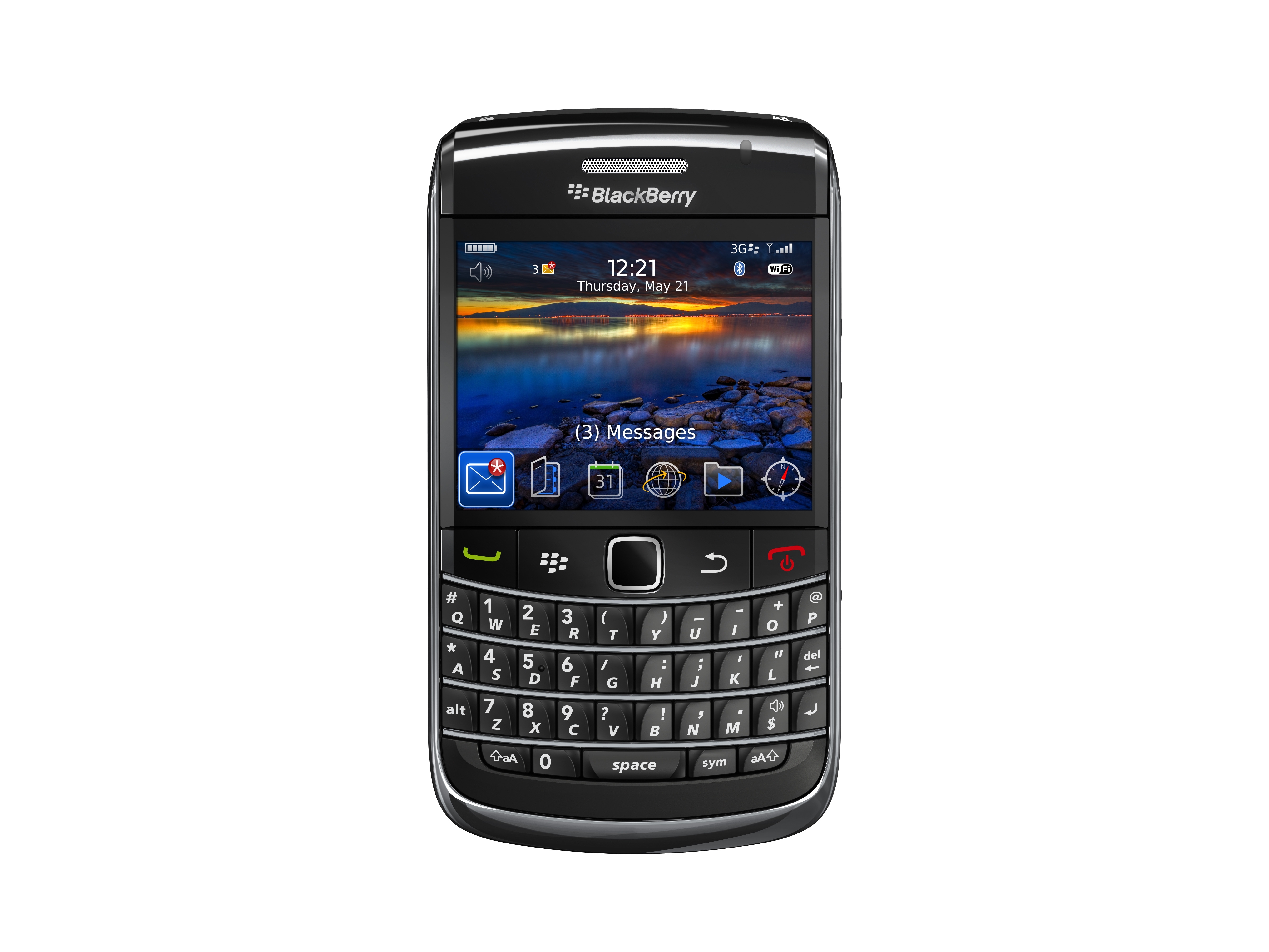Why you can trust TechRadar
As we mentioned above, the calling and contacts part of the BlackBerry Bold 2 9700 is good while leaving a lot to be desired as well. Admittedly it does what's necessary, which is to let you see all of your contacts in one easy list, but we can't help feeling there could be a nicer way to do it.
The list function just looks like reams of names of people you've never met or are ticking off at a door - yes, we know most are laid out like this, but there's something boring about the fact that we can't have pictures next to the names to make things a little more appealing.
Facebook Connect for BlackBerry might help to solve the issue, but (and this is a very, very irritating point we'll come back to) T-Mobile-locked BlackBerrys (such as the one we're trialling today) won't let you download or install applications, even over Wi-Fi, with the phone stating that it needs a data plan every time you try and install something that requires a connection onto the phone.
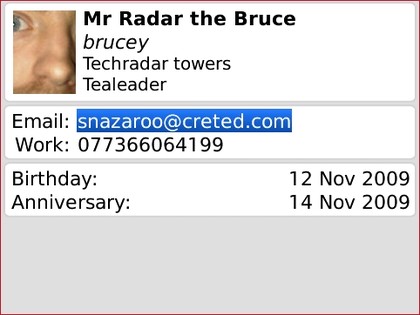
However, once looking at the profile, things are a little nicer, with a picture and all the contact's information displayed easily, even down to birthdays and your anniversary with him or her.
Being able to scroll down and select an action is one of the nicer elements of the phone - it means you don't have launch a dedicated application every time you want to send a text.
When you're actually making a call, there are several options on offer. For instance, when actually making the call, you get to see all the pertinent information mentioned earlier in the profile on the call (although we're not sure why you need all that information.)
Of more use are the options within the call – activate the speaker and place it with the back down on a flat surface and the phone will become a very decent speakerphone indeed.
Sign up for breaking news, reviews, opinion, top tech deals, and more.
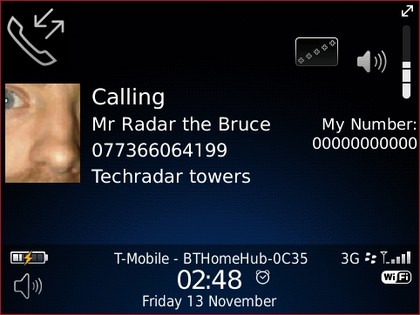
And the fact the BlackBerry series is designed for the business user comes through even more strongly when you peruse the in-call options. For instance, you can add a caller to the conversation (with the phone opening up the contacts list to do so) and you can transfer it on to another person using the same method.
Another nice touch is the ability to enhance the audio of the call, bringing up the bass or the voice tones if you're struggling to hear either, which actually does make difference when the person you're trying to speak to is in a loud place.
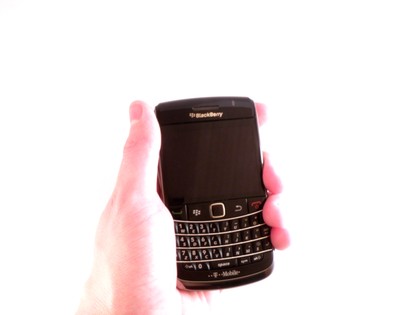
And we especially like the in call notes – we know it's not a new function, but being able to write a note on a phone conversation and then see that in the contact profile later on is a really useful function, especially if you're using the phone for work.
Call coverage is good on the Bold 2 9700, although we're not so pleased with the 3G connectivity, as it dropped out on us on more than one occasion to default to GPRS.
However, we didn't have any problems with the calls themselves, so the Bold 2 9700 has to have a tick for this category.
Current page: BlackBerry Bold 2 9700: Calling and contacts
Prev Page BlackBerry Bold 2 9700: Interface Next Page BlackBerry Bold 2 9700: Messaging
Gareth has been part of the consumer technology world in a career spanning three decades. He started life as a staff writer on the fledgling TechRadar, and has grew with the site (primarily as phones, tablets and wearables editor) until becoming Global Editor in Chief in 2018. Gareth has written over 4,000 articles for TechRadar, has contributed expert insight to a number of other publications, chaired panels on zeitgeist technologies, presented at the Gadget Show Live as well as representing the brand on TV and radio for multiple channels including Sky, BBC, ITV and Al-Jazeera. Passionate about fitness, he can bore anyone rigid about stress management, sleep tracking, heart rate variance as well as bemoaning something about the latest iPhone, Galaxy or OLED TV.