Why you can trust TechRadar
Obviously there are certain areas that the Acer Liquid E3 is going to have to succeed in to be considered a phone, even before it can be considered a smartphone.
The first one of these is calling, and I can categorically say that the Liquid E3 does indeed make phone calls. That is about as far as it goes though, because call quality is nothing short of atrocious.
Even with a decent signal on both the Liquid E3 and on the HTC One that I was using to call, the call sounded extremely fuzzy. Don't be under any illusions that the call was made in extreme circumstances either, I was upstairs in a quiet room with my test subject downstairs also in a quiet room.
No TV on, no radio, no crowds of people, traffic or even road works that all too often make phone calls too hard to make.

This gives the Liquid E3 a major disadvantage to start, making the rest of the call stuff seem a little obsolete.
That said, Acer has given calling some thought elsewhere. The contacts app is really well designed, giving Samsung's version a run for its money. Contacts are large and easy to read, with nice big pictures. My only real gripe with it was the colour. If you can get past the green, it's a very nice app.
This continues into the messaging app. Again, if you can get past the green the messaging app is well designed, if focussing more on the functional than on aesthetics. There isn't a whole lot that can be said about the messaging app, or the native email or Gmail apps that hasn't been said in other reviews though. They all work, and they all work well but that's about it.
Sign up for breaking news, reviews, opinion, top tech deals, and more.
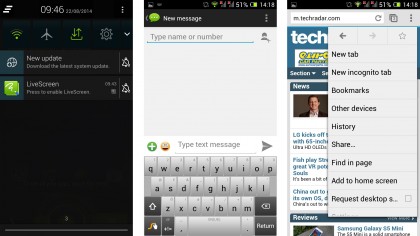
In order to make the most of these though, you will need a decent keyboard. Acer's offering here is a bit of a letdown though. Yes it provides a continuous swiping input, but the accuracy leaves a lot to be desired.
This meant that inputting passwords was really difficult, especially if you aren't able to see the characters that you are punching in. In order to get it to accept my Google password, it took six attempts, even typing each character slowly one by one.

The notifications are pretty much handled the same as every other handset, complete with the quick toggles that allow you to turn off things like Wi-Fi a lot easier.
Also included is the ability to mute a certain type of notification. This can be done permanently, or for an hour, meaning you can stop annoying notifications
Those looking at media will certainly need to invest in a decent microSD card as there is only 4GB of internal storage. I can't work out how a phone that has been so heavily engineered to creating a decent media experience can have such little space.

The final area that is essential to the modern smartphone is the mobile browser. Like pretty much every handset that gets launched with Android Jelly Bean or above, Sony being the only notable exception, the Acer Liquid E3 comes with both a native browser and Google Chrome.
You'll end up picking one and sticking to it, because in the end they're both very similar if not almost identical. They both sync with your Google account and can download your bookmarks, but I would always give the nod to Chrome as it syncs across all your devices just that little bit better.
Camera
For a phone that has made such a song and dance about the 13MP sensor that is packed into it, the Acer Liquid E3 doesn't offer much in the way of software. Instead you're left with a pretty standard affair, one that certainly doesn't live up to Sony handsets, or even some of the Samsung offerings.
There are a few options to keep you entertained; scene modes including night, sunset, and snow, as well as the pretty standard colour filtering in monochromatic or sepia fashion. Also included are a negative, aqua and black/whiteboards effects.
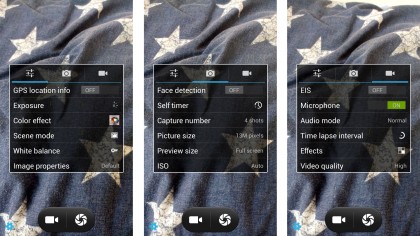
Those with a little more camera experience will also be able to make use of the exposure and white balance toggles, but I have found that these settings often go unused. If I wanted to really take my time and compose a shot like that, Acer can rest assured I would have a dedicated camera rather than a phone.

Elsewhere is face detection and a self timer, in order to help you get the 'perfect' shot, as well as the ability to change the picture size.
However, the quality of the app doesn't have any real effect on the quality of the images, and this is where the real strength of the Liquid E3's camera lies, in theory at least.
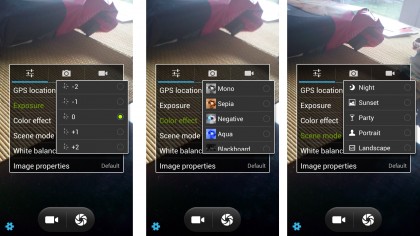
While the test shots have generally come out okay, I was hoping for a little more given the amount of pixels packed inside and the level of promotion that Acer has given to it on the Liquid E3.
Colour reproduction has come out well, however the level of contrast between light and dark areas in wider shots is disappointing. On the plus side, the extra pixels help with the 4x digital zoom.

When it came to using the forward facing camera, the Liquid E3 has a trick up its sleeve, and one that it hopes will appeal to those like myself who have taken the selfie craze to its current level. Having a front facing flash may seem like a novelty, but it is one that I can see more manufacturers getting on board with.
My biggest problem with it though was that for the life of me I couldn't find a way to manually engage said flash. This led me to the conclusion that it must engage automatically when in darker areas, although testing this theory in an almost pitch black garage proved me to be wrong.

Again, the front facing camera suffered with the contrast between brighter patches and darker patches when taking outdoor photography, and the lower resolution delivered acceptable results.
Camera samples

Click here for the full res image

Click here for the full res image

Click here for the full res image

Click here for the full res image

Click here for the full res image
Current page: The essentials and camera
Prev Page Interface, performance and battery Next Page Verdict