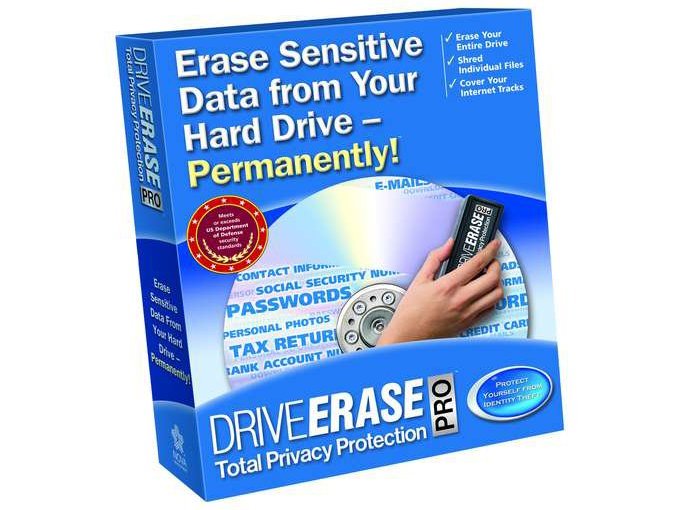TechRadar Verdict
If you're serious about your privacy, you're unlikely to find anything as effective or simple as this.
Pros
- +
Great at what it does
Cons
- -
Not necessary for most people
Why you can trust TechRadar
Iola Search and Recover (above) may be more than useful for reclaiming files you thought lost, but what happens when you finally want to permanently erase said files from your hard drive? The same marker you find on your drive for deleted files can also be found by others.
This is certainly worth remembering, because if you sell your laptop and delete all your private information, someone could come along and still get access to the data. So, what you need is a tool that like Drive Erase Pro that will actually cleanse the disk of data.
Drive Erase Pro is one of those programs that does exactly as it says - it'll take the drive - whether a fixed internal one or an external drive connected to your laptop - and erase any evidence files were ever on there; once they're gone, they're gone.
It's a simple install and immediately you're faced with which of your laptop's partitions or drives you want to cleanse. It's a wizard-driven process, which looks similar in appearance to the disk manager in Windows XP, so if you've set up your own partitions you'll be aware of how it works.
The wizard is nicely signposted, which gives you the confidence to proceed without worrying you're doing the wrong thing. You click on the partition you want and as long as you haven't any programs running from it, in which case you'll need to close them, you'll find it runs itself.
What's more, should you need to wipe the primary drive, you'll need a boot disk, which just happens to come with the package, allowing you to boot from your optical drive and erase the C: drive. It isn't as complicated as it may sound. It does this by booting a little Linux application that acts in exactly the same way as the primary program by allowing you to select which partition you want erased.
Drive Erase Pro isn't an essential tool and will only be needed in extreme cases. However, if you're serious about your privacy, you're unlikely to find anything as effective or simple as this.
Sign up for breaking news, reviews, opinion, top tech deals, and more.
Tech.co.uk was the former name of TechRadar.com. Its staff were at the forefront of the digital publishing revolution, and spearheaded the move to bring consumer technology journalism to its natural home – online. Many of the current TechRadar staff started life a Tech.co.uk staff writer, covering everything from the emerging smartphone market to the evolving market of personal computers. Think of it as the building blocks of the TechRadar you love today.