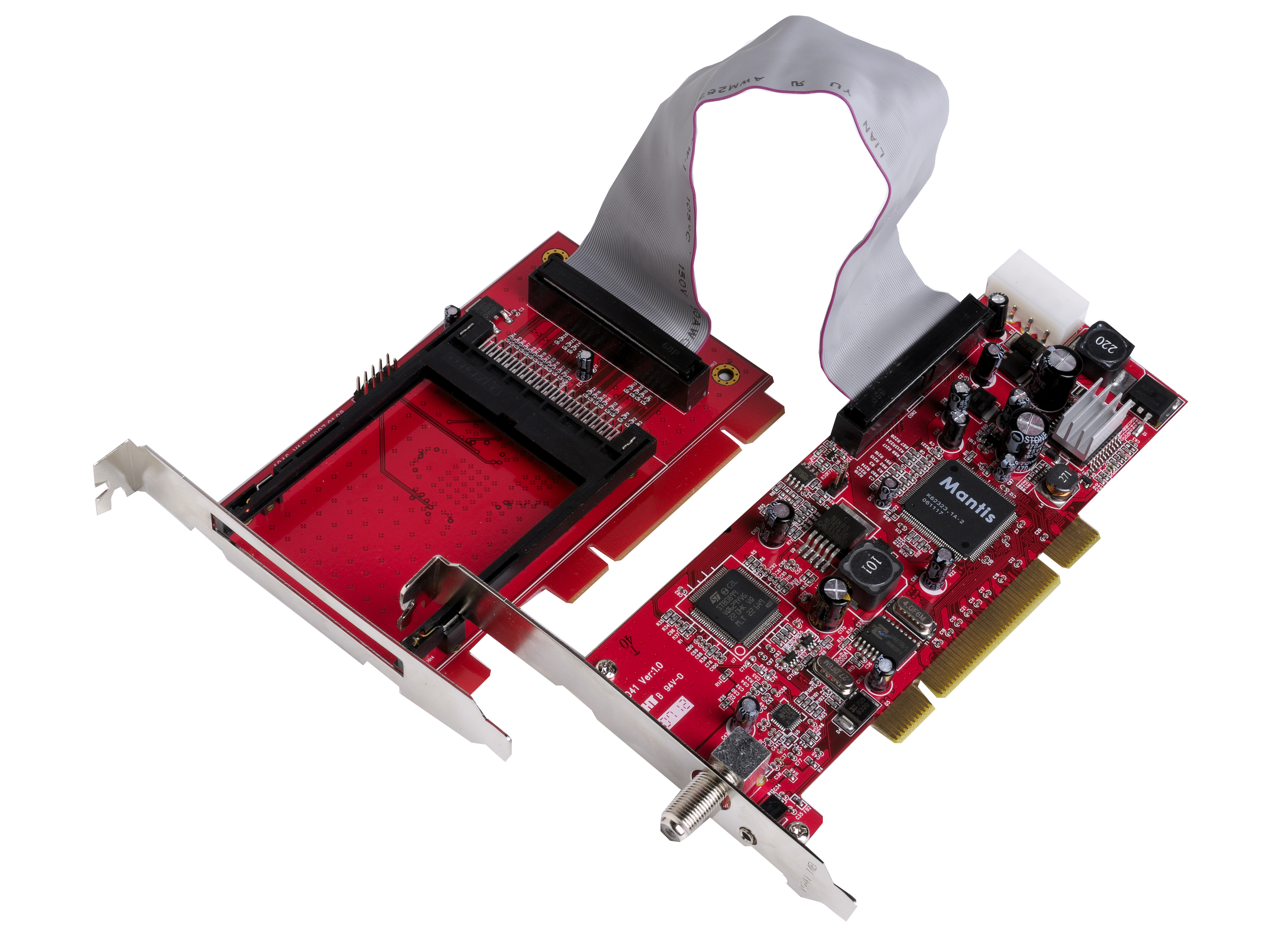TechRadar Verdict
Far from perfect, but as good as any TV tuner card out there
Pros
- +
DiSEqC 1.2 and CI support
Works with many third-party DVB-S programs (BDA-compliant)
Cons
- -
Navigation could be improved
MCE 'patch' flaky
Why you can trust TechRadar
The move to European hi-def satellite broadcasting - and DVB-S2 - has paved the way for a variety of products able to receive this new generation of services. In addition to the standalone receivers, we now have a handful of DVB-S2 tuner cards to enable suitably powerful PCs to view these channels.
The Azurewave AD-SP400 is one of the latest, and is currently the only one to be offered complete with a CI module (the Hauppauge WinTV HVR4000 will soon get a USB-interfaced device). With the right CAM and viewing card, you'll be able to view hi-def pay-TV broadcasts from Europe - such as HD1/Euro1080. The AD-SP400 is, like the others, compatible with standard DVB-S services too.
The AD-SP400 is the only PC tuner card we've so far come across with full support for DiSEqC 1.2 and USALS motorised dishes. This will endear it to satellite enthusiasts.
The AD-SP400 delivers all of the goodies that can be expected of a satellite PC tuner card, such as timeshifting or recording channels to your PC's hard disc. The card also supports DVB-S datacasting, and so will be of interest to the few remote UK residents who rely on satellite for broadband internet delivery. Microsoft's Windows Media Center Edition (MCE) doesn't, in XP or Vista guise, support DVB-S. Fortunately, a 'patch' to get round this is included.
The AD-SP400 is in two parts. First is the tuner card. This is a low-profile PCI-bus card, and has only two connections - an 'F' socket for your dish and a jack for an infrared sensor that receives commands from a well-specified handset - to the outside world.
However, a multi-way connection on the card accepts a ribbon cable from the second component - a CI module which sits in a second PCI slot and is accessible from the back of the PC, and so you can insert or remove CAMs and cards with relative ease. The AD-SP400 is the only PC tuner to take a direct feed from your PC's power supply, ensuring that it has enough juice to drive DiSEqC dishes.
The accompanying CD-ROM contains the drivers (BDA-compliant, for compatibility with a wide variety of PC-TV software), a 'DigitalTV' radio/TV viewing program, a DVB-Data application and the MCE patch.
Sign up for breaking news, reviews, opinion, top tech deals, and more.
The latter effectively 'fools' the software into thinking that it's dealing with a DVB-T tuner. After running the patch and specifying the desired satellite (only one is available at any instant, regardless of your DiSEqC capabilities!), you then have to tell MCE that you live in Germany!
You can then select the Azurewave tuner (or, more specifically, the DTV-DVB Mantis receiver) from a list and then conduct a channel search. The patch supports two tuners, making it ideal for simultaneous recording and viewing. But there are caveats.
The EPG is no longer of any value unless you have any German interests; in any case, the channels don't correspond with the EPG. Very few tuners are supported. Mantis apart, only 878A and 7021A-based cards are listed. So you might find yourself buying a second AD-SP400.
The DigitalTV application could be more intuitive to use, making use of onscreen symbols rather than written descriptions. Some functions, including the EPG, have to be selected from a menu that's invoked by a right mouse-click.
Other functions accessible in this way include configuration (including channels, CI info, playback settings, etc) and the all-important 'channel scan'. From here, you can specify your satellite configuration, whether single or multi. As far as DiSEqC is concerned, DigitalTV gives you a mere five satellite positions. You're given controls for east/west limits, USALS parameters and dish movement.
We used a STAB DiSEqC 1.2 mount and Moteck positioner with no problems. As soon as DigitalTV is aware of your dish setup, you can scan through the preset transponder lists. Options here include vertical/horizontal-only scanning, plus the ability to edit a transponder or define a new one. But you can't tell the program to search only for FTA channels.
DigitalTV provides all the features that you would expect: support for radio and TV (both standard and hi-def) teletext, AC3 pass-through (if you're ready for Dolby Digital) and timeshifting. There's also a full EPG, from which timer recordings can be scheduled.
Supporting both now-and-next and seven-day schedules, it is both fast and friendly. All recordings have a .MPG extension - this will upset third-party PC media players, certainly as far as recorded H.264 content is concerned. Recording the 'raw' transport streams is not allowed. You also get displays of signal strength, quality and broadcast information.
A neat, albeit slow, feature is 'preview'. This grabs frames from all channels. Clicking on one selects it for viewing. There's also picture-in-picture, but unless you have a second tuner installed then the other item being viewed must be a recording.
Channel navigation could be improved, especially given the AD-SP400's multi-satellite potential. The only way to bring up a list is to use the 'favourites', which merely shows all available channels; you can't define your own custom list. But it is possible to 'uncheck', from a channel configuration menu, the services that are of no interest to you.
The only available sort options are radio, pay TV and free TV. There's no alphabetic search - use the EPG (which can be sorted alphabetcally) for channel navigation! Regrettably, DigitalTV is not the only 'bundled' PCTV program to be so limited in navigation terms. The third-party DVBViewer is a much better bet all round - or it will be when DVB-S2 is fully supported.
Channel searches proved slow on our best system (a 3.2GHz dual-core Pentium Extreme). Both the MCE patch and DigitalTV took over 25 minutes to scan the services available on Astra 1's 73 pre-programmed transponders (MCE had a tendency to crash before scanning was completed). Switching between channels isn't fast either.
The MCE patch initially refused to work, 'no signal' being reported whenever we tried selecting a channel. To cure this, we had to go to the MCE setup menu and 'uncheck' the digital terrestrial tuner that was also present in the test PC.
We also noted that the picture quality from DigitalTV is a little soft in terms of fine detail, certainly when compared with the occasions when we used the AD-SP400 with DVBViewer. But in terms of dynamic range and colour fidelity, Digital TV fares well, as does sound quality.
Overall, though, particularly sensitivity-wise, the AD-SP400 is as good as most other PC tuners - which is to say not quite as good as a standalone receiver.
Tech.co.uk was the former name of TechRadar.com. Its staff were at the forefront of the digital publishing revolution, and spearheaded the move to bring consumer technology journalism to its natural home – online. Many of the current TechRadar staff started life a Tech.co.uk staff writer, covering everything from the emerging smartphone market to the evolving market of personal computers. Think of it as the building blocks of the TechRadar you love today.