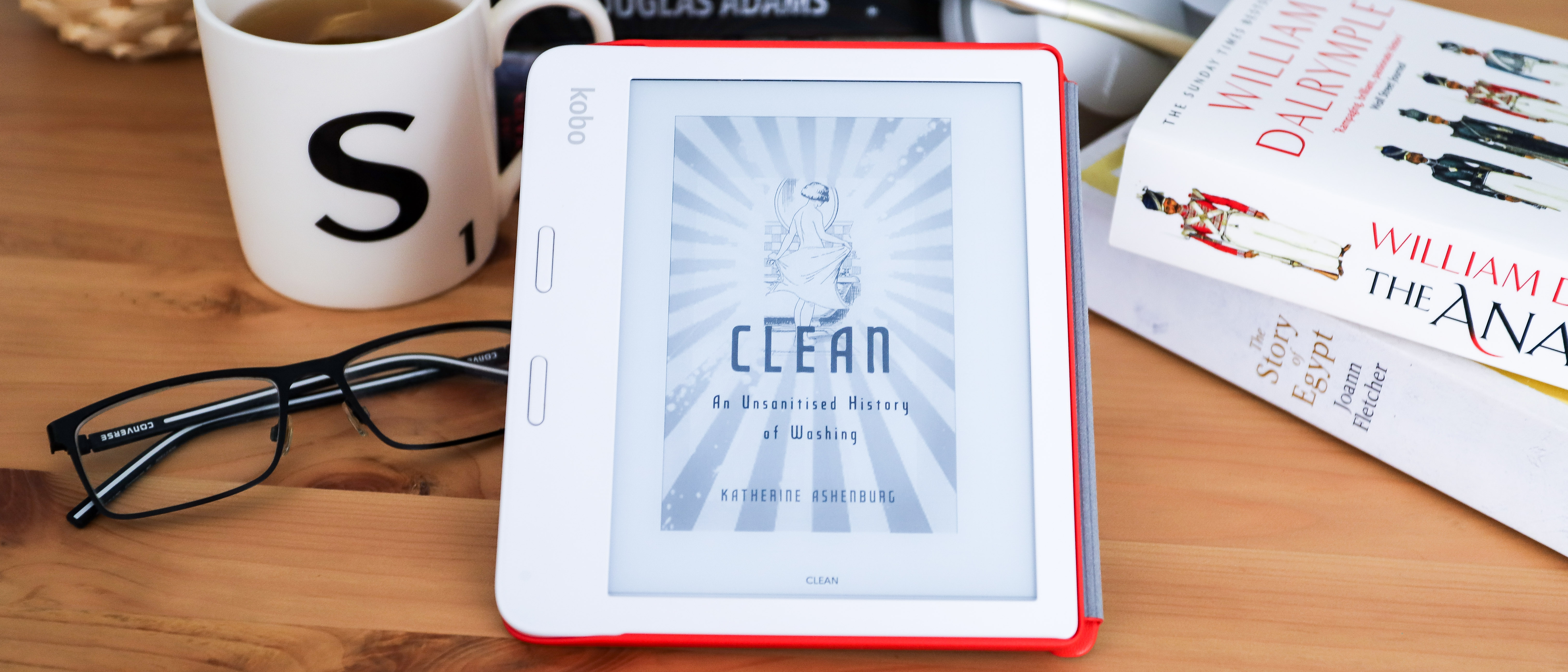TechRadar Verdict
The Kobo Libra 2 replaced one of our favourite ereaders in October 2021, coming in at about the same price as the Libra H2O, but with far more storage, Bluetooth support for audiobooks and a USB-C charging port. Even with newer models from different brands having entered the market since the Libra 2's launch, it remains the best ereader just from a value-for-money point of view.
Pros
- +
Winning asymmetric design
- +
32GB storage
- +
Audiobook support
Cons
- -
Battery charging can be erratic
Why you can trust TechRadar
Editor's Note
• Original review date: December 2021
• No new models have been released to replace it
• Launch price: $179.99 / £159.99 / AU$279.99
• Official price now: $189.99 / £169.99 / AU$319.95
Updated: February 2024. Three years after Kobo released the Libra 2 to replace the Kobo Libra H2O, there's no newer model to match what we still rate as the best overall ereader. And that's despite some quiet price hikes in most markets due to inflation. What makes the higher price on an older ereader a bitter pill to swallow, however, is that Kobo hardly ever offers decent price drops – you can occasionally see about $20 / £20 / AU$40 slashed off the list price, particularly during major sales like Black Friday, but you'll be hard pressed to find a more tempting offer. That said, its overall performance is still good and we stand by our original verdict. The rest of the review remains unchanged as previously published.

Kobo Libra 2: two-minute review
When it was announced back in October 2021, the Kobo Libra 2 didn't seem like much of an upgrade over the Libra H2O, at least on paper. However, what little changed made the ereader an absolute winner, particularly when it comes to value for money. And it remains so even after all this time and newer models having been released since.
In the time since its launch, Kobo has quietly increased the price of most of its current ereader models, but at launch the Libra 2 was almost the same price as the H2O – just $10 / £10 / AU$10 more in fact. However, the features the Libra 2 boasts still makes it worthwhile despite the price rise.
The Kobo Libra 2 uses a 7-inch E Ink Carta 1200 screen, the same tech that's still being used on newer models, so you know you're getting a pretty responsive and crisp display. There's also 32GB internal storage, Bluetooth connectivity for listening to audiobooks via wireless headphones, and a USB-C charging port. That puts the Libra 2 in direct competition with Amazon’s 2021 edition of the Kindle Paperwhite, but the asymmetric design that allows you to use the Libra 2 single-handed just adds to its appeal.
Out of all those updates, the addition of audiobook support is arguably the headline feature. It took the Japanese-Canadian ereader maker a long time to catch up with Amazon in this regard, but Kobo fans can finally have their favorite titles read to them, as long as the audiobook has been purchased from the Kobo Store. Since the launch of the Libra 2, every other Kobo ereader has boasted Bluetooth support.
Additionally, Kobo has opened up its ebook and audiobook subscription service to more markets outside of Canada and select European countries, with Kobo Plus now available in the US, UK, Australia and New Zealand. Where available, you can sign up directly from the Libra 2’s home screen, giving you instant access to thousands of titles in digital or audio format.
Sign up for breaking news, reviews, opinion, top tech deals, and more.
The Libra 2 was Kobo's first mainstream ereader to get its storage capacity bumped up significantly – going from a mere 8GB to a whopping 32GB. Since then, all other high-end Kobos come with default 32GB of storage. The Libra 2 was also the first Kobo ereader to adopt the USB-C port, and it got a higher capacity battery as compared to its predecessor. Our only complaint with the ereader was the trickle charging while topping up the battery after it hits the 92% mark – the rest 8% does take quite a while to get through.
There are some minor design changes to the Libra 2 as compared to its predecessor, but nothing to write home about. The thicker bezel has a cleaner look as the crease (found between the page-turn buttons and the screen) on the Libra H2O has been removed, and the new device is just a smidge bigger.
All the other Kobo perks are onboard, of course – a much wider file format support compared to the Kindles, a more streamlined user interface and, importantly, baked-in OverDrive and Pocket support. There's no Dropbox support on the Libra 2, however.
Take all these individual ingredients, stir them into a single device and you’ve got the winning recipe for the best bang-for-buck ereader, despite the price hike. All we need now from Kobo is an ereader with a color display.

Kobo Libra 2 review: price and availability
- Announced October 2021
- Launch price of $179.99 / £159.99 / AU$279.99
- Kobo Plus ebook subscription service available in select markets
Kobo announced the global launch of the Libra 2 on October 6, 2021 for a price of $179.99 / £159.99 / AU$279.99. Since then, however, Kobo has upped the price tag to $189.99 / £169.99 / AU$319.99.
Despite the higher cost, the Kobo Libra 2 remains competitively priced, particularly when you take into account its storage capacity of 32GB. It's a lot cheaper than the 8GB Amazon Kindle Oasis’ $249.99 / £229.99 / AU$399 price tag, and even offers better value than the 2021 Kindle Paperwhite that will set you back $139.99 / £129.99 / AU$239 for 8GB of storage, a 6.8-inch display and no page-turn buttons. And it's priced well when compared to the 32GB Kindle Paperwhite Signature Edition, but for $189 / £179 / AU$289, you are getting wireless charging on the premium Paperwhite model.
The Libra 2 is available to buy directly from the Kobo Store online or at major retailers worldwide.
The Libra 2 (and the Sage with it) debuted Kobo Plus, an ebook/audiobook subscription service, to Australia and New Zealand, and as of April 2023, the platform is also available in the US and UK with three subscription plans to choose from.
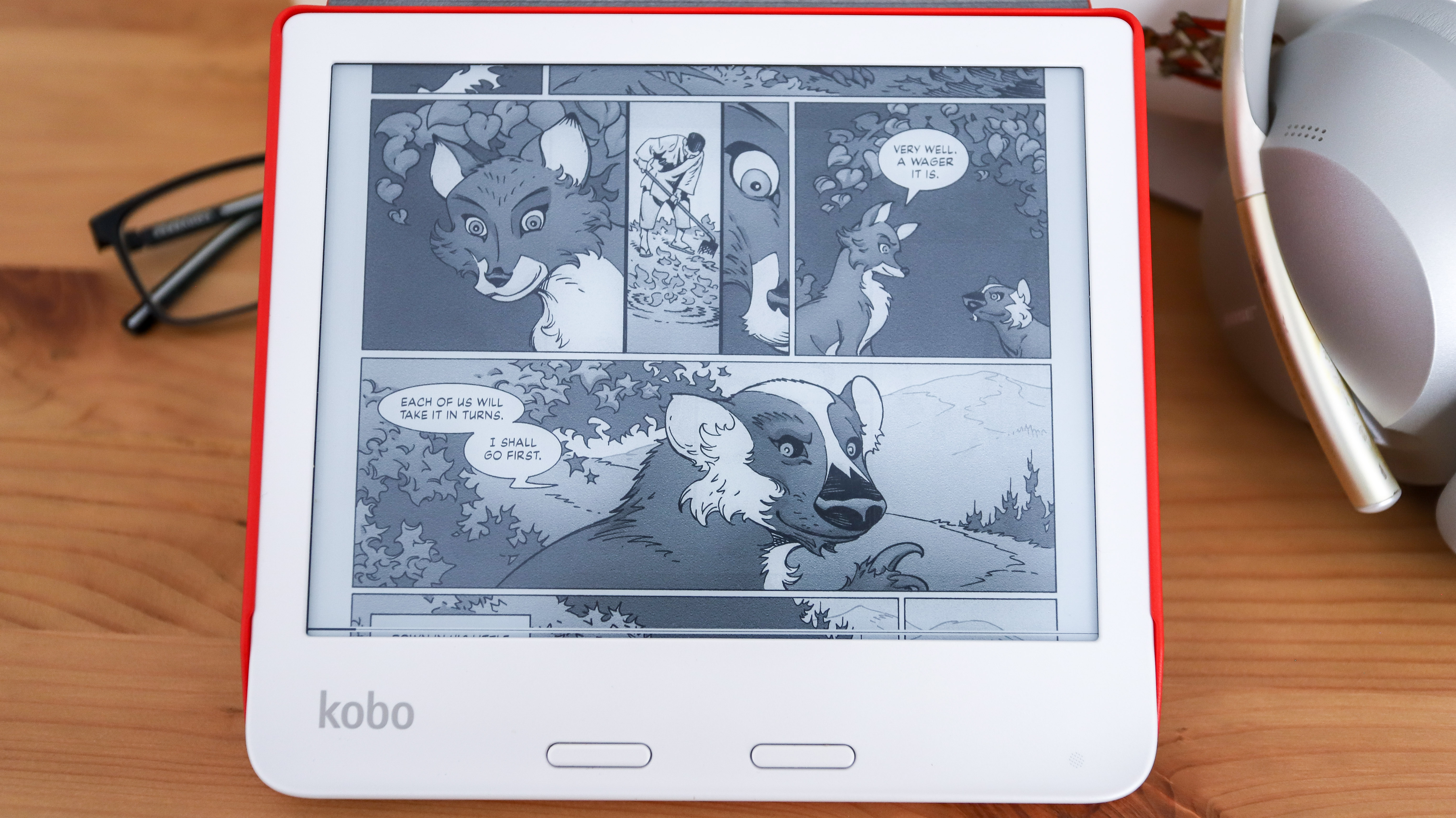
Kobo Libra 2 review: design and display
- Minor design tweaks
- E Ink Carta 1200 display
- USB-C port
Amazon might have been the one to pioneer the asymmetric design now shared by several ereaders, but Kobo seems to have embraced it completely. Out of the eight ereaders in its current catalog (the Libra H2O is still available in some markets), four have the page-turn buttons that make single-hand use so easy – clearly Kobo means for that design to stay and we’re all for it.
That design, though, has undergone a slight refinement. In the Libra H2O, there was a crease clearly visible on the thicker bezel, which is no longer there on the Libra 2. Even the little recess between the two page-turn buttons on the Libra H2O is gone, instead giving the Libra 2 a slightly cleaner look despite the plastic chassis.
Speaking of bezels, the other three are oh-so-slightly bigger… by a millimeter or so. It’s hardly noticeable, but that means the Libra 2 has its own sleepcover range. It’s also marginally heavier than the Libra H2O, weighing 215g compared to 192g.
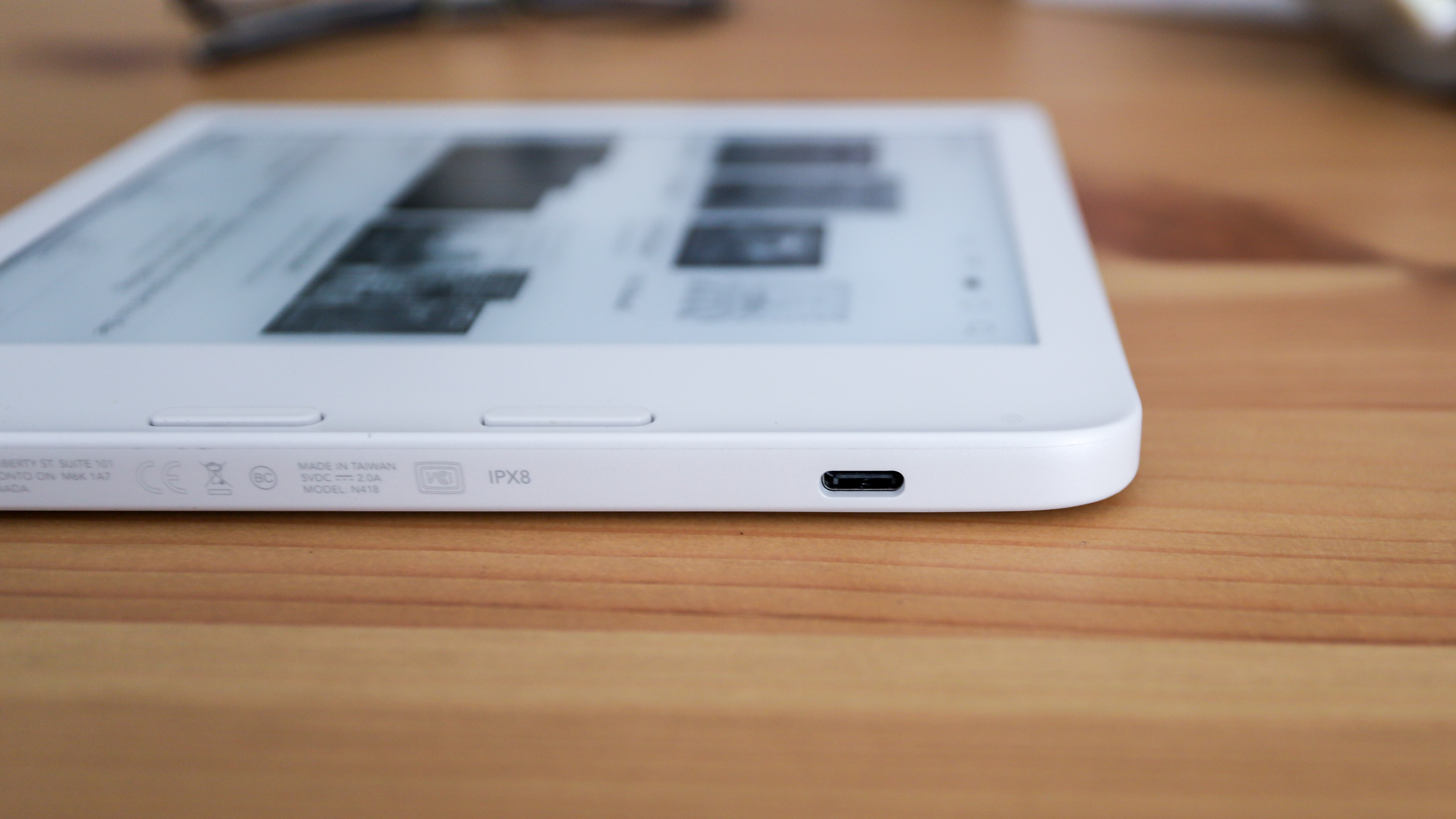
The charging indicator light – which also blinks when the device is being powered on – is now lower down the thicker bezel, sitting almost in a corner. And on the side of the thicker bezel, close to the indicator light, is the USB-C port. This replaces the Micro-B socket that was on the older Kobos and Kindles, and can be used for both charging the ereader and transferring files from a computer.
The rear is still textured, offering a very good grip, while the power button, which is still recessed but not as deeply as in the Libra H2O, is easier to press in the Libra 2 as compared to the older model.
Also still recessed is the screen on the Libra 2 as in the older ereader, not lying flush with the bezels as on the Kindle Oasis or the Kobo Sage.
The display is still 7 inches, but it’s the latest E Ink Carta 1200 screen that boasts a 20% increase in response time and 15% better contrast compared to the Carta HD display on the Libra H2O. In real-world use, that difference is marginal as compared to the older Libra model – likely because it uses the same 1GHz processor as the predecessor – but a significant improvement compared to the older models like the Kobo Forma or Kobo Clara HD. Screen resolution, however, remains at 300ppi, but the new screen tech adds a dark mode where white text appears on a black background.

The Libra 2 shares the patented ComfortLight Pro screen technology available on all Kobo ebook readers, comprising white and amber LEDs arranged along the bottom of the screen that project light evenly upwards. And ‘evenly’ is exactly how it works – there are no bright spots or shadow areas, not even a light gradient considering the frontlight is unidirectional.
As before, brightness can be adjusted on screen via a slider on the top menu bar or by sliding a finger along the display beside the thick bezel. There are no ambient light sensors aboard, but the ability to set the light temperature to change from cool to warm (or vice versa) depending on time of day is available – something that’s missing on the more expensive Kindle Oasis.

Despite weeks of use of the white model of the Libra 2, we couldn’t see a single scuff mark or oily fingerprint. We’re unsure whether the black option holds up as well, but if the H2O was anything to go by, it would look just as clean unless your hands are particularly oily or sweaty.
The entire ereader can be submerged in a maximum of two meters of water for up to 60 minutes, thanks to its IPX8 certification. If you’ve got the skill to read underwater (an amazing skill indeed), you can easily do so in the pool – while the touchscreen won’t quite work because the water tends to interact with the display, the page-turn buttons will keep you going.
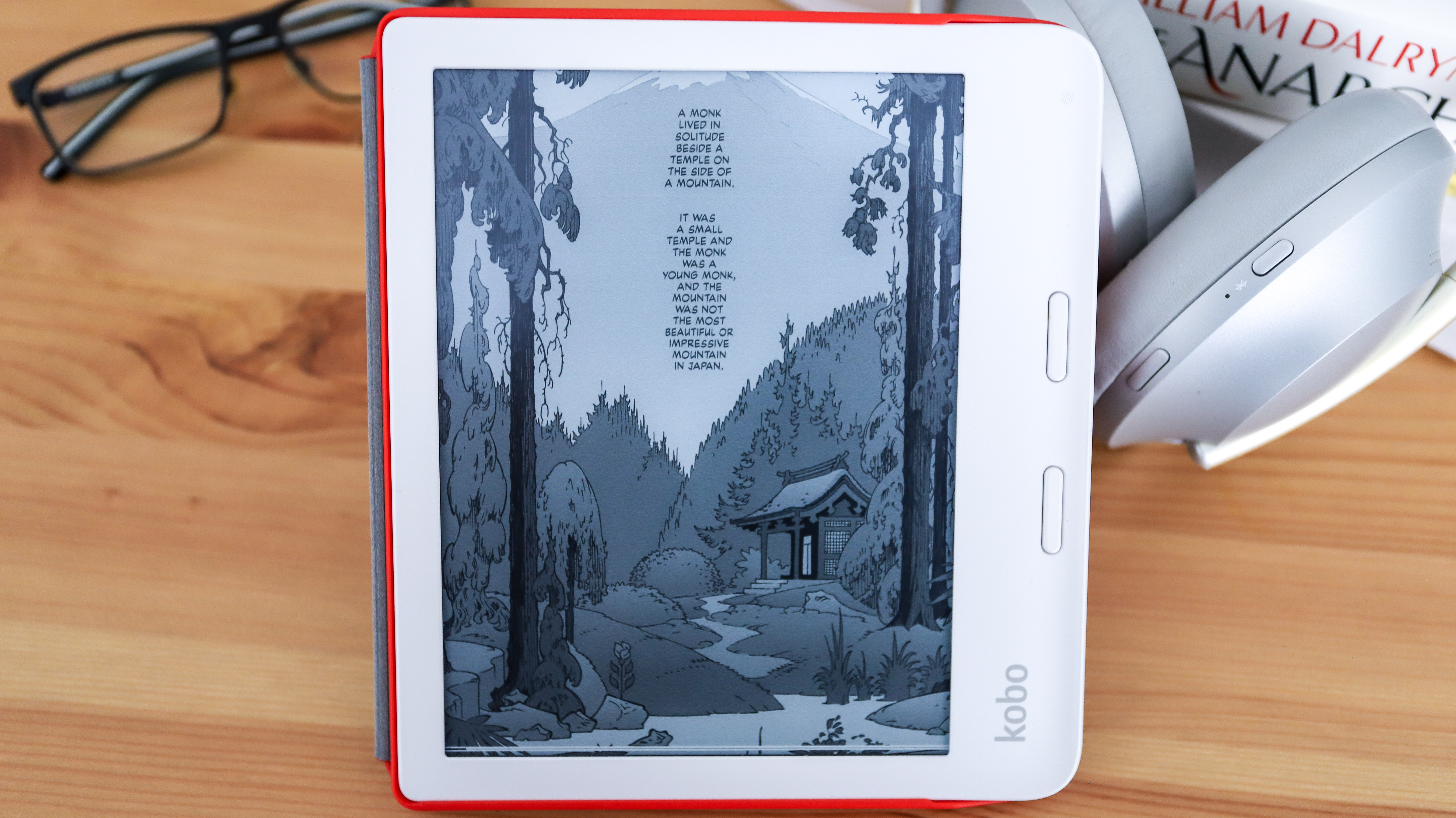
Kobo Libra 2 review: ebook and audiobook experience
- Auto-rotates orientation
- Easy Bluetooth setup
- Sideloaded fonts supported
We’ve been massive fans of the Kobo experience here at TechRadar – the UX is clean and keeps on improving with each firmware release. The update that debuted with the Libra 2, however, moved the Wishlist tab from out of ‘Discover’ and nestled it under the ‘More’ tab on the home screen – we think it’s old spot under the Discover tab was better, but this is us just nitpicking, really, and it didn't take long to get used to it.
It’s pretty hard to fault the reading experience of a Kobo, particularly one that can be oriented in either landscape or portrait mode, or locked into either orientation. No matter how you like to read, the text on screen rotates instantaneously. In similar fashion, page refreshes are clean and barely noticeable.
The screen renders copy in sharp lettering, with several font sizes to choose from. You can even change the font to any of the default options, or sideload your preferred ones without a hassle.
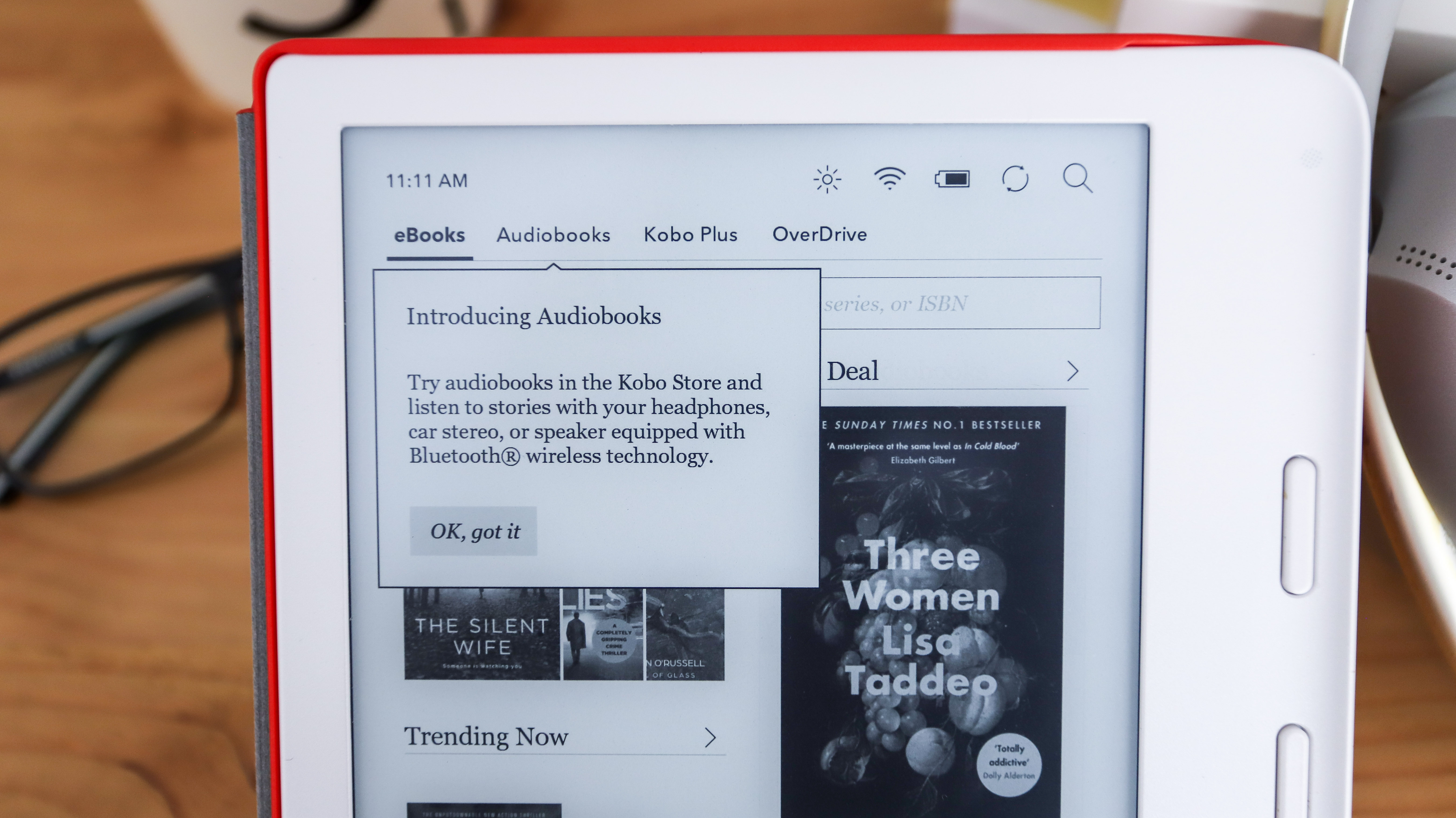
It’s not just the font support that’s great here; file support has always been Kobo’s strong suit. 15 file formats are supported, including PDF, JPEG, GIF, TXT, HTML and the two comic fonts of CBZ and CBR.
While reading regular ebooks is an absolute pleasure on the Libra 2, comics can be a little difficult on the 7-inch screen. Depending on how the comic or graphic novel is laid out, some frames or speech bubbles can get cut off.
But no matter the file size, we never found the device to slow down, hang or lag.
If you’re a fan of dark modes on all your digital devices, then you’ll love the Libra 2. The Carta 1200 allows for a dark mode and you can set the tablet to display white on black by heading to the Reading Settings pane. This, however, only makes ebooks appear in inverted colors, not the home screen or the settings panes. Even the top menu options available by tapping on the screen will be in the usual black-on-white setup and not in dark mode.
It’s a similar situation with the auto-orientation as well – this works only for ebooks (in any format), but it does not change the orientation of the home screen, which is always in portrait mode. That’s really not much of an issue at all, but it’s well worth mentioning.

The latest screen tech hasn’t removed the issue of ‘ghosting’ though. This is where you can occasionally see a light image of the previous screen/page – particularly if there are pictures – overlaid on the current page. This is an issue with every E Ink screen we’ve seen and, to be honest, the overlay is so light, you’ll either get used to it really quickly (if you’ve never used an ereader before) or barely even notice it.
When it comes to audiobooks, you can only listen to ones you’ve purchased from the Kobo Store. Some libraries might give you access to audiobooks, but if they’re in MP3 format, they won’t play on the Libra 2. This is the first time we’ve seen Kobo go against its claims about the openness of its ecosystem, but it’s also the first time the company has offered audiobook support, and we hope Kobo makes it more inclusive in future.
Pairing with Bluetooth headphones was remarkably easy for us – just like how you’d do it on a phone.
The controls available on the Libra 2 are the play/pause options and skipping 30 seconds back and forth. Like a chapter list on ebooks, there’s a track list as well, which corresponds to different chapters in the book, and you can select any of those if you wish to start in the middle. The audiobook control panel also gives you access to statistics on the titles you’ve listened to, including how long you’ve listened, how much is left and a graphical representation of the chapters.
Audiobooks continue to play if you put the screen to ‘sleep’ and you can use your headphones’ controls to play and pause too.
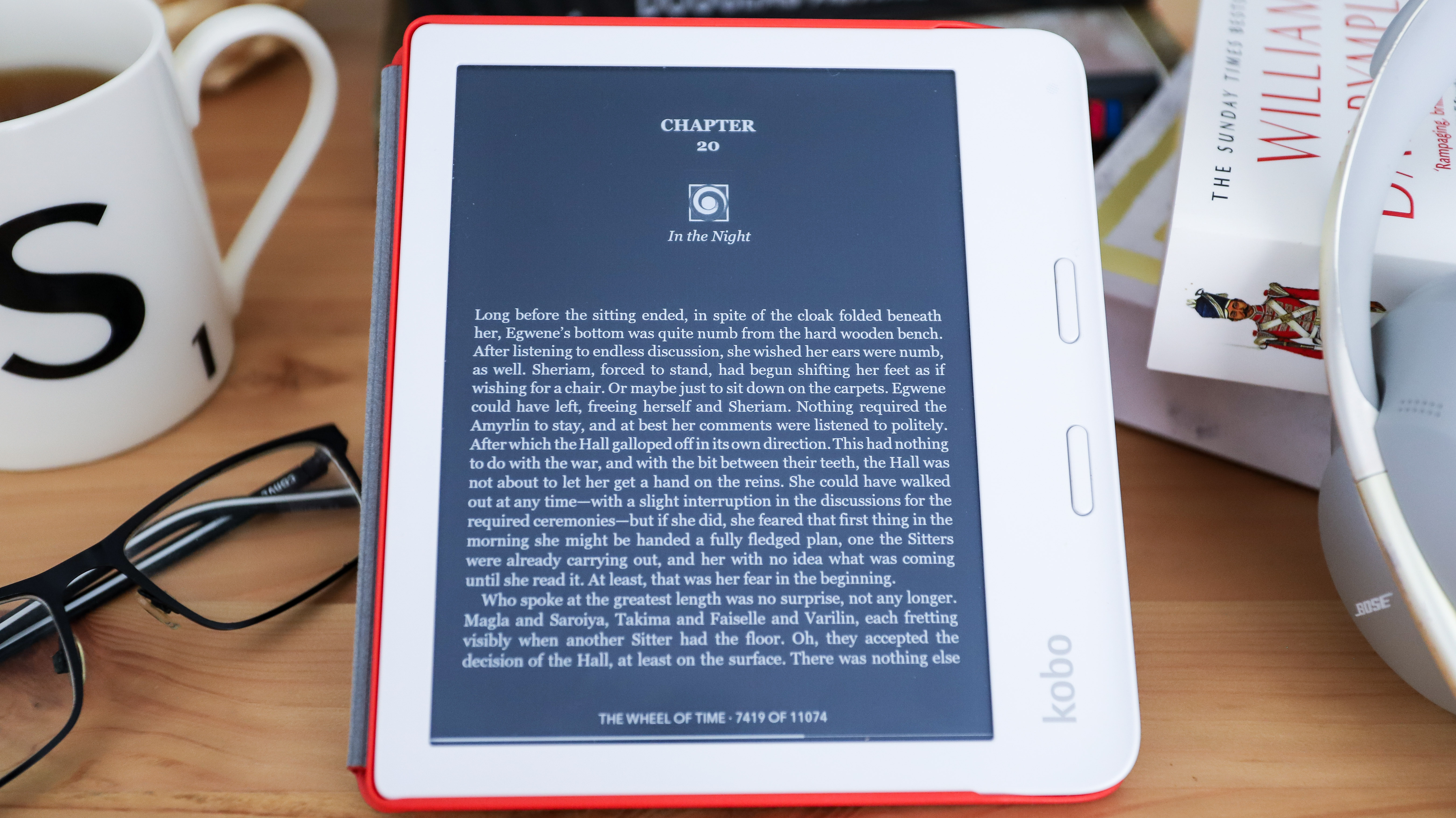
As with all Kobo ereaders, having OverDrive on the device means you’ll be able to borrow ebooks from a local library that supports the platform – all you need is a library card. This feature works in most countries that Kobo is officially available, unlike Kindles where borrowing library books is only for US customers.
For anyone who uses Pocket to save and read longform web articles offline can log into their account on the Libra 2 and use the tablet to read those articles.
Kobo Libra 2 review: battery life
- 1,500mAh capacity
- Excellent battery life
- Quicker charging than before... sort of
Another upgrade over the Libra H2O on the new model is the battery capacity – that’s been upped from 1,200mAh to a more generous 1,500mAh. On a single charge, we squeezed out an average of 54 hours of use, and that includes a mix of reading, listening and browsing the Kobo Store, plus with Bluetooth and Wi-Fi always on, screen brightness set at 15% at all times and pages set to refresh once per chapter.
To put that number into perspective, that’s about seven weeks of use for anyone who reads about an hour a day. Even if you’re an avid reader and spend three or four hours a day reading and browsing the Kobo Store, you’ll still easily eke out three weeks or more, depending on how bright you like your screen to be and how often you've got page refreshes set up for (yes, that does consume battery). And that’s remarkable for an ereader.
Topping up the battery, however, is a different story – and a confusing one at that. In testing, we found the Libra 2 went from an almost empty battery to 92% in about 50 minutes (a significant improvement)... but then slowed way, way down. While 'trickle charging' a battery as it approaches its full state is theoretically a good thing for its health and lifespan, the sheer difference in speed was baffling: that last 8% often took up to an hour to complete.
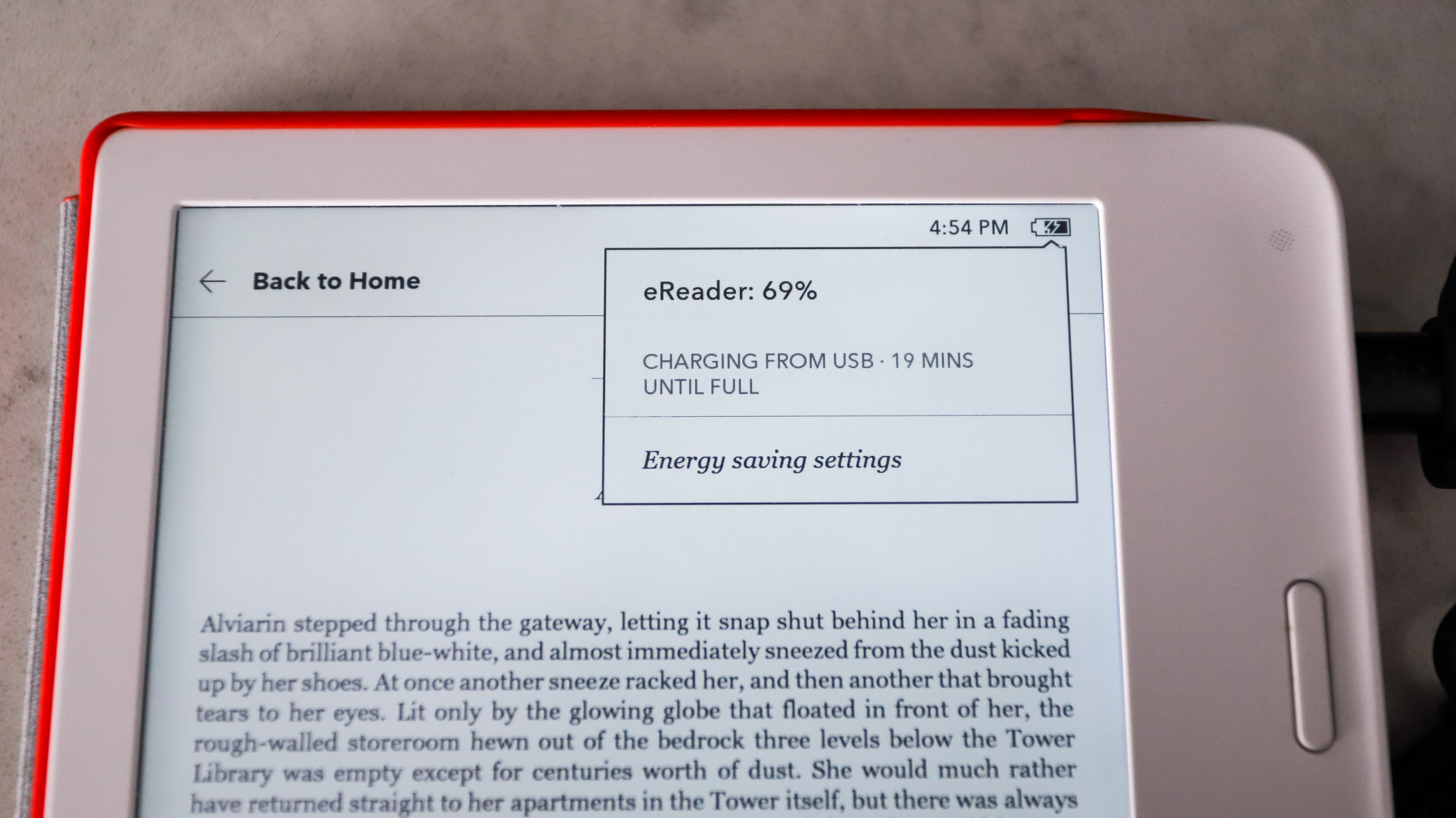
Another unexpected behavior is the battery percentage displayed on the device’s ‘sleep’ screen as soon as you plug in the charging cable – it shows you the percentage at the time you set up charging, then gets stuck there. It doesn’t update as the battery tops up and is rather misleading as it gives the impression that the Libra 2 isn’t charging at all. That’s exacerbated by the fact that the indicator light stops blinking a minute after the charging cable has been attached.
The only way to reliably know that the battery is being charged is to keep the screen on and tap on the battery icon. This brings up a box that displays the ‘estimated time remaining’. The timer ticks down to zero seconds at about the 92% mark, after which it just displays ‘charging from USB’ for the remaining 8% or thereabouts. So even the Libra 2 doesn’t seem sure whether its battery has topped up or not after a certain point.
We’re unsure whether this is a software glitch and fixable via a future firmware update, but these battery shenanigans don’t affect the performance of the Libra 2 in any way. You can continue using it while it’s charging, even listen to audiobooks. And, to be honest, even if you stop charging the ereader at 92%, there’s days, if not weeks, of battery life available for you to not really worry about it.
Should I buy the Kobo Libra 2?
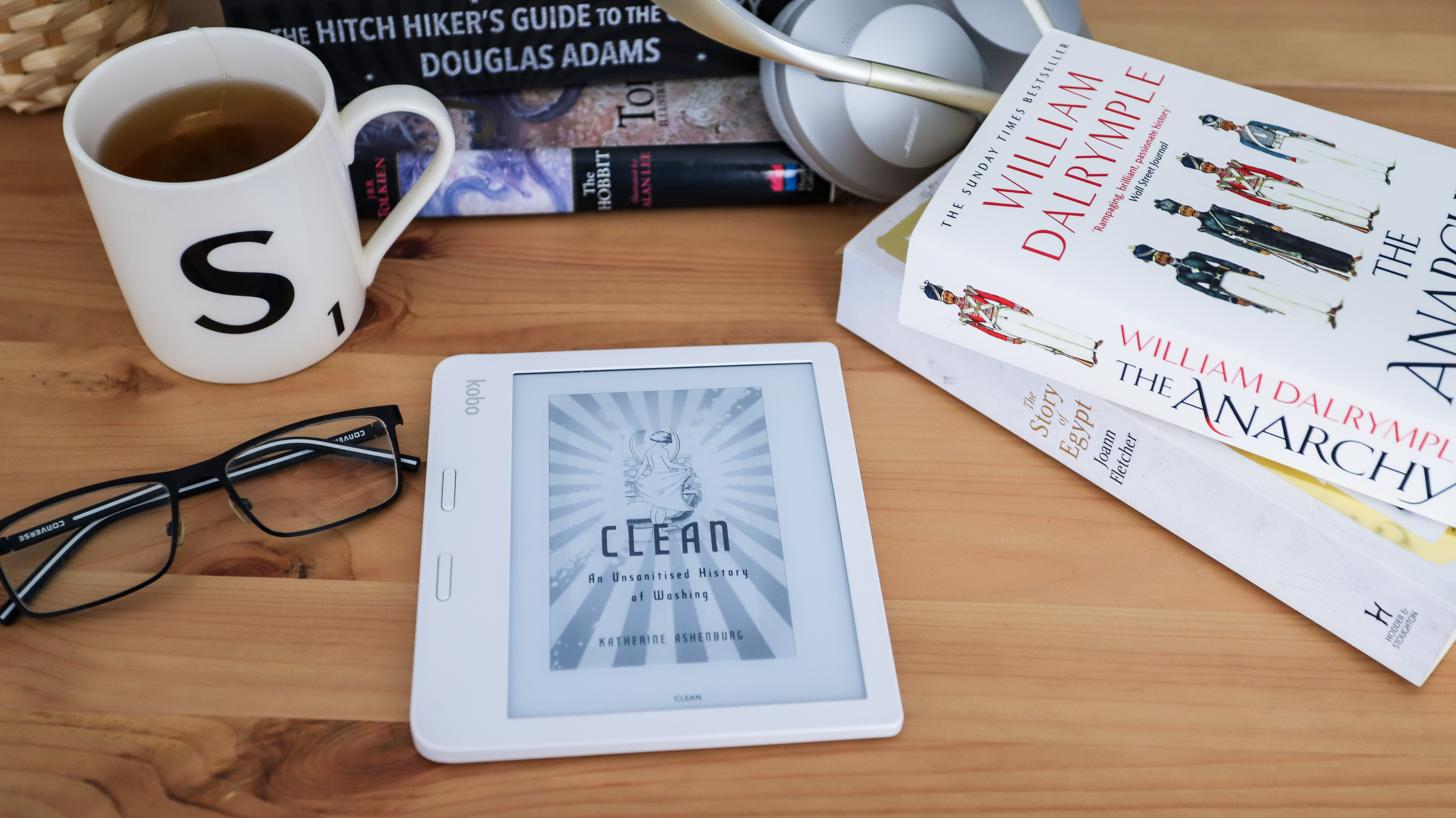
Buy it if...
You want a great all-round ereader
Like the Libra H2O, the second-gen Libra is a high performer. The improved E Ink screen is more responsive than before, the text is clear and sharp, everything works as it should, and works very well. The reading experience is great and the user interface is straightforward and self-explanatory.
You’re after an ereader that offers plenty of bang for your buck
The Libra 2 is admittedly not cheap, but considering you get a whole load of storage and Bluetooth support for audiobooks, the per dollar value here is much higher than most other ereaders we’ve tested. It’s not only about your initial investment on the device – the ability to borrow ebooks from a library can save you a lot of money in the long run, potentially even reclaiming the cost of the device at some point.
You want to break away from the Kindle ecosystem
The word ‘Kindle’ might get used interchangeably with ‘ereader’ but Amazon guards its ecosystem closely. While Kindle users can sideload ebooks, they have to be a specific file format, and you get caught up in the rabbit hole that is the Kindle Store. Kobo, on the other hand, is a much more open platform, with third-party integration with three very useful apps. Admittedly its nascent audiobook support is still restricted to those purchased from the Kobo Store, but we’re hoping the company opens it up so users can potentially listen to podcasts and other audio files.
Don't buy it if...
You don’t need so many bells and whistles
Not everyone needs 32GB of storage or audiobook support. In fact, some users might prefer the traditional tablet shape of more affordable ereaders such as the Kobo Clara HD or the Kobo Nia. So if you’re keeping tight reins on your budget, there are several affordable options available between Kobo and Amazon.
You mostly read comics and graphic novels
While reading most files on the Libra 2 is a pleasure, we found comics can be a bit hit and miss because of the (relatively) small screen. Comic frames and speech bubbles can get chopped if the layout doesn’t fit on the screen, and although there is a size adjuster available for PDFs and comic files, even the smallest option may not necessarily fit. Our recommendation for anyone who predominantly reads comics or graphic novels would be a 10.3-inch option such as the Kobo Elipsa or the Onyx Boox Note Air. They are more expensive though.
You’d like a color screen or stylus support
There aren’t many mainstream ereaders with either a color screen or stylus support, but there are a few options with patchy availability. If you can get your hands on a PocketBook color option, then reading books with imagery would definitely look better, but perhaps Kobo’s next hardware launch might include something to rival the PocketBook InkPad Color. And if you’re a note-taker, you might want to consider getting the Kobo Sage instead, although you will need to purchase the stylus separately.
[First reviewed December 2021]

While she's happiest with a camera in her hand, Sharmishta's main priority is being TechRadar's APAC Managing Editor, looking after the day-to-day functioning of the Australian, New Zealand and Singapore editions of the site, steering everything from news and reviews to ecommerce content like deals and coupon codes. While she loves reviewing cameras and lenses when she can, she's also an avid reader and has become quite the expert on ereaders and E Ink writing tablets, having appeared on Singaporean radio to talk about these underrated devices. Other than her duties at TechRadar, she's also the Managing Editor of the Australian edition of Digital Camera World, and writes for Tom's Guide and T3.