TechRadar Verdict
Don’t let its plain-to-the-point-of-boring exterior fool you. The Dell XPS Desktop (8960) is a formidable gaming PC dressed as an office cog. It makes a case for non-RGB riddled PCs, but its price might also make you spit out that beverage you’re drinking. Better save up for this one first if you want it.
Pros
- +
Sheer power for gaming and content creation
- +
Ports, ports, and more ports
- +
Keeping it cool and quiet
Cons
- -
Better break open several piggy banks
- -
Dull design
Why you can trust TechRadar
Dell XPS Desktop (8960): Two-minute review
Editor's note: Dell confirmed that while the the new Dell XPS Desktop configurations are all high-end at the moment, it has plans to expand the 8960 series to include more affordable configuration in the coming weeks/months. That will happen as soon as the XPS Desktop (8950) is sold through. If you absolutely need to purchase one now, the 8950 is still available. However, if you prefer current-gen internals and can wait, I recommend waiting until affordable 8960 configurations become available.
Once upon a time, the Dell XPS Desktop line had something to offer everyone, from the budget-minded to those who have the money to splurge. Not to be melodramatic or anything, but those days, just like the Dell XPS 2-in-1 we once knew and loved, are gone.
That’s what it looks like, at least.
It looks like Dell is making some massive changes to its lineups. The Dell XPS 13 2-in-1 has undergone a massive overhaul last year, abandoning its gorgeous chassis for a flappy keyboard folio. And now, it looks like it’s abandoned the mid-range models of one of the best desktop PCs in existence in favor of the premium and therefore more powerful configurations.
As I’m writing this review, I’m looking at a hefty $2,809.99 (about £2,230, AU$4,220) starting configuration, which is A LOT for a base model. And, Dell hasn’t mentioned anything about cheaper models to follow later.
I’m not actually sure what Dell’s next move is. It’s possible that it is getting ready to roll out a budget desktop PC line – our Components Editor got excited at the prospect of a desktop version of the purple-and-teal Dell G15. And it’s entirely possible that Dell is simply done making cheap desktop computers. We’ll just have to wait and see, I guess.
Whatever Dell’s intentions are, it’s hard to deny its consistency when it comes to releasing impressive builds. The Dell XPS Desktop (8960) is a powerful piece of kit, one that isn’t just for work but lends itself well to gaming. And not just gaming either but gaming on Ultra with DLSS and ray tracing turned on, making it one of the best gaming PCs in 2023.
Sign up for breaking news, reviews, opinion, top tech deals, and more.
It’s an absolute powerhouse. The question though is it worth the splurge especially when the chassis itself looks design was more of an afterthought rather than an important consideration. That’s what I’m here to find out.
Dell XPS Desktop (8960): Price & availability
- How much does it cost? From $2,809.99 (about £2,230, AU$4,220) currently
- When is it available? Available now, affordable configurations to follow
- Where can you get it? Available in the US (UK and Australia have different configurations and prices)
I would love nothing more than to give the Dell XPS Desktop (8960) a five-star rating, but holy guacamole! That price tag will make your eyes water and your bank account implode into nothing. The base configuration alone will set you back a hefty $2,809.99 (about £2,230, AU$4,220), which is a hard and massive pill to swallow for most people, even business.
Go for our review configuration, which is available in both the US and the UK, and babe, you might as well sell your house. That $3,209.99 / £2,859 (about AU$4,925) will make you want to declare bankruptcy. (UPDATE: Dell promises to add more affordable configurations to the series later this year.)
Bear in mind that the UK and Australia have their own configurations, with the UK offering a much cheaper if less powerful base model and Australia not having any of the RTX 4000-powered options on hand, which means they’re slightly more affordable.
- Price score: 2.5 / 5
Dell XPS Desktop (8960): Specs
The Dell XPS Desktop (8960) comes in four configurations, our review model being the mid-range option with its Intel Core i7-13700K chip, RTX 4080 GPU, 32GB RAM, and 1TB SSD storage capacity. This configuration is available in the US and the UK.
The strange thing about the Dell XPS Desktop (8960) is Dell seemed to have forgotten to synchronize its configurations across regions and just went with it. So what we’re dealing with is a hodge-podge of models that aren’t available in all regions.
We’ve listed the US configurations below, but if you’re in the UK and Australia, know that you likely have a different base model and top configuration available to you.
| Component | Base model | Review unit | Top configuration |
|---|---|---|---|
| Price | $2,809.99 (about £2,230, AU$4,220) | $3,209.99 / £2,859 (about AU$4,925) | $5,074.99 (about £4,110, AU$7,780) |
| CPU | Intel Core i7-13700 | Intel Core i7-13700K | Intel Core i9-13900K |
| GPU | Nvidia GeForce RTX 4080 | Nvidia GeForce RTX 4080 | Nvidia GeForce RTX 4090 |
| RAM | 16GB DDR5 | 32GB DDR5 | 64GB DDR5 |
| Storage | 512GB SSD | 1TB SSD | 4TB SSD |
| Ports | 2x USB 3.2 Gen 1 Type-A, 1x USB 3.2 Gen 1 Type-A with Power Share, 1x USB 3.2 Gen 2 Type-C 1x SD card slot, 1x 3.5 mm headphone/microphone combo jack (front); 1x DisplayPort 1.4 (UMA only), 2x USB 3.2 Type-A Gen 1, 2x USB 2.0 Type-A, 1x USB 3.2 Type-C, 1x Kensington lock, 7.1 audio 6-connector, 1x Gigabit Ethernet | 2x USB 3.2 Gen 1 Type-A, 1x USB 3.2 Gen 1 Type-A with Power Share, 1x USB 3.2 Gen 2 Type-C 1x SD card slot, 1x 3.5 mm headphone/microphone combo jack (front); 1x DisplayPort 1.4 (UMA only), 2x USB 3.2 Type-A Gen 1, 2x USB 2.0 Type-A, 1x USB 3.2 Type-C, 1x Kensington lock, 7.1 audio 6-connector, 1x Gigabit Ethernet | 2x USB 3.2 Gen 1 Type-A, 1x USB 3.2 Gen 1 Type-A with Power Share, 1x USB 3.2 Gen 2 Type-C 1x SD card slot, 1x 3.5 mm headphone/microphone combo jack (front); 1x DisplayPort 1.4 (UMA only), 2x USB 3.2 Type-A Gen 1, 2x USB 2.0 Type-A, 1x USB 3.2 Type-C, 1x Kensington lock, 7.1 audio 6-connector, 1x Gigabit Ethernet |
| Wireless | Intel Killer Wi-Fi 6E AX1675, 2x2, 802.11ax, Bluetooth | Intel Killer Wi-Fi 6E AX1675, 2x2, 802.11ax, Bluetooth | Intel Killer Wi-Fi 6E AX1675, 2x2, 802.11ax, Bluetooth |
| Weight | 29.41lbs (13.34kg) | 29.41lbs (13.34kg) | 29.41lbs (13.34kg) |
| Dimensions | 14.68 x 6.81 x 16.81 inches (372.90 x 173 x 426.90mm) | 14.68 x 6.81 x 16.81 inches (372.90 x 173 x 426.90mm) | 14.68 x 6.81 x 16.81 inches (372.90 x 173 x 426.90mm) |
In the UK, all of the specs of the base model are the same with the US base model except for graphics: it comes with an Intel UHD Graphics 770, which does make it less powerful but has the advantage of being much more affordable.
Sadly for Australian customers, the RTX 4000 series cards are not available in any of the Dell XPS Desktop (8960) at the time of writing. And you also only have the budget and mid-range RTX 3000 on hand.
- Specs score: 3.5 / 5

Dell XPS Desktop (8960): Design
- Plain chassis
- Lots of ports on hand
- Great ventilation
The Dell XPS Desktop (8960) is neither small nor overly large, and it fits nicely just about anywhere – on top of your desk, under it. Use your leg power when lifting it, however, as it is pretty heavy, what with that massive GPU inside.


To ensure that those powerful internals are staying cool under pressure, by the way, Dell put vents in front, on one of the side panels, and in the back. And I’m pretty sure they help with heat dissipation, which is why not only is this PC cool and quiet even when handling intensive tasks, but it also delivers top-notch untethered performance.

It has inherited that minimalist Dell XPS Desktop design from its predecessors, but I honestly question the design choice here. That design worked in the past few years, especially in the white colorway. But not only is that color option gone, but the look itself is becoming a little dated.
I’ve said it before, and I’ll say it again: we’re in our maximalist era, and we want fun design and funky colors. And not updating this look – not to mention, making it available in lifeless platinum and murky graphite – was a huge oversight. Hopefully, Dell makes up for it on future models.
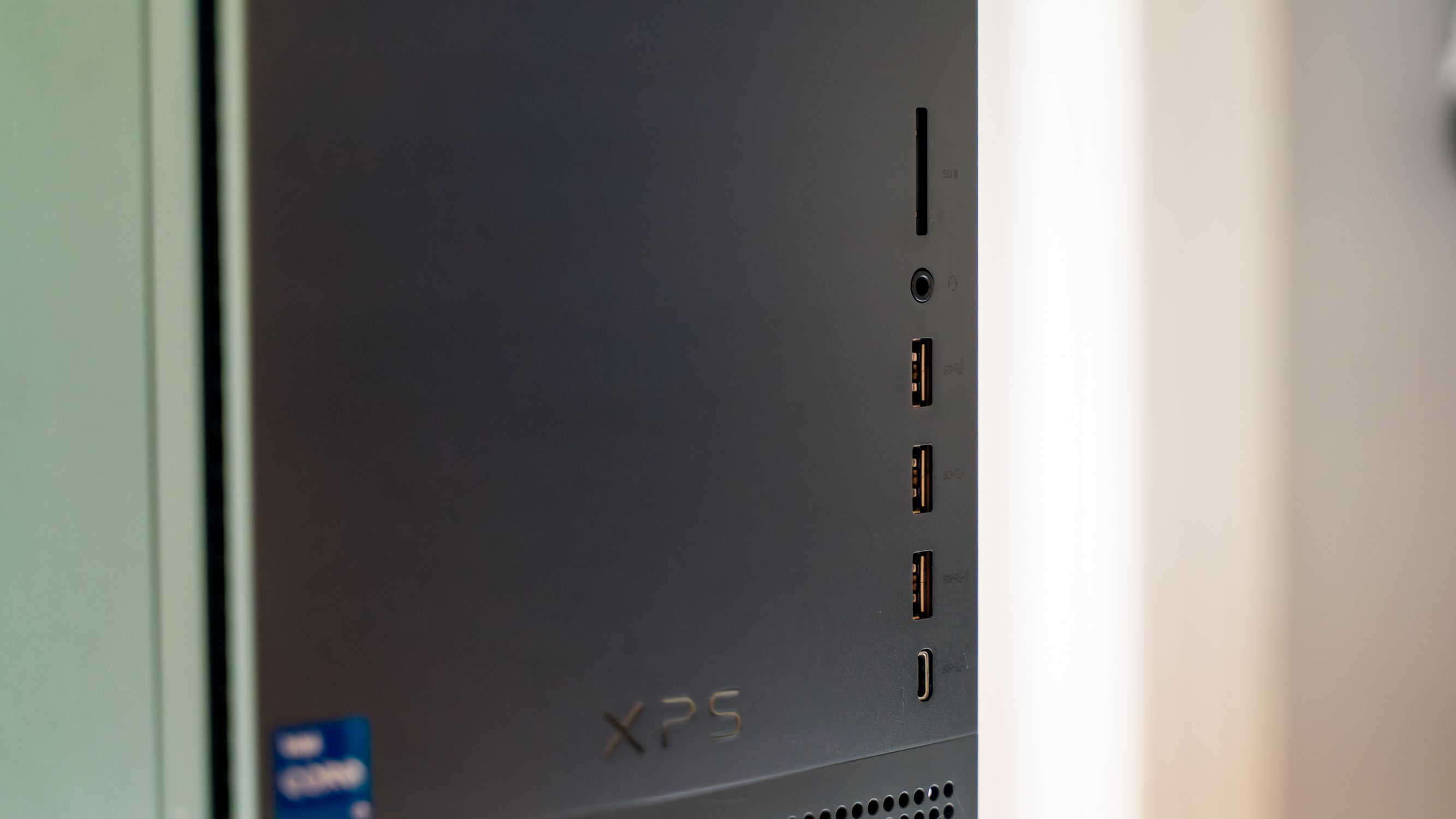

Luckily, there are a whole lot of ports to keep you (and your peripherals) connected. There are two USB ports, one USB-C, and one 3.5mm jack that are easily accessible in the front, of course. But a nice bonus is the SD card reader right above all of them. Since this desktop PC is ideal for content creation, that reader will definitely come in handy. Meanwhile, the back has a whole lot more: four USBs, one USB-C, an Ethernet, three DisplayPorts, a set of six audio inputs, and an HDMI port. If you’re a multiple display kind of gamer or creator, you won’t run out of ports to connect those monitors.
- Design score: 4 / 5

Dell XPS Desktop (8960): Performance
- Breathtaking gaming performance
- Excellent for content creation
- Keeps it chill and quiet under pressure
Here's how the Dell XPS Desktop (8960) performed in our suite of benchmark tests:
3DMark: Fire Strike: 48,208; Time Spy: 25,285; Fire Strike Ultra: 17,261
GeekBench 6: 2,676 (single-core); 16,957 (multi-core)
Metro Exodus Enhanced Edition (1080p, Ultra): 147 fps; (1080p, High): 153 fps
Red Dead Redemption 2 (1080p, Ultra): 77 fps; (1080p, Medium): 162 fps
Dirt 5 (1080p): 245.3 fps; (4K): 129.8 fps
25GB File Copy: 2,047 MBps
Handbrake 1.6: 2m 58s
CrossMark: Overall: 2,124 Productivity: 1,942 Creativity: 2,480 Responsiveness: 1,747
Historically, the higher configurations of the Dell XPS Desktop have always made for great gaming PCs, but the Dell XPS Desktop (8960) is something else entirely. This kept up with the likes of the Lenovo Legion Tower 7i and the Alienware Aurora R15, both of which are made specifically for gaming.
Running it through our suite of benchmarks, it has managed to produce results in DiRT 5, Grand Theft Auto V, and Metro Exodus at 1080p that’s comparable to the more powerful RTX 4090-powered Alienware Aurora R15. Although it is worth noting that the R15 leaves it in the dust in 4K gaming performance. Meanwhile, it comes neck and neck with the Lenovo Legion Tower 7i in both 1080p and 4K gaming.

In the real world, it handles the most demanding games without breaking a sweat. During my testing, it ran Hogwarts Legacy at 4K 60fps on high settings and with ray tracing and DLSS on like butter, without signs of stuttering. Same with Cyberpunk 2077 on ultra also with ray tracing and DLSS on even during heavy combat. What’s even more astounding here is that not once did it get loud or hot.
Editing and batch exporting high-res images in Lightroom on this computer is a breeze. As is opening 20 or more Google Chrome tabs at the same time, a few of which are running streaming services. There were no signs of slowdowns, with each succeeding tab opening a page quickly. What’s more, it even zipped past both gaming PCs in our drive speed test, scoring a whopping 2,047MBps next to the Tower 7i’s 1,152MBps and the R15’s 1,340MBps.
If you are looking for brute strength and sheer power for both gaming and creative work, this one has proven itself to be an absolute ace.
- Performance score: 5 / 5
Should you buy the Dell XPS Desktop (8960)?

| Attributes | Notes | Rating |
|---|---|---|
| Price | The new Dell XPS Desktop line has made a full transition over to premium. | 2.5 / 5 |
| Specs | The configurations across regions are not consistent, and in the US, you only have the pricey ones on hand. | 3.5 / 5 |
| Design | There are a lot of ports, and it looks like there’s plenty of space in there to let a 4080 breathe. But that dull design may put you to sleep. | 4 / 5 |
| Performance | The Dell XPS Desktop is entering its workstation era. There’s plenty of power here for gaming on Ultra and heavy content creation. | 5 / 5 |
| Overall | This desktop PC will see you through the toughest and most challenging workloads, but you might go broke getting it. | 4 / 5 |
Buy it if...
You need an extra strength PC
If you want brute strength, you’re definitely getting a herculean PC here that can handle demanding games like Hogwarts Legacy and Cyberpunk 2077 on Ultra settings and the heaviest content creation workloads.
You’re not economizing like the rest of us
With sheer power comes an empty bank account, but hey, if you want to blow some of your savings – they’re just sitting there anyway – or you have more money than you can spend, go get it then.
You like that nondescript aesthetic
That somber Dell XPS Desktop look may look great on a white finish, but Dells now only have a platinum and a graphite finish. If you like that though because you’re not into showy devices, this is perfect for you.
Don't buy it if...
You are economizing like the rest of us
We’re all kinda broke these days so there’s no shame in admitting it. The problem is that this might be way out of your budget. Gone are the days when the Dell XPS Desktop still had affordable configurations. That might change later, but at the time of writing, your budget options are nil here.
You don’t really need all that power
If you don’t need a premium discrete GPU – heck, I’ve been gaming and editing my photos on a 3060 PC, and I’m getting on just fine – then there are a lot of better value options out there. Shop around first before you decide to commit to this.
You like fun-looking things
I personally survived the plain-looking Windows PCs of the late 90s and early Aughts so I can sympathize with your need to get a more fun-looking PC. Who knows? Computex 2023 might have something in store for you.
Dell XPS Desktop (8960): Also consider
| Dell XPS Desktop (8960) | Acer Predator Orion 7000 (2022) | Legion Tower 5 Gen 6 (AMD) | |
|---|---|---|---|
| Price: | From $2,809.99 (about £2,230, AU$4,220) | From $2,999.99 (about £2429.93, about AU$4602.58) | From $664.99 (round £538, around AU$994) |
| CPU | Starting at Intel Core i7-13700 | Starting at Intel Core i7-12700K | Starting at AMD Ryzen 5 5600G |
| GPU | Starting at Nvidia GeForce RTX 4080 | Starting at Nvidia GeForce RTX 3080 | Starting at AMD Radeon RX 6500 XT 4GB GDDR6 |
| RAM | Starting at 16GB DDR5 | Starting at 32GB DDR5 | Starting at 8GB DDR4 |
| Storage | Starting at 512GB SSD | 2 TB HDD, 1 TB SSD | Starting at 512GB SSD |
| Ports | 2x USB 3.2 Gen 1 Type-A, 1x USB 3.2 Gen 1 Type-A with Power Share, 1x USB 3.2 Gen 2 Type-C 1x SD card slot, 1x 3.5 mm headphone/microphone combo jack (front); 1x DisplayPort 1.4 (UMA only), 2x USB 3.2 Type-A Gen 1, 2x USB 2.0 Type-A, 1x USB 3.2 Type-C, 1x Kensington lock, 7.1 audio 6-connector, 1x Gigabit Ethernet | 6 USB 3.2 Type-A, 2 USB 3.2 Gen 2 Type-C, 2 USB 2.0 Type-A, 1 Universal Audio Jack, 1 HDMI 2.1 port, 3 DisplayPorts 1.4a | 4 x USB Type-A 3.2, 2 USB Type-A 2.0, 1 x USB Type-C, 1 x Headphone jack, 1 x Microphone jack, 1 x audio jack, 1 x RJ45, 1 x Ethernet port, 1 x HDMI port, 1 x DVI port |
| Wireless | Intel Killer Wi-Fi 6E AX1675, 2x2, 802.11ax, Bluetooth | Intel Wireless WiFi 6E AX211, Bluetooth 5.2 | Wi-Fi 6 2x2 AX & Bluetooth 5.1 |
| Weight | 29.41lbs (13.34kg) | 18.35 lbs (8.32kg) | 30.8lbs (14kg) |
| Dimensions | 14.68 x 6.81 x 16.81 inches (372.90 x 173 x 426.90mm) | 19.1 x 8.6 x 19.9 inches (485.14 x 218.44 x 505.46mm) | 16.2 x 15.6 x 8.1 inches / 411 x 396 x 205mm (W x H x D) |
If the Dell XPS Desktop (8960) has you considering other options, here are two more gaming PCs to consider...
Acer Predator Orion 7000 (2022) review
For those unwilling to compromise on beauty and power, the Acer Predator Orion 7000 is a gaming PC that delivers both in spades. The clear chassis that shows off RGB lighting combined with its high-end specs guarantees a smooth gaming experience.
Read our full Acer Predator Orion 7000 (2022) review
Legion Tower 5 Gen 6 (AMD)
If you’re looking for a gaming PC that can easily be used as a work machine, can fit in most spaces, and is simple in design just like the Dell XPS Desktop, the Legion Tower 5 Gen 6 (AMD) is a solid investment. The only difference is this one is more affordable due to its lower specs.
Read our full Legion Tower 5 Gen 6 (AMD) review
How I tested the Dell XPS Desktop (8960)
- Tested for five days, using it as my work and gaming PC
- Besides putting it through real-world applications, our benchmarks team also ran it through our suite of benchmarks
- Used games like Cyberpunk 2077, Hogwarts Legacy, Google Chrome, Lightroom and Photoshop on top of our usual benchmark apps
Whenever I’m testing a PC or a laptop, I typically use it for several days to a few weeks and utilizing it as my main work and gaming computer during that time. That’s exactly what I did with the Dell XPS Desktop (8960), though I only used it for five days this time around.
Besides stress-testing it by putting it through real-world scenarios like playing Cyberpunk 2077 and Hogwarts Legacy on Ultra with DLSS and ray tracing on, I also used it for batch editing high-res images in Lightroom and Photoshop. Of course, our benchmarks team also ran it through our suite of benchmarks.
With years of extensive experience testing and reviewing computers, and as one of the Computing editors at TechRadar, I have all the right tools to determine whether or not a PC like this one is worth your time and money. You can trust me to put them through their paces and make the right recommendations.
First reviewed May 2023

Michelle Rae Uy is the former Computing Reviews and Buying Guides Editor at TechRadar. She's a Los Angeles-based tech, travel and lifestyle writer covering a wide range of topics, from computing to the latest in green commutes to the best hiking trails. She's an ambivert who enjoys communing with nature and traveling for months at a time just as much as watching movies and playing sim games at home. That also means that she has a lot more avenues to explore in terms of understanding how tech can improve the different aspects of our lives.


