TechRadar Verdict
This a seriously expensive, serious outdoors watch for serious outdoors use, so if you don't know how to read and interpret paper maps or take compass bearings, don't expect the Garmin fēnix to stop you getting lost. The Garmin fēnix is a high-end option with performance to match.
Pros
- +
Breadth of data
- +
Excellent build quality
- +
Long battery life
- +
BaseCamp app
Cons
- -
Expensive
- -
Locating satellites is slow
- -
On-watch maps are poor
- -
No touchscreen
Why you can trust TechRadar
Do you know your ABC? With an altimeter, barometer and compass inside, this smart watch from Garmin is aimed at anyone into hiking, mountaineering, running... or even sailing, geocaching or fishing.
Despite those handy statistics, at its core the Garmin fēnix is a GPS watch. It talks to those same satellites circling above our heads that regularly make us drive unexpectedly down narrow country lanes, though here that's exactly the point, with the slower nature of navigation making it all the more impressive.
Working on a platform that's compatible with iPhone 4S/5, Windows Phone, Android, Windows PCs and Macs (though it can just as easily be used as a stand-alone watch), the Garmin fēnix records your routes cumulatively, giving you a warts 'n' all record of everywhere you've walked - though obviously only in places where you've hit the GPS button.

It's rather bulky to wear, but the Garmin fēnix is made for the outdoors. It's waterproof to 50 metres (164ft), and its face uses a mineral glass lens that's scratch-resistant.
The watch shows live information for speed and temperature, while also boasting a three-axis digital compass. Plus there are useful GPS tools, including the self-explanatory TracBac, and Sight 'N' Go, which means you can point Garmin fēnix at something in the distance and it will guide you there. Stargazers will love the Sun & Moon screen that gives geographically accurate rise and set times.
Though Garmin also makes add-ons for monitoring temperature and heart rate, inside the Garmin fēnix is more than enough for most hikers, skiers or trail runners.
Usability

A chunky watch that sounds complicated, the Garmin fēnix is actually very easy to use. Control of the Garmin fēnix centres on a big red button on the left-hand side, which awakens the menu and instantly shows battery power and the first option - Start GPS.
Sign up for breaking news, reviews, opinion, top tech deals, and more.
Before we delve into that, let's consider the rest of the watch. Going clockwise, there are four buttons with icons on the front. The first is a toggle for a backlight, which you hit once to activate the light, and again to switch it off (which is handy, but does make it easy to leave on for long periods, draining the battery).
The second and third buttons, on the right-hand side, toggle between temperature, barometer, altimeter, a digital compass bearing and back to the main display - with every page also showing the time and date. That third button merely reverses the not-very-long process, which makes it a bit pointless.

The fourth button is a simple back button to be used with the main red command. In use, we would have preferred it if it was here where the back button was placed, since it's much easier to reach than on the inside (for righties, anyway) of the watch.
As well as Start GPS, the main menu gives access to a timer, stopwatch, the chance to swap to a different time zone and various alerts, waypoints, tracks and routes (which can be sent to the watch).
During operation we did notice a little drag factor - press any of the buttons aside from the light and there is a small delay before the screen changes, perhaps a couple of seconds, while it takes another few seconds for, say, the temperature to be calculated and displayed.

If you accidentally activate a GPS function and try to back out once the Garmin fēnix has started looking for satellites, it does have a tendency to crash and restart, although it actually only takes about 10 seconds before it's usable again.
Searching for satellites takes a surprisingly long time - up to a few minutes - which is annoying if you're ready to set off on a walk.
The alert sound is very brief and quiet, and we're not entirely convinced that the vibration is enough. If you're busy pacing out a compass bearing and need to know when you're in 'the window', we're not certain the watch will help.

We're also a little concerned about battery life. Let the Garmin fēnix talk too much to satellites and the battery runs down in around 16 hours. However, in UltraTrac mode the battery is stretched to a stunning 50 hours, due to less frequent satellite searching.
Incidentally, an alert goes off annoying frequently when the battery dips below 15%, which is perhaps one reason why the final 10% disappears very quickly. Used as a simple watch, the Garmin fēnix battery should last for six weeks.
There is some mapping on the watch itself, though it's so basic as to be useless; step forward the BaseCamp app.
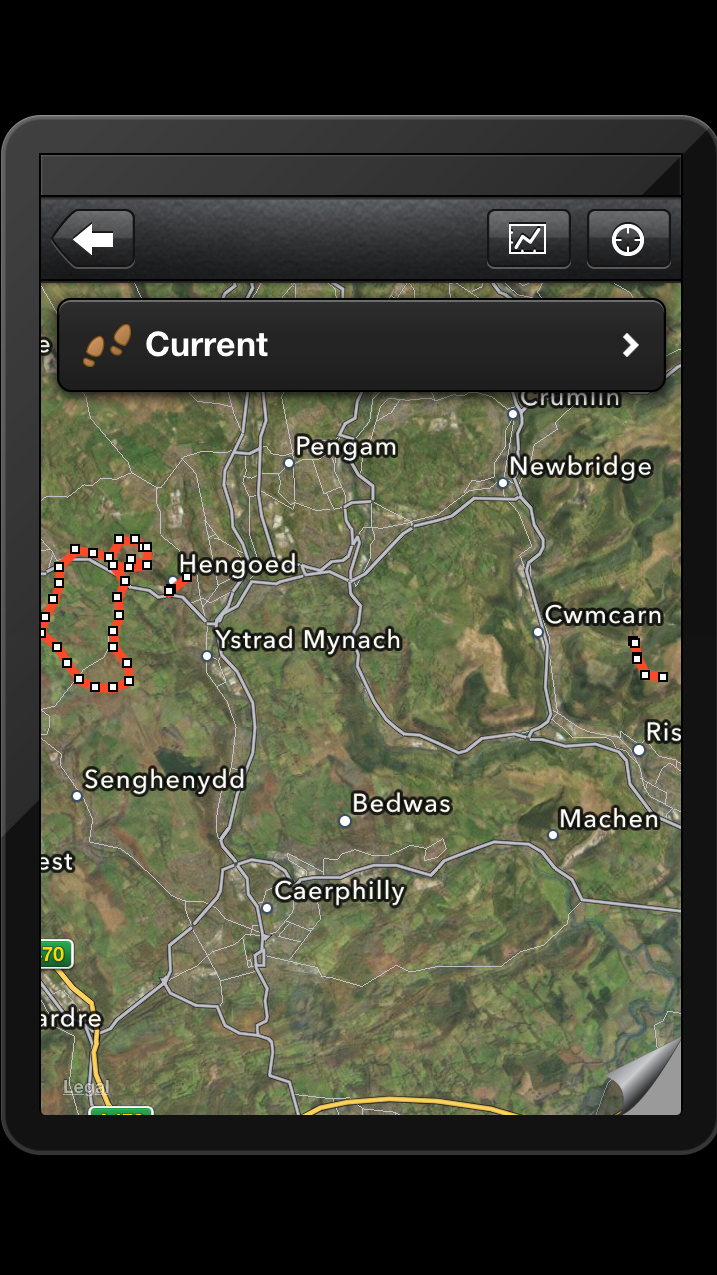
Once linked to a phone via Bluetooth, the Garmin fēnix feeds BaseCamp all recorded tracks and data, which are displayed as standard, satellite or hybrid maps, zoomed-out depending on the breadth of your hikes.
It also shows the exact number of times you were pin-pointed by the GPS, total length, area, ascent, descent and grade, though only as a total and not for individual tracks, which is a shame. Separate graphs showing your elevation, speed and temperature are also shown.
It's all very easy to use while you're out hiking, but we would like to see a version for tablets. Mapping is one of the iPad's few genuinely useful outdoor uses, though the clue is in the name; this is an app to inspect after a hike when you're back at your campsite/youth hostel/five-star hotel.
Verdict
Unlike most so-called smart watches, the Garmin fēnix integrates with all the main platforms - from iOS and Android to Mac and Windows - though that integration is, of course, rather limited.
The user interface, while simple, is rather old fashioned, but the breadth of performance data far outstrips the kind of smart watches currently doing the rounds, such as Pebble, Martian or Cuckoo.
This a seriously expensive, serious outdoors watch for serious outdoors use, so if you don't know how to read and interpret paper maps or take compass bearings, don't expect the Garmin fēnix to stop you getting lost or give you instant knowledge.
For those looking to add some exacting technology to their hikes or trail runs - or even those sick of using smartphone GPS apps that quickly drain the battery - the Garmin fēnix is a high-end option with performance to match.

Jamie is a freelance tech, travel and space journalist based in the UK. He’s been writing regularly for Techradar since it was launched in 2008 and also writes regularly for Forbes, The Telegraph, the South China Morning Post, Sky & Telescope and the Sky At Night magazine as well as other Future titles T3, Digital Camera World, All About Space and Space.com. He also edits two of his own websites, TravGear.com and WhenIsTheNextEclipse.com that reflect his obsession with travel gear and solar eclipse travel. He is the author of A Stargazing Program For Beginners (Springer, 2015),
