Why you can trust TechRadar
Performance
Underneath the slim chassis lies the powerful 9th generation Intel Core i7-9750H processor with 6GB NVIDIA GeForce GTX 1660Ti graphics and 16GB RAM to boot. Our unit of the Zephyrus M is fitted with 512GB SSD storage, and there is a second M.2 slot for further expansion. You can top it up to 1TB and use it in a RAID 0 configuration for speedier read and write performance.
Now, all of this hardware works towards providing the user with a reliable and blazing fast performance, be it games like Apex Legends, PlayerUnknown’s Battlegrounds (PUBG), Metro Exodus, Battlefield V or software like Adobe Illustrator, Lightroom, Photoshop, Premiere Pro, Blender, Magix and DaVinci Resolve, to name a few.
The Zephyrus M can take it all without breaking a sweat, and that’s what is special about this particular laptop. It is one of the few laptops that are perfect to create a balance between your professional and gaming avatar. The kind of capabilities that you get from the hardware fitted inside an 18mm thin body is just great to play graphics-intensive titles after a day’s work at the office.
Even after carefully crafting this laptop, it does come with certain caveats. The super-intelligent cooling solution that Asus has incorporated into the Zephyrus M doesn’t do all that much. While it helps in powering through intensely heated gameplays, the chassis gets hot in just about a round of PUBG, and that is not good for the laptop’s performance in the long run. This was when the computer was configured to run a Balanced profile as the fans hardly make any noise in the Silent mode.
The NVIDIA GTX 1660Ti is no RTX 2060, but it shouldn’t be a pressing issue from gaming enthusiasts as the Zephyrus M will be able to satiate their hunger for games while being as dependable at professional work.
Though there’s another pressing issue. The audio. The speakers are placed at the bottom, which performs only decently if placed on a flat surface. Otherwise, in places like a bed or on a lap, the speakers get muffled. We’d suggest a headphone in any case.
Keyboard and I/O
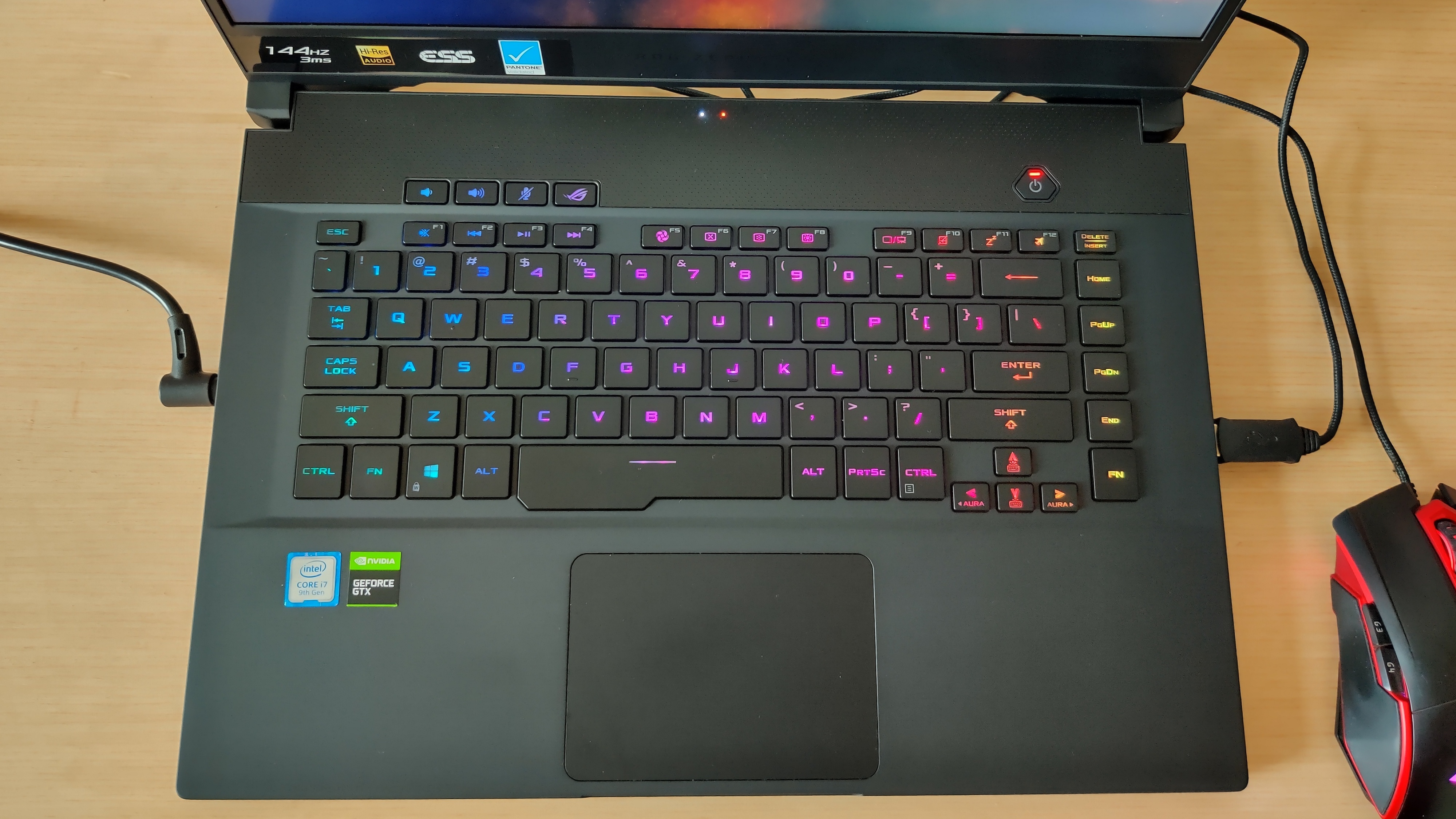

Zephyrus M has a no-nonsense chiclet keyboard which supports per-key RGB lighting and N-key rollover. The RGB lights can be tweaked from Armoury Crate utility which can be started just by pressing the dedicated button on the top left corner of the keyboard. The adjacent keys are physical keys to control volume (up, down, and mute).
Sign up for breaking news, reviews, opinion, top tech deals, and more.

The keyboard has excellent feedback, which is slightly firm, which comes in handy while playing games. The essential travel is adequate while typing out lengthy sentences, and it doesn’t give the feeling of being a gaming laptop. The trackpad is placed below the keyboard and works efficiently. I didn’t have any issues with the trackpad in my use.


As for the I/O ports, the Zephyrus M doesn’t leave you wanting. It has a USB3.1 Type-C, RJ45 Gigabit Ethernet, USB3.1 Type-A, HDMI 2.0b and Kensington Lock in addition to two USB3.1 Type-A and two 3.5mm audio jacks for headphone and microphone.
Battery Life
As for the I/O ports, the Zephyrus M doesn’t leave you wanting. It has a USB3.1 Type-C, RJ45 Gigabit Ethernet, USB3.1 Type-A, HDMI 2.0b and Kensington Lock in addition to two USB3.1 Type-A and two 3.5mm audio jacks for headphone and microphone. The laptop comes with a 76Wh rechargeable Li-ion battery which Asus claims can last for up to 6 hours on web browsing. However, we found it to be a bit close at under 4 hours while just browsing on the web, listening to music, typing away, and sometimes watching videos on YouTube. But that’s what you’d expect from a gaming laptop.
The battery performance is one significant downside of the Zephyrus M GU502 laptop, and it could have been so much better. Manufacturers need to find a suitable battery solution to provide a much better performance in this department as it hampers portability, the very original this lineup is known for.
The laptop has a nifty little feature, USB Type-C Power Delivery which lets user charge the laptop via power bank in the event power dips below 10%. Remember though, its a workaround and not a perfect solution.
Verdict

For people who are looking for a laptop that also doubles up as a gaming machine, the Zephyrus M GU502 is it. For its asking price, this laptop is perfect for designers, editors, and content creators who are also avid gamers on the side. Many laptops will give better performance, but those don’t offer the sleekness, durability, and portability our Zephyrus M here does.
At Rs 1,49,999, the Zephyrus will stay silent as a mouse when you want it to be such as when in a meeting and will take up a classy and elegant avatar, but it will also roar at your enemies as you head into a battle royale gameplay.

- Siddharth Chauhan is the Consumer Technology Reporter at Digit India. He used to work as an Assistant Editor at TechRadar India
