I travel a lot, and this quick iPhone hack lets me track my flights fuss-free
As easy as a quick text message. In fact, it's exactly that.

Sign up for breaking news, reviews, opinion, top tech deals, and more.
You are now subscribed
Your newsletter sign-up was successful
As someone who travels internationally several times a year, tracking my flight information and status has always been a pain. Even if you don’t travel as much as I do, I know you can relate.
Luckily, there’s an easier way – hallelujah for technology! It will only take you seconds. You don’t have to jump through hoops anymore to find out if a flight is delayed or just double-check your flight information the night before. It’s now as simple as sending a text message on your iPhone.
We love a good hidden feature, that functionality on your device that may not necessarily be active by default but which elevates your experience (or maybe even your life). This series explores our pick of them - and you can read them all here.
Before you try this hack, though, and make it a part of your travel routine, there is a catch: it’s only available to iPhone users via Messages. Sadly, those with Android phones can’t use this service. I tried it several times on my Samsung Galaxy S22 Ultra without positive results.
But if you are an iPhone owner, well then … lucky you.
Why this is my favorite travel hack, hands-down
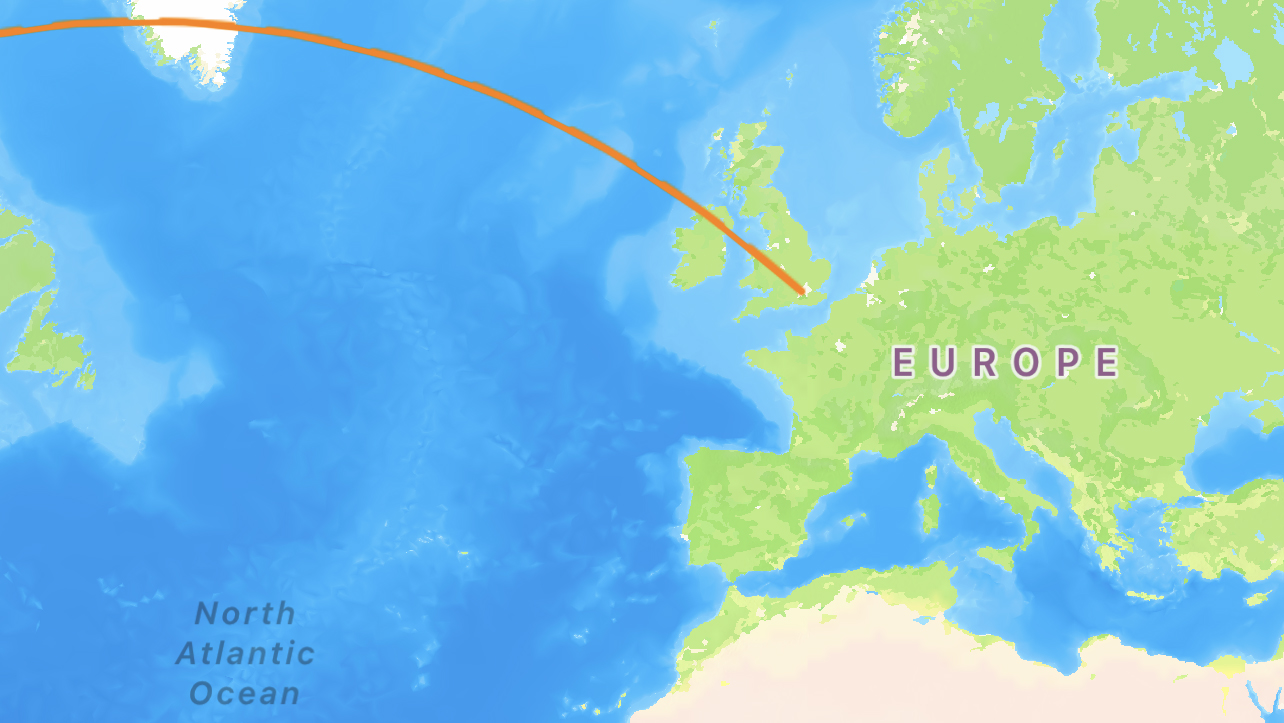
There was never really a quick way to look up your flight status before. You had to visit your airline’s website or download their app, go to the flight status section, and type in your flight number. That’s if you can even remember it; if not, you also have that additional step of finding your flight number. And sometimes, airline websites don’t work.
If you’re anything like me, going for the cheaper flight options, you can’t really stick with just a single airline. This means that you have several airline apps installed on your phone, taking up precious space, and forcing you to go through the login process, too.
With this feature that’s already built into your iPhone’s Messages, not only can you track your flight for yourself, you can also send flight info to your loved ones, allowing them to easily track your progress while barely lifting a finger.
Sign up for breaking news, reviews, opinion, top tech deals, and more.
It simply cuts the work considerably for everyone. It’s kind of ingenious, really.
How to use the built-in flight tracker on your iPhone
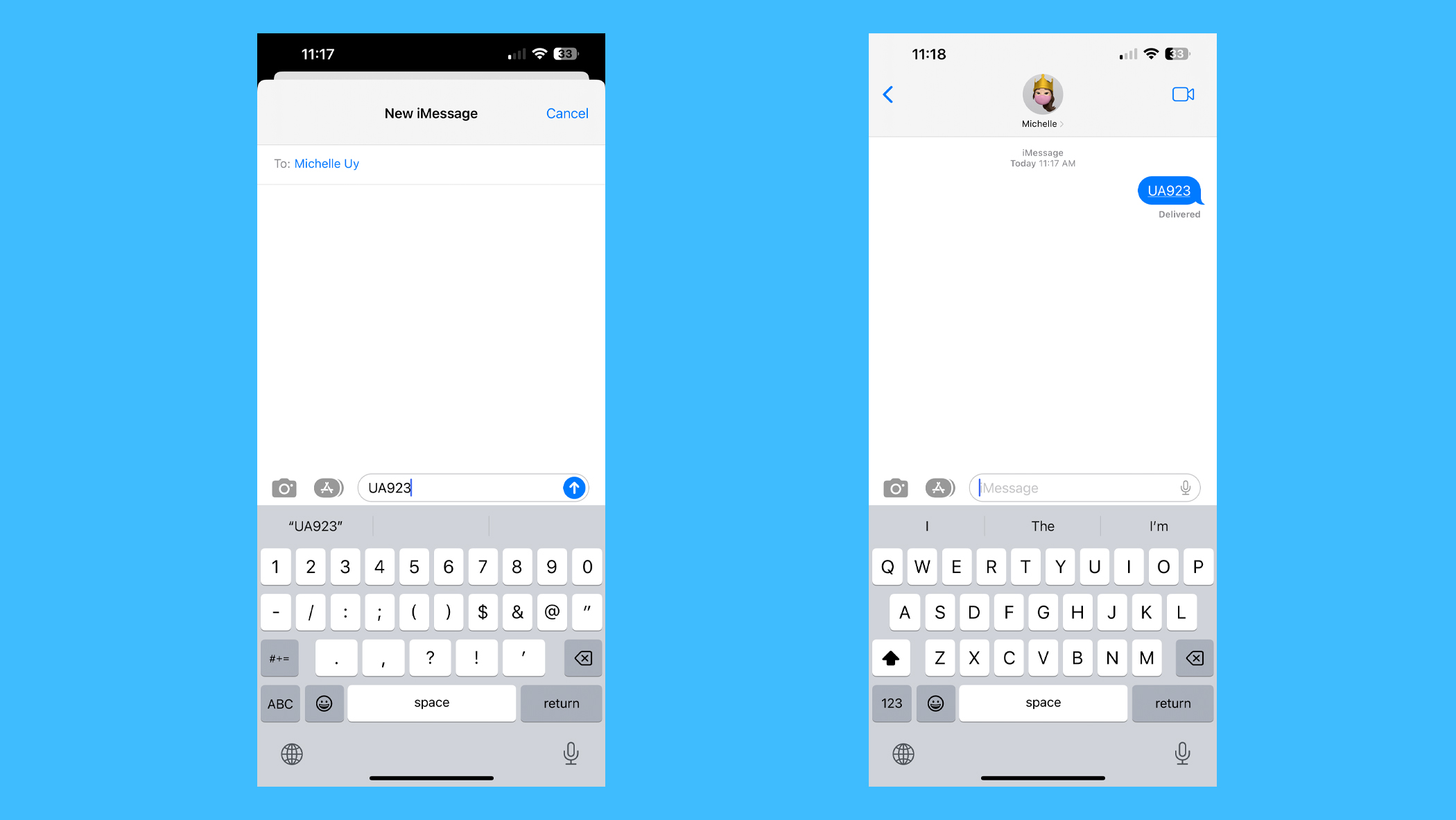
To track your flight via Messages, simply open the app and then send your exact flight number as a message to yourself, your colleague or your loved one. By that, I mean the airline name or two-letter code plus the flight number.
So, using the examples in the screenshot above, you would either text UA923 or United Airlines 923.
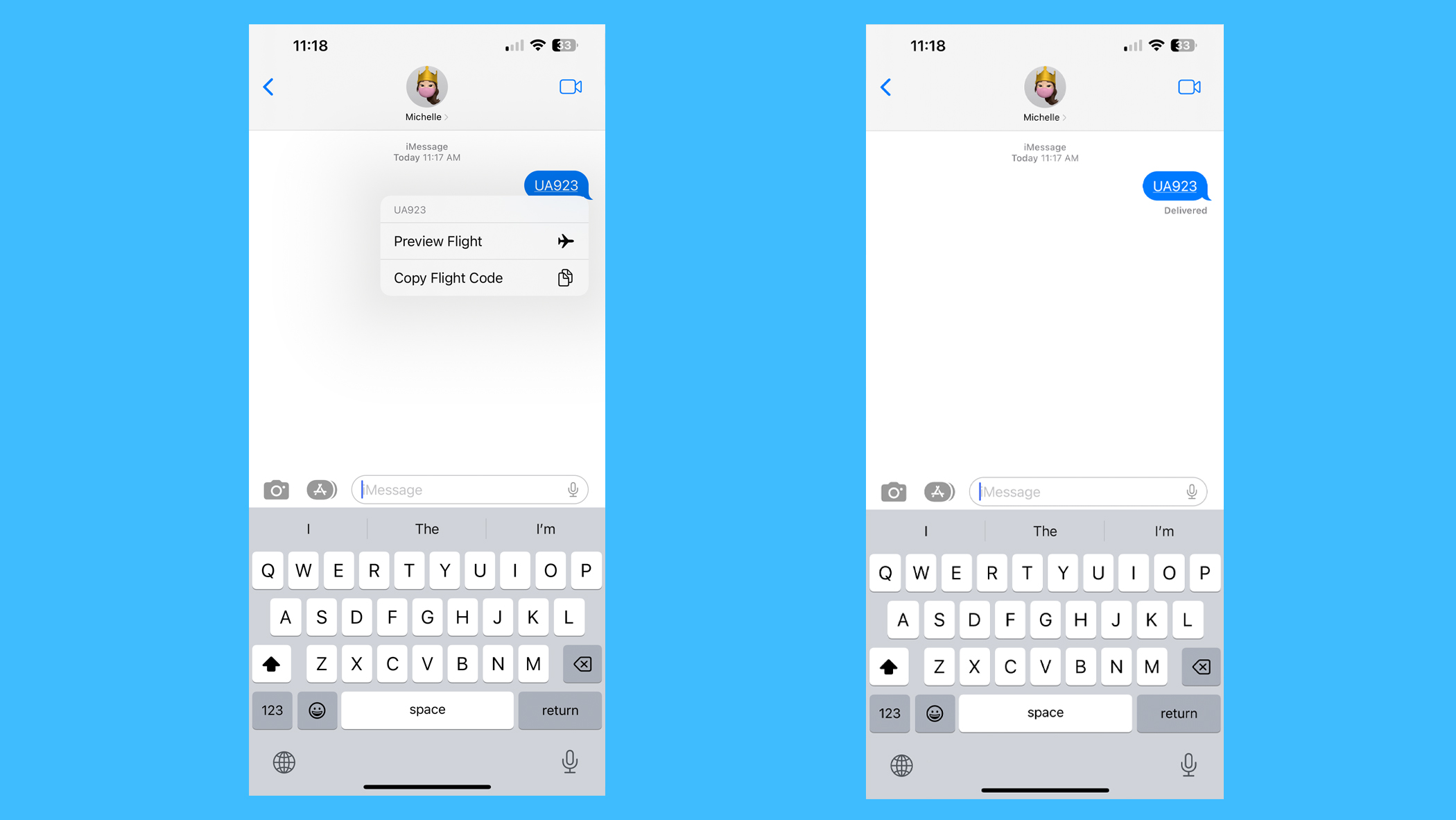
As soon as that message goes through, Messages automatically converts it to a link. Simply tap on it, and it’ll show you two options: Preview Flight and Copy Flight Code. To check on your flight’s status, tap Preview Flight and another window should pop up with all the information you need.
That includes the departing terminal and gate, arriving terminal, exact time and date of departure and arrival, flight duration, and even baggage claim information. Plus, it tells you whether the flight is on time or delayed and shows you the flight map as well. It’s pretty nifty.
Tell me this isn’t more convenient than what you’ve been doing before!

Michelle Rae Uy is the former Computing Reviews and Buying Guides Editor at TechRadar. She's a Los Angeles-based tech, travel and lifestyle writer covering a wide range of topics, from computing to the latest in green commutes to the best hiking trails. She's an ambivert who enjoys communing with nature and traveling for months at a time just as much as watching movies and playing sim games at home. That also means that she has a lot more avenues to explore in terms of understanding how tech can improve the different aspects of our lives.