This handy new Google Pixel 8 camera app is out now for other Pixel phones
Magnifier is for more than just making text bigger

Sign up for breaking news, reviews, opinion, top tech deals, and more.
You are now subscribed
Your newsletter sign-up was successful
Google's new Magnifier app, which it showed off at the Google Pixel 8 launch event, is making its way to the Play Store for you to download and use right now if you have one of the more recent best Pixel phones – and it doesn't to be the new Google Pixel 8 or Google Pixel 8 Pro (although it's not available on the Pixel Fold at the moment).
The main purpose of the Magnifier app is, as the name suggests, to magnify things in your day-to-day life. Can’t read the date on your carton of eggs? The app can make it larger for you. Is that over-the-counter menu too far away to read? The app can help you zoom in on it and show you everything that’s on offer.
But it goes further than just making text larger, with a few handy extra features that make it more than a simplified camera app.
Firstly, there’s the flashlight control. Rather than simply turning your phone’s torch on or off, this feature allows you to tune its brightness – so, for example, you won’t need to shine a bright light in a dim restaurant when you only need a little illumination to read the menu.
There are also helpful adjustments that you can use to make signs more legible. Tap the settings icon at the bottom-left of the screen and you’ll open up a range of options for altering the live feed of what the Magnifier app sees.
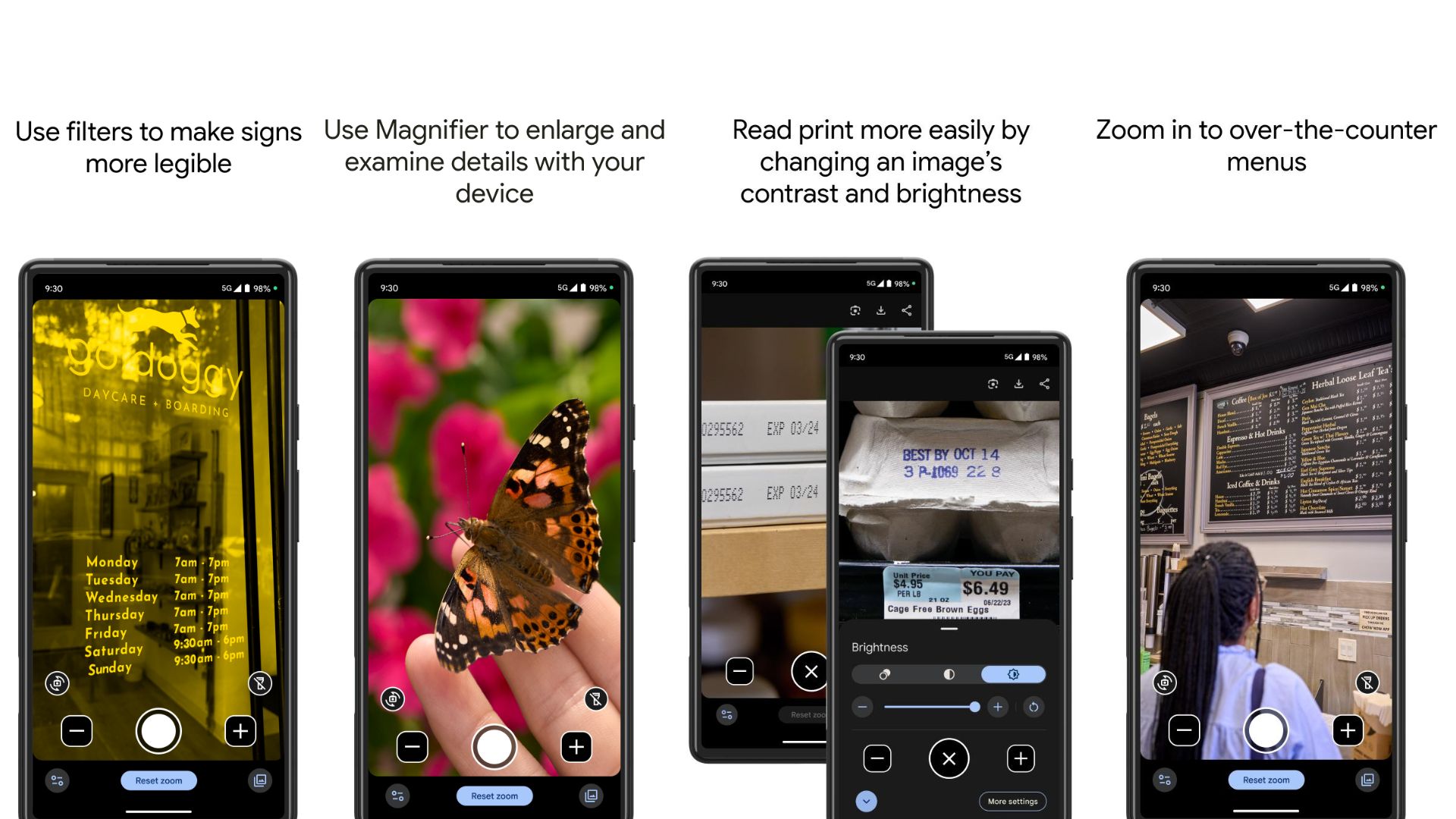
Filters allow you to alter the color of the text and background it’s written on. The options are Inverted, Grayscale, Grayscale Inverted, and then either red, yellow, or blue text on a white or black background, plus the reverse of these options (white or black text on a blue, yellow, or red background). You can also adjust the contrast and brightness of the image feed by tapping on different tabs in the adjustments menu.
Lastly, the Magnifier app has Google Lens built in, so you can copy, listen to, and use Google Search for the text that you highlight on the image you’ve magnified.
Sign up for breaking news, reviews, opinion, top tech deals, and more.
A must-download app
The Magnifier app is nothing mind-blowing by any stretch, but we can see it being a handy tool for anyone with a Pixel phone; and even if you don’t feel you need the app, it could be a handy one to have installed to lend a hand to a family member or friend.
To download and use the new Magnifier app you’ll need to be using a Google Pixel 5 or later according to the app’s page – the Google Pixel Fold and Google Pixel Tablet also aren’t supported right now. You can look for it in the Play Store by searching for 'Magnifier' and downloading the app of the same name created by Google LLC – the icon is a simple white magnifying glass hovering over a gray square on a blue background.
You might also like

Hamish is a Senior Staff Writer for TechRadar and you’ll see his name appearing on articles across nearly every topic on the site from smart home deals to speaker reviews to graphics card news and everything in between. He uses his broad range of knowledge to help explain the latest gadgets and if they’re a must-buy or a fad fueled by hype. Though his specialty is writing about everything going on in the world of virtual reality and augmented reality.