TechRadar Verdict
The Dynabook Portégé X40-M offers decent connectivity options, with more ports than most laptops of this type, including full-sized HDMI and network sockets, enabling easy display and network access. Performance is strong overall, though graphics capability is not quite as impressive.
Pros
- +
Powerful CPU
- +
Premium design
- +
High level of ports
Cons
- -
Graphics processing is limited
- -
Internal hard drive
- -
Limited RAM
Why you can trust TechRadar
Dynabook Portégé X40-M: 30-second review
The Portégé X40-M is a premium business laptop, and from the outset, it's obvious that it has been designed for the professional market and those looking for a solid, no-fuss machine that enables focus on work rather than entertainment.
The design is sleek and minimalistic, with the dark grey finish giving it the look and style that we've come to expect from premium machines. It also features a tough aluminium alloy case that finishes off the look whilst also reinforcing the high-quality style and robust build.
While the main aesthetics and functions of this machine are in line with the best business laptop expectations, the 180-degree flip-down screen does mark it out as something a little different. Essentially, in a meeting, you can lay the monitor flat, making it easier for everyone to see. However, the screen itself isn't touch-enabled, although there is an option to add a touch-enabled screen when ordering.
Getting started with the laptop, it's instantly apparent just how powerful the new Intel Core Ultra processor is, able to handle Windows 11 Pro without any issues, and all Microsoft Office applications load quickly and function smoothly.
As you start to develop the work that you do on the laptop, you realise that whilst this might not have high-end integrated graphics like many other laptops of this quality, the generic graphics actually do a superb job for the most part, enabling you to do moderate image and video editing in Photoshop, Lightroom and Premiere Pro without too much issue.
Even pushing the system a little bit further and playing the likes of Indiana Jones and the Great Circle, which you would think with an integrated graphics chip as appears with this machine would ordinarily see the machine struggle, in this case, still enable decent gameplay, although the settings are set at low to mid quality.
Whilst the overall performance of the machine is exceptionally good from general Microsoft Office work through to processing the Internet, creative applications including CapCut and playing the odd game or two, I did find the review configuration was only really let down by the lack of hard drive space, with just 512GB, there's also a 256GB version which would really limits its use. Whilst I can see the benefits of the rest of the configuration for a purely business-focused machine, that 512GB storage is quickly consumed, meaning additional external drives are an essential addition.
Sign up to the TechRadar Pro newsletter to get all the top news, opinion, features and guidance your business needs to succeed!
One other aspect that stood out to me, and I feel would be beneficial to all in a working environment, is the volume of connectivity options around the sides. There are a number of ports, including a microSD, meaning that you can quickly transfer large volumes of data from mobile phones, action cameras and drones. There's also a standard-sized network port, meaning that if you're going from one location to another, you can get that wired connection into the network. Then there are also plenty of generic ports, including full-size HDMI and two USB ports, giving you plenty of connectivity options wherever you are.
Alongside the usual features, there are several security options that will again appeal to business users, including the more standard options of Windows Hello and fingerprint recognition, and then the more advanced security option in the form of DynaBooks' native BIOS.
Overall, the high-quality build, robust feel, additional security and exceptional performance from the Intel Ultra 5 CPU make this a great machine for business-focused users. My only reservation is that small 512GB hard drive, which does quickly get consumed, so if I were looking at this machine, I would recommend looking at an option with greater storage and possibly a touchscreen.
Dynabook Portégé X40-M: Price & availability
- How much does it cost? $1500 / £1500 (Price dependent on order)
- When is it out? Now
- Where can you get it? Widely available
At present, the price for the Dynabook Portégé X40-M isn't widely available without requesting details with your own configuration and order numbers, with the laptops starting at around $1500/£1500 per unit. You can check it out on the official Dynabook site by clicking here.
- Value: 4 / 5

Dynabook Portégé X40-M: Design
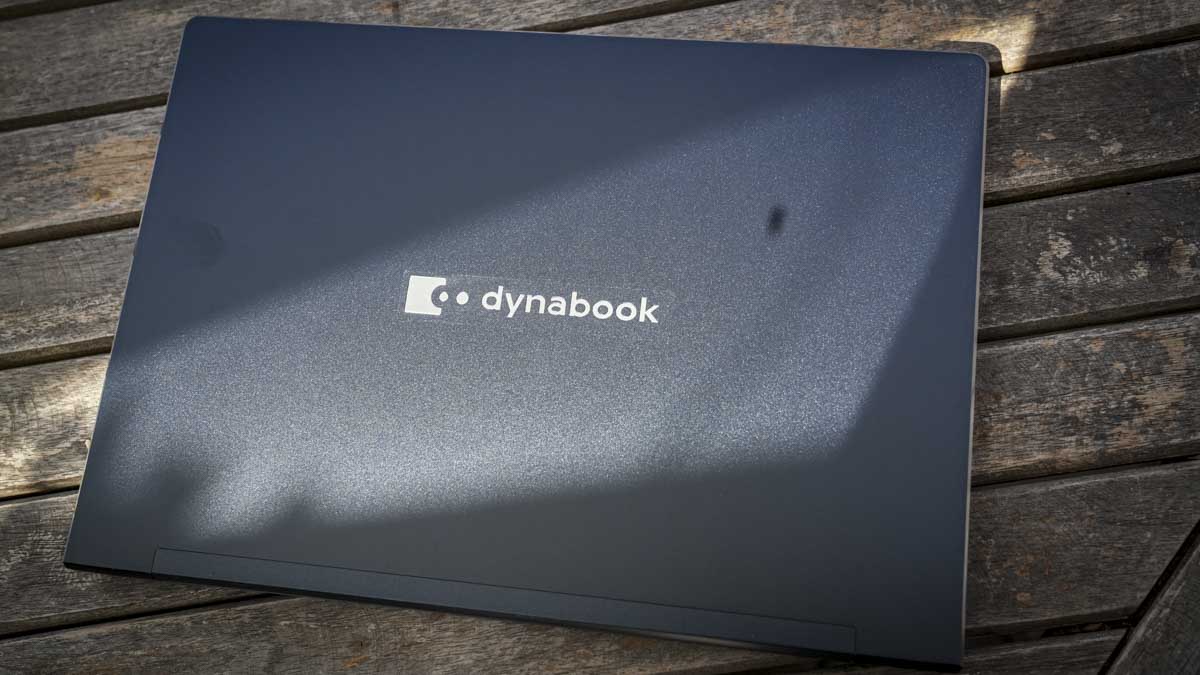
CPU: Intel Core Ultra 5 225U
Graphics: Intel(R) Graphics
RAM: 16GB DDR5 (5600 MHz)
Storage: 512GB NVM M.2 PCIe Gen4
Left Ports: 2 x USB 3.2 Gen2 Type-C ports with Thunderbolt 4 (PD, DP), USB 3.2 Gen1 Type-A, HDMI 2.1 (up to 4K/60Hz), external headphone (stereo)/microphone combo socket) 3.5mm
Right Ports: USB 3.2 Gen1 Type-A, microSD card slot, Ethernet Connection i219
Connectivity: Intel Wi-Fi 6E, Bluetooth 5.3
Audio: Stereo speakers with DTS Audio Processing + AI-assisted noise reduction
Camera: 5MP
Size: 313.2 x 221.75 x 18.6mm
OS Installed: Windows 11 Pro
Accessories: N/A
The Portégé X40-M has been designed for business users and has a slick and stylish finish. It's very minimalistic without some of the fanfare that we see with more gamer- and consumer-focused laptops, and I personally much prefer this understated look and design.
The X40-M is relatively lightweight and slimline, measuring in at 313.2 x 221.75 x 18.6 mm, ensuring it will comfortably slip into most laptop bags and backpacks. The laptop's weight starts at 1.38 kg, but that weight can vary depending on the configuration, and with my Intel Ultra 5 with 16GB of RAM and 512GB of storage, that weight came in at 1.39kg, still nice and lightweight for this style and design of laptop.
The build quality stands out and despite the simple corporate aesthetics, the aluminium alloy chassis ensures it can withstand more than most being tested to MIL-STD-810H military standards, proving that through the development it has been dropped, dust, humidity, temperature and shock tested.
Opening up the lid and the 14-inch WXGA 16:10 display with an anti-glare coating, 300 nits of brightness, and IPS technology provides a decent enough screen. The maximum resolution of 1920 x 1200 is a little limited but good for office work, and sure enough, in use, that display does prove usable in most situations, other than the brightest daylight, where it will need some shielding.
The keyboard is also a good size, featuring a frameless full-size layout that is spill-resistant and offers backlit keys, so it is easy to use even in lower light. It also features a dedicated Copilot key to access the AI features.
Like the keyboard, the touchpad is of a good size and quality, offering all the usual multi-gesture control and functionality that you can customise through the generic Windows options.
Taking a look at the ports around the edge, there are two USB 3.2 Gen 2 Type C ports with Thunderbolt 4, which support data transfer, power delivery and DisplayPort functionality. There are also two more traditional USB 3.2 Gen 1 Type A ports for older accessories and devices.
A full-sized HDMI 2.1 is available, supporting up to 4K 60Hz with an external 3.5mm headphone/microphone combo socket, so it will take most standard headphones and microphones. There's also a microSD card slot to quickly download footage and files from mobile phones, action cameras and drones.
Built into the screen is a small webcam, and this offers 5 million pixels and features a shutter slider for privacy, which is a really nice touch.
Powering the X40-M is a large 4-cell 60Wh lithium-ion polymer battery that enables four hours of battery life with just a 30-minute charge and around eight hours for normal use. If you want to run it from the mains, there is a 65W three-pin USB-C AC adapter.
- Design: 4 / 5
Dynabook Portégé X40-M: Features

At the heart of the laptop is an Intel Core Ultra 5 225U CPU with a clock speed of up to 5.1 GHz, 16 cores, 24MB of cache and 13MPU TOPs pairing that AI potential, and this is coupled with Intel Arc graphics.
My review sample arrived with 16GB of RAM, but when you order, you can configure the laptop to your business needs with the option of 8, 16 or 32 GB, and it can be expanded up to 64GB maximum. When it comes to internal storage, you have 256GB, 512GB, 1TB or 2TB of NVM M.2 PCIe Gen4 SSD, and once again, my review sample came with 512GB of storage that I did feel was just a little small for most uses.
Complimenting the screen visuals are the stereo speakers with DTS audio processing and AI-assisted noise reduction.
Finally, alongside the physical ports, there's Intel Wi-Fi 6E dual band wireless, Bluetooth 5.3 and Intel Ethernet connection that offers up to 1000 Gbps, making it a perfect option for most workplace scenarios.
- Features: 4.5 / 5
Dynabook Portégé X40-M: Performance

CrystalDiskMark Read: 4970.71 MB/s
CrystalDiskMark Write: 2815.87 MB/s
Geekbench CPU Multi: 8438
Geekbench CPU Single: 2263
Geekbench GPU: 18154
PCMark Overall: 5850
Cinebench CPU Multi: 6708
Cinebench CPU Single: 1685
Fire Strike Overall: 4609
Fire Strike Graphics: 5034
Fire Strike Physics: 14205
Fire Strike Combined: 1742
Time Spy Overall: 2131
Time Spy Graphics: 1936
Time Spy CPU: 4986
Wild Life Overall: 12583
Steel Nomad Overall: 320
Windows Experience Overall: 8.3
The results from the real world and benchmarking tests highlighted that the Portégé X40-M is a laptop designed for business use. Everything from its solid build to multiple ports and connection options to the high-powered CPU lends itself to a machine that enables you to focus on work without stepping too far into the realms of content creation or gaming.
If you do a direct comparison against other business-related laptops of this design and quality, then you really have to think of the Lenovo ThinkPad X1 Carbon or Dell XPS 14, both of which are superb work-focused options.
During the performance test, several things really stood out. First of all was the size and durability, and the fact that the screen folds down to 180° so it lies flat on the table. Whilst this is useful, without a touchscreen it does seem like a slightly odd choice, however, once again, when configuring the machine, you can opt for a touchscreen display, which does make a lot more sense.
Still, even without touch ability, it does make it slightly easier to use and angle when you're sitting reading through documents on your own or with a group.
From a business angle, the fact that it features so many connection options is one of the major highlights here, and with all the ports down the sides, including that direct network LAN port and the HDMI socket, it enables good connections into your local area network as well as connecting up to larger monitors. If you are using this between home, the commute and the office, then it makes a great option.
Digging down into the results of the benchmarking and the real-world test, using Adobe Photoshop and Lightroom showed both applications open and run smoothly for editing images from a Sony A7 IV. Both in Photoshop and Bridge, the small machine was able to handle the image files with ease and applying effects had no effect on slowing down the workflow, and this was reflected in the benchmarking results by a Cinebench single result of 1685 and a multi of 6708.
Whilst the Geekbench GPU score was lower than you would expect from a dedicated GPU at 18154, it was still relatively high, backing up the real-world performance that I witnessed.
Using Photoshop and other high-demand applications shows just how much processing power this machine has packed inside, and the fact that it has AI-accelerated features through the NPU and Intel Arc graphics pushes this beyond what you would usually expect from integrated graphics. In short, if you're looking for one of the best laptops for photo editing, this machine can handle it.
As I started to push the machine a little bit more with video editing, I was impressed that Premiere Pro, DaVinci and CapCut again all opened with relative ease, and editing 1080p and 4K video was relatively straightforward for short edits up to about 5 minutes.
Here, you could start to see the graphic strain. One thing to point out here was that because of the lack of internal capacity, an external SSD needed to be connected through one of those Thunderbolt 4 ports, with the image and video files stored on the LaCie Rugged SSD Pro5. CapCut, which is already optimised for lower-end GPUs, ran exceptionally smoothly and will be an ideal option for business use.
Although this is very much a dedicated business machine, I decided to test out a few games, and playing Hogwarts Legacy, Indiana Jones and the Great Circle, and Dirt Rally all loaded and more remarkably proved playable. When playing Indiana Jones, I did have to reduce the resolution and the frame rate, and whilst it was dropped, it was still smooth and very playable. Hogwarts Legacy, loaded and again with the resolution dropped, along with some of the effects options, it ran and was playable. Switching over to a much older game, Dirt Rally, and this ran absolutely perfectly.
As this is a work-focused machine, keyboard and touchpad, along with the screen, are three major points of focus. Starting with the HID and the keyboard offers decent actuation, and while the enter and cursor keys are half height, the rest of the keyboard is comfortable to use. Likewise, the touch pad with integrated fingerprint reader is responsive, although I found the click action a little light, but generally works well and provides a comfortable typing experience.
The screen again for the most part is good with the 300 nits of brightness providing a decent display for work, and the quality of the visuals overall seemed exceptionally good. Running a Monitor rating test with DataColor SpyderX2 showed an overall result of 3 out of 5, while this doesn't look great, it highlights excellent contrast and screen uniformity while scoring less on colour accuracy and tone response, all scores that you would expect for a business-focused rather than creative use monitor.
In normal use, editing review articles and a few images on the go, the machine proved more than capable. On my journey to and from London, with over two and a half hours each way and another two hours at least sitting in a café, the laptop provided ample power and still had a little power left when I returned home. In normal use, you can expect to get between six and eight hours of standard use, although that will diminish if you do go into multimedia editing or content creation.
The build itself all seemed good and strong, and throughout the test, the laptop, despite being used on the train, in the studio and office, remained in excellent condition and didn't seem to mind the odd knock and bash as it was carried around.
One aspect that really did start to hinder its use was the fact that it only had a small-capacity hard drive, just 512GB, and this isn't upgradeable, so you need to make sure that you get the right capacity at the time of purchase. I would definitely opt for at least a terabyte. However, the fact that it has two Thunderbolt 4 ports that enable ultra-fast file transfers does mean that you can connect a fast portable SSD to expand on the internal storage, which is essential if you are going to be using this to do any type of content creation using Premiere Pro, Lightroom or Photoshop.
The good thing here is that whilst the RAM was limited to 16GB, there are two SODIMM slots, so it is possible to upgrade the RAM to 64GB, which for a business laptop is quite unusual.
Overall, however, considering this is a work-focused laptop, the processing power is really what's key and needed for Microsoft Office as well as many other work-related applications, and this, when coupled with the durability and design, makes it an ideal fit for its intended audience.
- Performance: 4.5 / 5

Dynabook Portégé X40-M: Final verdict

At the end of the test, I was once again impressed with the processing and, to be honest, the GPU power afforded to the Dynabook Portégé X40-M by the Intel Core Ultra 5. It's able to handle Windows 11 Pro as well as any machine that I've tried, and when it came to Microsoft Office apps from Word to PowerPoint and Excel, this machine was highly optimised, producing one of the best benchmark results that I have seen for the Windows Experience, coming in at 8.3.
Most media editing was also extremely well handled, and Photoshop and Lightroom ran surprisingly well, with both opening quickly and enabling quite advanced image edits as well as batched commands without too much of an issue. Having a dedicated GPU might have sped up the process, but if this is all you have to use, then you'll still be impressed by the performance.
The only thing that could be an issue is the size of that internal hard drive, and on two or three occasions during the test, I did need to rely on an external SSD in order to fully test out the capabilities of this machine, solely due to a lack of space.
Taking a look at the gaming aspect, it was really quite surprising just how much this slimline, work-focused laptop could handle, and whilst it's not the greatest gaming experience, the fact that you can still play highly demanding games, albeit at a lower resolution and with many effects minimised, is still impressive.
Keeping in mind that this is a work-focused laptop, the main highlights have to be the full range of ports that you have access to on either side of the machine, including Thunderbolt 4, full-sized HDMI and LAN socket that enables you to easily integrate with almost any location that you need.
I also like the added security aspects, such as the face recognition and the biometric fingerprint through the sensor on the touch pad. There's also its own in-house BIOS, which enables far more advanced protection and should appeal to businesses who are looking for an extra level of protection.
While there is a lot to like about this laptop, you also need to consider that you are paying a price premium for the build quality and durability alongside that latest release CPU, and at £1500/$1500 for the base unit, it is expensive, especially considering the low spec of the entry-level SSD capacity.
Should I buy a Dynabook Portégé X40-M?
Value | The build quality and the choice of CPU, this is a premium-level laptop with the price to match | 4 |
Design | Slim, understated and packing in the power and longevity you'd expect from larger machines | 4 |
Features | One of the best-equipped laptops when it comes to connectivity and port options | 4 |
Performance | Considering the integrated graphics, the CPU and laptop configuration, the laptop put in an impressive performance | 4.5 |
Overalls | As a business-focused machine, it has the processing power, connectivity options, and build most businesses will require | 4.5 |
Buy it if...
You need a work-focused machine.
Everything about this machine is focused towards business, with its decent screen, full-size keyboard layout and ports, and physical durability making it an all-around great option.
You need connectivity.
One of the biggest selling points for me for this particular laptop is the volume of port options that it offers, including the full-size HDMI and LAN port, making it easy to connect wherever you go.
Don't buy it if...
You need a gaming machine.
The gaming performance of this laptop was a surprise considering that it doesn't have dedicated graphics. If you are looking for a powerful gaming machine, then this machine, while packing the processing power, could do with an upgrade in graphics.
You want to edit a video.
While it packs in the performance and power to happily edit video or most image editors, the lack of a dedicated GPU and relatively small internal storage means that you would need additions to make it a viable solution
For more top picks, we've tested and reviewed the best laptops for work and gaming.
Alastair is a photographer, filmmaker and tech writer who has been working in the publishing industry since the late 1990s. For more than 25 years he has covered photography, video and technology across Future's photography, technology and gaming brands. He runs a photography and video production company and lectures in TV and film. He can usually be found testing mini PCs or prototyping and prop building with the aid of 3D printing.
You must confirm your public display name before commenting
Please logout and then login again, you will then be prompted to enter your display name.
