Google Messages will soon get a Gemini AI boost on some Android phones – here’s which ones

Sign up for breaking news, reviews, opinion, top tech deals, and more.
You are now subscribed
Your newsletter sign-up was successful
Google has announced a host of new features for Android users during MWC 2024. This includes chatting directly to the AI chatbot, Gemini within the Google Messages app.
This previously rumored feature is now entering beta and will allow select Android devices to be able to have conversations with the AI alongside any of their regular contacts. With the feature being baked into the Google Messages app, users won’t need to leave or require a separate app installed to use Gemini like they do now.
Gemini can be asked for conversation suggestions like help with drafting messages, or brainstorming ideas among other useful abilities Google claims will help users “stay productive“. Google’s example said, “I haven't reached out to my friend in a while. Help me draft a short message to check in and reconnect.”
According to 9to5Google, this version of Gemini is based on Gemini 1.0 Pro, which works across a wide range of tasks and has been further modified to give shorter responses better suited for mobile. You can also add images to your conversations with Gemini to ask what an object is.
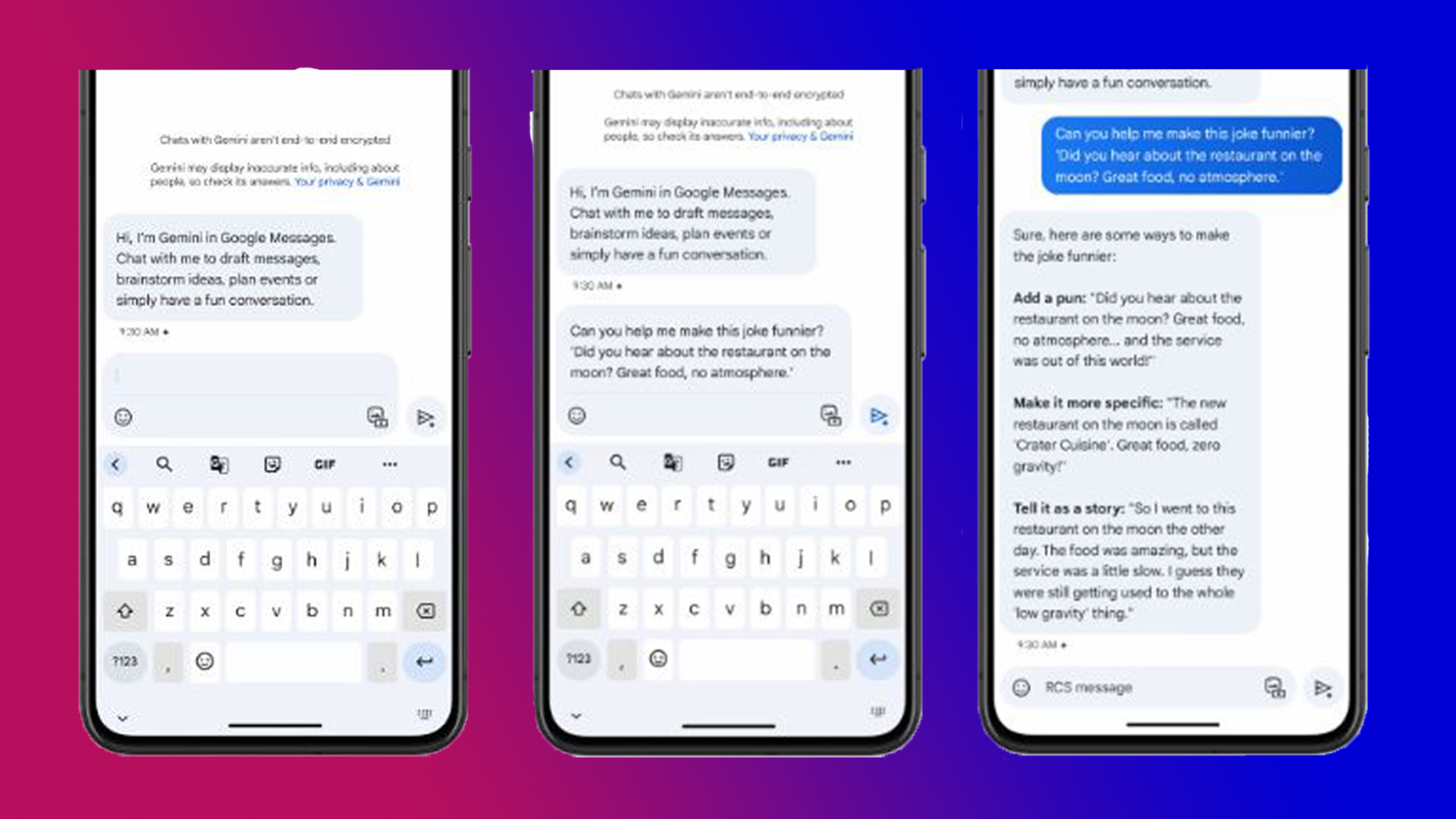
How to use Gemini in Messages
Google has provided details on how to start a chat with Gemini in Google Messages on a support page for the update. To begin chatting, open Google Messages and either select 'chat with Gemini' or open a new conversation and select Gemini. You can provide feedback to Gemini’s responses by long-pressing on a response and selecting a thumbs up or down.
Google has said via a blog post that the feature will begin rolling out this week and is available for English-language messages and French in Canada. However, to have access to the beta you’ll also need to be registered as part of the Google Message testing program. You will also need to be 18 or over, have a personal Google Account (not a family or Google Workspace account), and have RCS chats turned on.
As for hardware requirements, this feature is currently only available on select Android devices. You’ll need either a Google Pixel 6 or later, Pixel Fold, Samsung Galaxy S22 or later, or a Samsung Galaxy Z Flip or Galaxy Z Fold.
Sign up for breaking news, reviews, opinion, top tech deals, and more.
Google states it collects Gemini Apps conversations, related product usage information as well as info about your location. It also mentions that even when Gemini Apps Activity is off, chats will be saved for up to 72 hours for Google to process any feedback.
It’s also important to remember that all AI tools including Gemini Apps are experimental and known to occasionally give inaccurate or inappropriate information and shouldn’t be completely relied upon.
You may also like
James Ide was a writer for TechRadar specializing in phones and tablets, having previously worked at The Daily Mirror since 2016, covering news and reviews.
James loves messing with the latest tech, especially phones due to their incredibly rapid pace of development.
When not surrounded by various devices and/or tinkering with gadgets while putting them through their paces, James has a love of handheld consoles.
He is almost the textbook definition of a geek, who loves sci-fi, comics, games and of course, all things tech. If you think you have a story for him or just want to challenge him at Smash Bros, get in touch.