Gemini Live is now free for everyone on Android and iOS, and you can finally share your screen and camera on iPhone - here's how to try it
See it, Solve it... for free

Sign up for breaking news, reviews, opinion, top tech deals, and more.
You are now subscribed
Your newsletter sign-up was successful
- Google's Gemini Live is now free for all Android and iOS users
- iOS users can now share their screen and camera with Gemini Live (previously only available on Android)
- Expect more integration with Google apps in the coming weeks
Google just announced that its AI voice assistant, Gemini Live, is now available for free on iOS and Android.
Gemini Live has been available to paid subscribers for a while now, but you can now chat with AI, use your smartphone's camera to show it things, and even screen share without spending any money.
The major announcement happened at Google I/O, the company's flagship software event. This year, Google I/O has focused heavily on Gemini and the announcement of AI Mode rolling out to all US Google Search users.
Gemini Live is one of the best AI tools on the market, competing with ChatGPT Advanced Voice Mode. Where Gemini Live thrives is in its ability to interact with what you see on screen and in real life.
Before today, you needed an Android device to access Live's camera, but now that has all changed, and iPhone users can experience the best that Gemini has to offer.
Google says the rollout will begin today, with all iOS users being able to access Gemini Live and screen sharing over the following weeks.
More Gemini Live integration in your daily life
Free access and iOS rollout weren't the only Gemini Live features announced at Google I/O. In fact, new functionality for the voice assistant could be a headline new addition.
Sign up for breaking news, reviews, opinion, top tech deals, and more.
Over the coming weeks, Google says Gemini Live will "integrate more deeply into your daily life. " Whether that's by adding events to your Google Calendar, accessing Google Maps, or interacting with more of the Google ecosystem, Gemini Live is going to become an essential part of how AI interacts with your device.
While Google didn't say if this functionality will be available on iOS, it's safe to assume that, for now, increased system integration will be limited to Android.
Gemini Live's free rollout, along with its upgrades, is one of, if not the, best announcements of Google I/O, and I can't wait to see how it improves over the next few months.
How to use Gemini Live
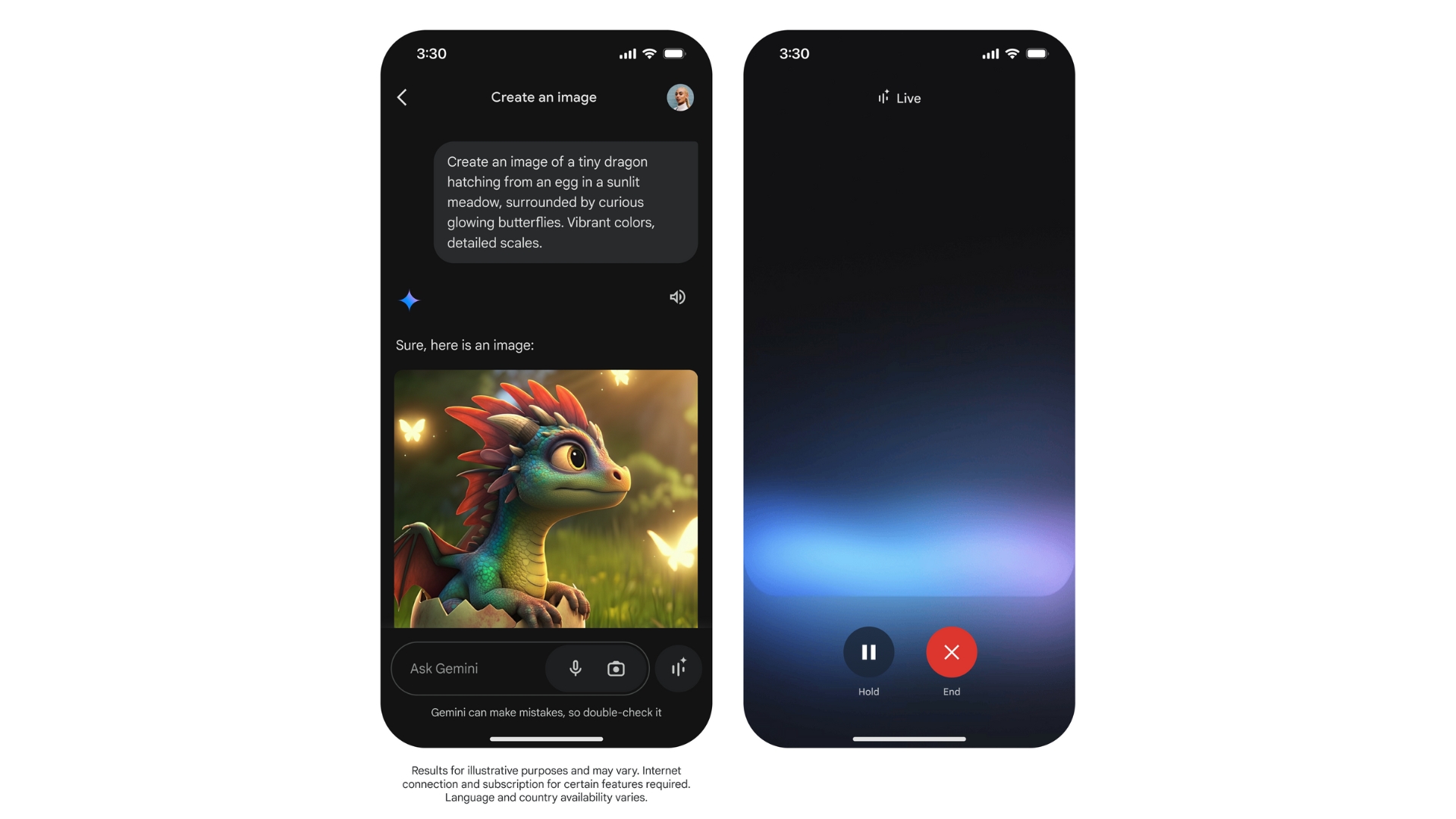
Accessing Gemini Live is simple, you just need access to the Gemini app on iOS or Android.
- Open the Gemini app
- Tap the Gemini live icon (found at the far right of the text input box)
- Start chatting with Gemini Live
You might also like

John-Anthony Disotto is TechRadar's Senior Writer, AI, bringing you the latest news on, and comprehensive coverage of, tech's biggest buzzword. An expert on all things Apple, he was previously iMore's How To Editor, and has a monthly column in MacFormat. John-Anthony has used the Apple ecosystem for over a decade, and is an award-winning journalist with years of experience in editorial.
You must confirm your public display name before commenting
Please logout and then login again, you will then be prompted to enter your display name.