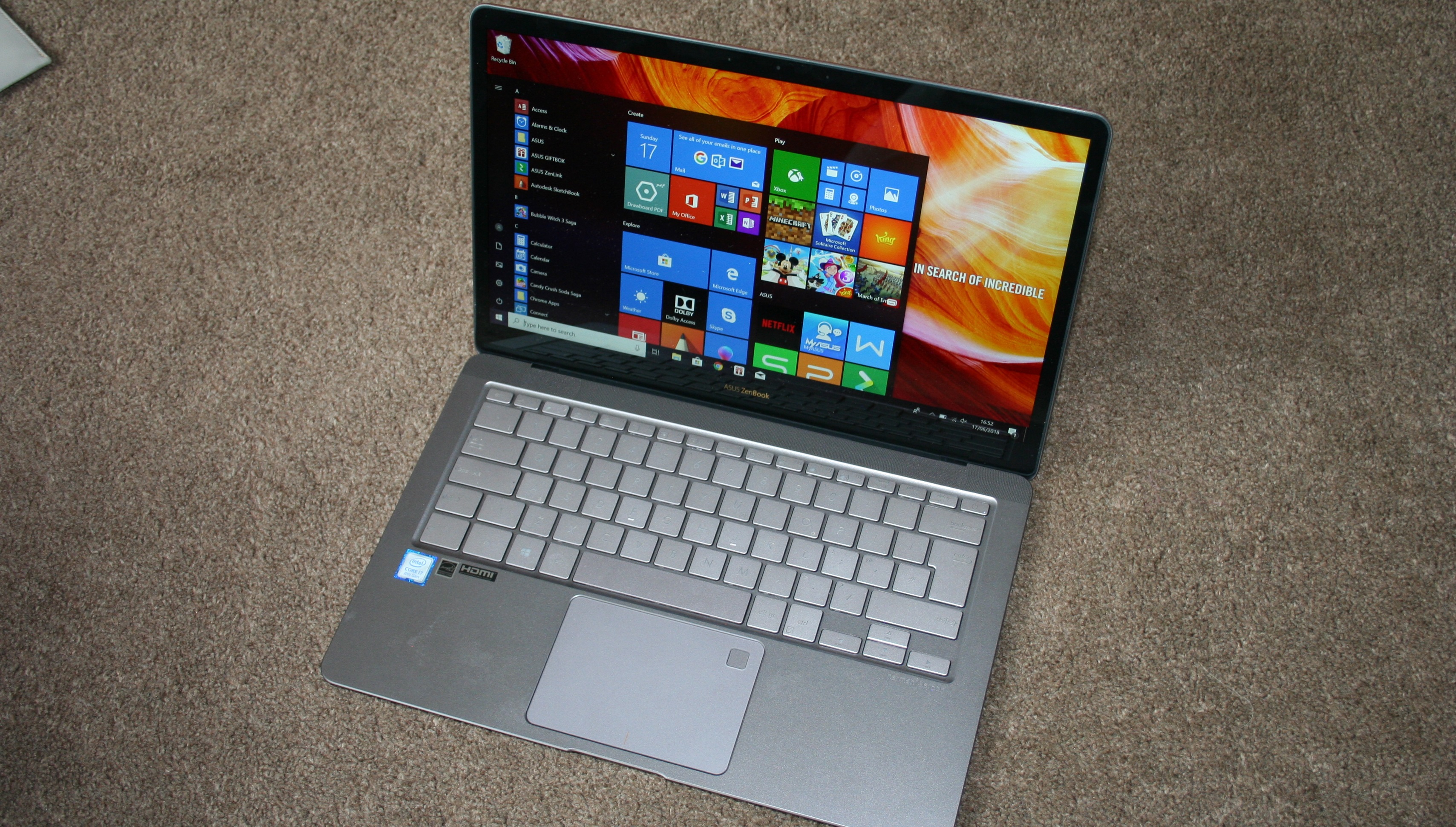Why you can trust TechRadar
Here's how the Asus ZenBook 3 UX490UA performed in our suite of benchmark tests:
3DMark Sky Diver: 4,536; Fire Strike: 1051; Time Spy: 352
Cinebench CPU: 579 points; Graphics: 48.04 fps
GeekBench: 4579 (single-core); 14141 (multi-core)
PCMark 8 (Home Test): 3198 points
PCMark 8 Battery Life: 3 hours and 20 minutes
Battery Life (techradar movie test): 6 hours and 23 minutes
CrystalDiskMark Seq Read: 3,038MB/s; Seq. Write: 1,610MB/s
It’s time to talk about the performance of the ZenBook 3, and it’s not exactly a straightforward picture. This is because the processor that can be found inside this svelte exterior is an incredible powerhouse, but it’s limited by the thermal envelope it's working inside.
For short bursts it’ll wow with its raw power, but on longer workloads it throttles back so much, while producing so much noise and heat, that we question the decision to use that chip here at all.
The Intel Core i7-8550U used has a stock frequency of 1.8GHz, although as with any new processor it very rarely runs at that speed, instead turboing up to anything as high as 4GHz (even if Asus states that it should only go as 3.8GHz in the official documentation). In testing we did indeed see 4GHz hit on occasion, although for the most part it sits at around its stock frequency because the cooling simply can’t keep up.
This is compounded further by how hot it runs. During testing we run temperature monitors to make sure that everything is working as intended, only to see here that internal temperatures topped out at a staggering 100 C. That’s hot for a laptop processor, and while the exterior didn’t get near to that water-boiling temperature, it certainly got hot enough to be uncomfortable if used directly on your lap.
It’s a much clearer picture when it comes to drive throughput, and that NVMe drive makes a real difference to copying files around, and loading (and indeed installing) applications. If you have to handle a lot of large data sets, or large media files, then the speed increase offered by a PCIe drive is well worth the investment over a standard SATA drive.

Battery life
We were surprised that the ZenBook 3 didn’t put in better figures when it came to battery life. Given that Intel is constantly banging on about improved efficiency with each new iteration of its chips, we simply expected more out of it.
Asus has used a 46Wh 4-cell lithium-polymer battery, and claims a 12 hour battery life, although we can’t see how you’ll achieve that without simply letting it sleep for a good chunk of that time.
Sign up for breaking news, reviews, opinion, top tech deals, and more.
At over six hours playing back full HD movies, it’ll certainly keep you entertained when you’re away from a power socket, but at just over three hours for serious punishing work, you’re going to want to track down that socket when working. Admittedly the PCMark 8 test is the worst scenario in terms of power drain, but even so, we’ve seen better recently.

We liked
The thinness and design make this one of the most attractive machines around, and it’s super light too, making it an ideal companion if you need a machine with you all the time.
The screen is vivid and bright, and the Harmon Kardon speakers produce a decent enough sound to make films and music enjoyable.
We disliked
The main problem for the ZenBook 3 is that it gets hot under heavy loads, and throttles back so you’re not getting the full benefit of that 8th generation Core i7.
Battery life is nothing to get excited about either, which is a shame for such a portable machine. The fact Asus hasn’t upgraded the VGA webcam grates too.
Final verdict
There’s a lot to love about the latest spin of the ZenBook 3, with the lightness of the device and it’s high-end design being obvious highlights. It’s as good at playing back movies as it is handling more serious office work. The performance on offer is also impressive, thanks in no small part to the superfast NVMe SSD.
We do have a problem with the cooling on offer though, as it can’t really keep up with the demands of the Intel Core i7 you’ll find inside it. Not only does it reach incredibly high temperatures internally, but it gets uncomfortably hot on the bottom as well.
Battery life could do with being extended to really make the most from its inherent size and weight, and we can’t fathom why the webcam hasn’t been brought up to date, but these are small niggles for what is mostly an impressive machine. Just aim for a lower-spec processor and you’re good to go.
- Check out our list of the best laptops