Get the best of RAID's features with SyncToy
Back up your data and access it from anywhere
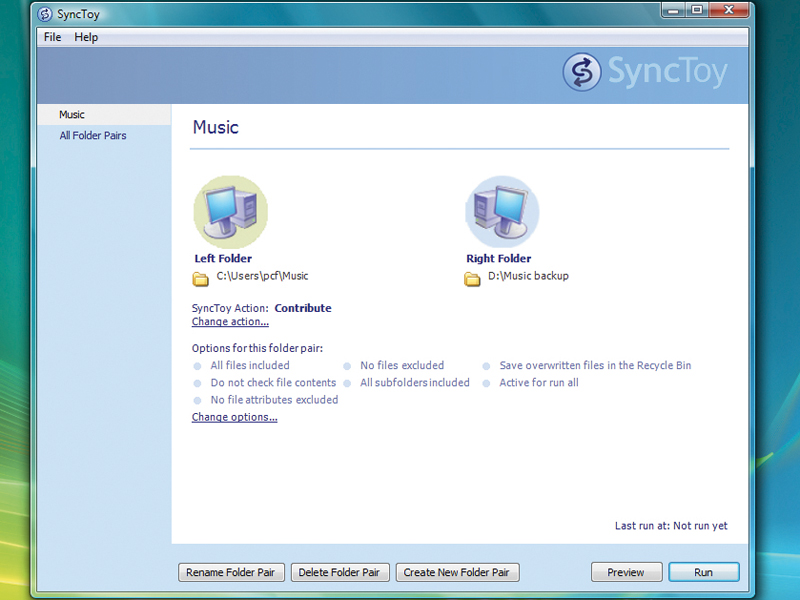
Sign up for breaking news, reviews, opinion, top tech deals, and more.
You are now subscribed
Your newsletter sign-up was successful
For a technology that's been with us for over two decades now, RAID (Redundant Array of Inexpensive Disks) has never really taken off with casual users.
Starting as a technology to use low-cost hard disk drives to build powerful servers, it has since found its way into some high-end home computers, using chips on the motherboard to distribute data between multiple hard drives.
First RAID
If you're feeling a bit lost already, fret not – you're not alone. Setting up a RAID configuration isn't easy, and requires you to delve into the deepest nooks and crannies of your PC's setup.
Because each PC's hardware is different, it's nigh-on impossible to produce a one-size-fits-all guide. RAID is also available in software but, unfortunately, not Windows Vista; instead it resides in Windows Server packages. This is a shame because that means we miss out on one of RAID's best features – mirroring.
With this function enabled, data is written to two separate hard drives simultaneously, meaning that you have two copies of the same thing. Subsequently, if one disk fails, an exact duplicate is available to be used straight away on the other hard disk. This is great if you have lots of important documents, a large music collection, or family photos and videos.
However, just because you can't take advantage of RAID in Windows Vista, the news isn't all bad: there are readily available alternatives to RAID.
Sign up for breaking news, reviews, opinion, top tech deals, and more.
SyncToy is a free, official Microsoft add-on for Windows, and it enables the creation of duplicated folder pairs within your operating system. It's powerful and versatile, and incredibly easy to set up and use. One of the key advantages of SyncToy is that it scans your folders for changes before copying the files, so if you've only added one photograph to your Photos folder recently, it won't attempt to copy the whole lot.
SyncToy's original purpose was to synchronise data between your computer and your mobile devices, such as digital cameras and MP3 players. But it works just as well as a back-up tool for your PC, and can potentially copy entire drives quickly and easily.
The only thing SyncToy lacks is an automated, daily back-up feature, although this is sure to be a feature of later versions.
Storage space
A huge advantage of using SyncToy to back up your files over the built-in Windows Vista Backup and Restore Center is that it doesn't split and compress your files, so you can access them from anywhere. Of course, the disadvantage of this is that you need more free hard disk space to store the backup, but with the price of drives falling constantly, that shouldn't be too much of a problem.
SyncToy works best with portable hard disk drives or back-up drives installed in your PC, but you can potentially use anything that can hold data, such as a USB drive or a memory card. Download SyncToy from here and follow the walkthrough opposite to set it up.