Windows 10 taskbar could soon get more useful – or annoying, depending on your viewpoint
Handily the news widget that’s now rolling out can easily be turned off if you don’t want it

Windows 10 users will soon benefit from a news and weather widget that’s built into the taskbar, with the new feature rolling out in phases over the coming weeks.
That said, if you don’t think it’ll be a boon, the widget is easily turned off, but at any rate you’ll need to be running at least the Windows 10 November 2019 Update or better to get it (and the monthly cumulative update for May 2021, too).
- How to upgrade to Windows 10 for free
- We show you how to speed up Windows 10
- How to uninstall a Windows 10 update
When in place, the news and weather widget will nestle in the taskbar next to the system tray by default, displaying the current weather for your area (and temperature) at a glance.
If you click it, a panel will pop up with a more in-depth breakdown of the weather, combined with curated news stories, and the latest on sports, stocks and traffic conditions.
There’s a good deal of customization available here, and if you want to tailor the content presented, there are preferences where you can select different categories that you want shown. Keen on gaming, music, books, or celebrities? Business or science news? Just tick the relevant categories and the widget will display news around these particular interests.
The broader idea is that when you set your preferences, you can quickly access that relevant news (and see weather details at a glance as mentioned), without having to mess around in your browser trying to find stuff.
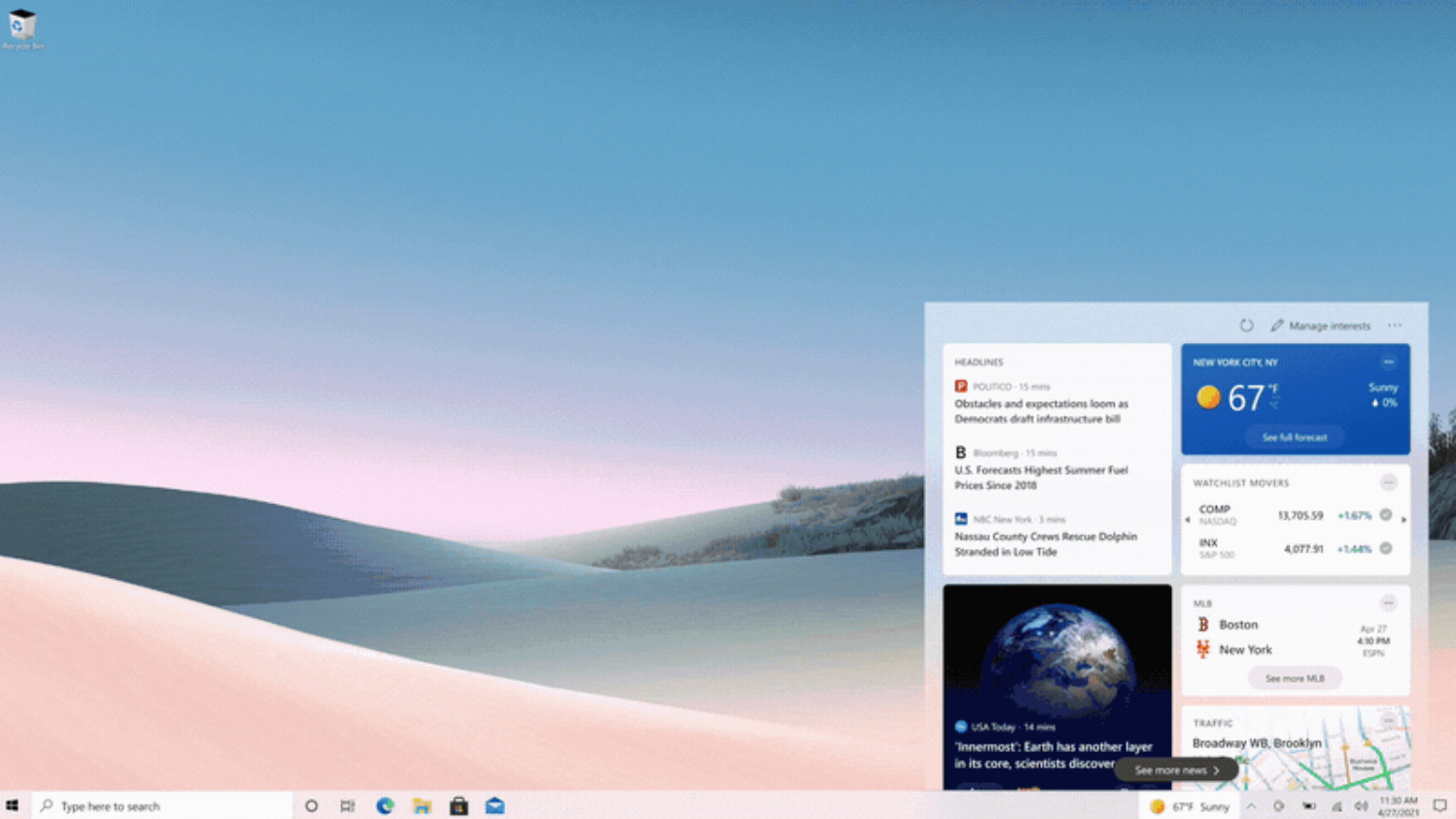
Convenient clicking
Whenever you click on something in the widget to get the full story, Microsoft notes that a “streamlined reading experience” is provided, so everything is designed around digesting nuggets of news or other info quickly and with a premium on convenience.
Sign up for breaking news, reviews, opinion, top tech deals, and more.
On the face of it, this seems like a sound idea and an addition that some folks will find useful – although if you feel that it’ll likely just clutter up your taskbar, you can simply turn off the news and weather widget as mentioned. The other concern we’ve seen aired in the past is that this is another running process, of course, with something of a toll on system resources – but that said, those observations were made in testing, and the finalized version should be a leaner effort.
Microsoft says: “News and interests on the Windows taskbar will begin rolling out to customers over the next several weeks. We are taking a phased and measured approach and broad availability will occur in the coming months.”
Via PC Gamer
Darren is a freelancer writing news and features for TechRadar (and occasionally T3) across a broad range of computing topics including CPUs, GPUs, various other hardware, VPNs, antivirus and more. He has written about tech for the best part of three decades, and writes books in his spare time (his debut novel - 'I Know What You Did Last Supper' - was published by Hachette UK in 2013).