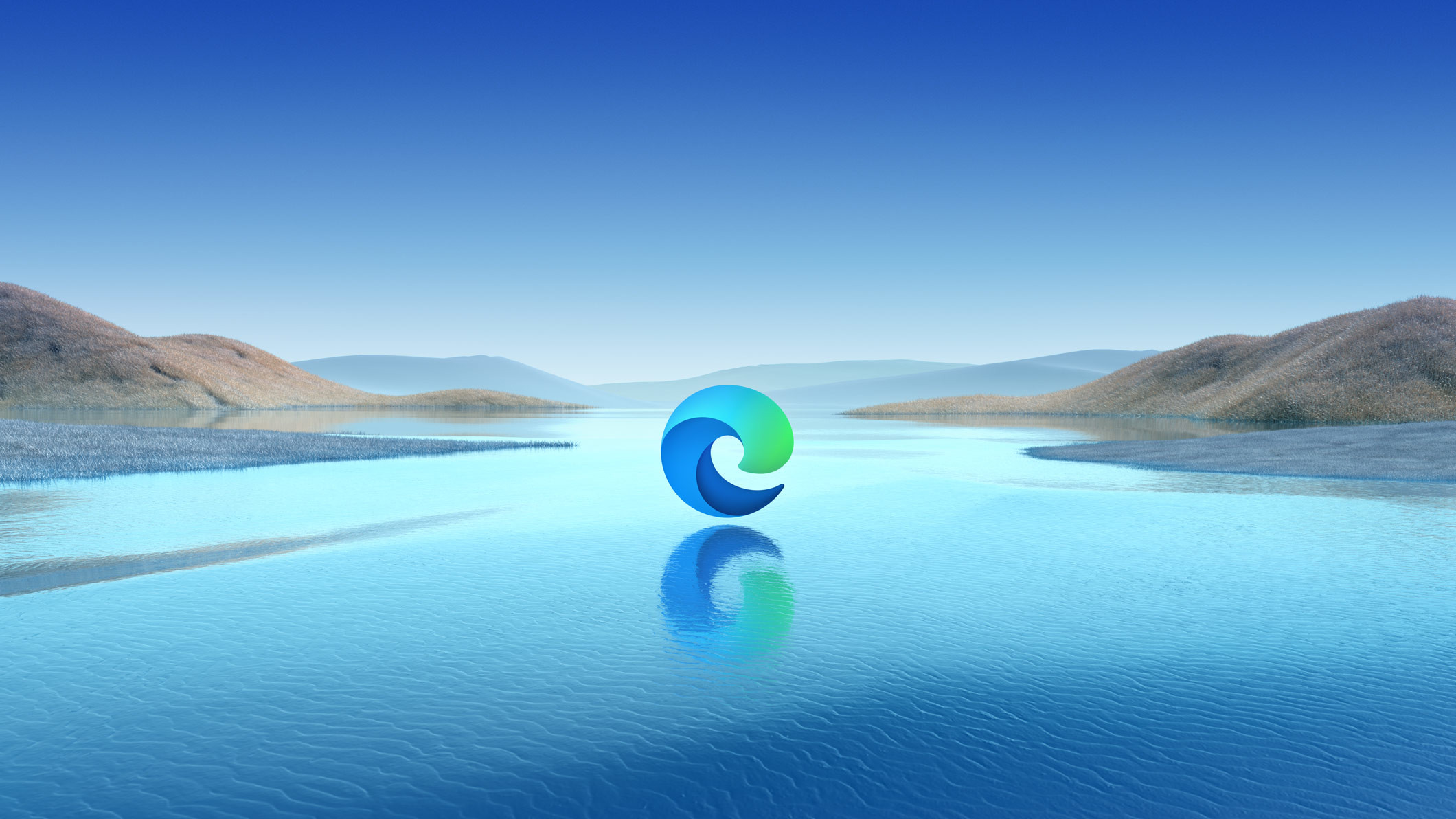
Sign up for breaking news, reviews, opinion, top tech deals, and more.
You are now subscribed
Your newsletter sign-up was successful
Since Microsoft switched its Edge browser to the Chromium engine, it's released a steady stream of updates and enhancements, and now that 2021 is upon us, development shows no signs of slowing down – in fact, this year there's more than ever to look forward to.
We may only be in January, but we already know a great deal about what Microsoft is going to be rolling out to anyone using the stable version of Edge 88 later this month. The list of confirmed features is already impressive, and there is likely to be even more in store for anyone using the experimental Canary build.
- Check out out guide to the best browsers of 2021
- The best laptops available right now
- Looking for a bargain? We've rounded up the best cheap laptops
Edge 88 is due for release in just a couple of weeks, and this is the first version of the browser to drop support for Adobe Flash now that it has reached the end of its life. That's not the only aging technology to disappear from Microsoft's browser – the legacy FTP protocol also gets the chop. If you try to use Edge to open an FTP link, you'll be prompted to use an FTP client instead.
But that's enough about what's being removed – what about new features? Edge is getting new PDF options that mean you'll be able to see PDFs in single-page or two-page book view.
The browser is also gaining a feature already enjoyed by Chrome users which lets you know if any of your saved passwords have been involved in a data breach.
Faster, more convenient
Other new features on the horizon include a vertical tab option that will place the tab bar to the side of the screen rather than at the top. macOS users also gain the ability to switch sites that authenticate with their work profiles, while users across macOS and Windows will be automatically signed into websites that are configured to allow single sign on with Microsoft accounts
With Edge 88 it will also be possible to reset your Microsoft Edge sync data from within the browser, and there are important performance improvements on the way. Anyone who often has a large number of tabs open will know how this can slow things down quite dramatically. To combat this, Microsoft is introducing a sleeping tabs option that will reduce system resource usage by tabs that are running in the background.
Sign up for breaking news, reviews, opinion, top tech deals, and more.
If you're an Edge user, 2021 is looking like an exciting year.
Via MSPoweruser

Sofia is a tech journalist who's been writing about software, hardware and the web for nearly 25 years – but still looks as youthful as ever! After years writing for magazines, her life moved online and remains fueled by technology, music and nature.
Having written for websites and magazines since 2000, producing a wide range of reviews, guides, tutorials, brochures, newsletters and more, she continues to write for diverse audiences, from computing newbies to advanced users and business clients. Always willing to try something new, she loves sharing new discoveries with others.
Sofia lives and breathes Windows, Android, iOS, macOS and just about anything with a power button, but her particular areas of interest include security, tweaking and privacy. Her other loves include walking, music, her two Malamutes and, of course, her wife and daughter.