The default Windows installation has never been a good place to get any work done, and Windows 7 does little to change that. A few core applets such as Paint and Wordpad have received a facelift, but this doesn't disguise the lack of functionality underneath. Windows Live applications are better, but these aren't Windows 7 tools – you can install them just as easily on an XP system.
Explorer remains the real obstacle, slowing down your day-today work in many different ways. It can't view essential file formats like PDF; it can't rename a folder full of files other than, tediously, one at a time; it's poor at vital tasks like synchronising folders; and even its search option requires intrusive indexing and still isn't that quick.
That's why we've focused on it in the PC Plus Service Pack, including tools designed to bypass the problems and speed up a host of tasks.
Foxit Reader 4.1
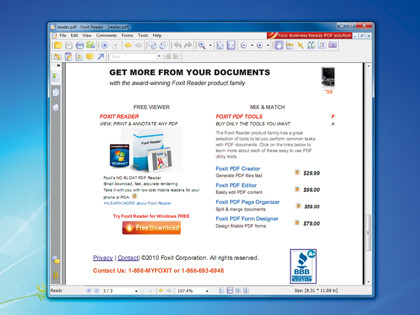
It's one of the most common formats for exchanging documents online, yet a fresh Windows 7 installation still can't view PDF files. We've fixed that here by including a copy of compact PDF viewer Foxit Reader 3. It's packed with extras, allowing you to add graphics and notes to a PDF file as well as highlight text. The new Secure Trust Manager adds extra protection to keep you safe from malicious content.
Bulk Rename Utility
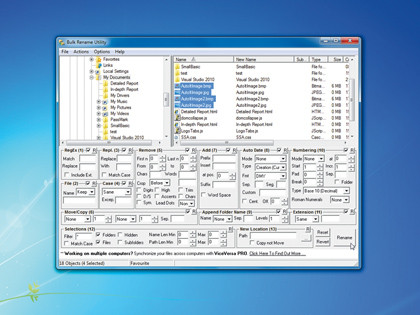
Windows 7's Explorer is useless if you want to quickly rename a group of files as one. Bulk Rename Utility more than fills the gap, though mastering it could take a while. It can add, replace or insert text, add numbers and change cases or file extensions. Metadata support means you're able to rename photos using EXIF data and MP3 files with ID3 tags. You can even change file creation and modification times.
Sign up for breaking news, reviews, opinion, top tech deals, and more.
Everything
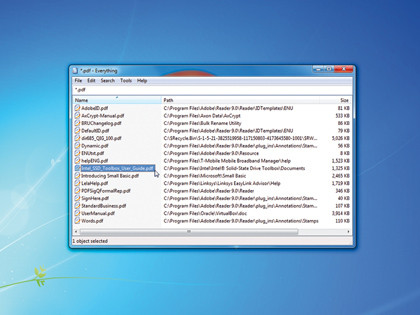
The Windows 7 search indexer causes excessive disk thrashing, so the PC Plus Service Pack contains powerful alternative Everything. This app works by reading the central list of files on every NTFS drive, so regular indexing isn't required and resource use is kept to a minimum. You can't search the contents of files, but it locates file and folder names incredibly quickly. Just type it in and matches will appear almost instantly.
Paint.NET
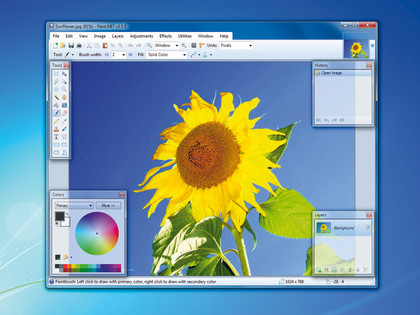
Windows 7's Paint is still inadequate for all but the most basic of image-editing tasks. Paint.NET is a much better choice. It includes drawing and paint tools, lets you make easy adjustments to colours, brightness and contrast, and contains many useful special effects. Selection tools and layer support ensure you're working on only the areas you need, and the tabbed interface makes it easy to work on several images at once.
FileMenuTools
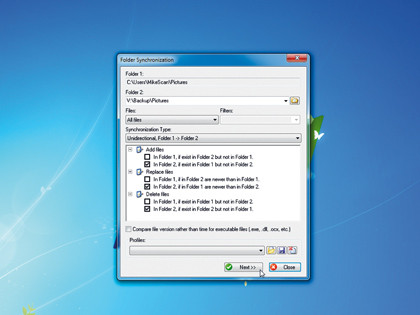
customises the right-click Explorer menu with an array of useful options. You're able to synchronise selected folders, delete locked files, run files with command-line switches, copy the content of a selected file to the clipboard, change a file's creation or last access time, register or unregister DLLs and securely wipe a file so it can't be undeleted – among many other options. Phew!
LinkedNotes
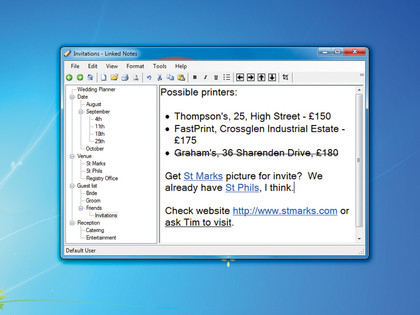
Like Notepad, LinkedNotes provides a simple way to take text notes. Unlike Notepad, it makes it very easy to organise them. You can create new pages and subpages, there's support for rich text formatting, web links you enter are automatically made clickable and the program creates links from one page to another whenever you enter a page name. It's like building your own personal Wikipedia.
Current page: Tweaking Windows 7: Productivity
Prev Page Tweaking Windows 7: Entertainment