OS XI: what we'd like to see
The features we'd like in the next, OS X 11, generation of the OS
Sign up for breaking news, reviews, opinion, top tech deals, and more.
You are now subscribed
Your newsletter sign-up was successful
What we really want is Siri for OS X, but some kind of super-intelligent version, like a benign Skynet that would instantly know what you meant by "that Pages document I wrote about that thing for John" but wouldn't on a whim decide to eradicate the human race.
Enhance full-screen mode
You've given it to us, now make it work properly
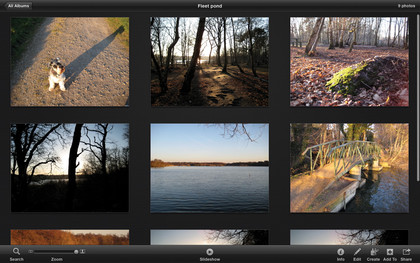
In a world that boasts distractions by the bucketload, we're grateful for anything that helps us focus. Even if it reminds us a tiny bit of something Windows has been able to do since day one, full-screen mode, introduced in OS X Lion, does this, blocking out everything apart from the front-most app.
It's now an essential part of our Mac experience, especially when working in iPhoto and apps for writing. Full-screen mode wasn't much use in OS X Lion when you had a multiple-monitor setup, as all but one of your displays showed what amounted to a blank screen, but this annoyance was fixed with the release of OS X Mountain Lion.
But there are still many apps that don't make use of this brilliant feature - including some of Apple's own programs like App Store. If you'd like to use the full-screen feature on more apps, you can do so with a SIMBL plug-in called Maximizer. SIMBL - or SIMple Bundle Loader - is a system for loading custom code into Cocoa applications.
Then you need to download Maximizer, decompress the file and then put the Maximizer.bundle in the SIMBL plug-ins folder which resides at: /Library/Application Support/SIMBL/Plugins.
To take things further in the next OS X we think that a split-screen mode would be really handy (for example, to have a writing tool and browser side-by-side), although such functionality can at least be approximated by window managers like Moom.
Sign up for breaking news, reviews, opinion, top tech deals, and more.
Give us a media centre
Bring back Front Row - or preferably something better

There's pretty much no chance of this happening. We're sure if we went up to Tim Cook and demanded media-centre software from Apple, he'd tell us to buy an Apple TV, while scowling angrily - and Tim usually seems like a laid-back guy.
And yet we can't help thinking Apple's missing a bit of a trick here, in not enabling any Mac (such as the svelte Mac mini) to become a home media centre. Of course, Apple used to ship Front Row, which was essentially a front-end for your iTunes content that provided access to your music, videos and photos through an Apple remote. The interface wasn't a million miles away from what you get on the Apple TV either, making it all the more surprising Apple axed it.
Now, your best bet is some flavour of XBMC Media Center, Plex, a Boxee unit, or biting the bullet and buying that black box that is the Apple TV. We can sort of understand Apple's decision to remove Front Row, when they're keen to push Apple TV for your media needs, and the idea of a 'media hub' is being phased out in lieu of streaming and cloud storage. We also suspect not a lot of people used it and were merely perplexed when they hit Command+Esc by mistake, only to find OS X replaced by giant icons.
But given that today's Mac still plays host to the majority of your photos, music and home video, it seems odd to have removed a fairly innocuous piece of software that made the viewing experience slightly less arduous.
Revert to 'Save As'
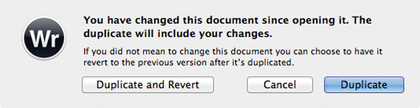
In OS X Lion, Apple integrated versioning into the heart of the OS. Regular copies of any file you work on are automatically saved, enabling you to go back to an earlier version, or compare versions and copy content from one to the other.