More stickers to confuse Windows 7 buyers
Logo requirements simpler than Vista - but there's a catch
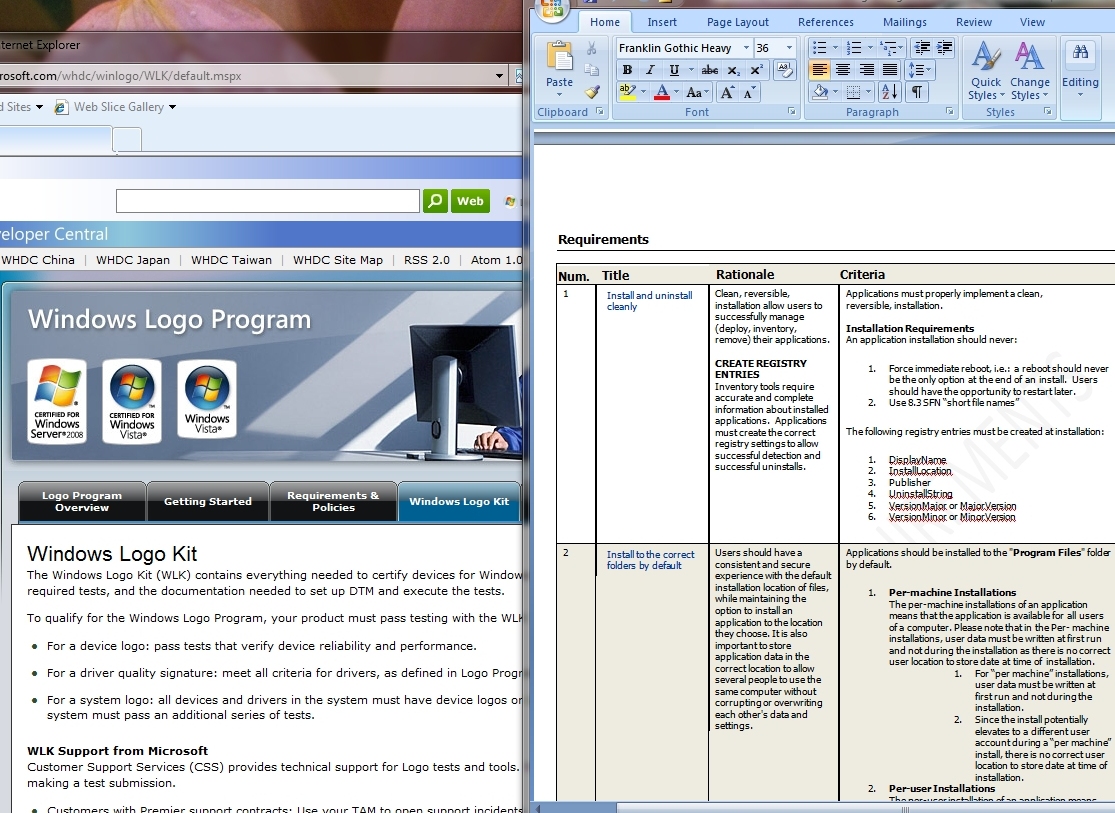
Sign up for breaking news, reviews, opinion, top tech deals, and more.
You are now subscribed
Your newsletter sign-up was successful
The planned Windows 7 logo requirements are going to be much simpler than those used on Vista - but there's still a catch if you want a PC that supports multi-touch or Media Centre, or peripherals that give you the Device Stage experience.
Microsoft hasn't finalised the Windows 7 system requirements although the pre-beta runs on Atom netbooks with 1GB of RAM and takes up 8GB of disk space (including drivers, memory dumps, hibernation and the page file: Lead Program Manager Leon Braginski says "a 16GB SSD would be enough for a good user experience").
Apart from that, the Windows 7 logo programme will be about compatibility and improving the quality of the components in new PCs, says director of Microsoft's hardware ecosystem, Gary Schare.
"The goal is to simplify the logo programme and really focus in on what matters most to customers, which is compatibility. You get a device and it's got a logo that tells you this thing is meant to work. We had a lot of additional requirements that were important to create innovation and drive the market forward but they distracted from reliability and compatibility. This time we have focused down on to compatibility and reliability and moved any extraneous requirements into special programmes or made them purely optional."
More logos
Those 'special programmes' mean it's not quite as clear as just one Windows 7 logo, even leaving aside the difference between having a logo on a PC, a peripheral and a software package.
There will be at least three "additional qualifications", initially for hardware and perhaps for software as well. One is for multi-touch: a touch-enabled PC or peripheral, or software that 'lights up' with touch hardware will have a touch logo.
Sign up for breaking news, reviews, opinion, top tech deals, and more.
Media Centre PCs will have a logo if they meet the additional qualification of having all the hardware you need, including a TV tuner and a remote control. Any Windows 7 PC will be able to run the Media Centre software (although Microsoft hasn't yet said if all versions of Windows 7 will include Media Centre), which will support IPTV, but because you can't record TV without a tuner, you won't get a logo without one, either.
Having a Windows 7 logo doesn't mean a peripheral will have the Device Stage view that lets you use all the features of a multi-function device, so manufacturers who create the metadata for Device Stage will get a logo for that.
And there will still be logo programmes for peripherals that support all the features Microsoft thinks are important: there will be logos for mobile broadband devices that show up in the Windows 7 network list and for sensors like GPS and ambient light that work with the new sensor framework.
These reveal some snippets about the Windows 7 logo programme itself. Microsoft may or may not include a wireless USB stack in Windows 7; even if it doesn't there will be a logo program for wireless USB devices.
A PC with a built-in wireless USB controller will need to use the faster Wireless Host Controller interface, based on PCI instead of USB, which also offers better power management (a key theme for many logo requirements).
Bluetooth devices will have to support v2.1 to get a logo. SuperSpeed USB won't be finalised in time for the Windows 7 logo but USB controllers must go into standby for power savings and wake correctly. Although Wake on LAN is off by default, Windows 7 PCs must support it (and support more scenarios for waking up by 2010).
And the dates for the logo programme may also be significant: requirements apply from 1 June 2009, which could mean that's when Microsoft plans to release Windows 7 to manufacture.
Now read TechRadar's Hands on: pre-beta Windows 7 review
Mary (Twitter, Google+, website) started her career at Future Publishing, saw the AOL meltdown first hand the first time around when she ran the AOL UK computing channel, and she's been a freelance tech writer for over a decade. She's used every version of Windows and Office released, and every smartphone too, but she's still looking for the perfect tablet. Yes, she really does have USB earrings.