7 things you'll hate about Leopard
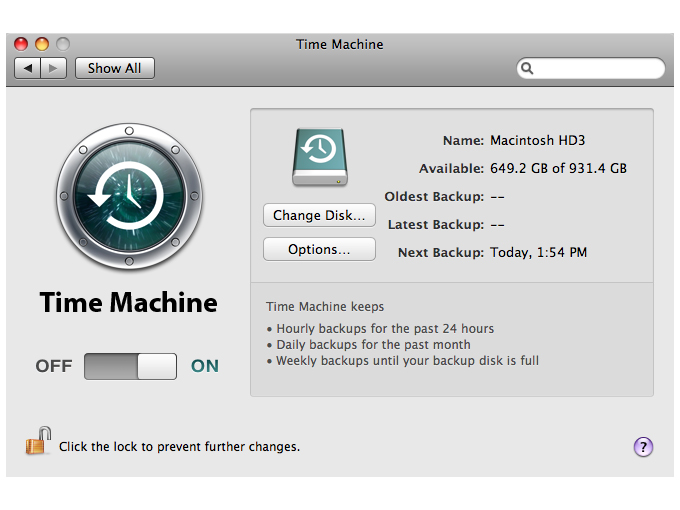
Sign up for breaking news, reviews, opinion, top tech deals, and more.
You are now subscribed
Your newsletter sign-up was successful
We've been living with Mac OS X 10.5 Leopard for 72 hours now and while there's undoubtedly a lot to love, there have been some annoyances too. Here they are in all their frustrating glory:
1. Safari, Mail and third-party plug-ins
If you've splurged on third party plug-ins for Mac apps like Mail and Safari, then you'll be in for a shock. Some plug-ins no longer work at all under Leopard - either because their developers haven't got around to issuing patches yet or because Apple doesn't want you to use them.
The latter is particularly true in the Safari web browser - plug-ins like Red Snapper and FLVR, which worked on Safari 2.0, don't work in version 3.0. Red Snapper and FLVR developer Tasty Apps has even gone so far as to remove the plug-ins from its website - so there are unlikely to be patches for those.
Developers who have found fixes for their plug-ins usually do so using workarounds. The Safari plug-in for SpeedDownload, for example, forces you to use the Unix command line using Terminal before it will install.
2. Stacks and Cover Flow
These new additions to the Mac OS X Finder looked great in the demo we saw at Apple's office off Regent Street. But maybe they're less useful in practice.
Looking at the Documents folder in either Stacks or Cover Flow on our Mac simply shows even more folders. You can't QuickLook into its contents, without repeatedly drilling into the file structure to pull up the documents and pictures that you'd like to see.
The answer we suppose is to trim your use of folders, but that seems counter-intuitive when the purpose of Stacks and Cover Flow is to help organise your Mac life.
Sign up for breaking news, reviews, opinion, top tech deals, and more.
We've already discussed Stacks' limited ability to show contents of folders resting in the Dock. If you have more than 10 or so items in a stack, then the stack will automatically switch from Fan view to Grid view, before kicking you over to the Finder.
Hit the 80 icon limit on Grid though and Stacks suggests you kick on over to the Finder to see the rest too. Both of these limitations really only make Stacks useful for short projects and photo albums, rather than as an alternative method of organising your life. In some ways the old nested list view presented when you clicked on a Dock folder in Mac OS X 10.4 Tiger is actually more useful.
3. Networking
Apple has given networking a much needed boost in Leopard - you can now see and access almost any computer (Mac or PC) on your home network. This is great if you want to grab some music and movie files from a desktop in your bedroom so you can look at them on a laptop in your lounge.
Unfortunately the Shared list in Finder also has a habit of showing up stuff you don't want to see and can't access. It displays these somewhat childishly, with an icon showing a bulky beige monitor and a Windows Blue Screen of Death (BSOD).
It's not true either - our locked Wi-Fi access point shows up with a BSOD icon, even though it's on an Apple Wi-Fi router. Fiddling around with the Shared places settings doesn't appear to hide the stuff you can't access either... so they sit in the Finder annoying you.
4. Back On My Mac
This new Leopard feature looks like a doozy. It enables you to grab files from a home Mac using a remote desktop or laptop. Great if you leave a presentation file on a Mac at home. The downside is that you access your home Mac using a .Mac login - and that means any other Mac owner who knows it can also access your files.