How to update your HTC Desire to Android 2.3
Manually upgrade your Desire to Android 2.3 Gingerbread
Sign up for breaking news, reviews, opinion, top tech deals, and more.
You are now subscribed
Your newsletter sign-up was successful
That's it! You've now installed Android 2.3 on your HTC Desire.
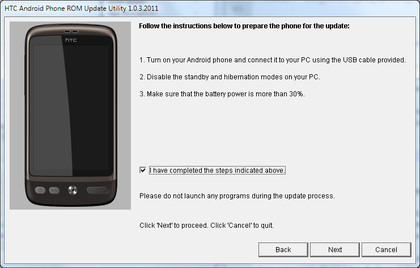
5. Re-install any missing apps
HTC has taken the decision to delete the Facebook app to free up initial space, so you need to install that via the Android Market after updating if your life revolves around poking people from school you hardly remember.
Also inside HTC's zip are APK files for Flashlight and Teeter, two HTC apps it also removed from the Desire Android 2.3 update. If you want these back on your phone, pull down the Notifications menu and connect your Desire in "Disk Drive" mode and copy the APK files onto the device.
You'll need a file manager to actually open them, so download something like ES File Explorer from the Android Market, open it on your phone, then open the APK files to install the missing apps.
Or you can use HTC Sync on your PC, clicking the Application Installer option from the main screen and selecting the APKs that way. But it's not as much fun.

Then sit back and enjoy having a marginally better telephone than before, even though it actually looks and feels pretty much the same as it did with Android 2.2 onboard.
Sign up for breaking news, reviews, opinion, top tech deals, and more.
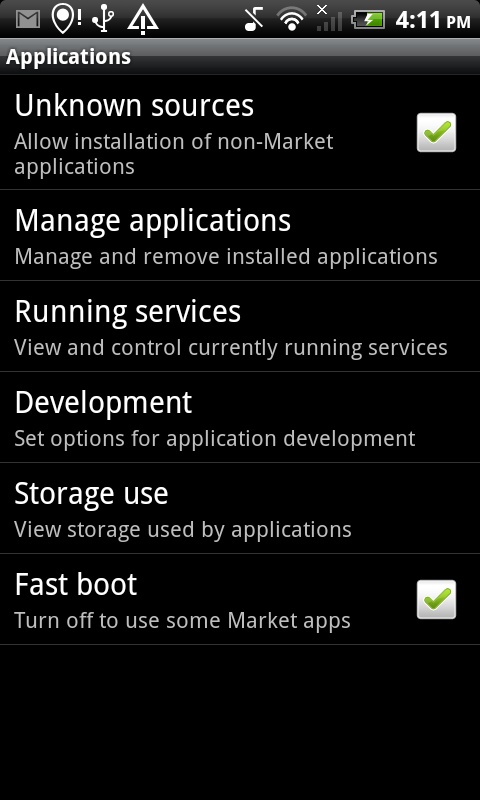
The changes are pretty much unnoticeable to the average user. There's a new "Fast boot" mode for quicker booting, plus the ability to turn it off if things break. You also have less memory available for installing apps, with around 120MB free after the larger OS install - a good 20MB less than under Android 2.2.

The app management screen now gives you a little more detail about used and available memory, too. There are none of the more recent HTC Sense innovations here, sadly. It'll be a disappointing update for those expecting a completely refreshed experience, but it's still great news for the proper Android nerds.
If you've updated your Desire to Android 2.3 let us know how you got on in the comments.