8 best messaging apps for Android
There has to be more than just texting, right?
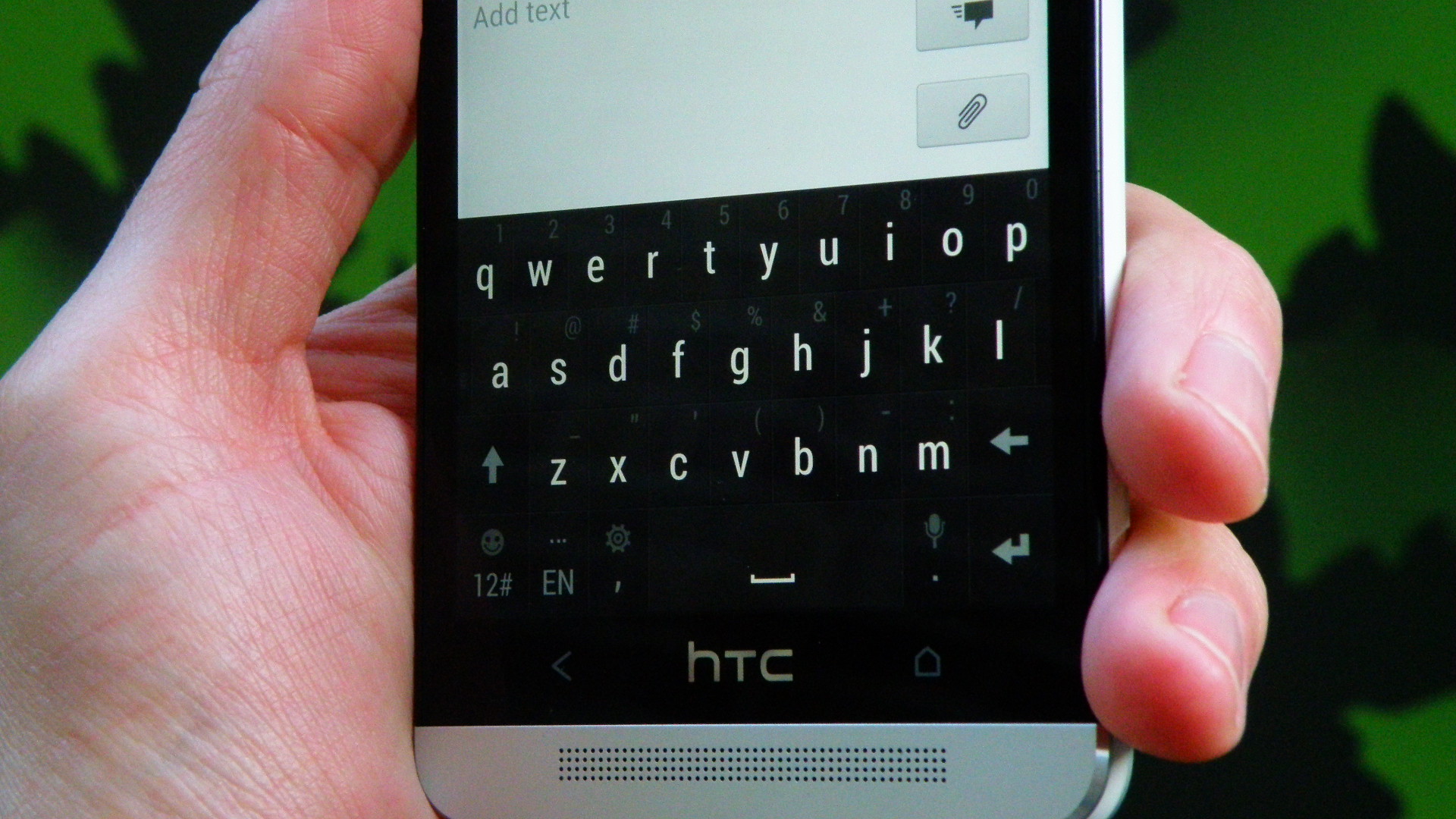
Android phones are amongst the hottest on the market, currently accounting for around 70% of the European mobile market.
Headlined by flagship handsets such as the HTC One (M8), Samsung Galaxy S5 and LG G3, and supported with the strong range of cheaper devices such as the Samsung Galaxy S5 Mini and uber cheap Motorola Moto E, there is more demand for the Android market than ever.
Whether you've just purchased a new Android device, or whether you're 23 months into a 24 month contract, you're going to want to make sure that you are getting the most out of your tech.
Fortunately, there are a variety of different messaging apps available on the app store, to complement the variety of apps that come preinstalled.
Google is famed for its Gmail service, one that has an amazing array of features such as labels and filters, as well as massive storage meaning you never have to delete anything.
The search giant also throws Hangouts, its own IM and SMS service, into Android so that you can message all your Google (and non-Google) buddies quickly.
Most Android smartphones also come with a separate SMS app (the Nexus devices just have Hangouts), although each manufacturer throws in varying levels of customisation, so there are too many offerings for us to comment specifically. What each app will do, though, is send a text (or similar).
Below you'll find our list of the best apps out there, to help you stay in contact with all your friends and colleagues.
1. WhatsApp (First year free, $0.99 per year thereafter)
Why you can trust TechRadar
Now that Facebook has decided to pay a whopping $19 billion for WhatsApp, it has to be top on our list - it's the biggest messaging app around by far with a user base that's in love with the service.
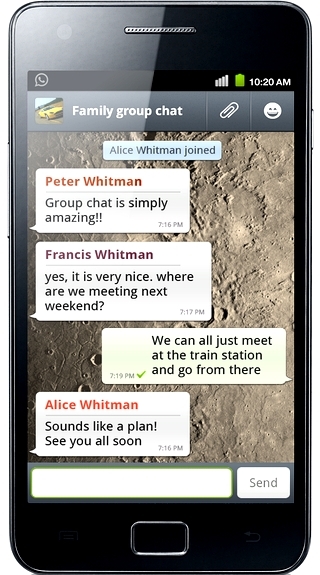
WhatsApp is probably the most popular and well known cross OS messaging app out there, sending messages over your Wi-Fi or mobile internet signal.
No longer completely free, although it's only $0.99 per year with the first year free, WhatsApp covers all your basic needs from a messaging service. The sending of text, pictures, video and voice messages are all supported, as is group chat.
Working with your mobile number, WhatsApp also doesn't require usernames, passwords and pins, and using the web rather than the mobile network means that there are no pesky international charges.
In all, WhatsApp is popular for a reason. It's highly customisable, and very easy to use to message others on the service as it connects via your mobile number.
Still don't want to use WhatsApp, why not try Samsung's ChatON? ChatON is a well designed, comprehensive (now cross OS) messaging app that even features a built in translator.
2. Kik (Free)
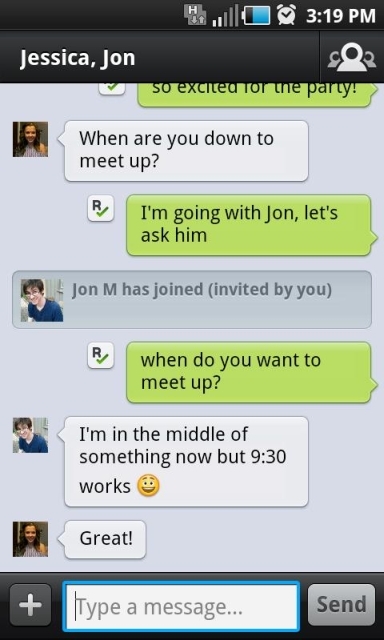
With over 80 million users, Kik is another app that can't be ignored. Like WhatsApp, it is cross OS and features many nifty features.
There are many similarities to WhatsApp, such as the ability to send photos, have group chats, as well as being able to search for YouTube links, images and self drawn sketches. More interesting features include downloadable emoticons, our favourites being Rage Memes and South Park characters.
You can also create and send different memes from within Kik, or "Photobomb" your friends. The latter is Kik's answer to SnapChat, which we will cover later.
Kik also prides itself on being personal and private, not having to share your mobile number or email address, rather a username that you can create.
If Kik doesn't take your fancy, why not try BBM? BBM uses another private way of connecting, the same way it always has, taking a pin rather than username. It too supports both group and image messaging.
3. Skype (Free)
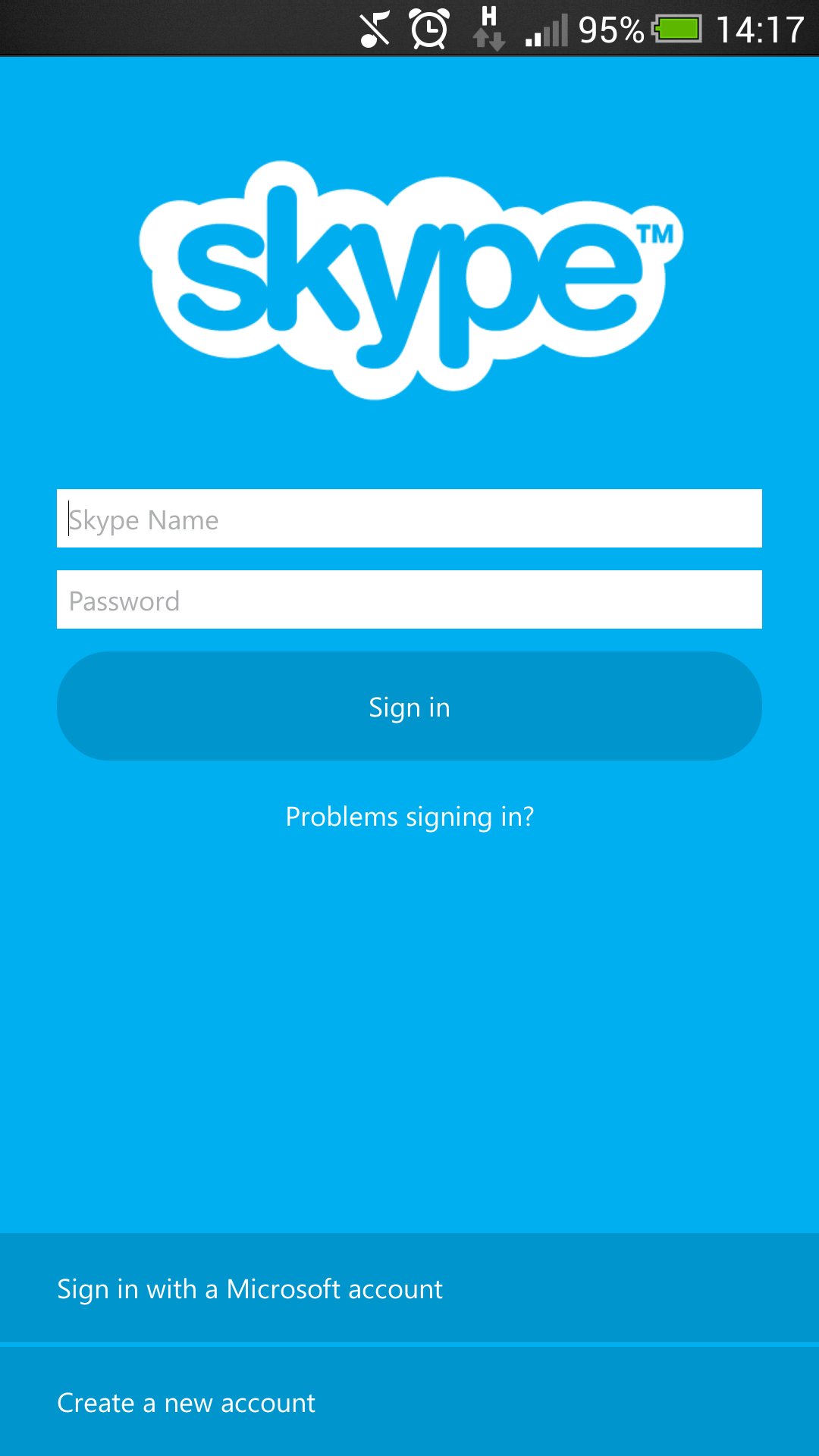
First gaining prominence on the desktop, and gaining a lot of publicity following its sale to Microsoft, Skype is possibly the best known and overall best video calling app out there.
It is also more than just a video and voice calling service, however. IM is fully supported, with Skype's custom array of smileys making their way over, albeit without the 'cute' little animations that we are so fond of.
Again, group messaging is supported, as is the sending of media files and video messages.
Connection to Skype can be done through a dedicated username and password or through an existing Microsoft account, something you might have created to use Windows Live or Windows 8. Since the merge with Microsoft, the Redmond based firm is pushing to connect any existing Skype accounts to your Windows account.
In the way of video calling alternatives, why not try ooVoo? Also free to download, ooVoo features video chat at its heart, whilst also supporting group messaging, video statuses and a speed dial.
4. SnapChat (Free)

Chances are that you have heard of SnapChat, not least because of what you can use it for. It is becoming ever popular as a way to share images quickly and privately, with the added bonus that they don't hang around.
SnapChat gained popularity because of the temporary nature of the images sent. Images are captured and then sent immediately, to select SnapChat compatriots, with a self destruct timer built in.
Images, or videos, can be sent for anything up to ten seconds, and then wipe themselves off the receivers phone. Whilst there is nothing to stop a screenshot, senders are notified if this occurs. Image editing is also possible, but only to a narrow degree.
A small level of text can be added, and images can be sketched over, so you can show your friends what you look like with a bright red cartoon afro. You can also save your own images.
Not your thing though? Clipchat works on a very similar basis, though shows a pixellated preview of the image to receivers, so they have a rough idea of what they're opening.
Sign up for breaking news, reviews, opinion, top tech deals, and more.
James is a freelance phones, tablets and wearables writer and sub-editor at TechRadar. He has a love for everything ‘smart’, from watches to lights, and can often be found arguing with AI assistants or drowning in the latest apps. James also contributes to 3G.co.uk, 4G.co.uk and 5G.co.uk and has written for T3, Digital Camera World, Clarity Media and others, with work on the web, in print and on TV.