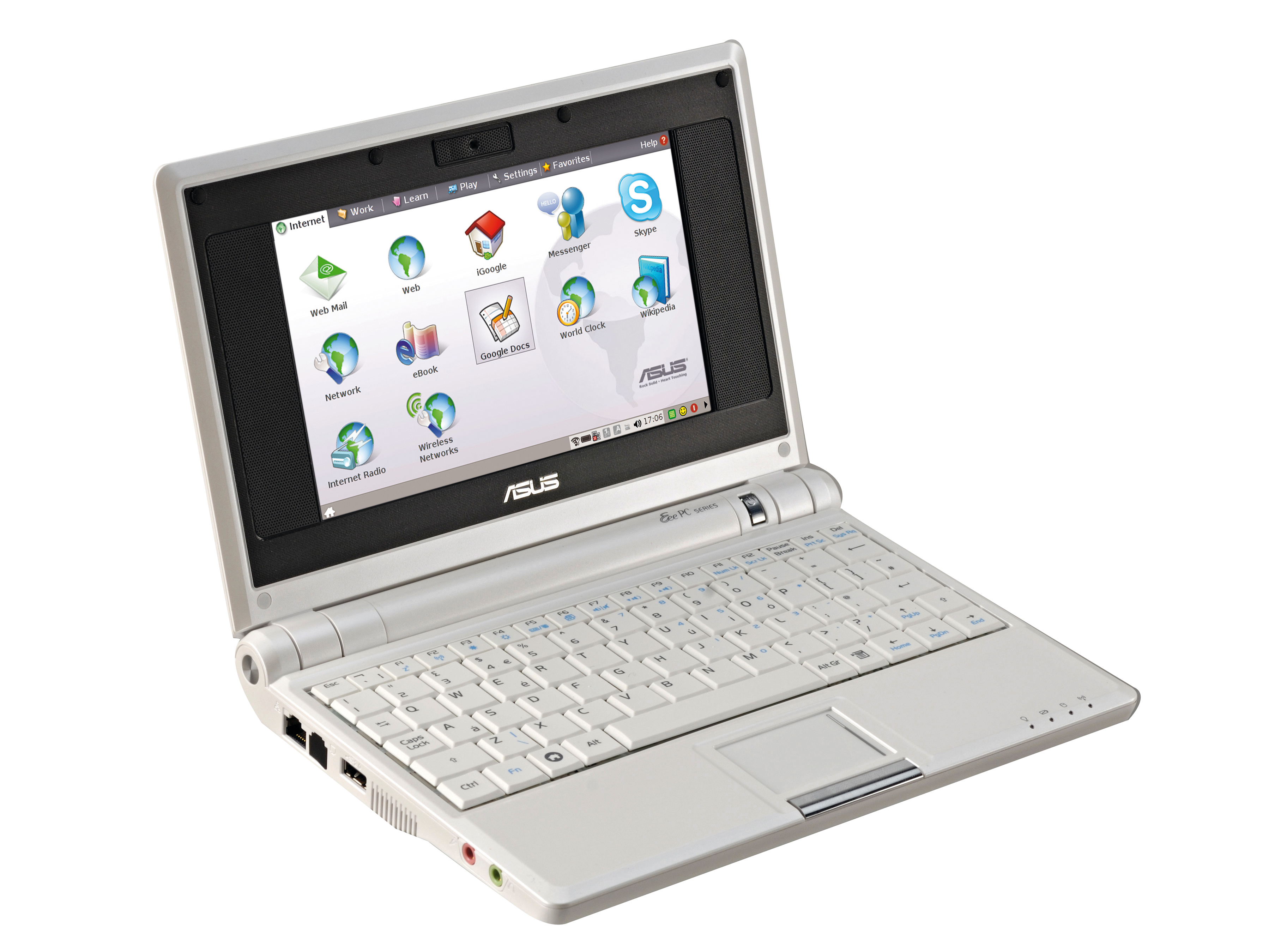
Sign up for breaking news, reviews, opinion, top tech deals, and more.
You are now subscribed
Your newsletter sign-up was successful
Since we first managed to get our hands on a prototype of the Asus Eee out in Taipei at the beginning of the summer, we've been eagerly awaiting the arrival of a review unit. It's a very small laptop. But with last generation technology resting inside it why, exactly, is everyone getting so excited about it?
In short: it's all about the price.
Revolutionary price tag
At £220 this is an incredibly affordable machine. It's especially affordable in the tough as nails ultra-portable market, where most of these diminutive laptops come in at well over £1,000. There isn't another machine on the market that even comes close to offering what the Eee does at this price-point.
Both Intel and the OLPC project have also been working on their respective budget notebooks for a while. But the Eee, in contrast, actually feels and looks like a serious machine. The rival devices have a certain toy-like quality about them, whereas the Eee simply looks and behaves like a tiny laptop.
Refreshingly low-tech
Inside is an Intel Celeron M with 512MB RAM and a 4GB solid state hard drive. These specifications don't exactly sound impressive. But when you consider what a laptop like this is realistically going to be asked to do, you'll see that high-end parts are of less importance.
An ultra-portable laptop is never going to be expected to play Crysis or any of the latest 3D-heavy games. What they are used for is travel productivity. To use the Eee means reading and writing documents on the go, amending the odd spreadsheet, checking and writing emails and general Internet use.
And this Asus machine manages to tick all these boxes with consummate ease. Its last generation hardware will also cope with all but the most high-def of media demands.
Sign up for breaking news, reviews, opinion, top tech deals, and more.
Built without Windows
One of the reasons that Asus has been able to keep costs so low is the inclusion of a specially designed version of the Linux distro, Xandros.
It may seem like a surprise when the company is trying to push the Eee into the mainstream market, but the interface is clean, simple and skinned so closely to Windows XP that it feels instantly comfortable. It also means that Asus has been able to bundle a suite of programs for the machine that is incredibly comprehensive.
For your web and email demands, there's Mozilla's Thunderbird and Firefox, as well as the OpenOffice 2.0 office suite, capable of practically everything Microsoft's own suite can do. It also comes with software for the embedded webcam, an IM client, and decent video and music players. If you want to feel particularly Star Trek, all the included programs can be activated by voice command too...
If you don't feel comfortable with all this open source behaviour, with the aid of an external DVD player you can install XP on the Eee without problems. The manual even comes with an excellent guide to installing and optimising Microsoft's OS.
This creates an interesting stand-point from Asus. In the PC world, where the latest and most up-to-date technology has always been the hallmark of a brand-new product, it has taken the view that usability should be the focal point. Using older, though still capable hardware, Asus has created a machine to suit most wallets and most people's needs.