Microsoft unveils Office Web Apps Technical Preview
Invite-only versions of online Word, Excel and PowerPoint launch today
Sign up for breaking news, reviews, opinion, top tech deals, and more.
You are now subscribed
Your newsletter sign-up was successful
The welcome improvements in the desktop Office 2010 suite might not be enough to upgrade for (at least not on the evidence of the early versions we've seen), but Microsoft has been promising free web-based versions of the key Office apps with a full range of features.
Today sees the launch of a limited technical preview of those apps. Initially the Office Web Apps (as they're now known) include Excel, Word and PowerPoint, with OneNote coming soon.
Office client product manager Chris Adams emphasises that the service - available only to a handful of invited users - is "by no means feature complete." He calls it "an early first look" designed to "collect real world user feedback".
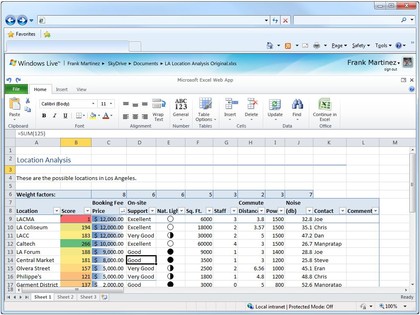
FULL EDITING: Edit a cell in the Excel Web App and charts update; you can also share the spreadsheet to work with someone else and see live changes
Although you can save documents into SkyDrive (which is where the free versions of the Office Web Apps will keep your files) from Office 2003, 2007 and 2010, as well as Mac Office 2008 and 14, only Excel and PowerPoint allow you to edit the files. The Word Web App is just a viewer at the moment (although you can search within documents).
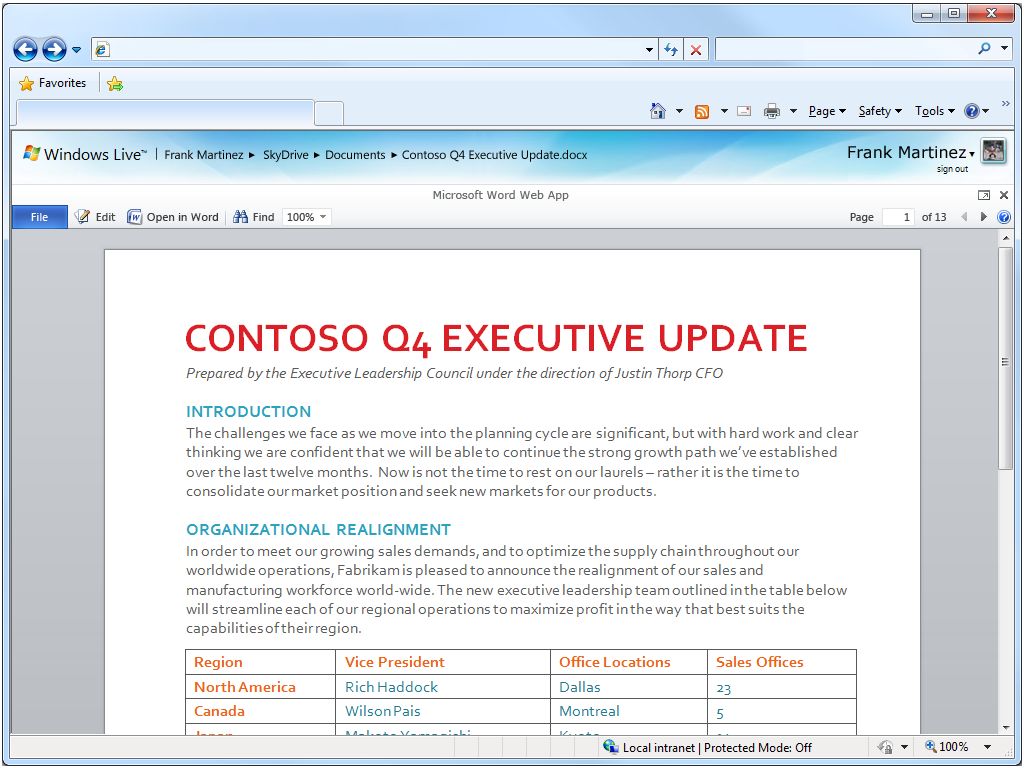
VIEW ONLY: Initially you can only view documents in the Word Web App; editing and co-authoring come later
The editable version of Word will come later, and it seems likely that initially the OneNote Web App will only be a viewer too. As for the promised co-authoring, this works in the Excel Web App, across browsers, with changes made by one user showing up quickly. Again, Word, PowerPoint and OneNote will get this in later versions, along with much more integration with Office 2010 on the desktop.
Sign up for breaking news, reviews, opinion, top tech deals, and more.
Microsoft now refers to the features of the Office Web Apps as "basic editing"; changing text in Word or PowerPoint, changing figures and formulae in Excel and making "some formatting changes".
"The goal with the first release of Web Apps was really to provide light-weight editing functionality and a high-fidelity viewing experience," says Adams.
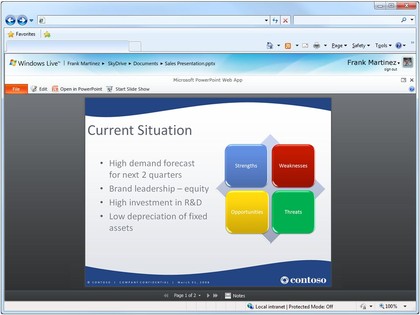
BASIC FUNCTIONS: Editing in the PowerPoint Web App is more about changing the words than creating new slides or updating the design
"As we look at features to add we are very mindful of the tasks we expect people to do in the browser. It's very important to give them the functionality to update slides – that's a thing you might want to do on the go. When you look at complex features like managing animation, is that something we expect people to do in a browser? We're not sure."
There may also be features that simply can't be implemented online, Adams admits. "We have the additional challenges of what the web allows at this point in time. We've worked very hard to make sure the Office Web Apps are cross browser and cross platform, we worked hard to make sure that for example, Silverlight isn't required".
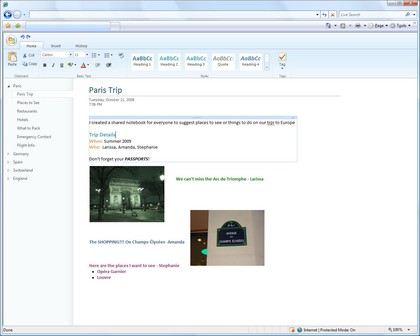
NOT YET: OneNote isn't available as an Office Web App yet, but it will let you collaborate on the same page
The Office Web Apps will work in IE, Firefox and Safari and while the document viewing experience will "light up" if you have Silverlight, letting you move and pan documents smoothly, you won't get any extra features.
Rather than opening up the technical preview, Microsoft is promising a "broad public beta" of the Office Web Apps later this year – probably in November with the beta of the desktop Office 2010 apps. The final web versions are on target to be released with the rest of Office 2010 sometime in the first half of 2010.
Adams isn't worried that Microsoft didn't have this first version ready for August as initially promised; "a couple of weeks here or there in a two-plus year development schedule is neither here or there and we don't see any delays in what we've already stated."
Mary (Twitter, Google+, website) started her career at Future Publishing, saw the AOL meltdown first hand the first time around when she ran the AOL UK computing channel, and she's been a freelance tech writer for over a decade. She's used every version of Windows and Office released, and every smartphone too, but she's still looking for the perfect tablet. Yes, she really does have USB earrings.