Fitness Totals update gives you more control for widgets in iOS
Tracking your fitness in a widget

A fitness-tracking app on iOS called Fitness Totals has been updated to better support the widgets that first appeared in iOS 14, featuring refined charts and more to give you clearer information about your fitness. We spoke to the creator of the app to discover what the aims are for the app going forward.
Widgets on iOS have seen many refinements across the years, mainly relegated to a single column on the home screen. iOS 14 changed this, where you could place them across your home screen, wherever you chose.
While Android has been able to display widgets on home screens for years, it’s the refinement of widgets on iPhone, and more recently their appearance on iPad, that’s really encouraged developers to seek out new ways to implement them in order to improve the functionality of their apps.
The latest example of this is a new update to the Fitness Totals app, which adds improved support for the widgets that first appeared in iOS 14, alongside more refined charts and other tweaks designed to give you clearer information about your fitness, addressing a longstanding shortcoming with Apple’s own Health app.
- Meet Apple's new updates: iOS 15 | watchOS 8 | macOS 12
- Our pick of the best iPhone deals in August 2021
- Everything we know about the iPhone 13 so far
What’s new in version 1.1?
The app, priced at $2.99 / £2.99 / AU$2.99 on the App Store, uses the data that you’ve explicitly allowed to be collected by your Apple device – from both your Apple Watch and iPhone, or another fitness wearable. Once you grant Fitness Totals permission to read your health data, you can place widgets on your iPhone (and soon iPad in iPadOS 15) that show your fitness stats and progress over a certain period of time.
From steps, to running and weightlifting, it’s a great way of seeing at a glance how you’ve been working out across a certain amount of time and how you can improve your performance.
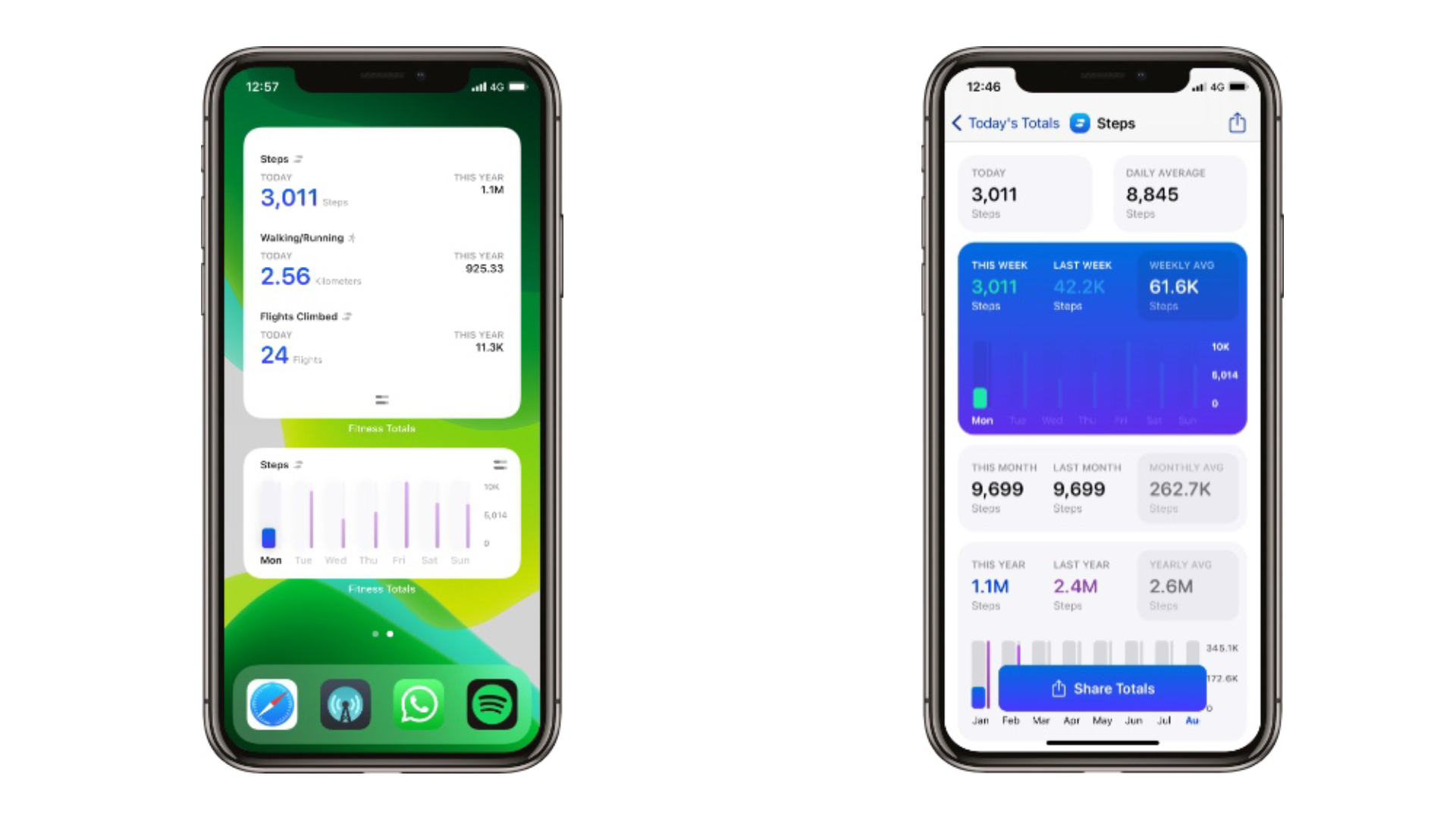
Now available to download, version 1.1 includes:
Sign up for breaking news, reviews, opinion, top tech deals, and more.
- New bar charts.
- Better widgets such as themes and a chart widget.
- More customization options, such as better control over setting start dates for your fitness measurements, and default themes for your widgets.
- The app now supports all activities you can log on your Apple Watch.
You can find out more about Fitness Totals at its website, which also offers more detail about how you can customize the widgets further.
Analysis: developers to the rescue
While you can use a simple Health widget from Apple that shows your progress via the status of your three fitness rings, there’s no first-party option as yet that enables you to delve into your stats in more detail. This is where Fitness Totals comes in, making it easy for you to create a new home screen page with just these widgets if your passion is fitness.
We asked the creator of the app, Timothy Buck, what prompted him and the team to make the app, and whether there are plans in the future for the extra-large widget design, currently available in the upcoming iPadOS 15, to make an appearance.
“It all started out as a question: how many steps did I take last year? We knew the iPhone had the data, but there was no way to show it in the Apple Health app.” Buck told us.
“Once we started hooking into the data Apple Health offered we realized we could pull all sorts of data and build an app to give the user something the Apple Health app did not provide.”
Since launching @FitnessTotals in late 2020, we’ve released consistent small improvements. Now I’m excited to share that we just made Fitness Totals even better w/ our first major update!Charts, widget themes, better controls, new activities, and more!https://t.co/PZ8qvi6Pto pic.twitter.com/2IFmvYD4fbAugust 2, 2021
With iPadOS 15 now also featuring widgets, we wondered whether we’d be able to see the same health information on Apple’s tablets soon. “The iPad would be a fun challenge – different screen size, alongside the widgets,” Buck said. “However, Apple does not provide their Health app on iPad, so we have nowhere to pull data from.”
With our smart devices and the apps that run on them becoming increasingly sophisticated, ensuring that they remain accessible and easy to use is a key consideration for manufacturers and developers, and it’s something the Fitness Totals team is keenly aware of.
“The biggest thing we’ve done for accessibility is voiceover support,” Buck explained. “We’ve made sure that users can hear their totals and navigate throughout the app without seeing it. We also had an amazing user who took the time to help us work through making the app work well with larger text sizes.”
For fitness enthusiasts, being able to see key health stats and performance metrics presented in a clear and concise form on their phone or smartwatch is a real boon, and Fitness Totals’ widgets comfortably eclipse anything currently offered by Apple.
Once again, a developer has come to the rescue, fulfilling a need that Apple hasn’t yet managed to address. Hopefully the next version of Fitness Totals will finally enable users to keep track of their fitness on their iPad, as well as on their iPhone.

Daryl is a freelance writer and author of two books—The Making of Tomb Raider and 50 Years of Boss Fights. A third book, the follow up to ‘Tomb Raider’, comes out in 2026. Having worked at TechRadar previously as a software writer from 2021 to 2023, Daryl understands how software can benefit users, as well as having an interest in how accessibility features can benefit others.
With over a decade of experience, his work has been featured in Tom’s Guide, SUPERJUMP, Pocket Tactics, Radio Times, The Escapist, and more.