8 resolutions to make tech work for you in 2018
Get your tech life on track for the new year

A new year means, of course, that it’s time for some fresh resolutions – and at TechRadar that means tech-related resolutions.
We love our tech, but sometimes it can suck up too much of our time – and in the new year it can actually get in the way of achieving our new year’s goals. You can, however, resolve to make it more of a help than a hindrance.
So here are nine tech-based resolutions, including some that will help you turbo-charge your other plans, whether you’re out to lose weight or learn a new language. Happy new year!

1. Try the Pomodoro technique
Trying to become more productive is a fight against distraction – and that battle is especially tough when you work on a computer, with every distraction of the internet at your fingertips.
Pomodoro is a time-management technique that at first sounds the stuff of buzzword-spouting marketeers and people who make a living creating motivational YouTube videos. But we’ve tried it and, with a bit of discipline, it can be very useful.
It splits up your work day into short chunks of 25 minutes or so, the idea being that you work hard, then have frequent short breaks to avoid whittling away all your attention reserves. There are many phone apps that do the timing bit for you, including ClearFocus (iOS / Android), Clockwork Tomato (Android) and Goodtime (iOS / Android).
If that's not for you there’s another technique, of trying to get yourself in a 'flow' state where you’re just too deep into the task at hand to be swayed by distractions. This can be great for writing.
An app like brain.fm, which offers 'AI-generated' music to help you focus or relax in lengthy two-hour chunks, can occupy parts of your brain just enough to make it easier to find your flow – or, if that sounds too flowery, to just keep you from looking at Twitter every 10 minutes.

2. Give mindfulness meditation a go
Many of you may already be familiar with mindfulness meditation. And if you aren't, don’t worry – it’s not a cult or a new religion that’s slipping us kickbacks on the side.
It's meditation that encourages your to focus on your breathing and specific parts of your environment. This makes it easier to reach a state of deep relaxation, and helps you re-evaluate how your brain processes thoughts and deals with situations.
Headspace (iOS / Android) is by far the most popular mindfulness meditation app. But if you don’t get on with the narrator’s voice, you should also try Calm and Relax with Andrew Johnson (iOS / Android).
To start with, mindfulness meditation will make setting aside 10 minutes a day seem like an almost impossible ask. But going by the reviews for these apps there's a good chance you’ll feel better after each session.
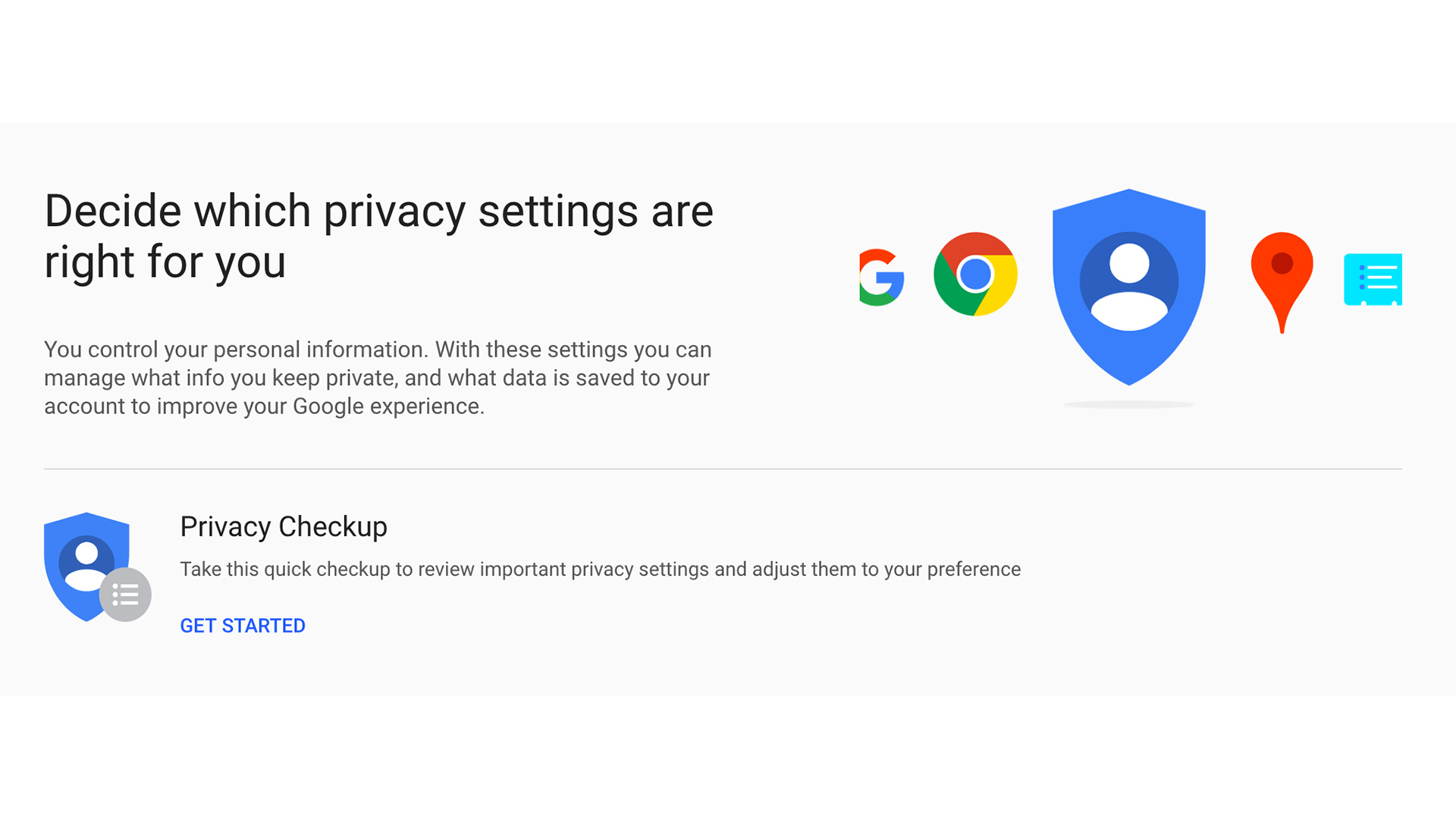
3. Prune your privacy settings
If you want to use your phone, apps and internet as intended, you trade away a lot of privacy by design. However, it’s good to have a sanity check on exactly how much you’re giving away to, say, Google.
It uses the data from every YouTube video you watch, every Google search you make, to inform the ads you see online. And the reason we get to use Google services for free is because that data is valuable.
By logging into your Google account and heading to the privacy section on a laptop you can see all the information it has collated and, if you want to, delete it.
Google also offers a handy wizard in its Privacy settings that lets you alter which search results are stored on your account. The corollary is that power-washing this data away also weakens search result optimization, which could be a positive or a negative, depending on your view.

4. Step out of the social media echo chamber
More than a few people have laid the blame for the political and social upheavals of recent years at the door of social media. Accusations of 50 flavors of bias and 'fake news' have melted into meaningless buzzwords to others. Either way, there's something to be said for stepping away from your Facebook and Twitter feeds as your main source of news.
By visiting a website rather than relying on stories promoted on social networks or those posted by friends, you'll get a fuller view of news coverage than you would by simply trawling through algorithmically generated social media feeds dominated by knee-jerk reaction stories that get everyone angry. And, hey, you might even see some positive stories that aren’t about kittens and puppies.
For the politics fans out there, you might also want to try sites or podcasts that explore views you might feel a little uncomfortable with, such as Left Right & Center.

5. Two-factor authenticate everything you can
The easiest way to improve your security online is to enable two-factor authentication. This means someone else can’t just log in as you if they crack or steal your password, and it makes nicking your identity exponentially harder.
You’ll usually enter your mobile phone number as part of this, and the service will send a code to your mobile which you'll need to enter to log in, or do so when it notices that you’ve logged in from an unfamiliar location or device. It’s a must for Google accounts and online banking.
Twitter and Facebook also offer two-factor authentication or 2FA. Get on board.
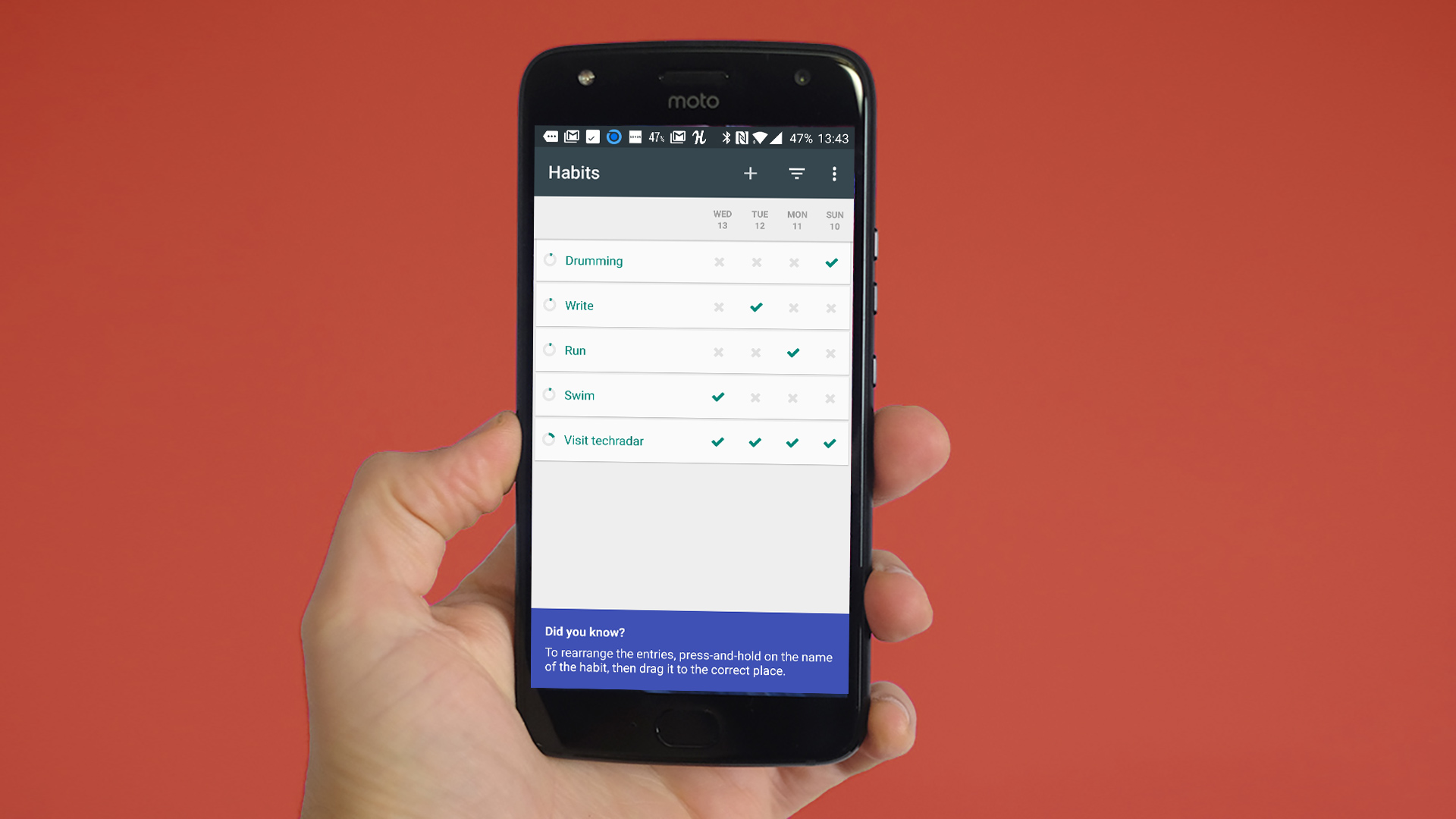
6. Use an app to track the goals you set yourself
We all tend to think it was much easier to learn things back when we were kids. Sure, maybe your brain was a bit more malleable back then, but as adults we also don’t have parents and teachers to nag us to 'practice' whatever we’re learning, daily. Adults have to be the kid, the nagging parent and the encouraging/scary teacher all in one. And it’s tiring.
A habit-tracking app is one gently nudging way to train yourself to put in the hours, or minutes, every day, or however often you want to have a learning or practice session.
An app like Habits for Android or Strides for iOS lets you log every time you engage with a pre-specified activity. We’re currently using Habits to monitor drum practice, going for a run, heading to the swimming pool and doing some extra-curricular writing.
It’s particularly useful for tasks that benefit from frequent attention, like learning a new language or a musical instrument.
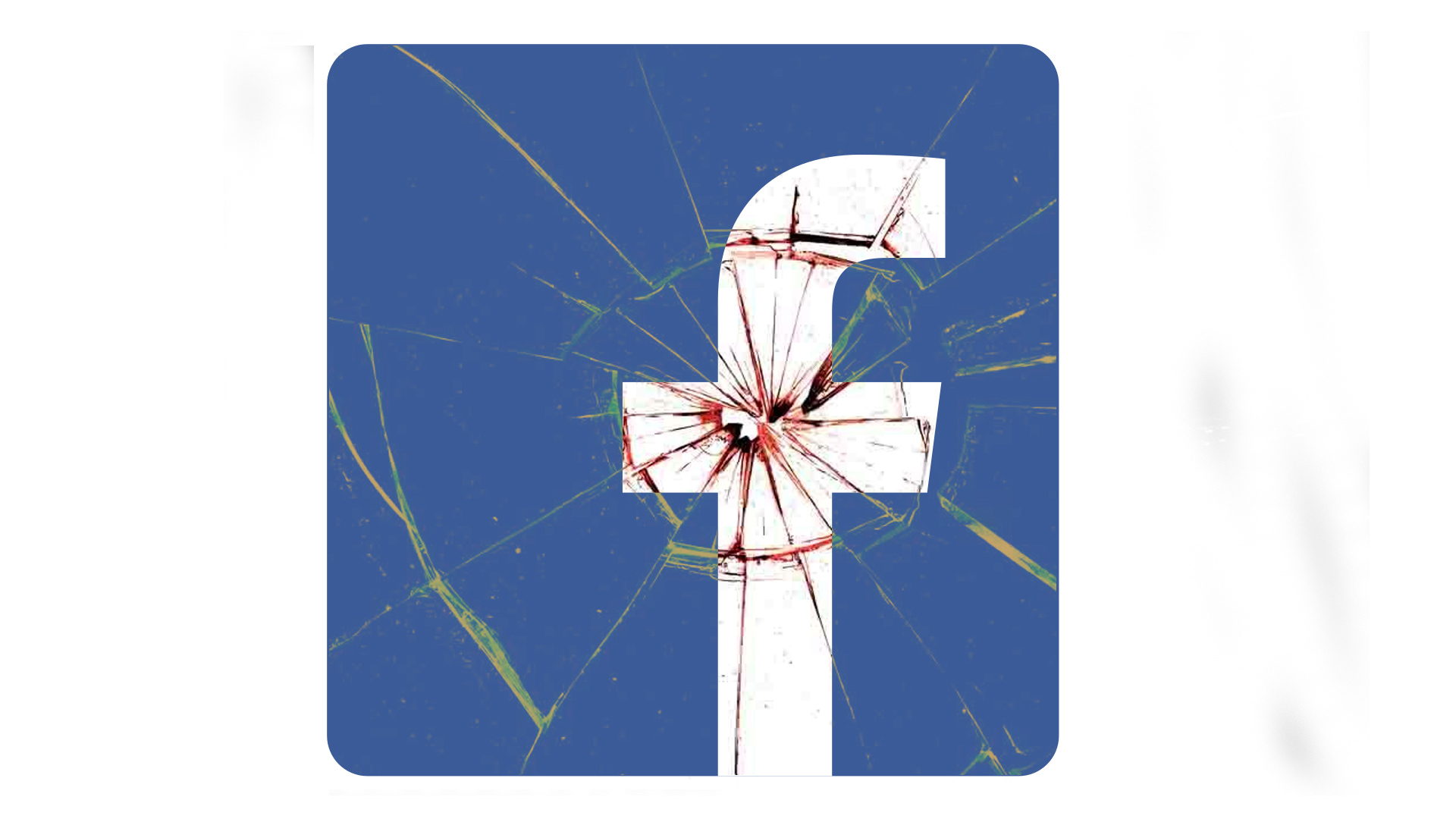
7. Try leaving social networks for a while
When you see someone declare that they’re leaving social media, it’s probably down to trolling, or the excess of venom that often saturates these platforms. However, there are other reasons to give Facebook, Twitter, Instagram and the rest a break for a while.
First, you get to see how well your phone’s battery lasts when social apps (particularly Facebook) aren’t silently seeking updates in the background.
More important, there’s a good chance a social app is your go-to whenever you idly pick your phone out of your pocket, or look for a distraction from work. You may think of it as a stress relief.
But if you’d rather spend more time reading, clearing your mind of work-related stress by listening to the birds, or avoiding procrastination so you can do something more meaningful, ditching social networks can help. Detox diets may be nonsense, but digital detoxing isn’t.
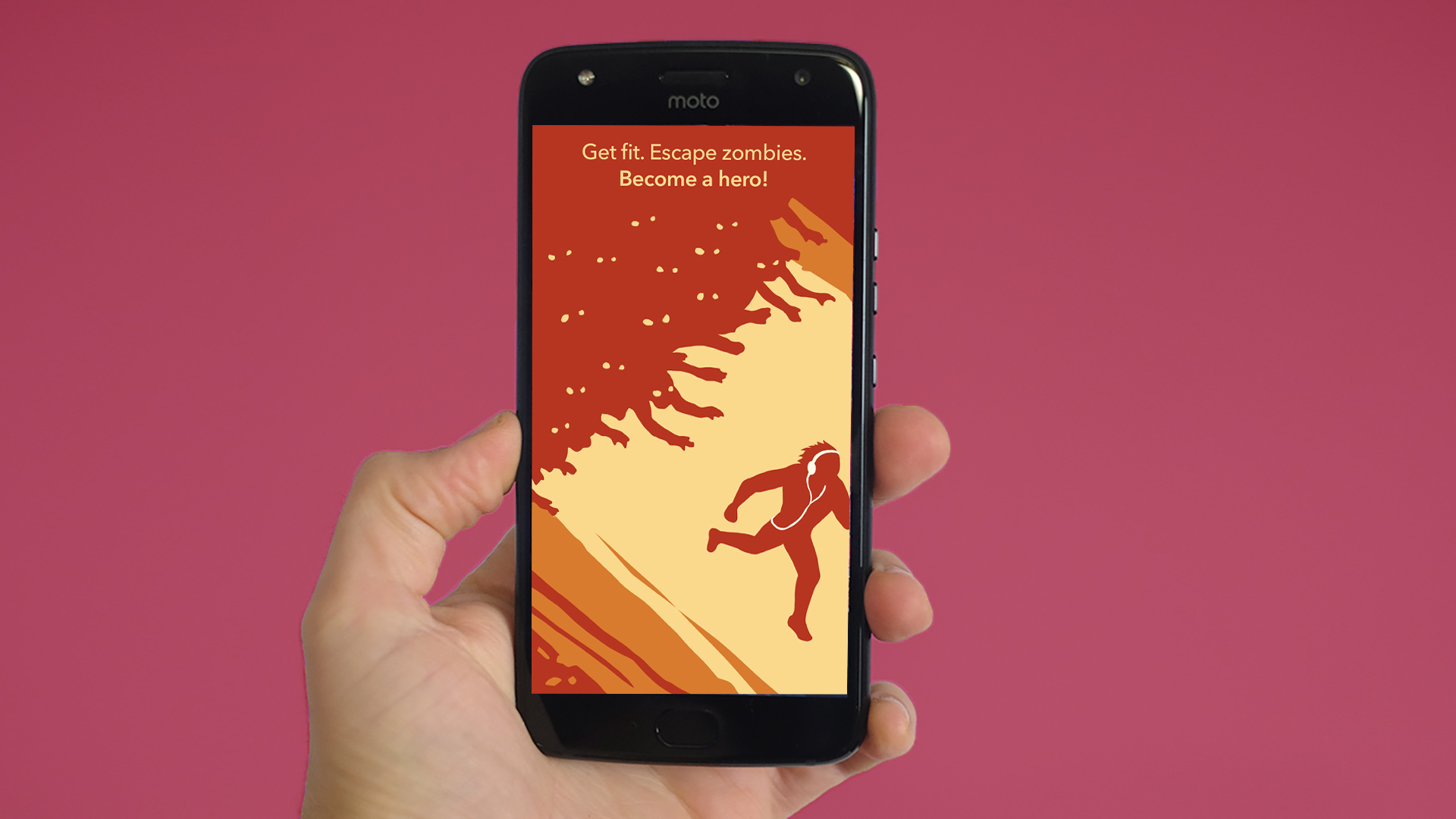
8. Give fitness-tracking on your phone a go… again
Here’s a resolution that could have featured in any of the last few years: how about trying running with your phone? This one sounds obvious, but the key is to find the app partner that will actually make you want to run more often, or harder.
For beginners, a 'couch to 5K' app is a great place to start. These give you a training regime that’ll turn you from a non-runner into someone who can run a 5K without stopping to walk for a bit. Apps to try include Couch to 5K by Active Network (iOS / Android), C25K (iOS / Android), and RunDouble’s Couch to 5K (iOS / Android).
If you still find running too boring, try out a 'narrative run app'. These weave your runs into part of a story, like an audiobook. The most famous of the lot is the brilliant Run, Zombies! (iOS / Android), which is like The Walking Dead of running apps. BattleSuit Runner (Android) and Runtastic’s Story Running (iOS / Spotify) are also worth trying.