OnePlus Nord gets Android 11; Here's how to install it
The first beta is here

Sign up for breaking news, reviews, opinion, top tech deals, and more.
You are now subscribed
Your newsletter sign-up was successful
OnePlus Nord Android 11 beta based on Oxygen OS 11 is now available for all OnePlus Nord users who are interested in testing the latest version of the software. A couple of days back, OnePlus had announced the Android 11 update timeline for the OnePlus Nord and OnePlus 7 series devices.
The Oxygen OS 11 based on Android 11 for OnePlus Nord is now available as a part of the beta program. The beta program is open to all OnePlus Nord users.
- OnePlus Band price in India, launch date and features
- Android 11 update timeline for OnePlus Nord, 7 and 7T announced


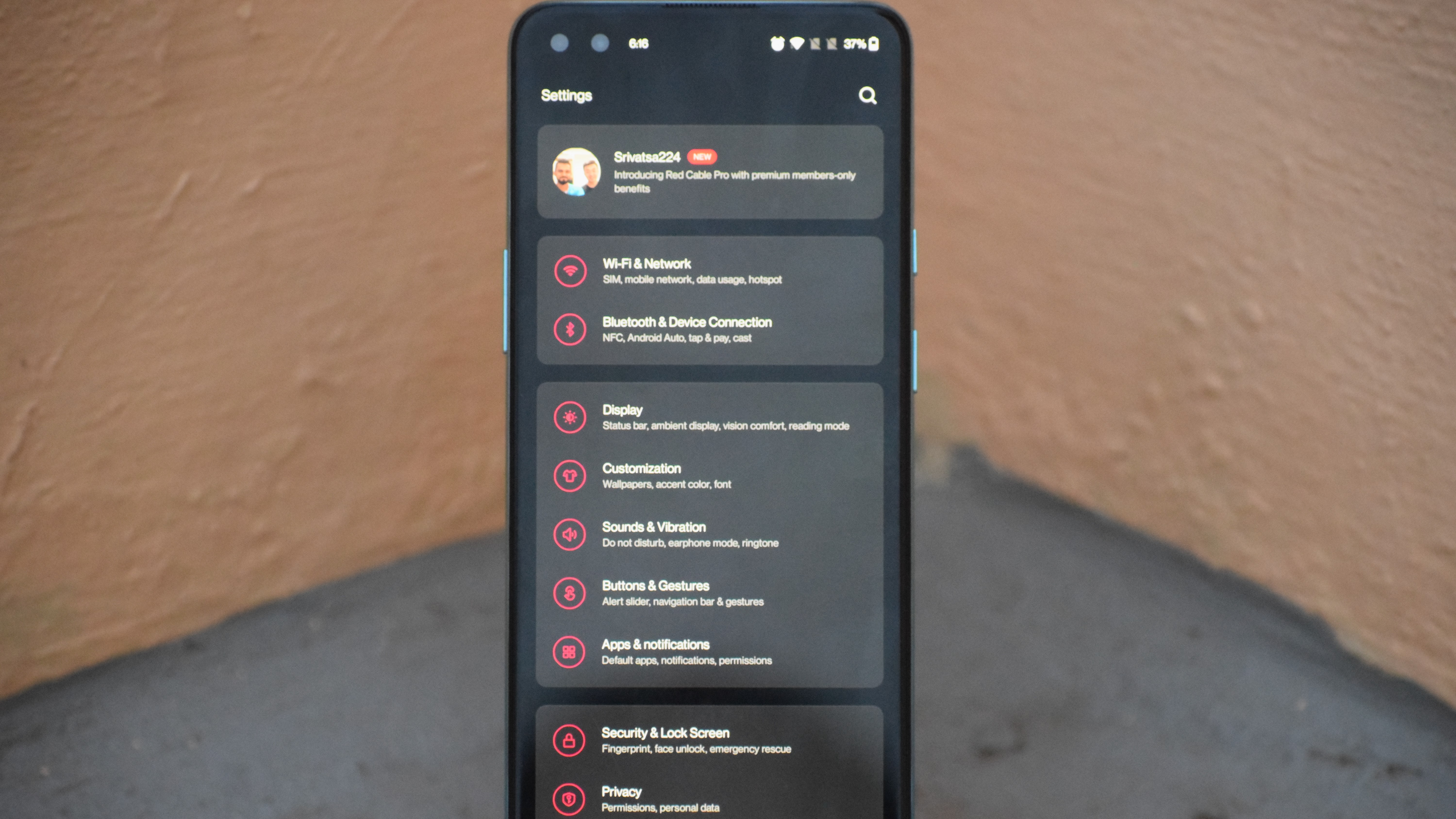
We installed the Android 11 update on our OnePlus Nord as soon as the update was out, here is how you can also try out the new beta version of Android 11 on OnePlus Nord:
How to install Android 11 on OnePlus Nord
- Head to this page and click on OnePlus Nord (India) to download the ROM
- Once downloaded, copy the upgrade package to the phone storage
- Go to Settings -> System -> System Updates -> Click top right icon -> Local upgrade -> Click on the installation package -> upgrade -> System upgrade completed to 100%
- After the upgrade is complete, click on Restart
Although the OnePlus forum post confirms that the upgrade from Android 10 to Android 11 beta will not erase data, it is recommended to take a complete backup before installing the update. We did not lose data on our device but, we still recommend you to take a back up.
One of the issues that occurred to us during the process was the downloaded package was not detected in the local upgrade section even after copying it to the internal storage. This issue can be fixed by downloading the upgrade file on PC and copying the file from PC to phone’s internal storage.
Once downloaded the update, you will be on the open beta channel and get OTA updates in the future as well. In case you need to go back to the stable version, you can download the package ‘OnePlus Nord - India’ under Rollback package section and go back to the stable build. However, going back from open beta to stable version will erase all the phone’s data.
What’s new with Android 11 on OnePlus Nord

For starters, the Android 11 brings fresh UI visual design changes and various optimizations of details. OnePlus has added a bunch of new features like Ambient Display which brings new clock styles which are co-created by Parsons School of Design. It will change according to phone usage data.
Sign up for breaking news, reviews, opinion, top tech deals, and more.
There is also a new Canvas feature that can automatically draw a wireframe picture based on a lock screen photo. This feature is currently under beta and works well on portrait photos. Additionally, OnePlus has also added 10 new clock styles. Furthermore, OnePlus has also added Dark mode switch in the pull-down the quick setting and the much-requested auto turn-on feature and customize time range for dark mode is also making its way.
OnePlus has still not given up on Shelf as it has received yet another redesign with a weather widget and animation effects. The overall system-wide optimization has also been done - the device felt smoother than Android 10 for sure.
A couple of features we noticed in the new Oxygen OS 11 build is, firstly, OnePlus has brought back the brightness slider to the on top of the notification area which will save you from one additional swipe. Secondly, OnePlus is also one of the smartphone makers to bring the smart home controls with Android 11 apart from the Pixel devices.

Srivatsa is a prolific writer who spearheads the core writing team on tech news, buying guides, reviews, and all gadget articles. He is passionate about technology.