Jio users can now recharge their mobile numbers using WhatsApp - Here's how
Also offers info regarding Covid vaccination
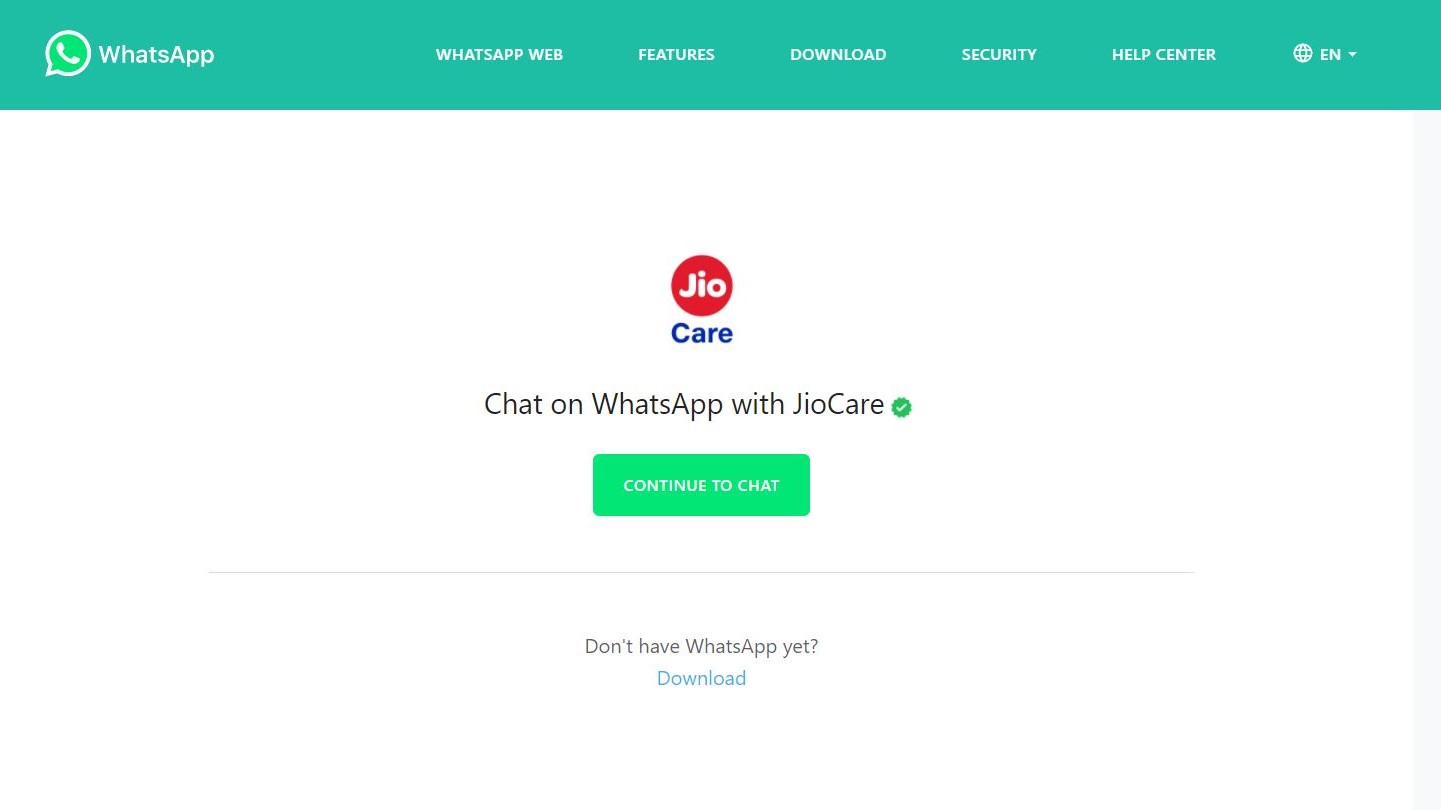
Ever since the introduction of UPI, making cashless payments for petty transactions like phone recharges, DTH recharges, Electricity or broadband has become extremely easy. Applications like Google Pay, PayTM, PhonePe, WhatsApp Pay have not only become mainstream but has also replaced the need of visiting the shop at the corner of the street for mobile recharges.
Taking a cue from this, Reliance backed Jio is taking it a step further and has introduced a helpline on WhatsApp that lets users recharge their accounts and offers access to a host of other services like getting a new Jio SIM card or porting in an old connection to Jio.
Known as JioCare Bot, it also offers support for Jio’s other services like JioFiber internet, JioMart, and international roaming. Users can also inquire about their Jio broadband connection status and can even raise complaints about the issues they’re facing if any.
How to recharge your Jio mobile number using WhatsApp
To connect and make friends with the Jio WhatsApp bot, all you need to do is to send a “Hi” to the Jio care number – 7000770007. Adding the number to your contact book before you send the message will only help you send the first message easily.
In response to your message, you’ll get a welcome message and you will also get details including the Number status, Plan status, monetary balance, Data balance and plan expiry date.
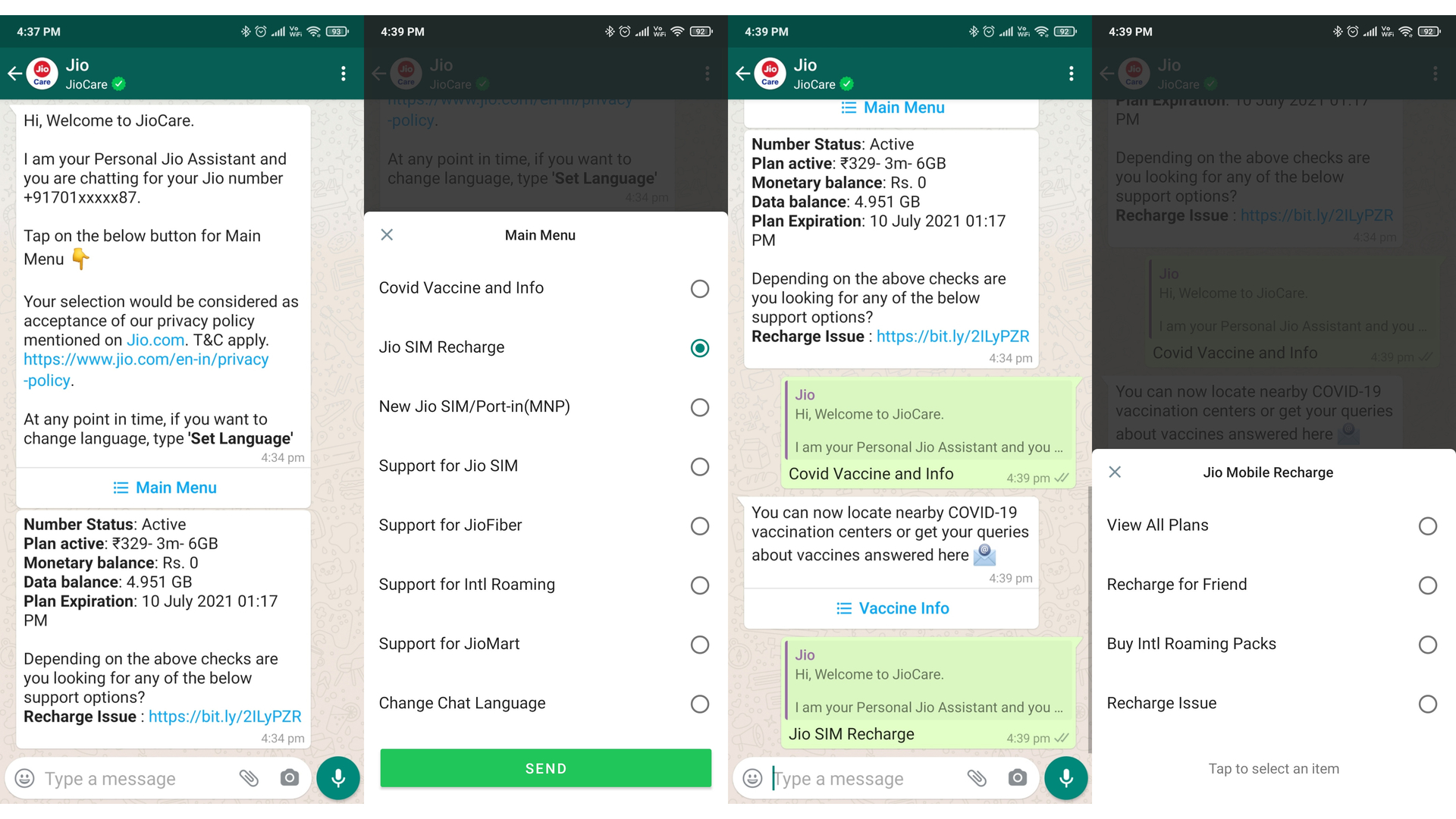
Tapping on “Main Menu” brings a pop-up menu that has options for Covid vaccine and info, Jio SIM Recharge, New Jio SIM/Port-In (MNP), Support for Jio SIM, Support for JioFiber, Support for International Roaming, Support for JioMart, and an option to change Chat language.
Selecting Jio Mobile recharge and submitting it brings another menu that allows you to view all plans, recharge for a friend, buy international recharge or report an issue with recharge. When you choose to view all plans and select one from the show in the list, the bot redirects you to Jio’s website to complete the transaction.
Sign up for breaking news, reviews, opinion, top tech deals, and more.
Since the bot chats in English by default, you can easily change to the language of your choice from the main menu. Keeping the current situation in mind, Jio is also offering information regarding Covid-19 using this chatbot. Information like vaccination centre, eligibility, process and more is available using the bot.

Jitendra has been working in the Internet Industry for the last 7 years now and has written about a wide range of topics including gadgets, smartphones, reviews, games, software, apps, deep tech, AI, and consumer electronics.